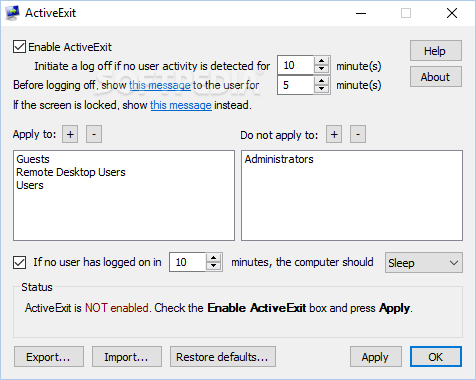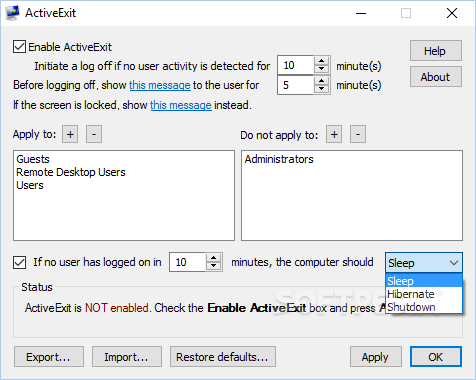Description
ActiveExit
ActiveExit is a super handy tool if you often leave your computer alone for a while. It helps you log off the active user automatically after a set amount of time. Pretty cool, right?
Easy to Use Interface
This program has a really simple and user-friendly interface. You won’t find any confusing buttons or hidden menus here! The whole point of ActiveExit is to let you set how long it takes before it logs off the current user.
Quick Configuration
You can easily tweak the settings right from the main window. No need to dig through complicated options menus! Just toggle features on or off and enter your desired values in the provided fields.
Set Your Inactivity Period
If you want ActiveExit to work its magic, just check the box to enable it. Then, you can type in how long before it logs off the current user, shows a warning message, or puts your computer into sleep mode or hibernation.
Export and Import Settings
This app also lets you save your settings! You can export them to a file on your computer and bring them back anytime by using the Export or Import buttons. Just choose where you want to save it or pick an existing file from your PC.
A Handy Tool for Everyone
ActiveExit is perfect for anyone who needs an easy way to log off their computer after being inactive for some time. With its straightforward design and minimal setup, this application really makes life easier!
If you're ready to give ActiveExit a try!
User Reviews for ActiveExit 1
-
for ActiveExit
ActiveExit offers a simple solution to log off users after idle time. Easy customization and profile saving make it efficient.