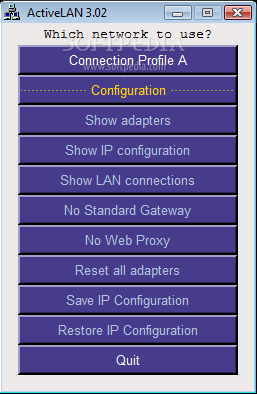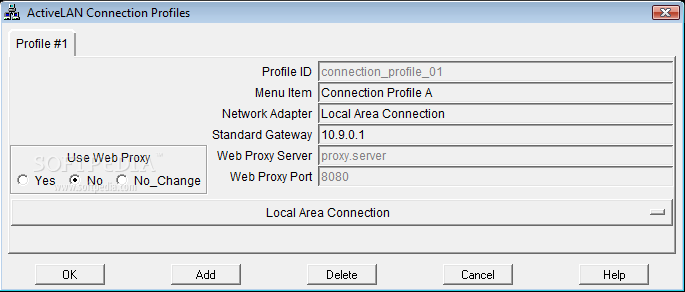Description
ActiveLAN
ActiveLAN is a super handy IP Switcher tool that makes it easy to switch between different LANs and WLANs on your Windows device. If you’ve got multiple network connections, this tool lets you swap between them without any hassle. When you activate a connection profile, the selected network becomes ready to use for any new apps you open.
Switching Made Simple
What’s cool about ActiveLAN is that while one network connection is active, the others are temporarily disabled. This means local applications can only access the active network, which keeps things organized. If you need to switch back to a suspended LAN, just click on its profile in the user-friendly interface, and boom! The roles reverse: the selected profile gets activated while the rest stay suspended.
Automatic Proxy Adjustments
Another great feature is how ActiveLAN automatically updates your proxy settings when you switch profiles. It works with both Internet Explorer and Mozilla Firefox, so your browser’s proxy settings will always match the LAN you're using.
Perfect for Mobile Users
This tool is especially beneficial for folks who are always on the go. If you frequently connect to different networks or need to hop between various locations throughout the day, ActiveLAN has your back! It's perfect for laptops with multiple network interfaces (NICs) since it allows easy access to all those different LANs and WLANs at once.
If you're interested in giving it a try, download ActiveLAN here!
User Reviews for ActiveLAN 1
-
for ActiveLAN
ActiveLAN is a must-have for mobile users switching LANs/WLANs frequently. Seamless profile activation and browser proxy updates make connectivity effortless.