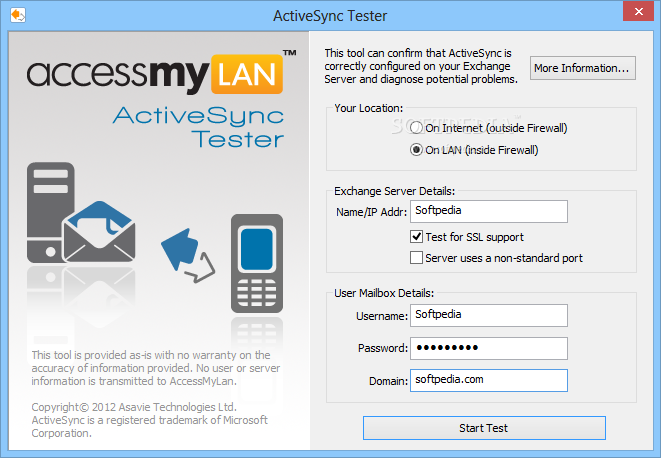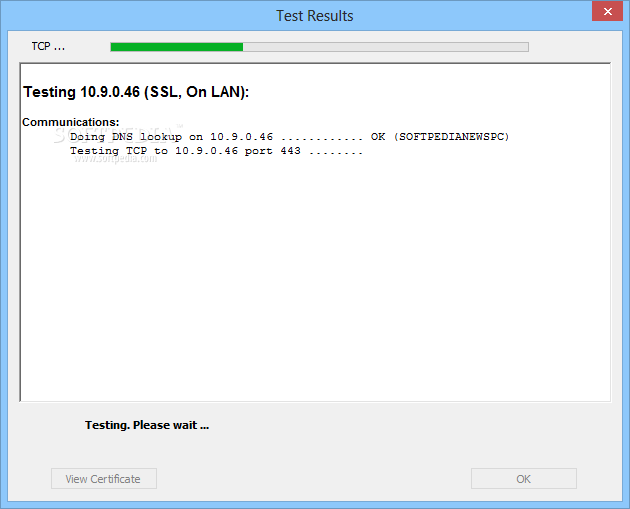Description
ActiveSync Tester
ActiveSync Tester is a super handy tool for diagnosing problems with connectivity and DNS in Exchange Server. It gives you detailed reports that not only show what went wrong but also suggest solutions to fix those issues.
How Does ActiveSync Tester Work?
This app acts like an Exchange ActiveSync client, letting you set up a new connection and pinpoint any hiccups along the way. With this tool, you can make sure that ActiveSync is set up right so your clients won’t run into connection troubles.
Compatibility and Features
You can use ActiveSync Tester on both Windows and iPhones. It helps tackle various issues like domain name servers, security certificates, user permissions, server settings, and ActiveSync configurations. Pretty much anything that could mess with your connection!
Testing Inside and Outside Firewalls
This tool works for clients both inside your local network (LAN) and outside firewalls. It can even run tests to check SSL support and help you troubleshoot connection problems. Plus, no reports are sent anywhere else, so your data stays safe!
User-Friendly Interface
The interface is really easy to navigate! You just pick the client’s location, enter the Exchange Server name or IP address, and choose some options for the tests you want to run.
Monitoring Progress and Generating Reports
ActiveSync Tester performs DNS lookups and checks TCP connections while keeping you updated on how it’s going. The diagnostic reports it creates provide valuable details that can help you figure out what’s causing issues without too much hassle.
A Must-Have Tool for Exchange Users
If you're using Exchange Server, then ActiveSync Tester is a great tool to identify why those pesky connection failures happen!
User Reviews for ActiveSync Tester 1
-
for ActiveSync Tester
ActiveSync Tester is a lifesaver for Exchange Server users. It quickly pinpoints connectivity issues and offers clear solutions. A must-have tool!