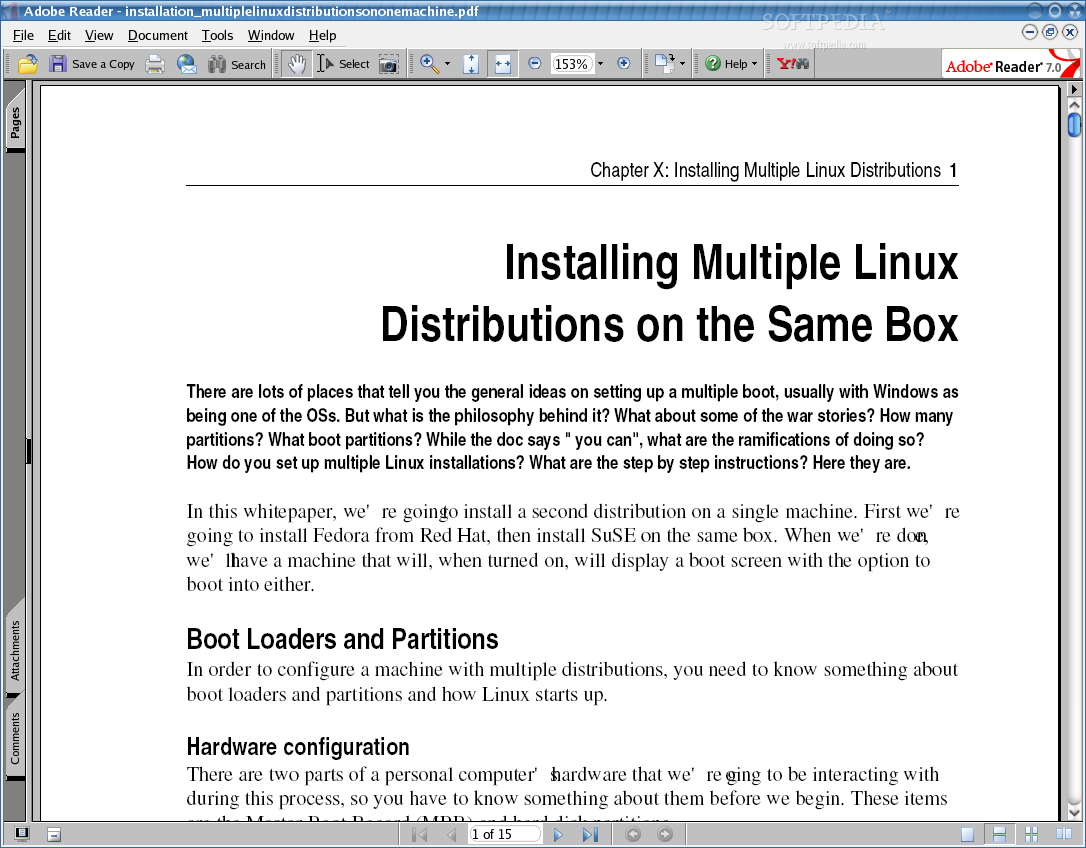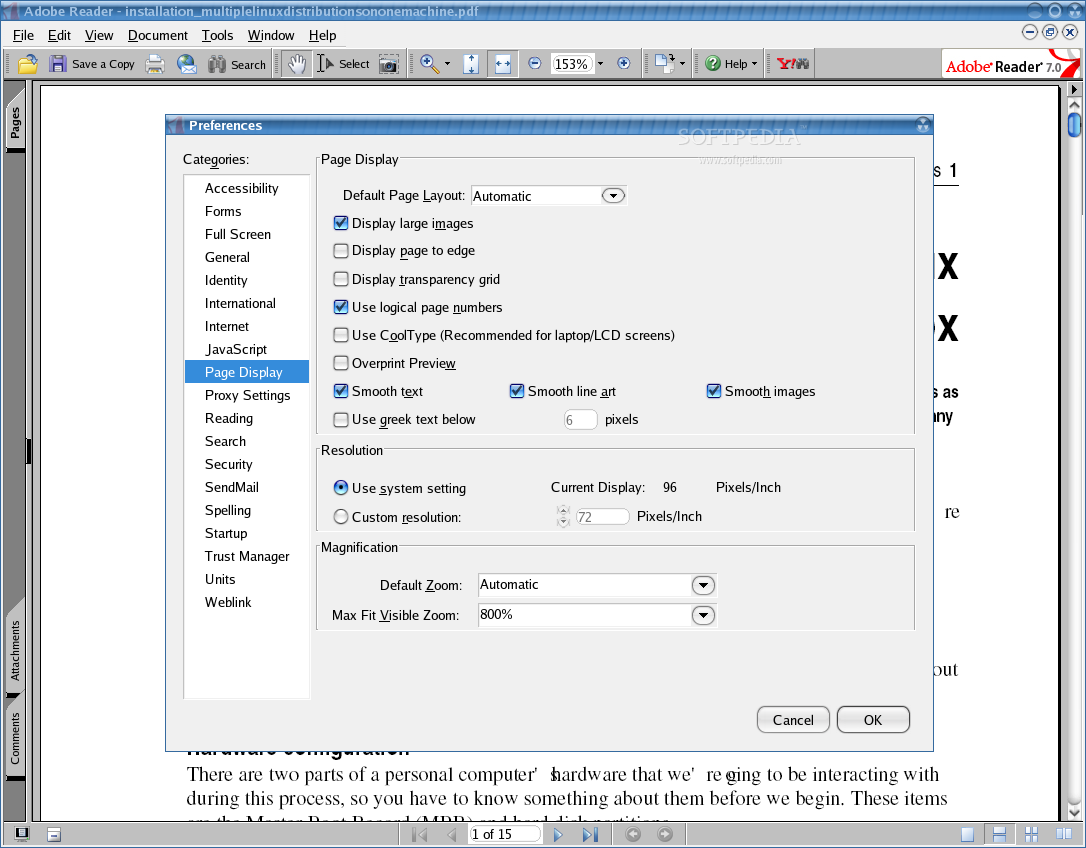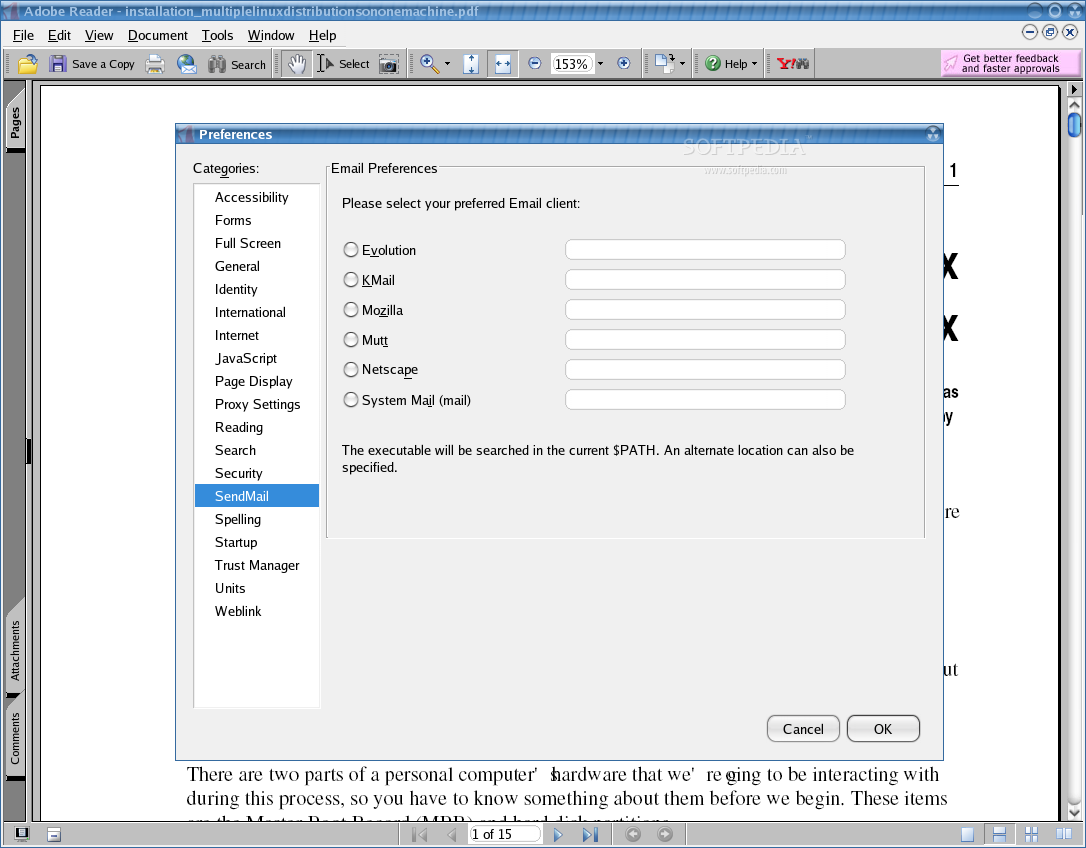Description
Adobe Reader
Adobe Reader is a free and handy application that lets you view, search, and print PDF files on Linux systems. It's super flexible since it works on Linux, Mac OS X, and Windows too!
Features of Adobe Reader
This app is special because it can open all kinds of PDF content. Whether you're dealing with multimedia or forms, Adobe Reader has got you covered. On Linux, you can grab it as a binary file for command-line installation or use a native installer if you're on a 32-bit Ubuntu/Debian setup.
What Can You Do with It?
Some cool features include editing PDF documents, printing them out, sending files via email, and working with forms. Plus, there are plenty of options to customize how you want to use the app.
Supported Systems
If you're wondering about compatibility, Adobe Reader officially supports Linux systems like Red Hat WS 5, SUSE Linux Enterprise Desktop (SLED) 10 SP2, and Ubuntu 7.10. It works well with both GNOME and KDE desktop environments.
System Requirements
On the technical side of things, this application needs at least 1GB of RAM and around 250MB of free disk space. You'll also need the GTK+ GUI toolkit version 2.6 or later along with Mozilla Firefox and some libraries like CUPS (Common UNIX Printing System) and OpenLDAP.
A Note on Updates
The latest version for Linux is pretty outdated compared to what's available for Windows or Mac. Unfortunately, it only supports older 32-bit hardware platforms.
Final Thoughts
In short, using Adobe Reader on modern Linux distributions can be tricky since it doesn't even work on 64-bit systems. Many current operating systems lack the old libraries that are required to run it.
This situation is disappointing since Adobe has stepped away from supporting the Linux community by discontinuing tools like Flash Player and possibly even Adobe Reader. Because of this shift in focus by Adobe, we suggest checking out open-source PDF viewers instead—like Evince for GNOME or Okular for KDE!
User Reviews for Adobe Reader FOR LINUX 7
-
for Adobe Reader FOR LINUX
Adobe Reader for Linux provides basic PDF viewing and editing capabilities. However, it lacks support for modern Linux distributions and is limited to 32-bit hardware.
-
for Adobe Reader FOR LINUX
Adobe Reader is a reliable and user-friendly app for viewing PDFs on Linux. Highly recommend!
-
for Adobe Reader FOR LINUX
This app makes managing PDFs effortless! Great features and easy to navigate. 5 stars all the way!
-
for Adobe Reader FOR LINUX
I love how Adobe Reader supports multimedia content in PDFs. A must-have for any Linux user!
-
for Adobe Reader FOR LINUX
Fantastic PDF viewer! It’s seamless to print and send documents, definitely my go-to for PDFs.
-
for Adobe Reader FOR LINUX
Adobe Reader works wonderfully on my Linux system. Fast, efficient, and feature-rich. Highly satisfied!
-
for Adobe Reader FOR LINUX
Best PDF reader I've used on Linux! It handles everything from forms to multimedia with ease.