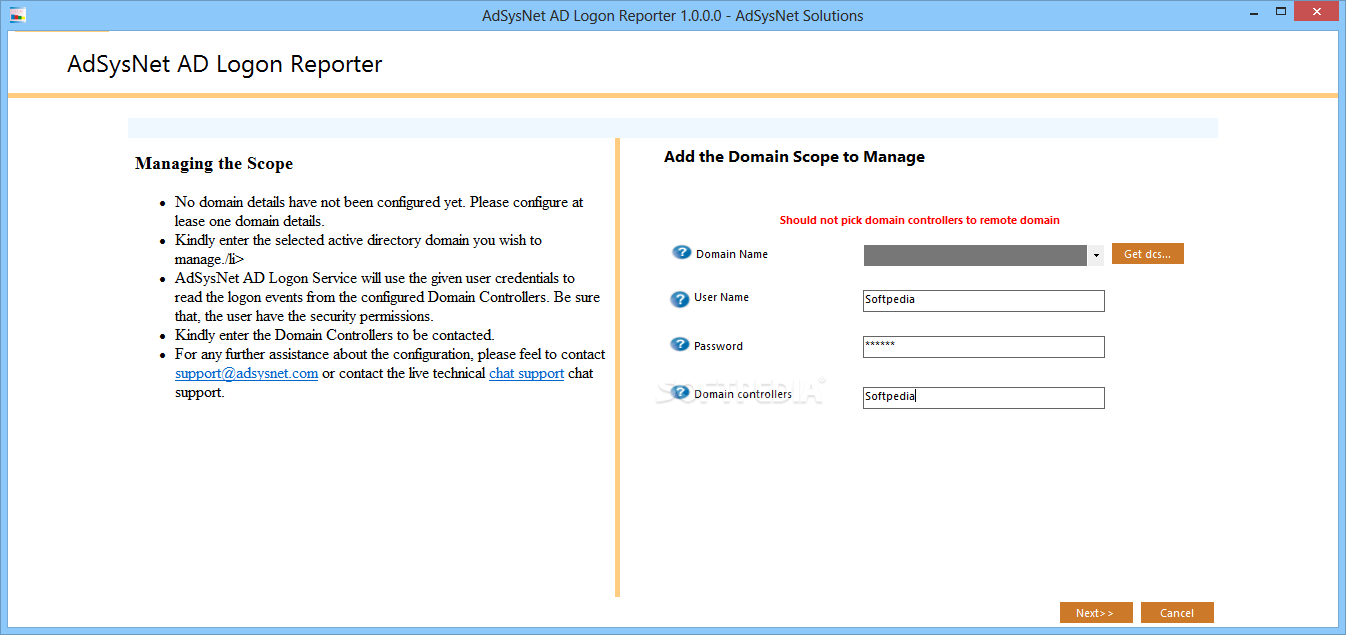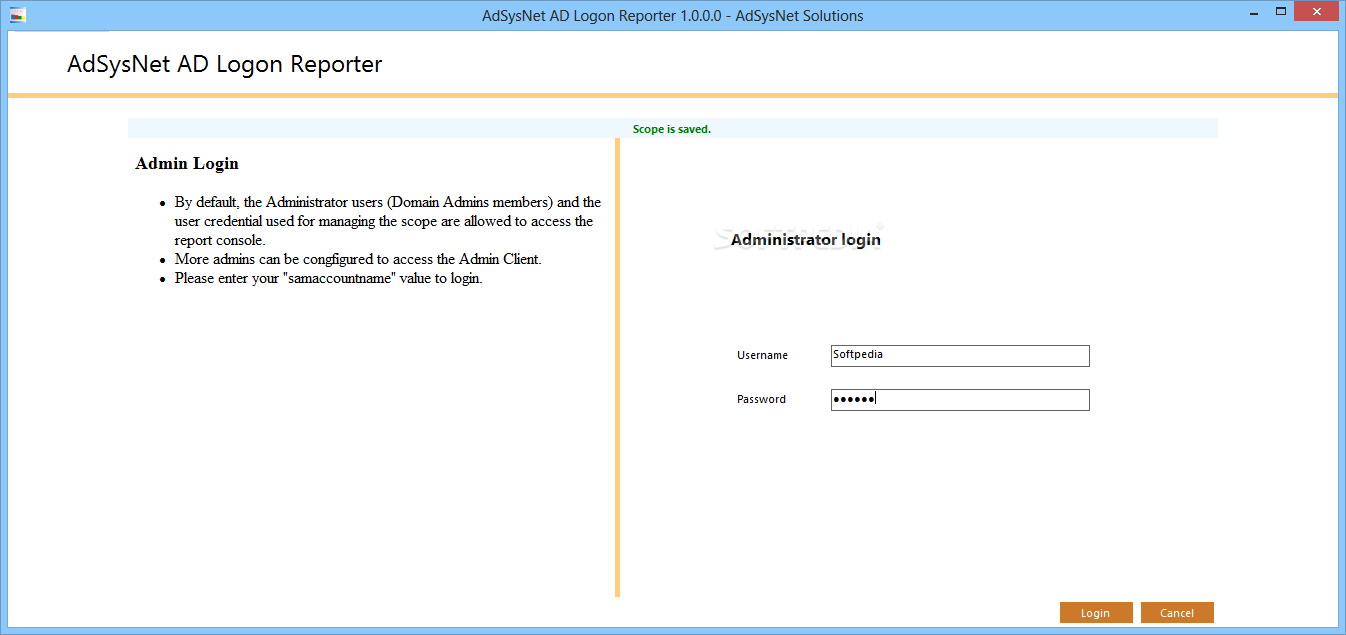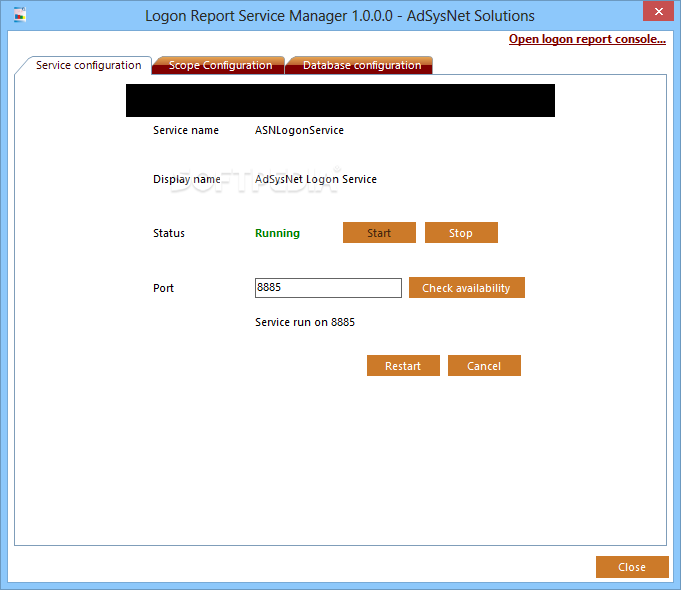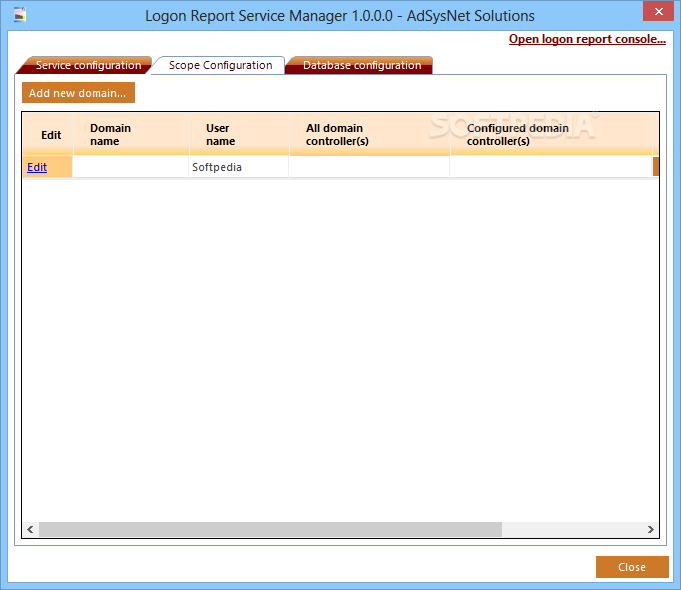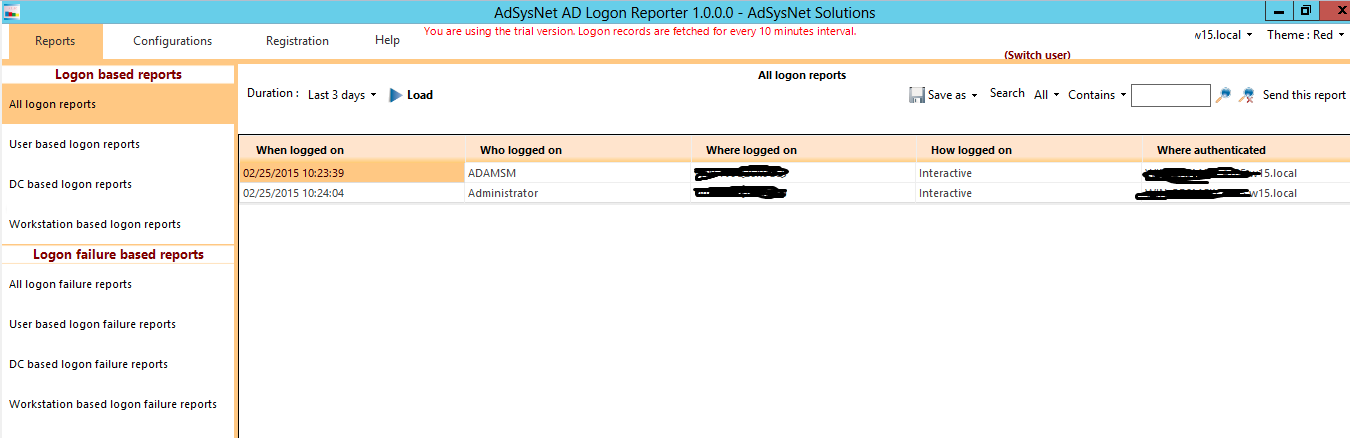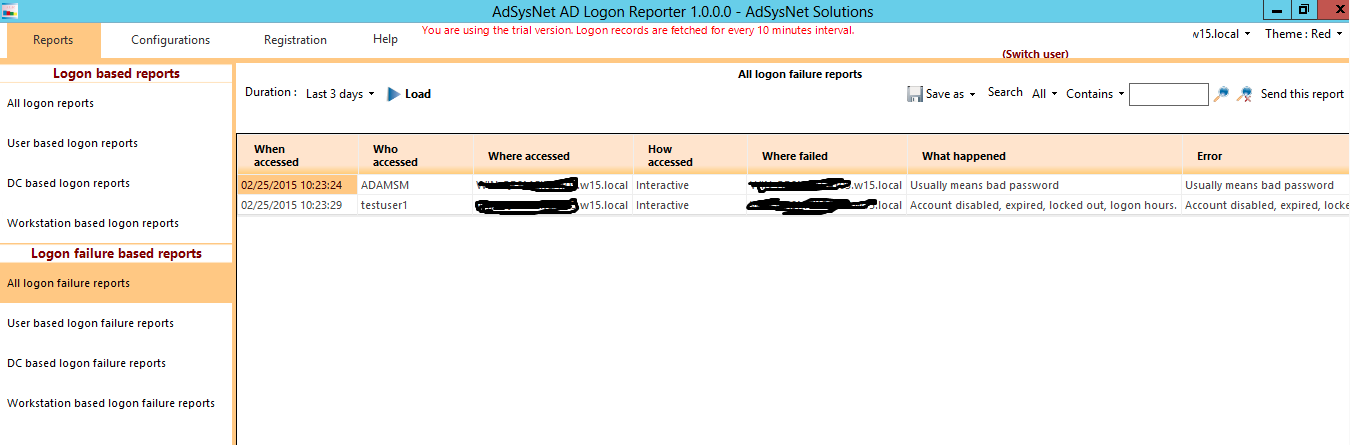Description
AdSysNet AD Logon Reporter
AdSysNet AD Logon Reporter is a user-friendly and reliable app designed to keep track of data from users’ workstations. It’s super helpful for Active Directory admins who want to see reports on when users log in and if their login attempts were successful.
Easy Monitoring of User Logins
This application lets you check out complete reports of all the users trying to log on to a specific domain. You’ll find details like usernames, logon times, workstations, and authentication methods. It’s a handy tool for keeping an eye on network activity.
Spotting Failed Login Attempts
With AdSysNet AD Logon Reporter, you can also see failed login attempts, which helps you understand why someone couldn't log in. This way, any unauthorized access attempts can be tracked and logged.
Generating Detailed Reports
The app can create specialized failure reports based on issues like username problems or inconsistencies with the domain controller or workstation. It will tell you if a password was entered incorrectly or if an account is disabled, expired, or locked.
User-Friendly Installation Process
You only need to install it on one station because it centralizes data across the network. But don't worry—there's also a client installer available that you can put on other admin stations for generating those all-important reports.
Configuration Made Simple
AdSysNet AD Logon Reporter can summarize events based on Domain Controllers. Just make sure to specify which controllers during setup. If you need to tweak anything, the Service Manager component lets you change service settings and database parameters with just a few clicks!
Add More Domains Easily
You can even add new domains to monitor by entering the name, username, and all relevant domain controllers.
Amazing Real-Time Monitoring
This software allows you to keep an eye on network activity and Active Directory logins effectively. It gathers information in real time and shows both successful and failed login attempts in separate tables. Plus, you can filter entries by usernames, DCs (Domain Controllers), and workstations for better tracking of any inconsistencies!
User Reviews for AdSysNet AD Logon Reporter 1
-
for AdSysNet AD Logon Reporter
AdSysNet AD Logon Reporter is an essential tool for AD admins. It centralizes logon data and helps detect network security issues.