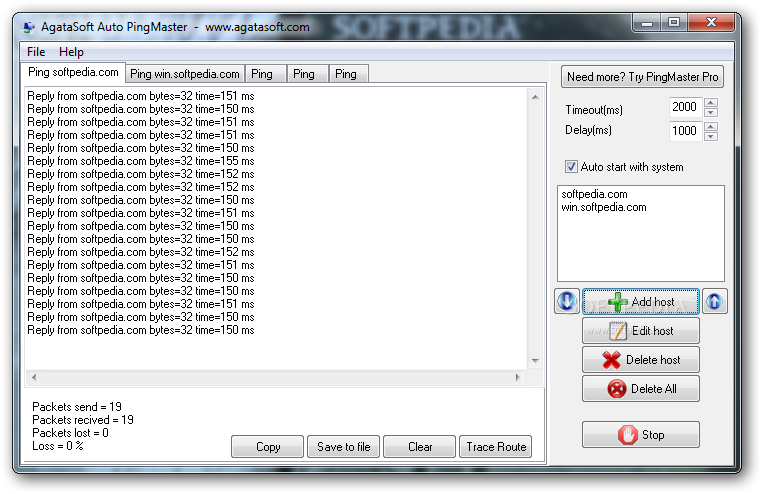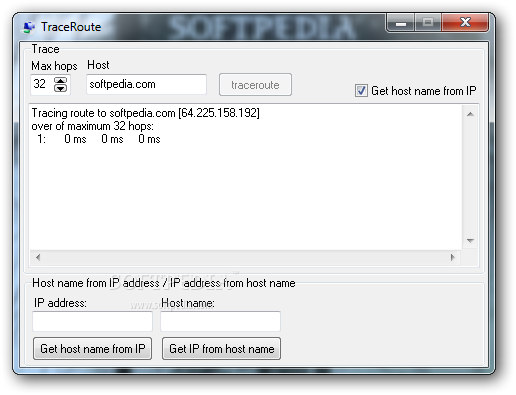Description
AgataSoft Auto PingMaster
AgataSoft Auto PingMaster is a super easy program that helps you keep tabs on your Internet connection status. It automatically runs the Ping utility on the hosts you set up. This makes it a handy tool for both network admins and tech enthusiasts!
What Does AgataSoft Auto PingMaster Do?
This software gives you a graphical interface to use the Ping command, which usually runs in command line. You’ll see everything in one window with separate tabs for each host you want to monitor.
How It Works
The cool thing is, the Ping tool kicks off as soon as you start the program, but if you want to pause it, that’s totally fine too! You can keep track of up to five hosts at once. If you're looking for even more features like instant visual and audio alerts when something's wrong, check out Agatasoft PingMaster Pro.
More Features
You can tweak host settings, make AgataSoft Auto PingMaster run every time your computer starts, and set timeout delays in milliseconds. Plus, there’s a TraceRoute function to help with more detailed monitoring. You can also view stats like sent, received, and lost packets and save them for later.
System Performance
This tool doesn’t hog your CPU or RAM at all! It sneaks away into the system tray when you exit, so it won’t disrupt your work or slow anything down. During our tests, everything ran smoothly without any hiccups.
Conclusion
If you're looking for an easy way to use the Ping function on various hosts, AgataSoft Auto PingMaster is a solid choice. With its user-friendly interface and helpful options, it's got everything you need!
User Reviews for AgataSoft Auto PingMaster 1
-
for AgataSoft Auto PingMaster
AgataSoft Auto PingMaster is a user-friendly tool for monitoring Internet connection status using the Ping utility on defined hosts.