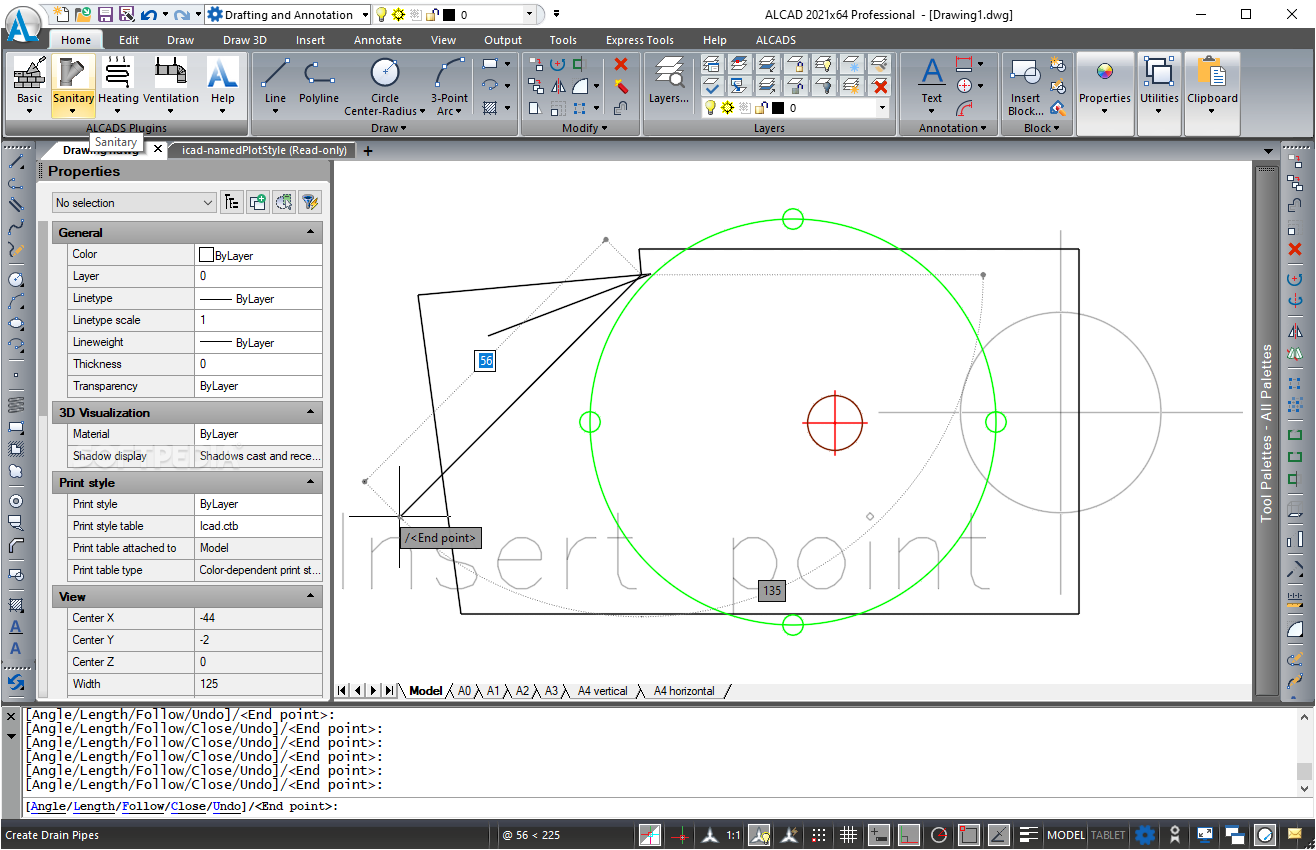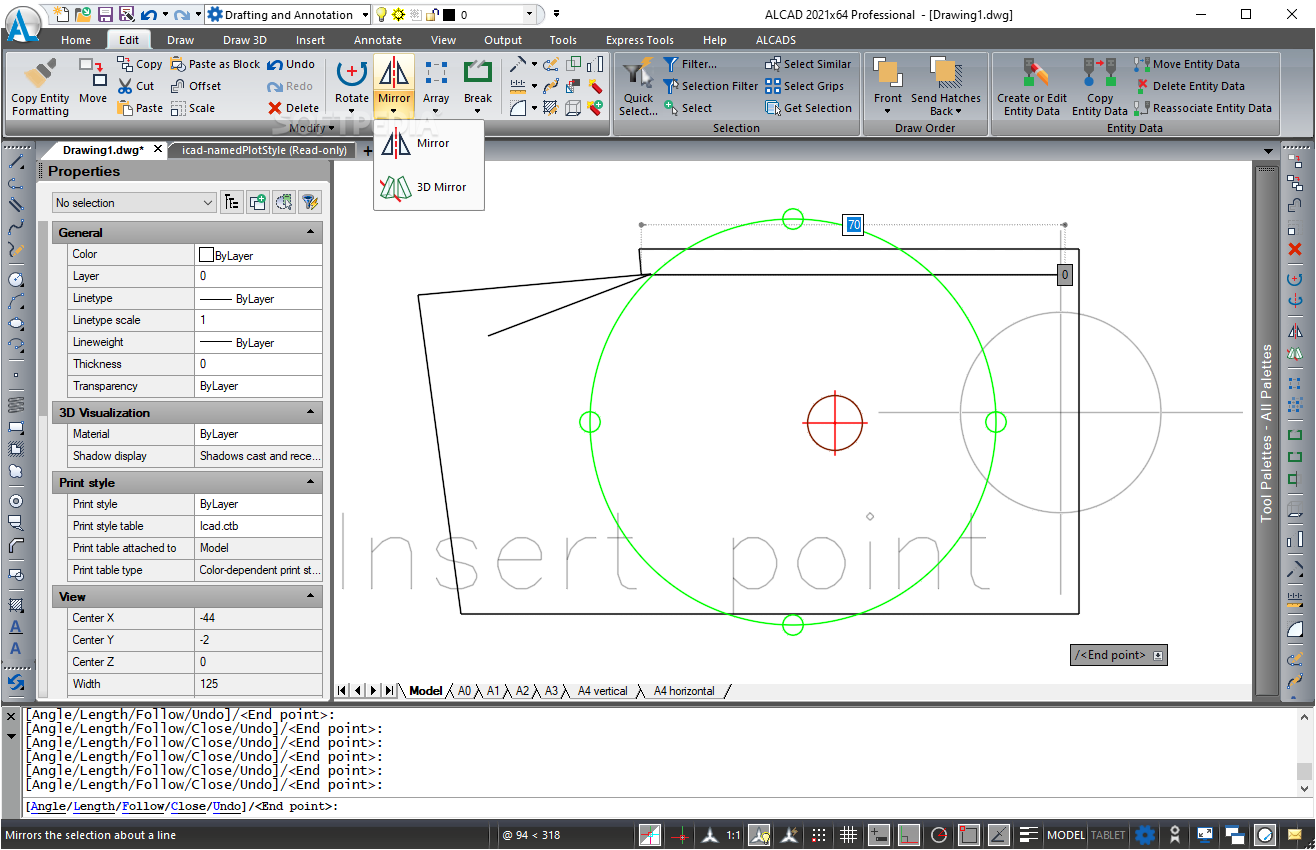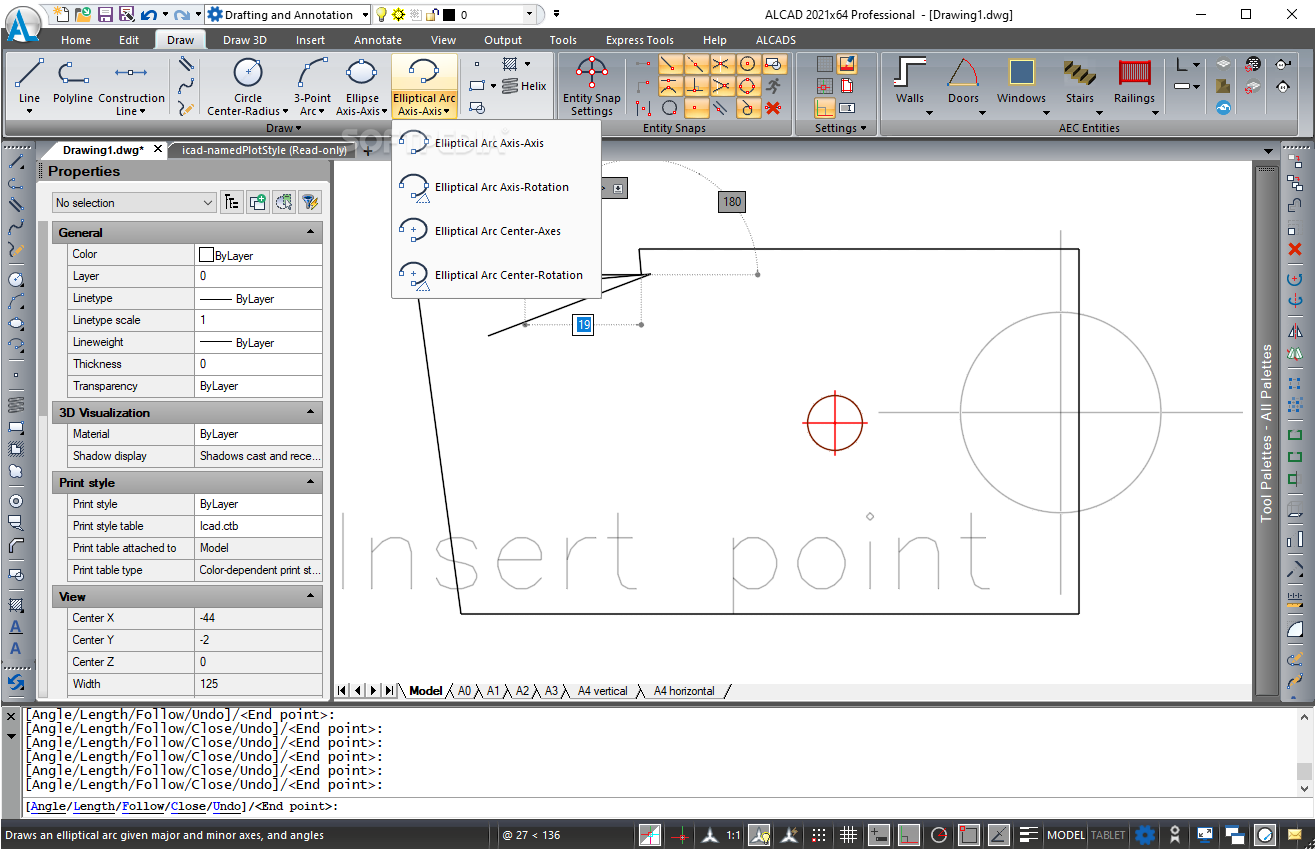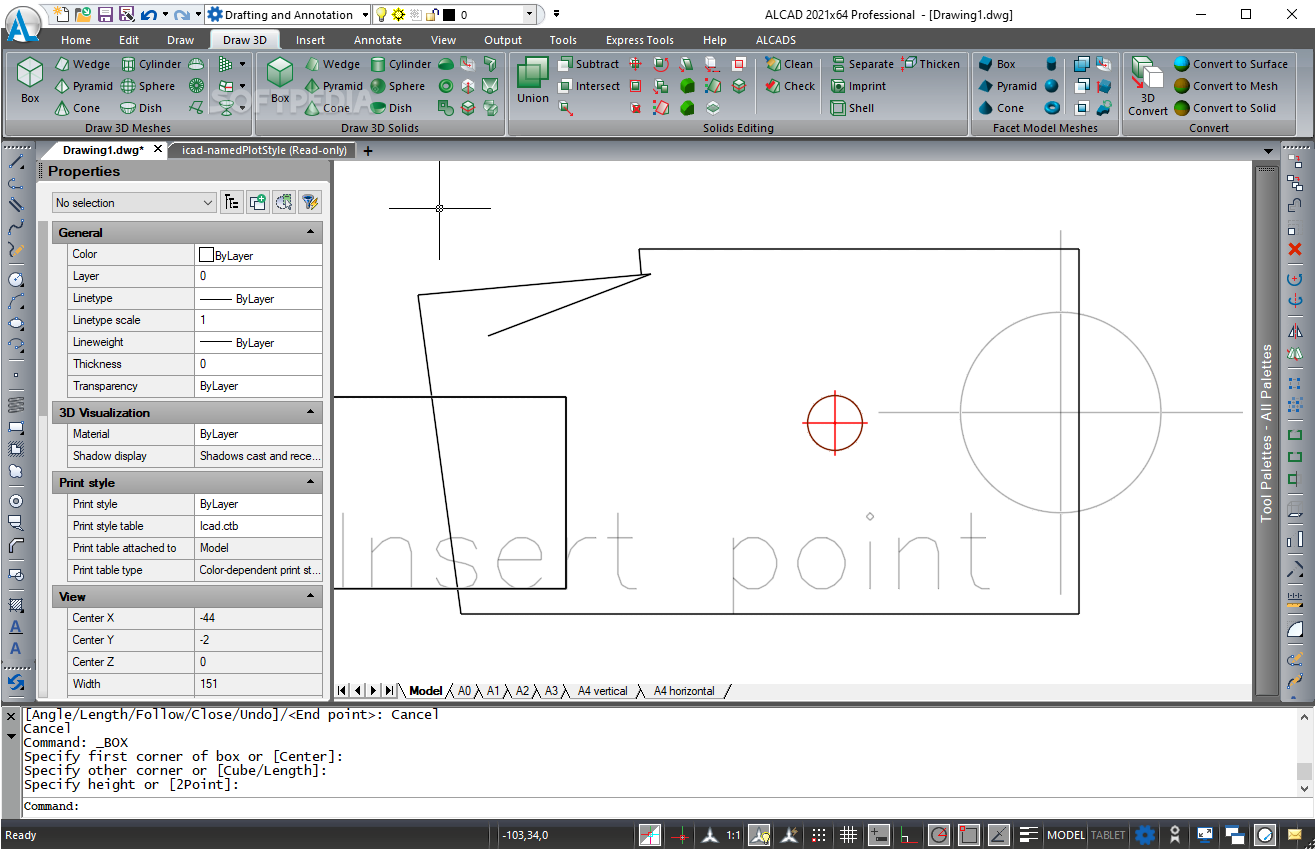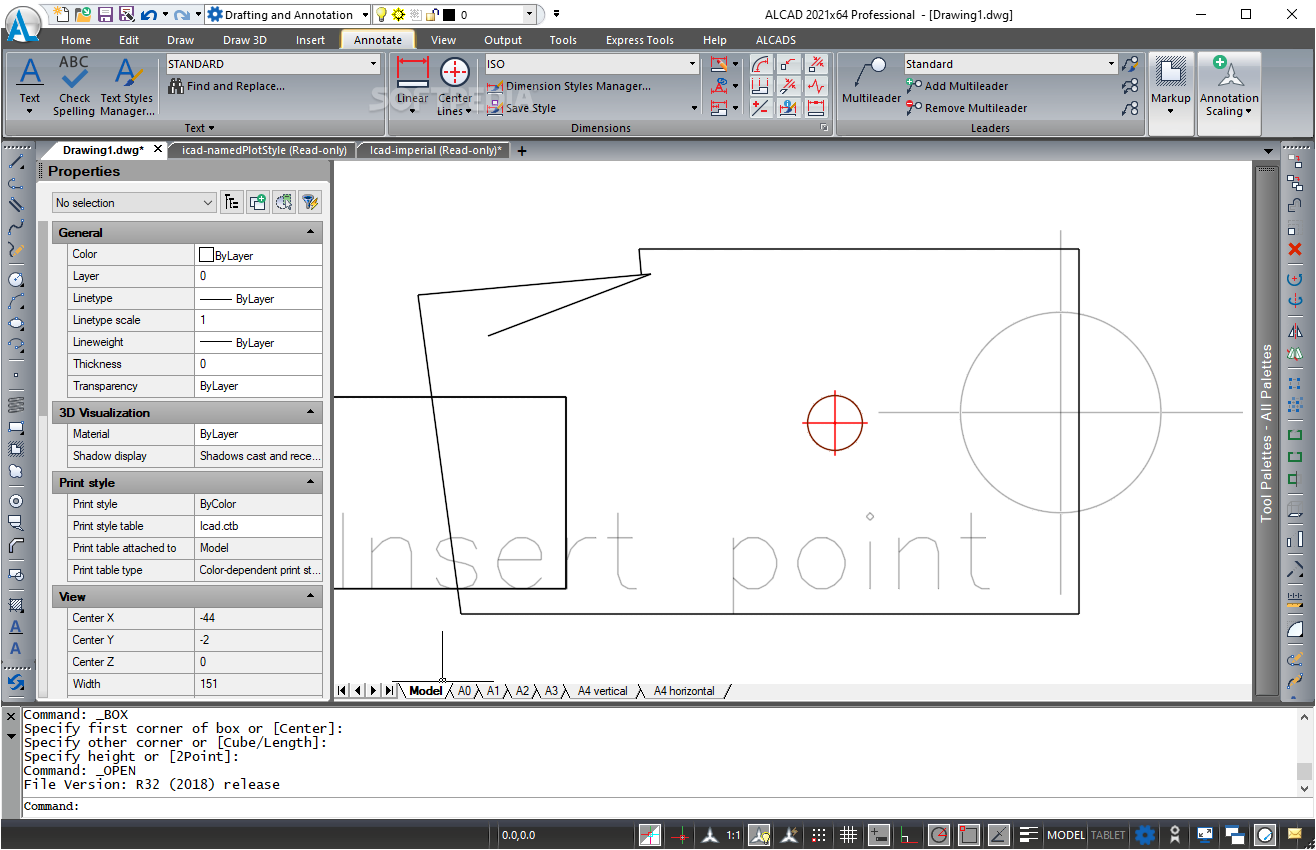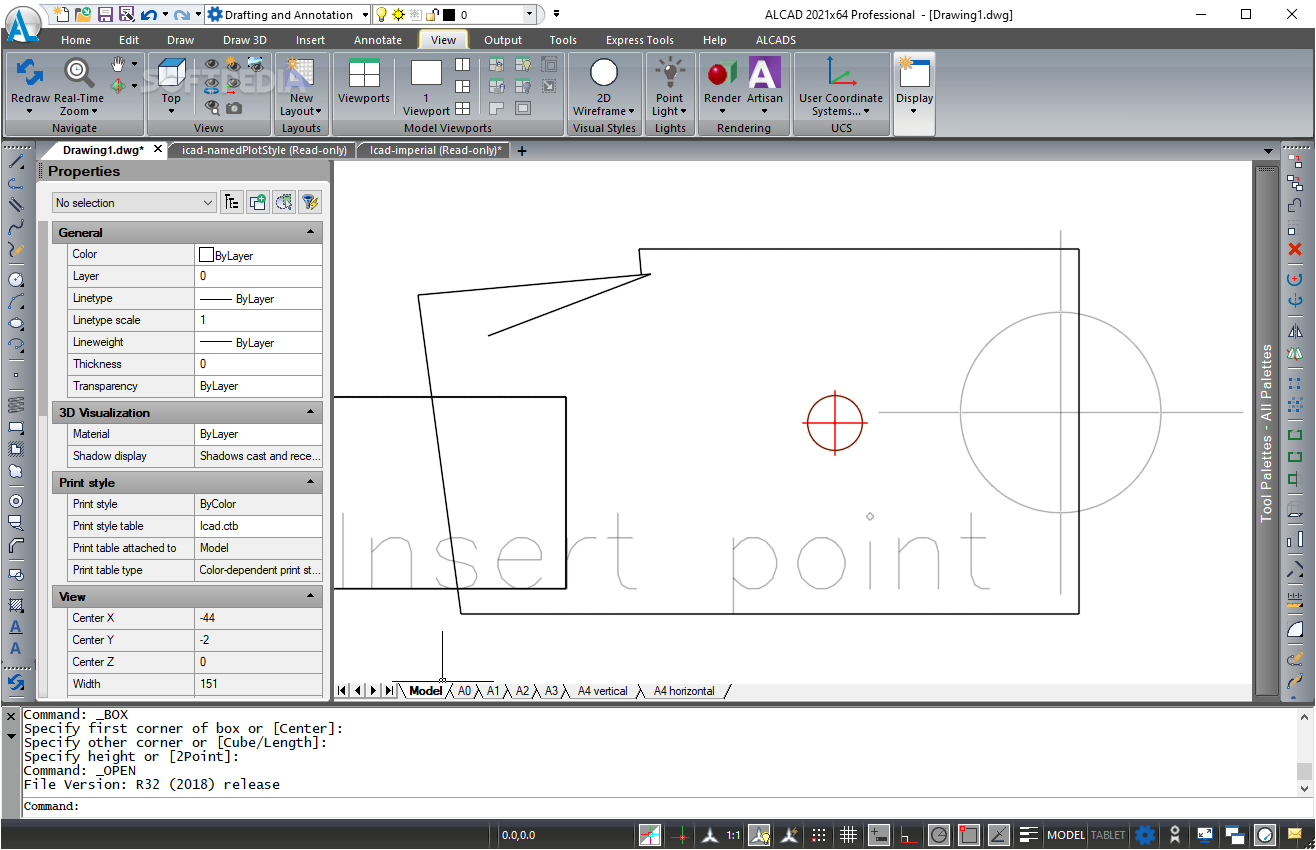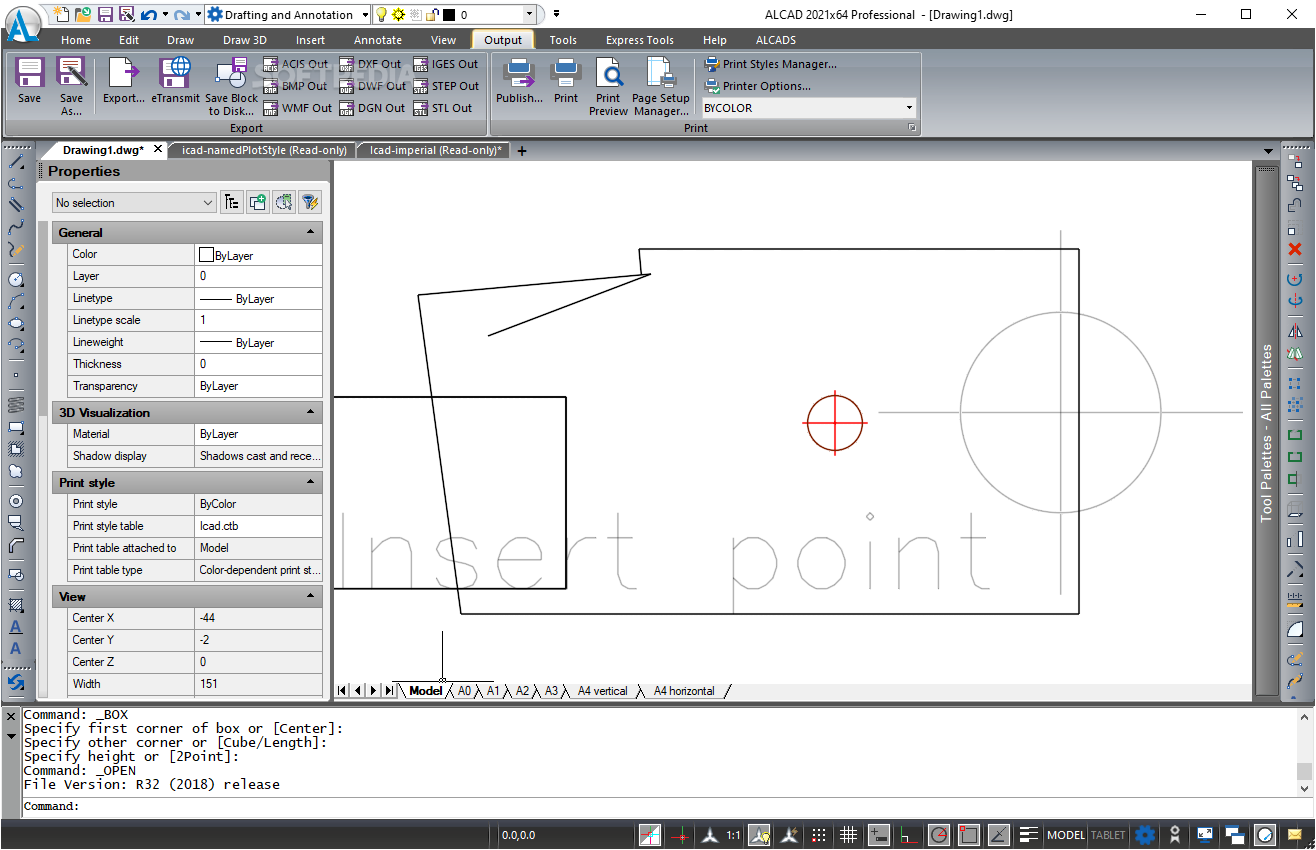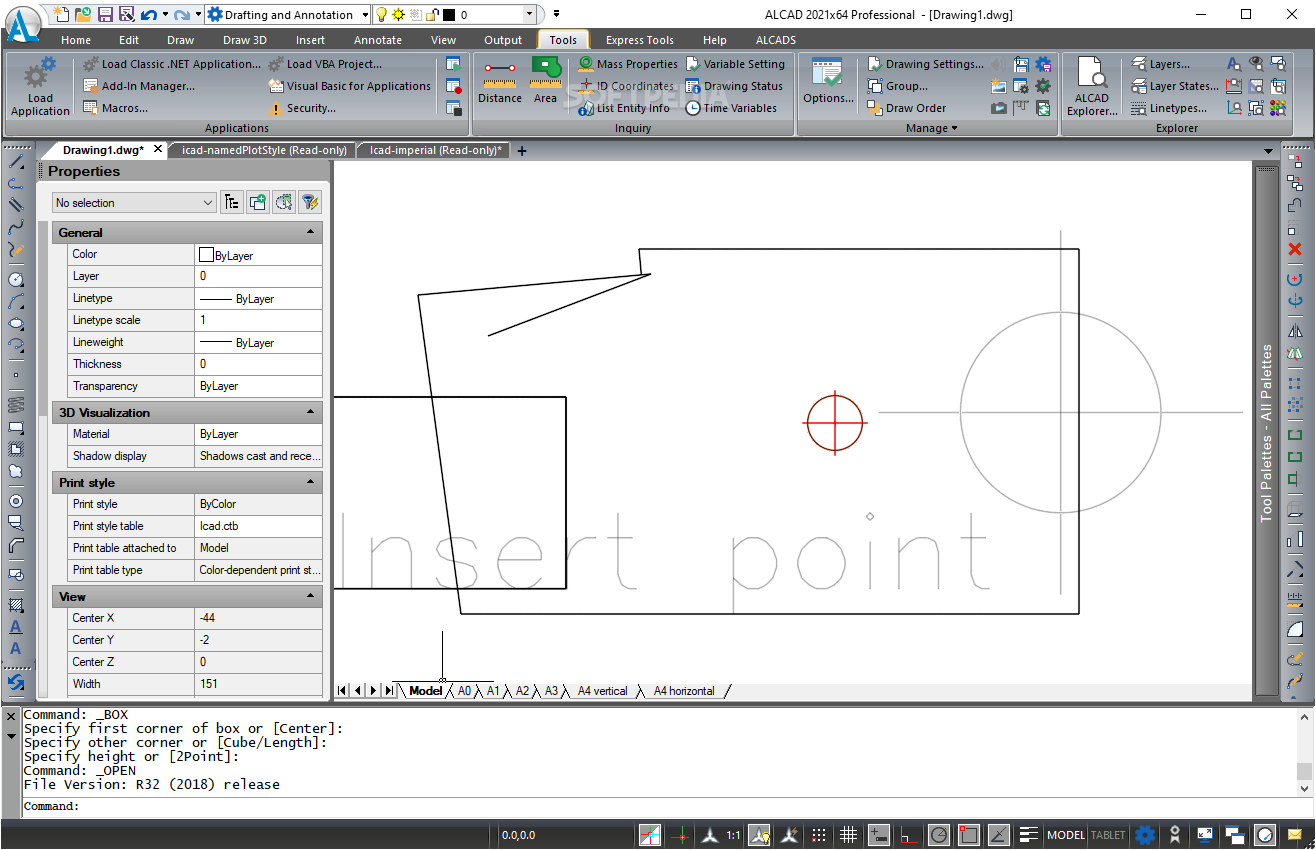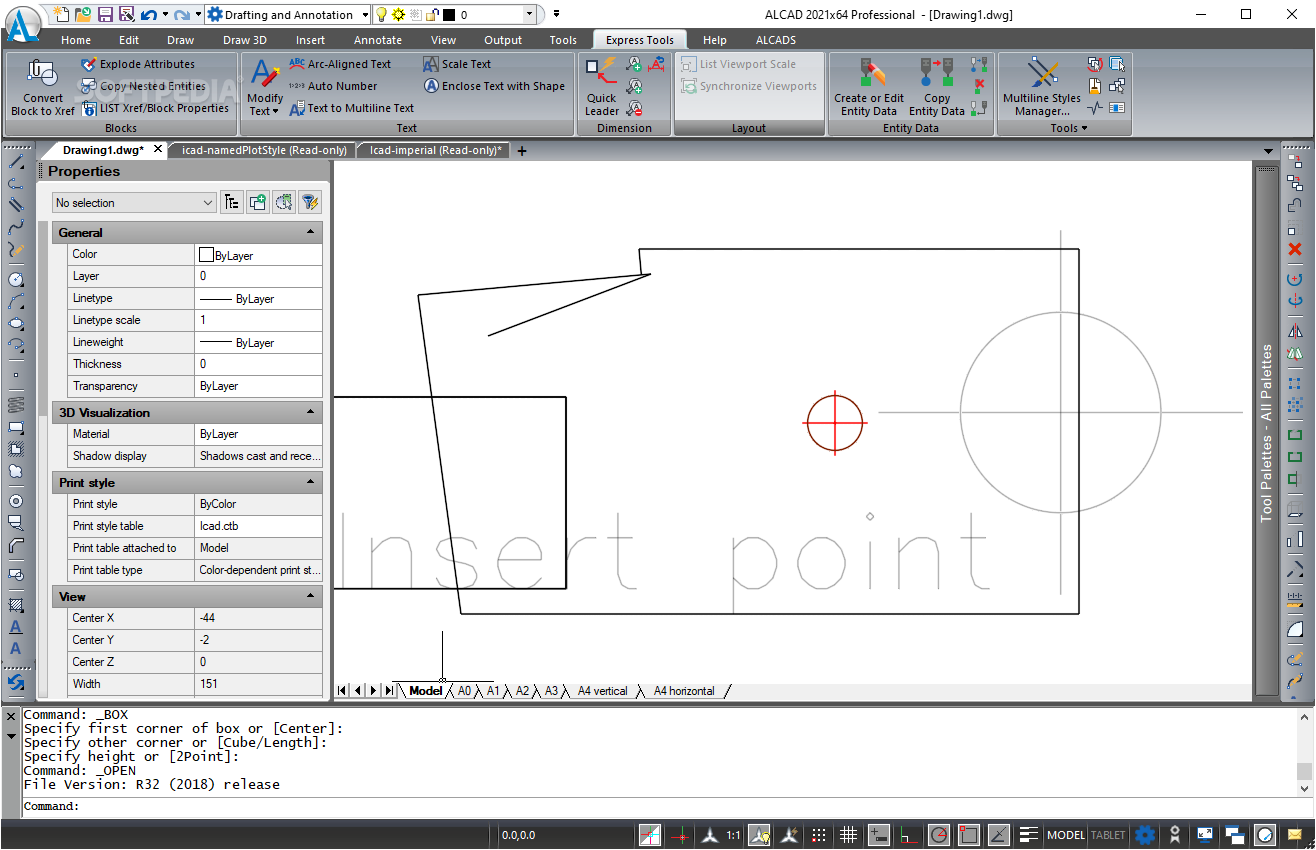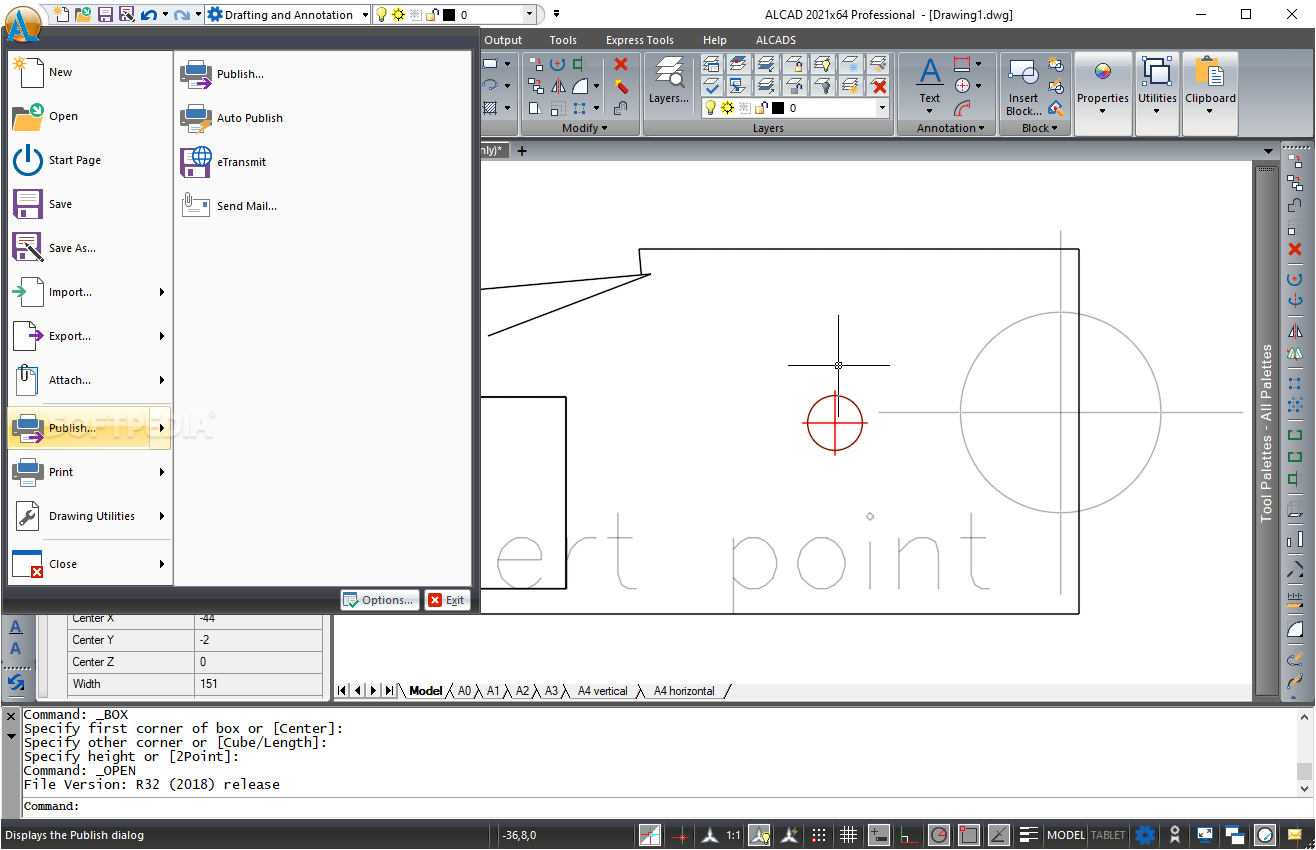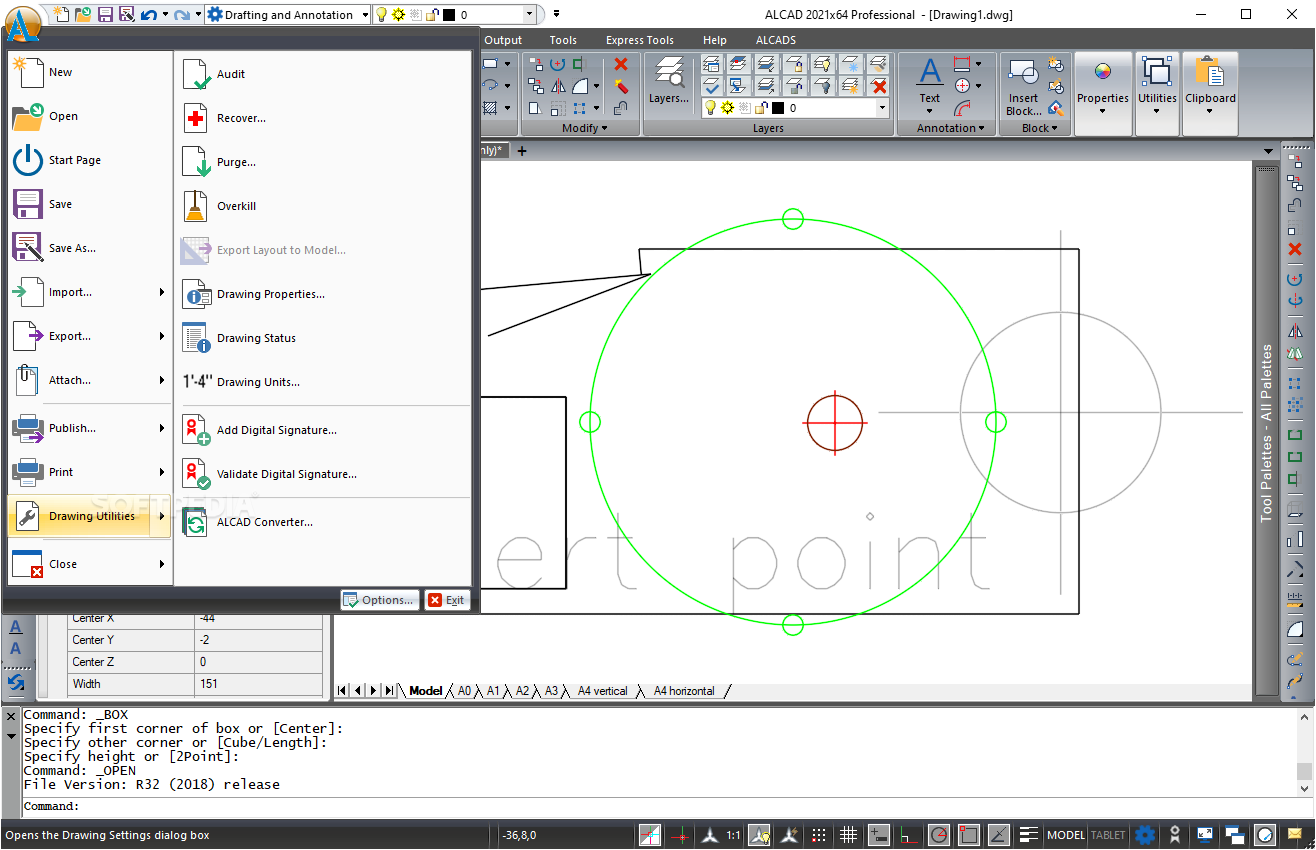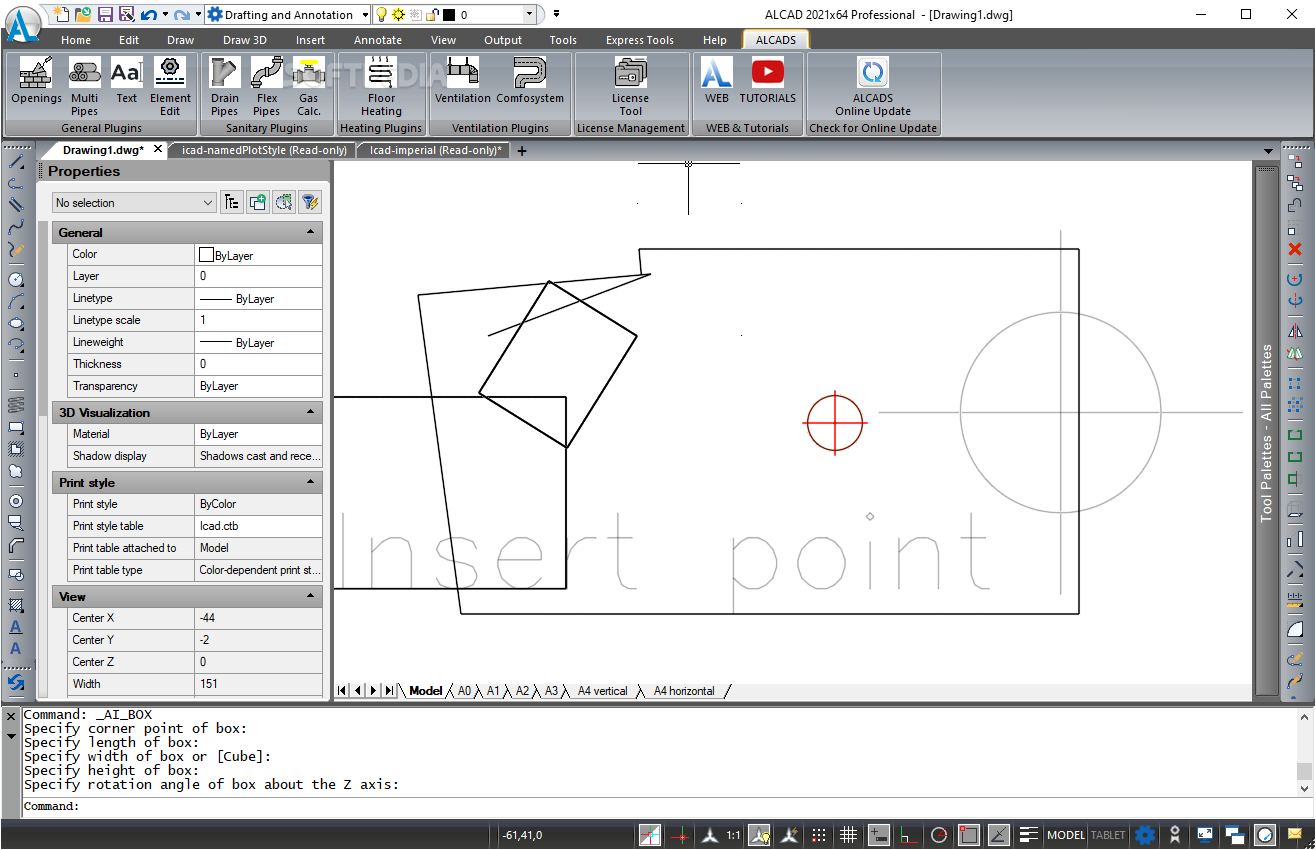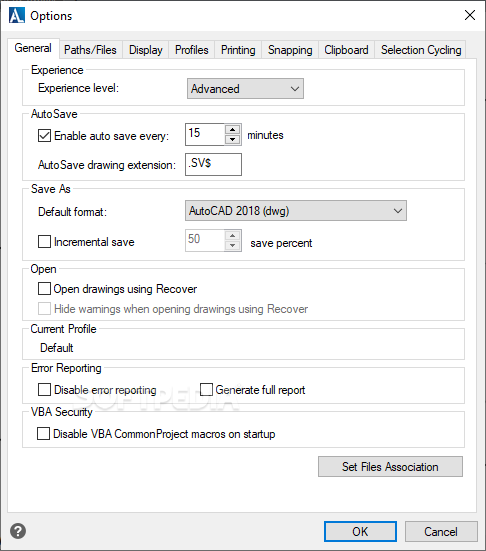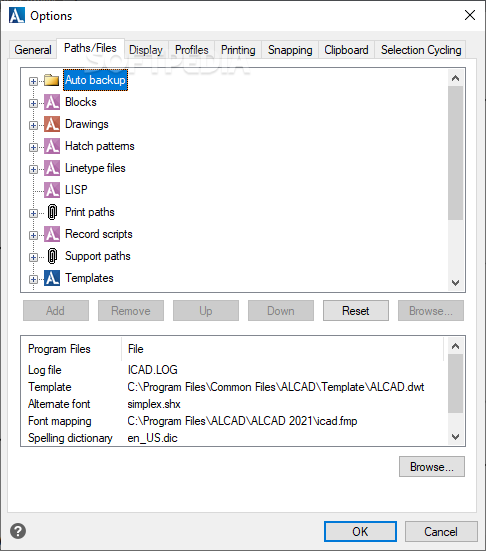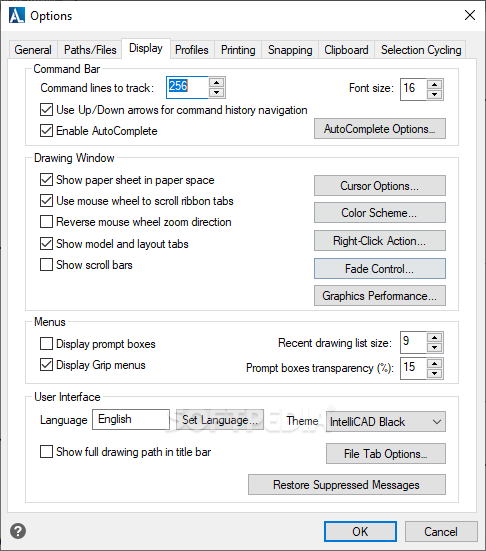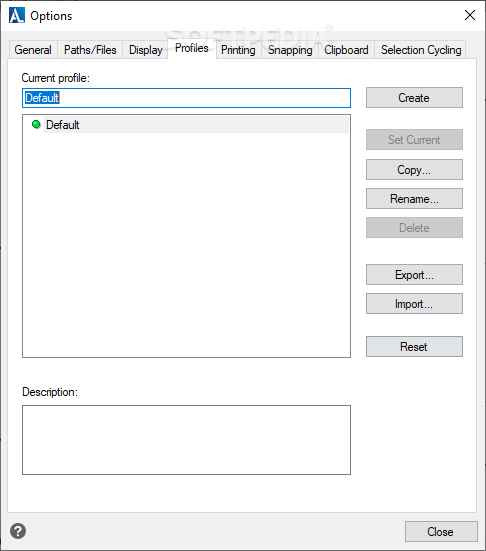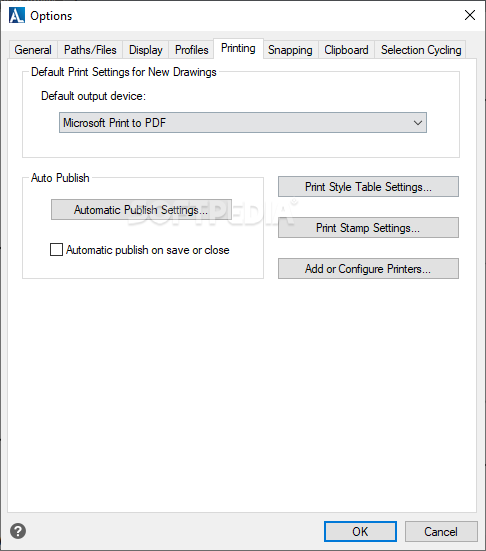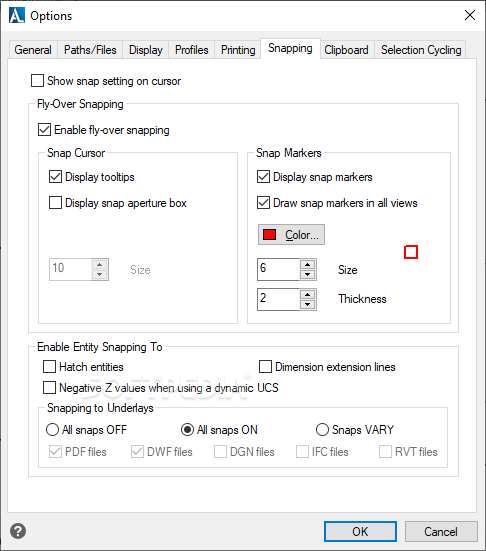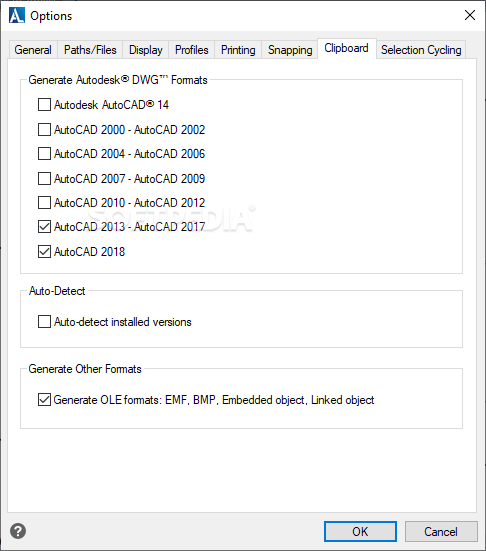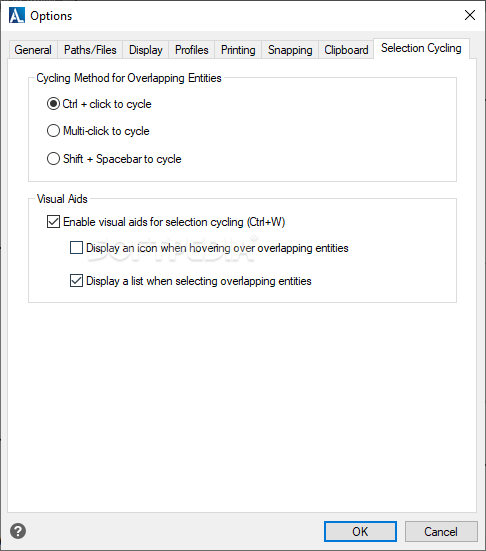Description
ALCAD
ALCAD is a cool software that helps you create everything from simple to super complex designs! If you're used to AutoCAD or other CAD programs, you'll feel right at home here. It has a bunch of tools that make it reliable and powerful for your projects.
What is ALCAD?
So, ALCAD is mainly for mechanical, electrical, and plumbing (MEP) designs. It's packed with smart plugins that help you whip up realistic and cost-effective designs. No matter what industry you're in—be it manufacturing, electronics, architecture, or construction—ALCAD has got your back!
User-Friendly Interface
The ribbon-based interface is a lifesaver! You can easily find all the 2D and 3D tools without getting lost in complicated menus. With ALCAD's various drawing tools, you can create detailed technical drawings while working with layers to customize everything just the way you want.
Awesome Features
You’ll be impressed by the selection and filtering options in ALCAD; they rival those found in popular software like AutoCAD. The sketch modes and visual styles let you express your creativity freely!
Perfect for Architects
If you're an architect looking for modeling tools, ALCAD has got basic AEC entities covered. You can easily select walls, doors, windows, stairs—you name it! All these elements are pre-defined for quick importing.
Create Stunning 3D Designs
With its 3D drawing tools, ALCAD lets you craft amazing designs. You have access to a variety of meshes and solids to play around with. Plus, there are editing and converting tools waiting for you to explore!
BIM Data Support
Need to import BIM data? No problem! ALCAD supports formats like IFC and RVT as well as PDF and graphic overlays.
Realistic Rendering Capabilities
The powerful rendering add-on allows you to see your models come to life in 3D! You can export your designs into various formats too—like 2D or 3D PDFs—and even publish or print directly from the software.
If you’re ready to test its capabilities yourself, check out this link.
User Reviews for ALCAD 16
-
for ALCAD
ALCAD offers a powerful MEP solution with familiar AutoCAD-like environment. Rich tools and options for creating complex designs. Suitable for various industries.
-
for ALCAD
ALCAD delivers great functionality and a seamless user interface, however, there's some room for improvement.
-
for ALCAD
Highly efficient with user-friendly interface, though minor bugs could use some fixes for exceptional performance.
-
for ALCAD
ALCAD is a functional app providing quick and intuitive access to key features. Plenty of room for improvement.
-
for ALCAD
Though proficient in utility, ALCAD could improve on UI. It is reliable and meets most user requirements effectively.
-
for ALCAD
ALCAD is a user-friendly application with useful features. However, slight improvements in speed are needed.
-
for ALCAD
ALCAD offers seamless operation, backed by top-notch user interface. However, functionality can be enhanced.