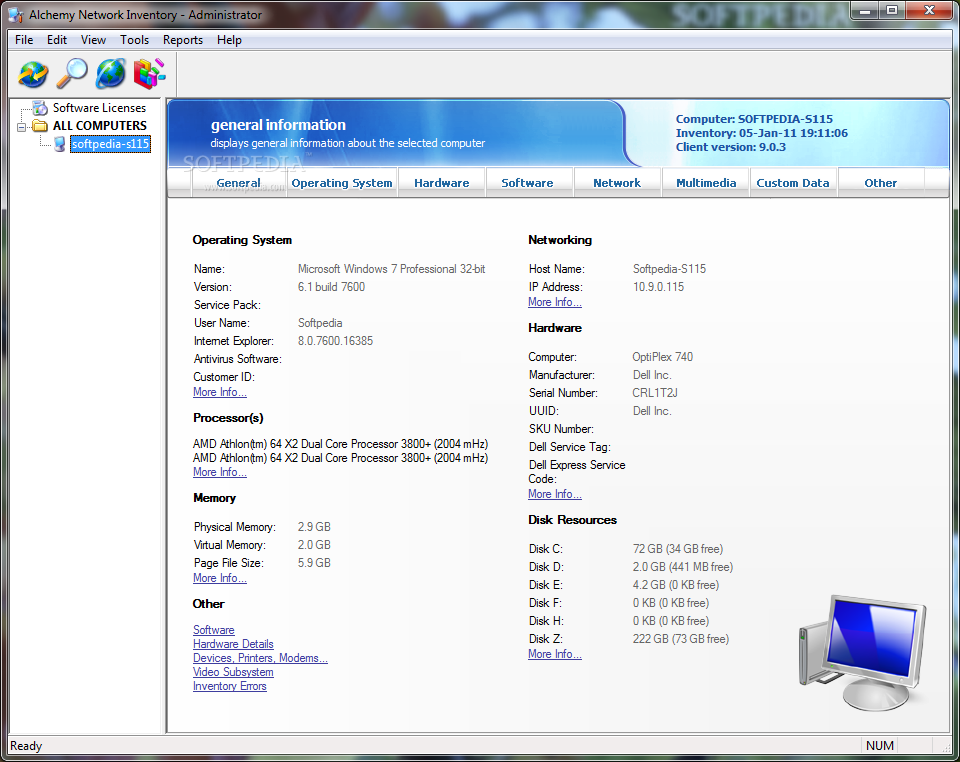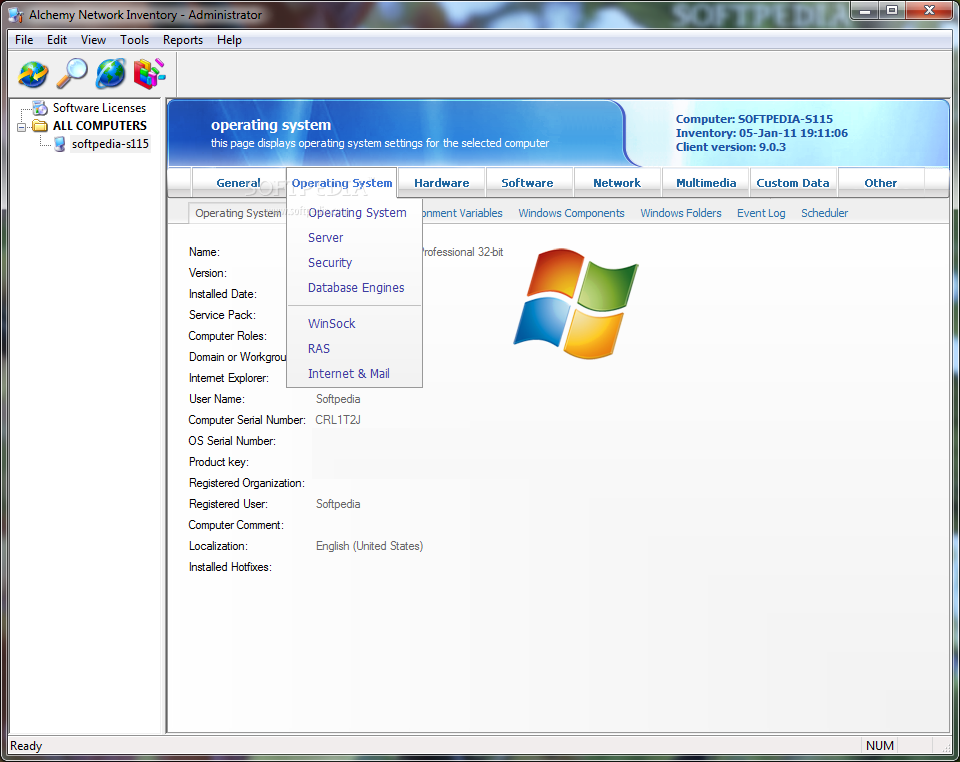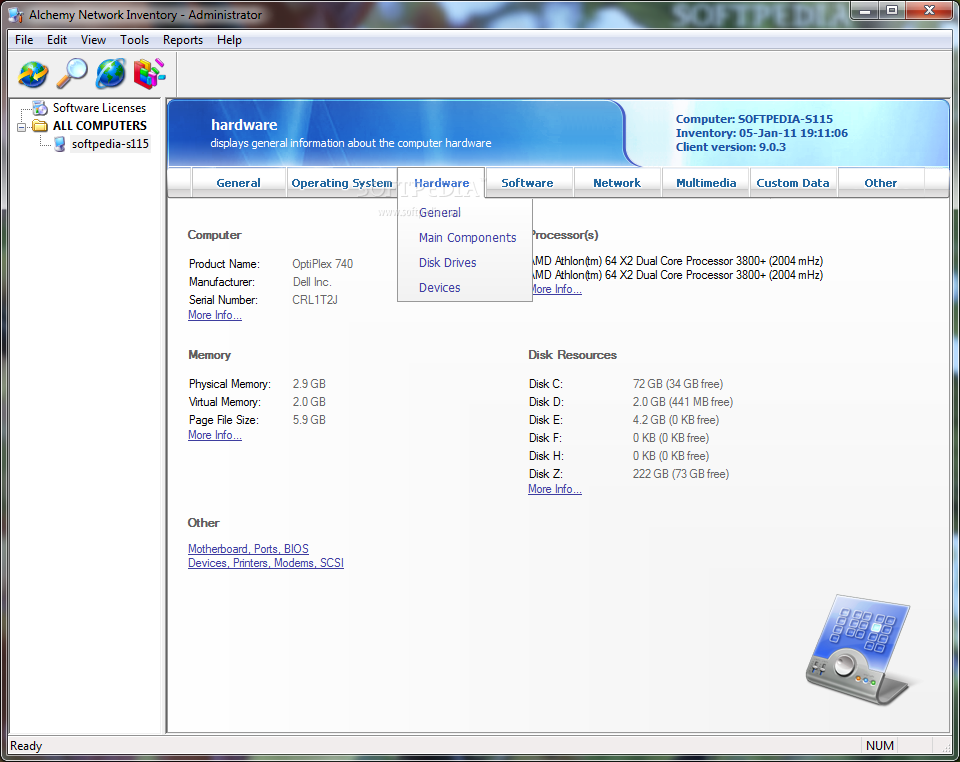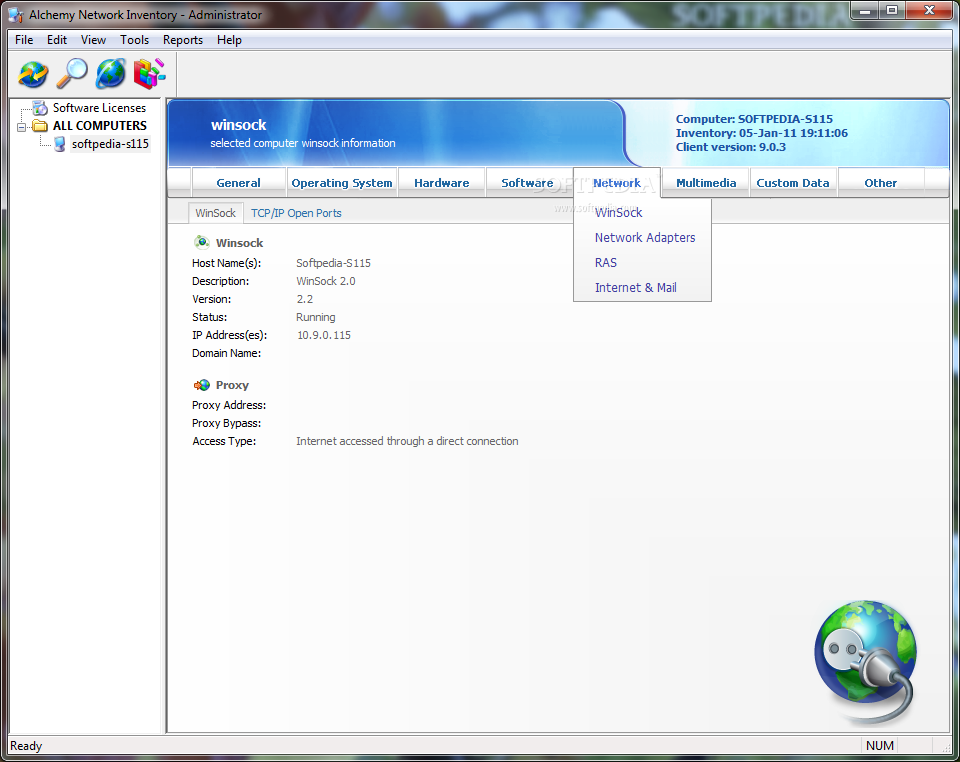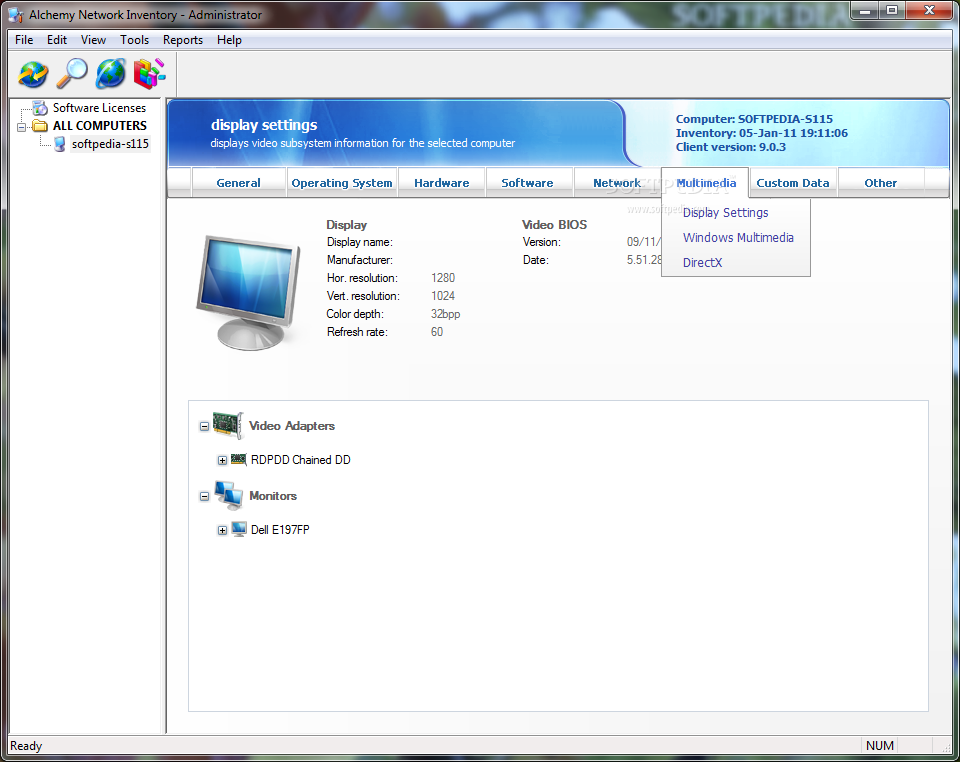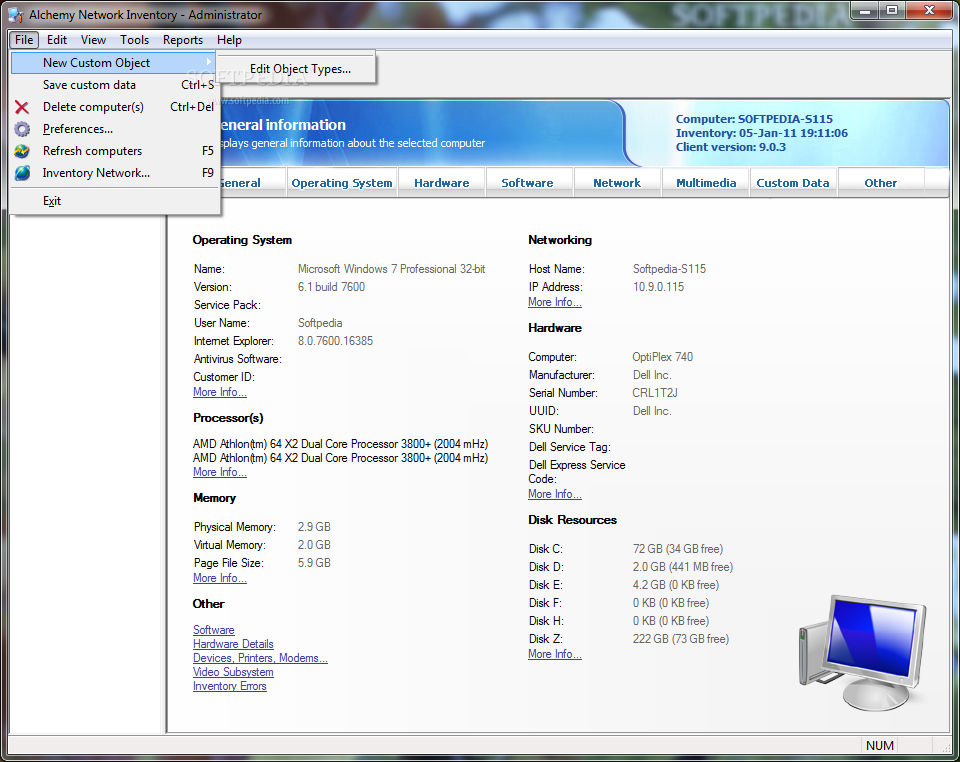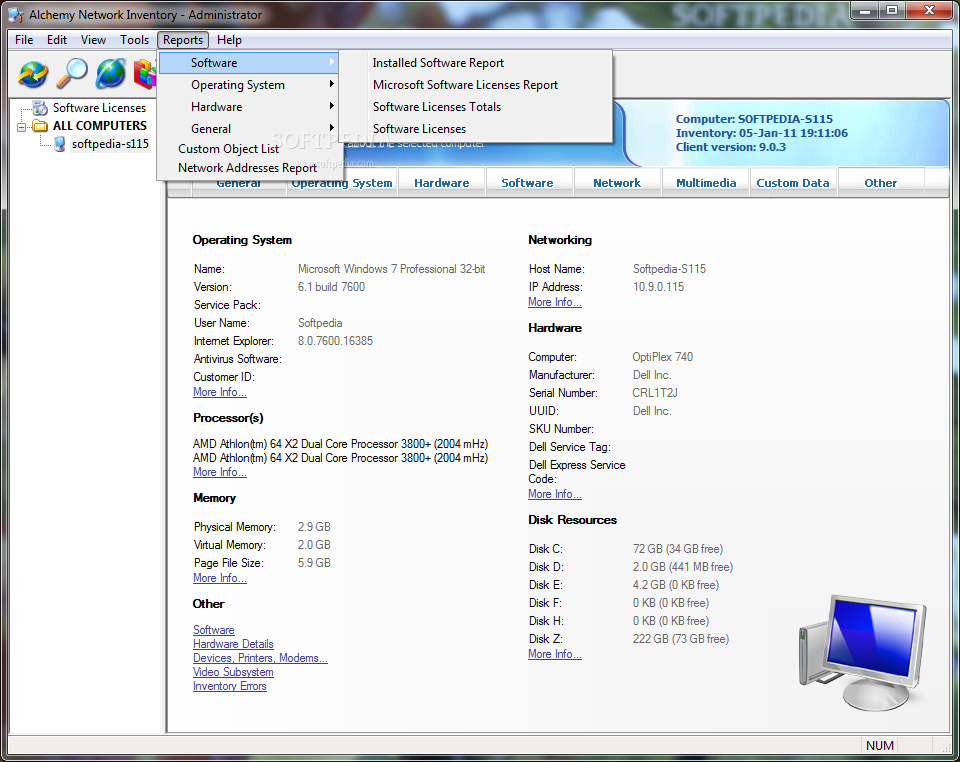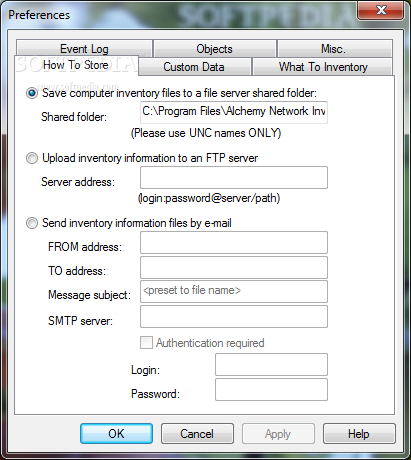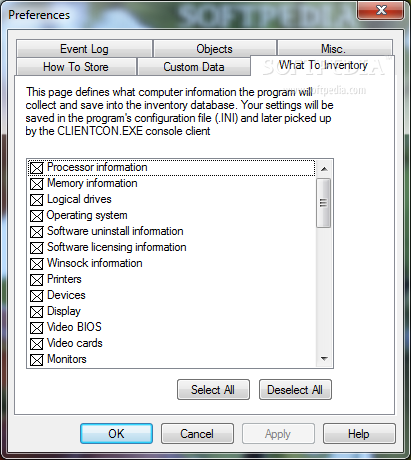Description
Alchemy Network Inventory
Alchemy Network Inventory is a handy tool for managing all the devices connected to your network at home or in the office. Imagine having a bunch of computers, printers, and other gadgets all linked up together. This software helps you keep track of everything easily!
Setting Up Alchemy Network Inventory
When you run it for the first time, you'll see a setup wizard pop up. This wizard guides you through the early steps, making it super simple to choose what you want to scan. You can pick from options like an IP range or just scan devices from your Microsoft Windows Network, including domains or workgroups.
Scanning Your Network
The scanning process can take some time because both software and hardware components are being checked out. It's important that your computer has access to all those network devices; otherwise, you won't get complete results. Once the scan is done, you'll see a list where you can pick which devices you want to keep in your project.
User-Friendly Interface
After that, you'll land on the main window of Alchemy Network Inventory. It’s designed to be user-friendly and easy to navigate! All the discovered devices show up in a tree view on one side for quick access. On the other side, you'll find details displayed in tabs that make finding information simple—everything is neatly organized!
A Must-Have for Network Admins
If you're a network admin, this tool is definitely worth having around. You’ll find areas covering general info, operating systems, hardware details, software data, and more! Each section has multiple sub-categories so you can dive deep into specifics.
Room for Improvement
BUT there are some issues with how well it identifies components. For example, it sometimes confuses Windows 8 with Windows 7 or shows incorrect DirectX versions. That could be frustrating!
Generating Reports
The data collected can be really useful! While there aren’t built-in options to manage applications (like uninstalling), you can create tons of reports! You can export data into SQL or Access databases as well as Excel sheets or CSV files. Plus, reports are neatly organized in tables ready for printing!
The Bottom Line
Overall, Alchemy Network Inventory is a solid choice for basic network inventory tasks. The amount of data it gathers and the types of reports it generates are impressive! Just keep in mind that component identification might need some work.
User Reviews for Alchemy Network Inventory 1
-
for Alchemy Network Inventory
Alchemy Network Inventory is a must-have for any network administrator. The tree view layout and detailed data make it a comfortable and useful tool.