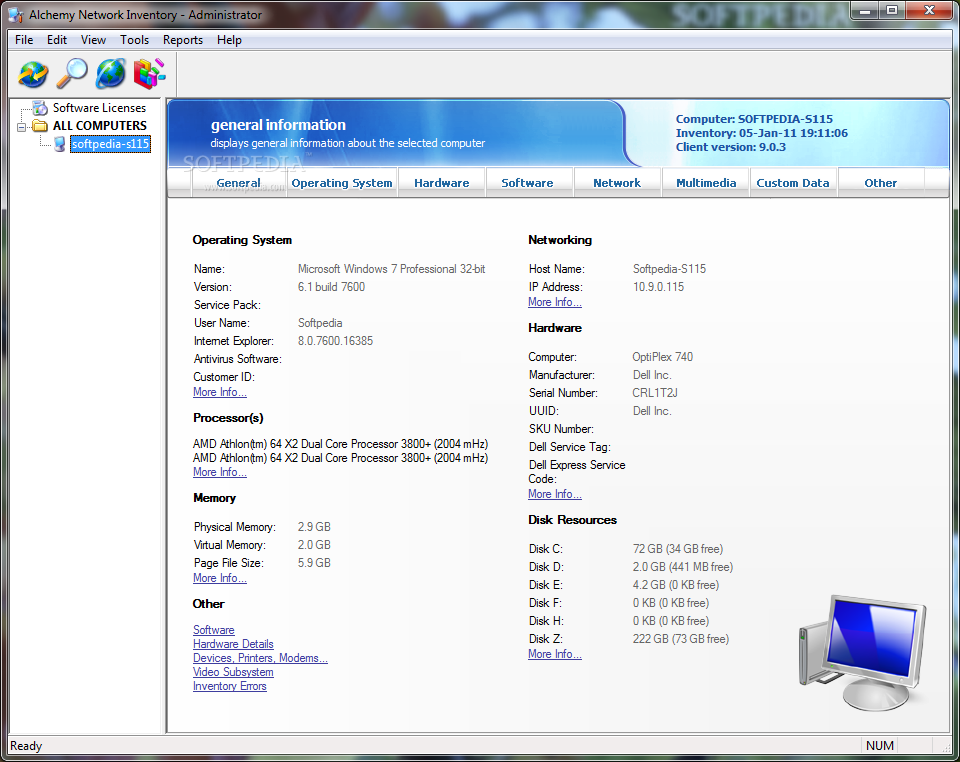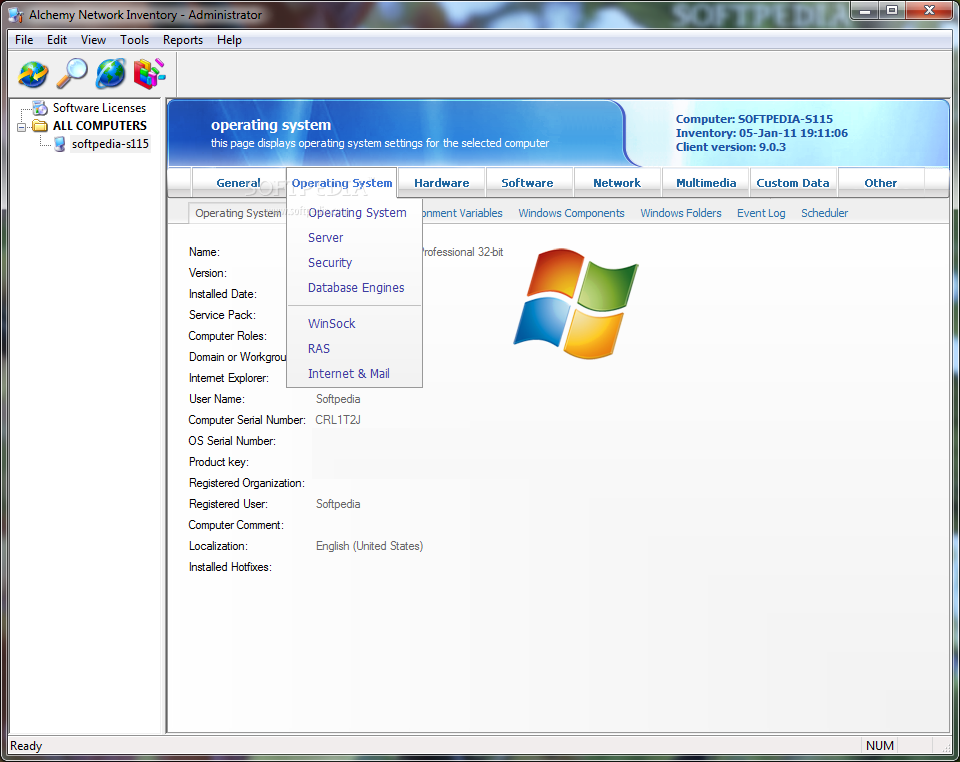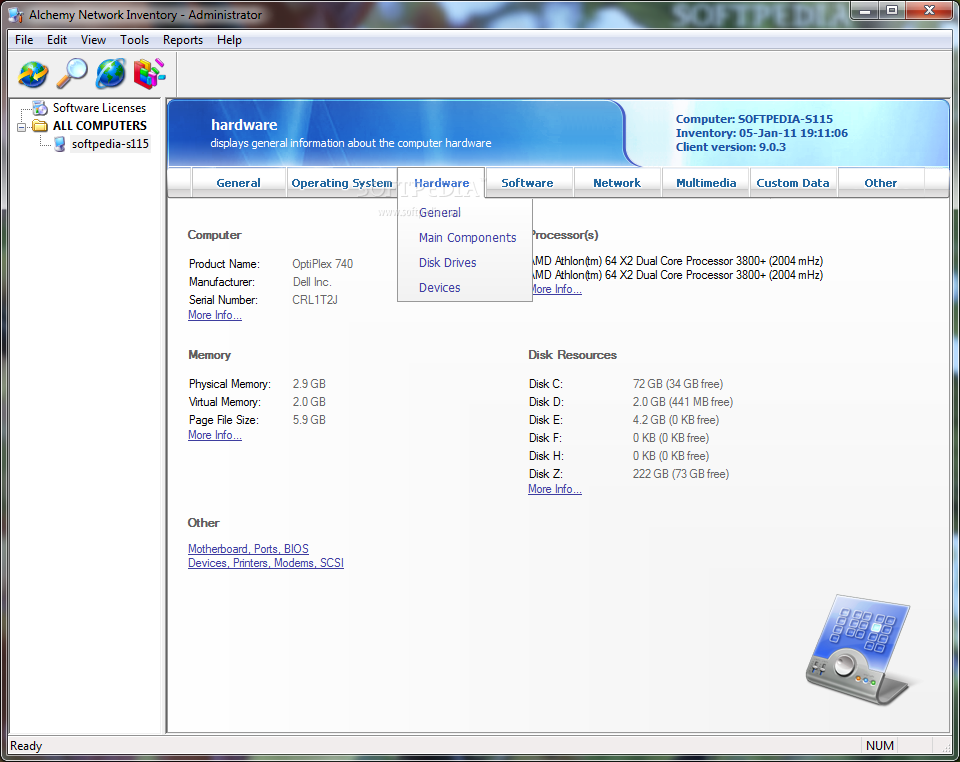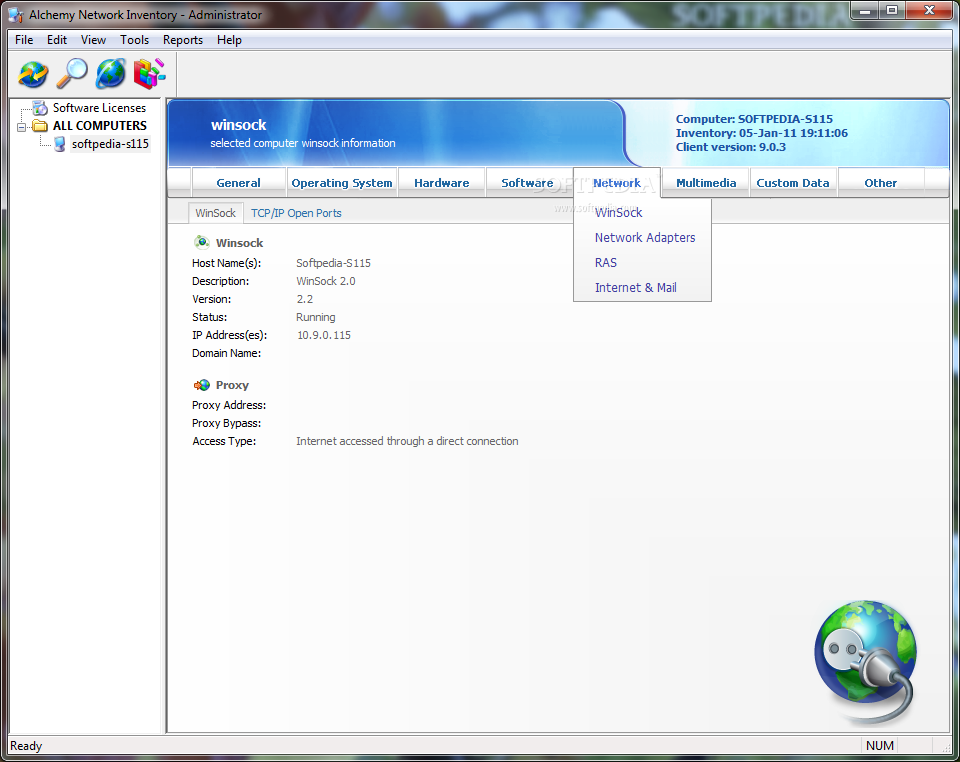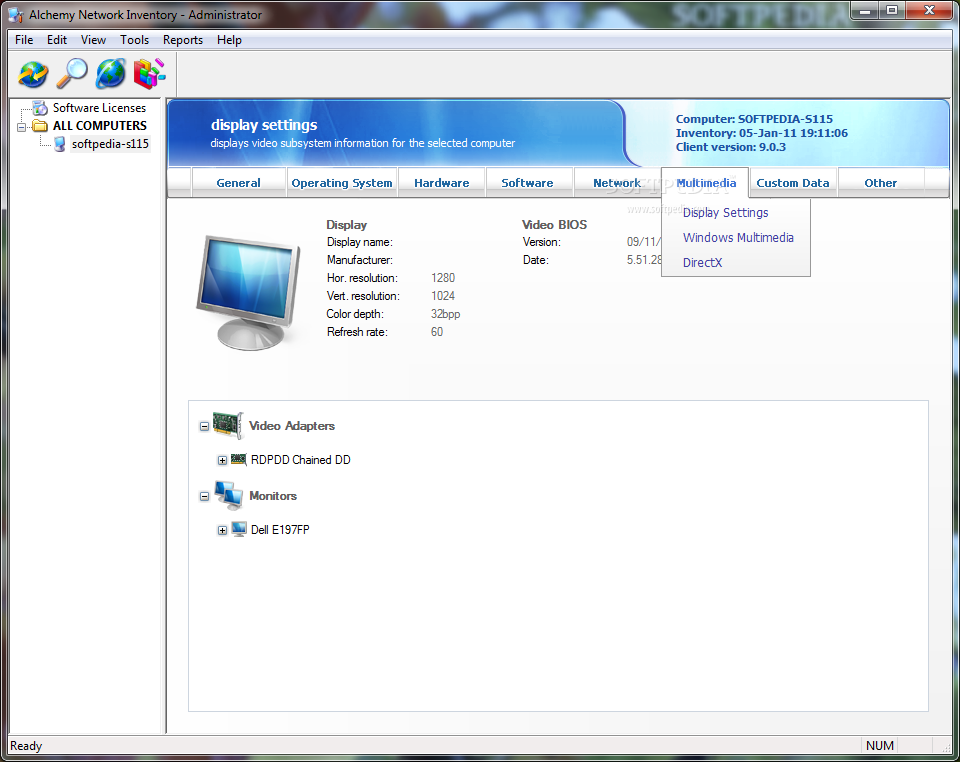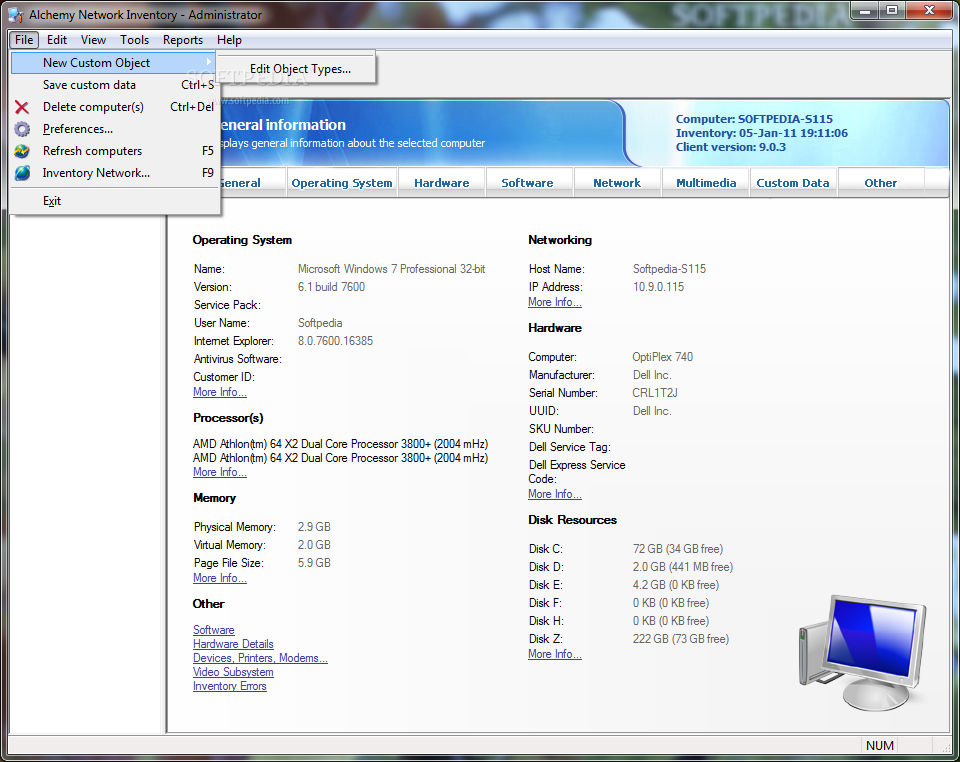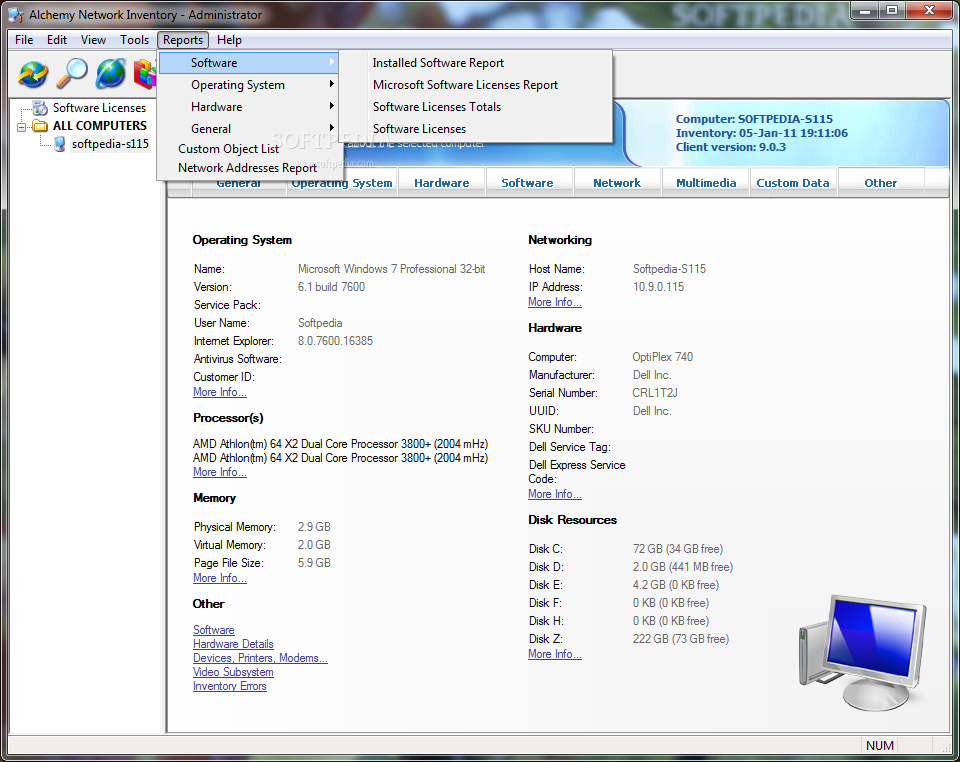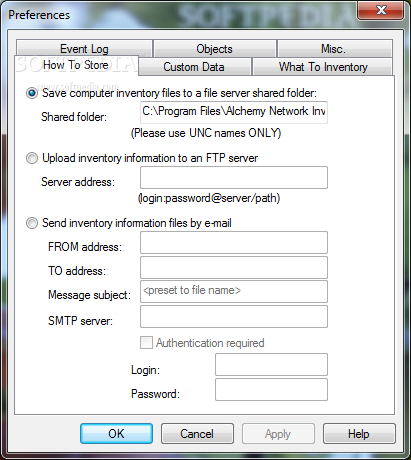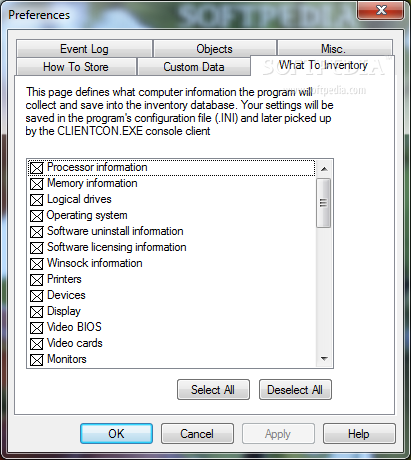Description
Alchemy Network Inventory
Alchemy Network Inventory is a handy tool for any office or home setup with multiple devices connected to the same network. It makes sharing, managing, and monitoring these devices super easy. If your PC is the main hub, this software can help you keep tabs on everything that's connected.
Getting Started with Alchemy Network Inventory
When you run it for the first time, a setup wizard pops up to guide you through the initial steps. This wizard helps you decide what to scan—like an IP range or computers on your Microsoft Windows Network, including domains and workgroups. It’s pretty straightforward!
Scanning Your Network
Now, scanning all the network devices can take a bit of time since it looks at both software and hardware components. Just make sure your computer has access to all the devices on the network; otherwise, you might not get complete results. Once the scan is done, you can pick which devices to include in your project.
User-Friendly Interface
You’ll then land on the main window, which is super intuitive—so no worries there! All identified devices are neatly organized in a tree view on one side for quick access. You can easily navigate through tabs that show details about each device without feeling overwhelmed.
Comprehensive Data Collection
The amount of data collected here is impressive—definitely a must-have for network administrators! You can check out data related to general info, operating systems, hardware specs, software versions, network status, multimedia options, custom data fields, and more!
Caveats of Identification
However, keep in mind that sometimes it doesn’t correctly identify all PC components. For example, Windows 8 might show up as Windows 7 or list DirectX 9 instead of DirectX 11.
Utilizing Collected Data
You can do quite a bit with the gathered info! While there aren’t built-in options to manage applications (like removing them), you can create various reports. First off, data can be exported to SQL or Access databases as well as formats like Excel, CSV, and TXT files. Reports are also neatly organized in tables that are easy to print out.
Your Go-To Tool for Network Inventorying
All things considered, Alchemy Network Inventory is an awesome tool for simple network inventory tasks. The depth of data collected and report styles are impressive! Just remember that identification could use some improvements.
If you're interested in trying it out yourself or want more info about Alchemy Network Inventory, check this link!
User Reviews for Alchemy Network Inventory 1
-
for Alchemy Network Inventory
Alchemy Network Inventory provides comprehensive network inventorying capabilities. Impressive data depth, reporting options offer value, despite identification process limitations.