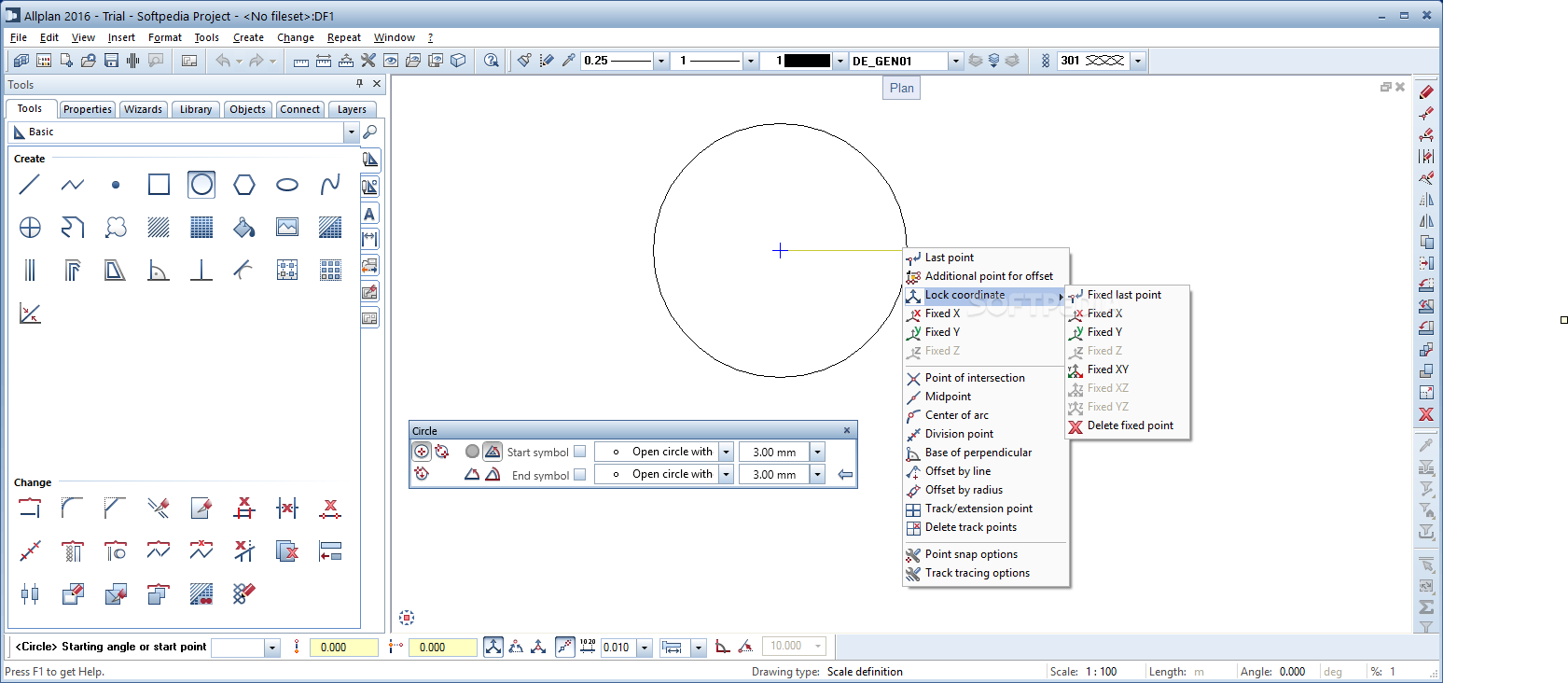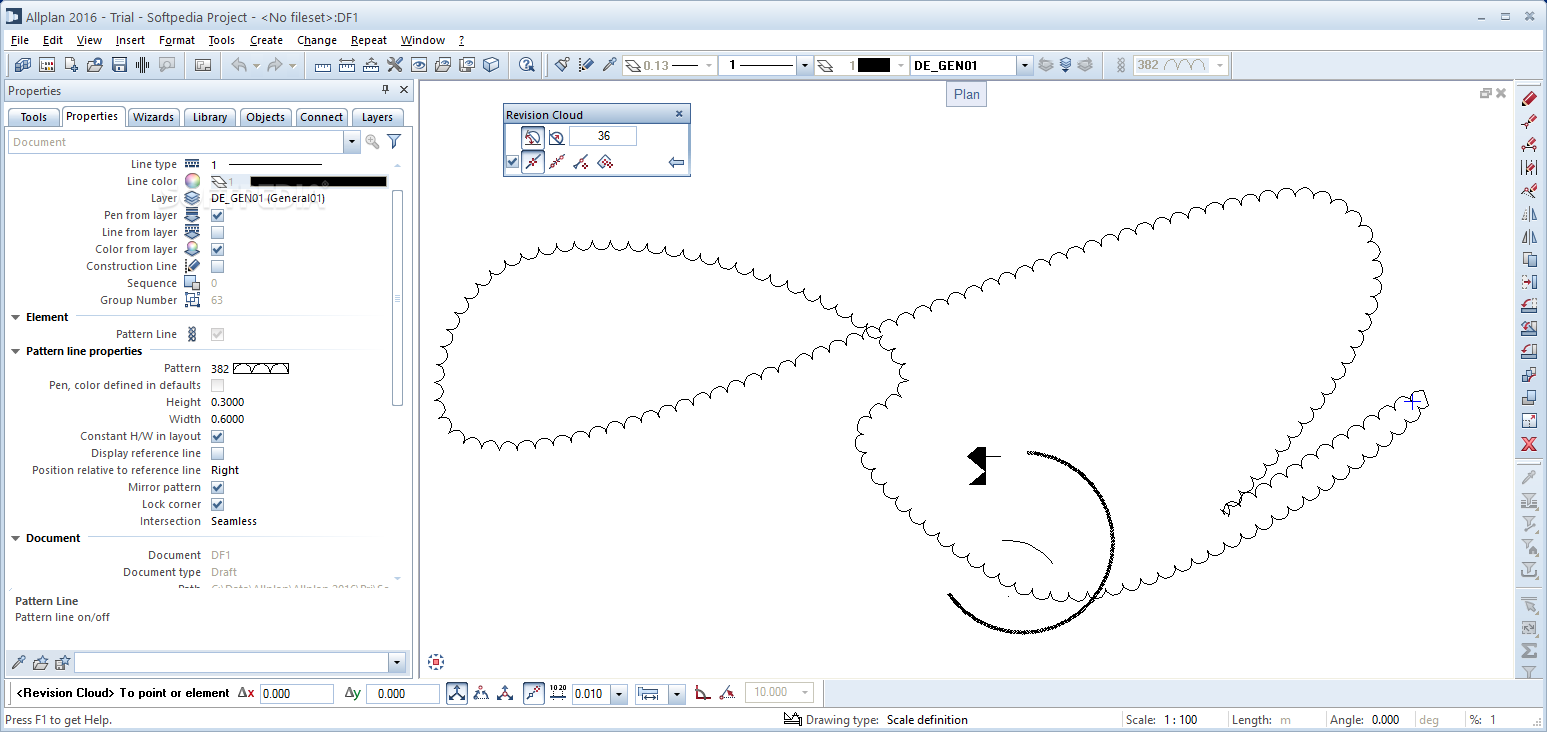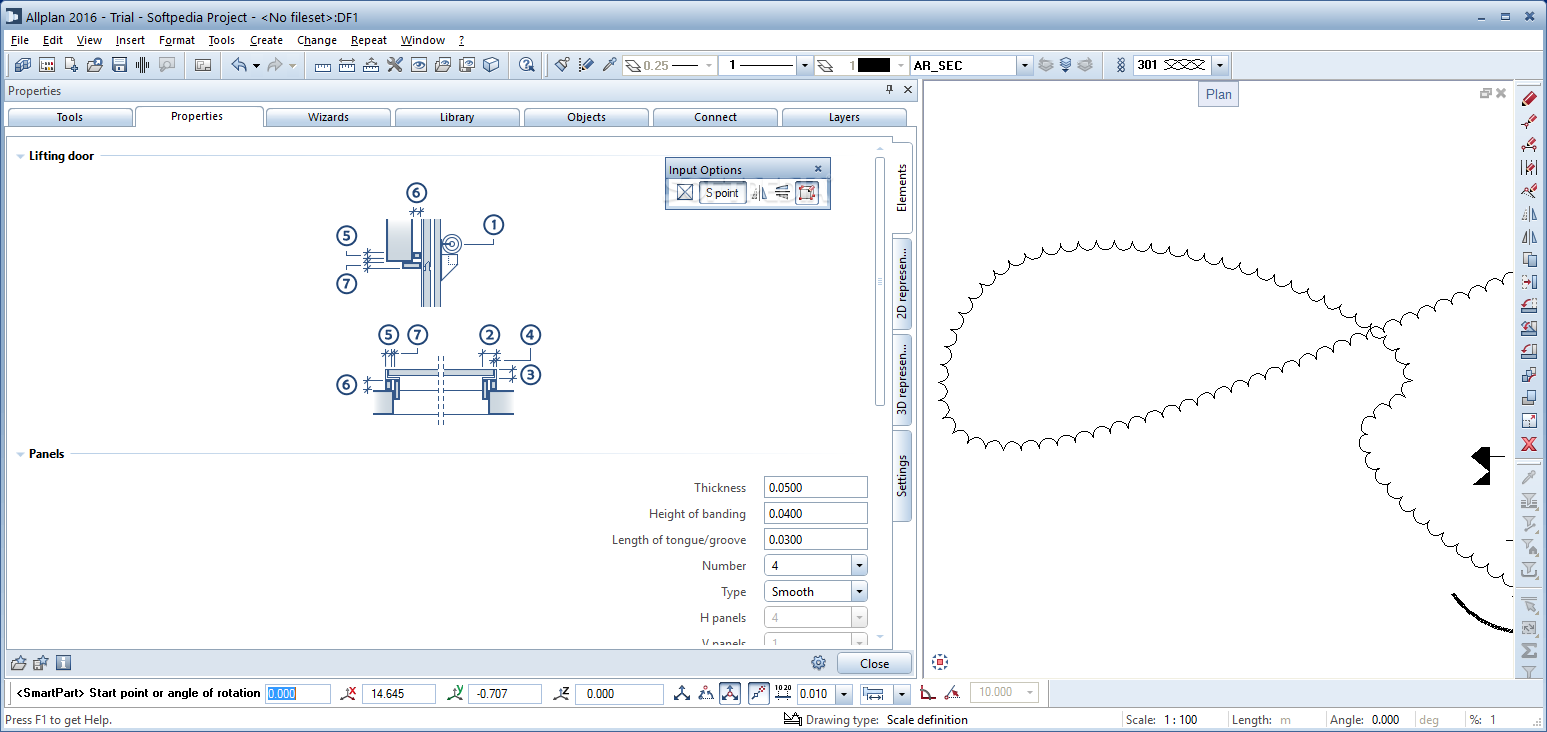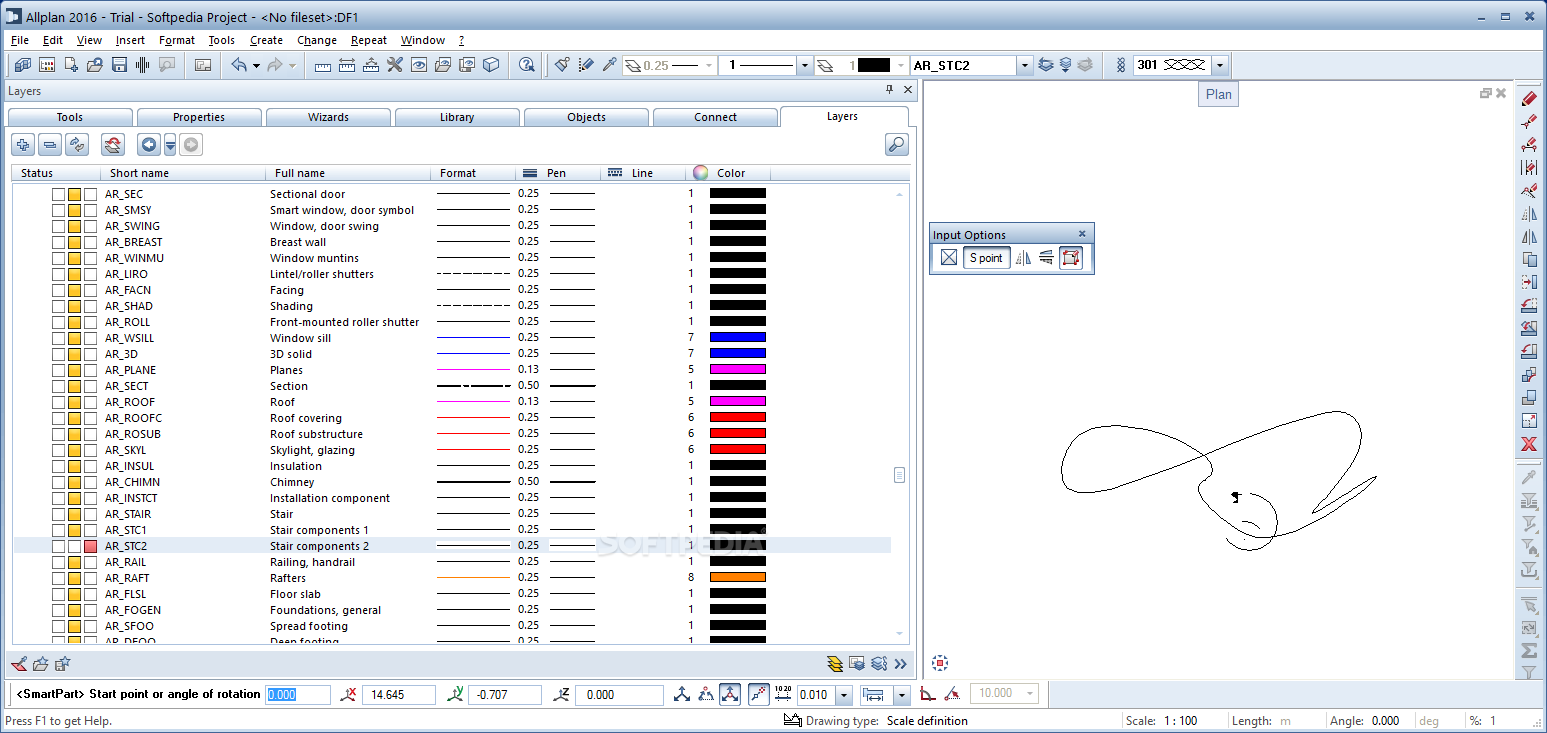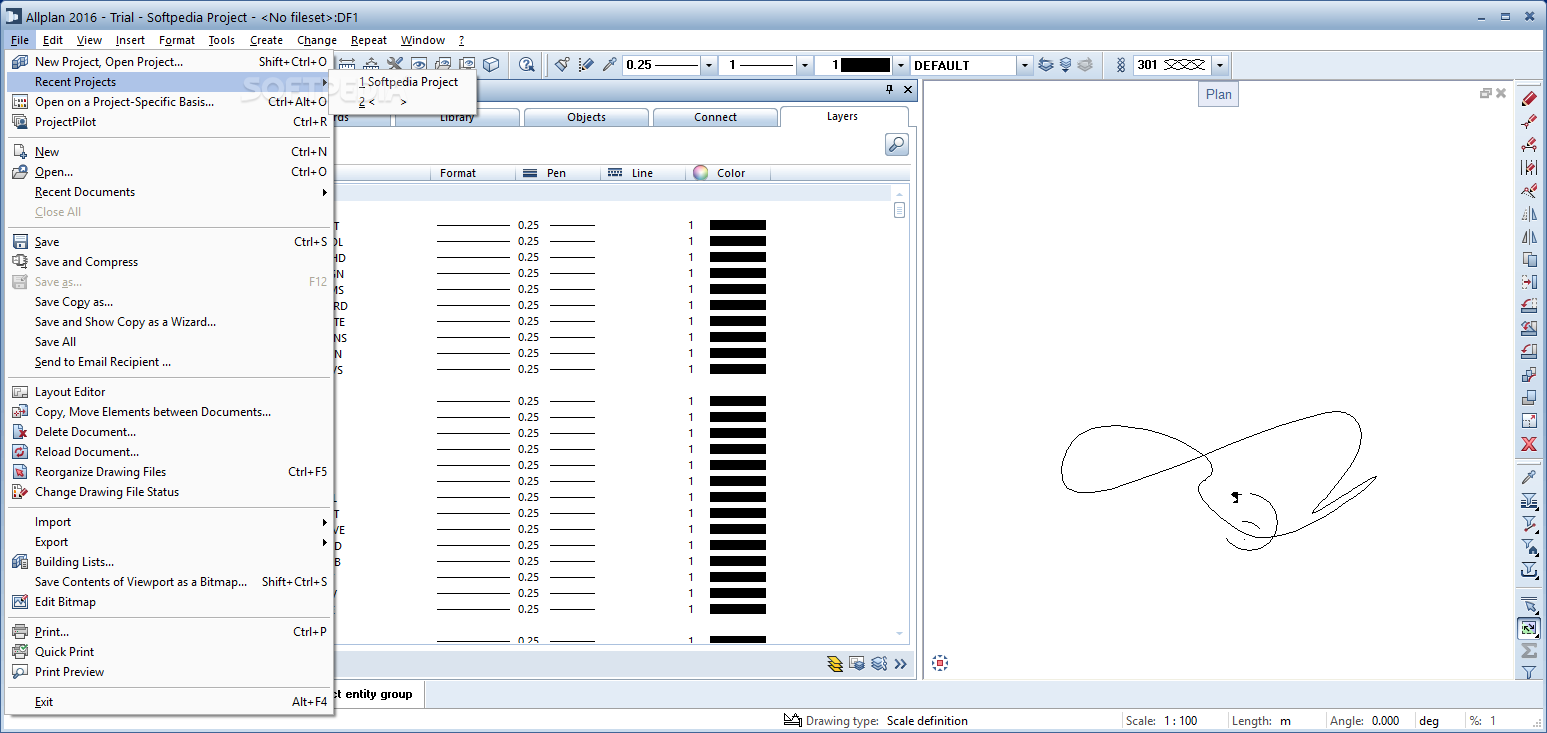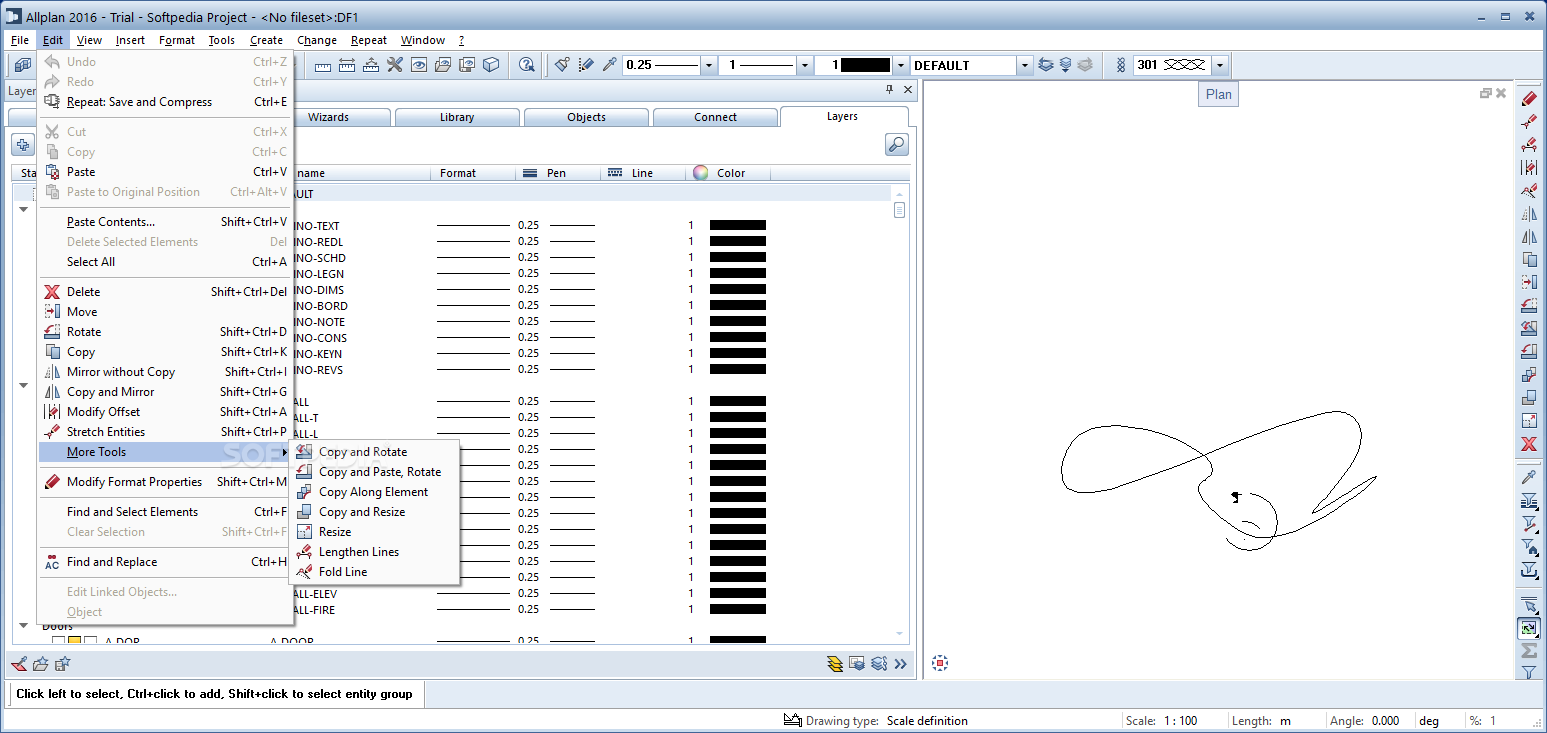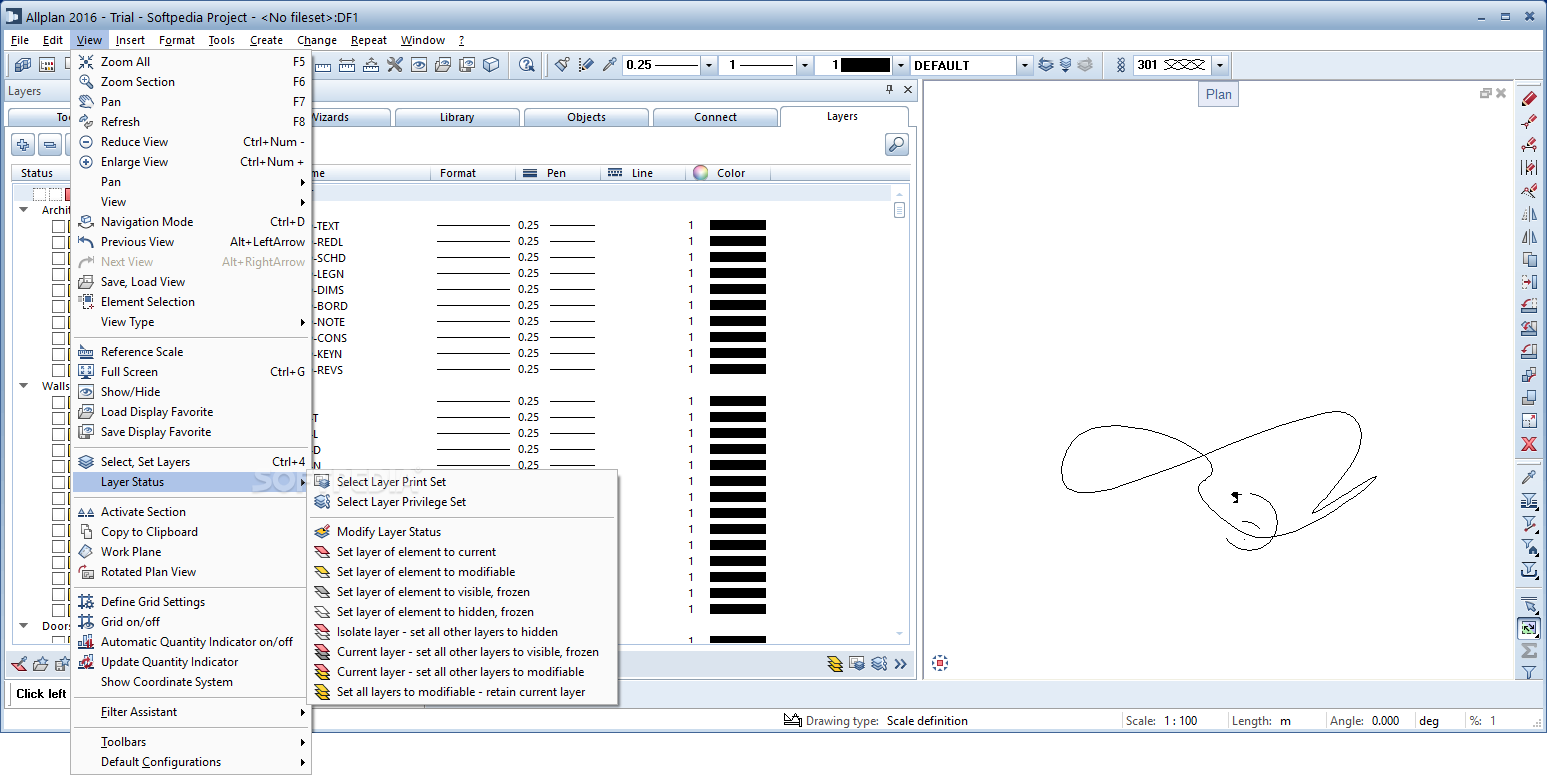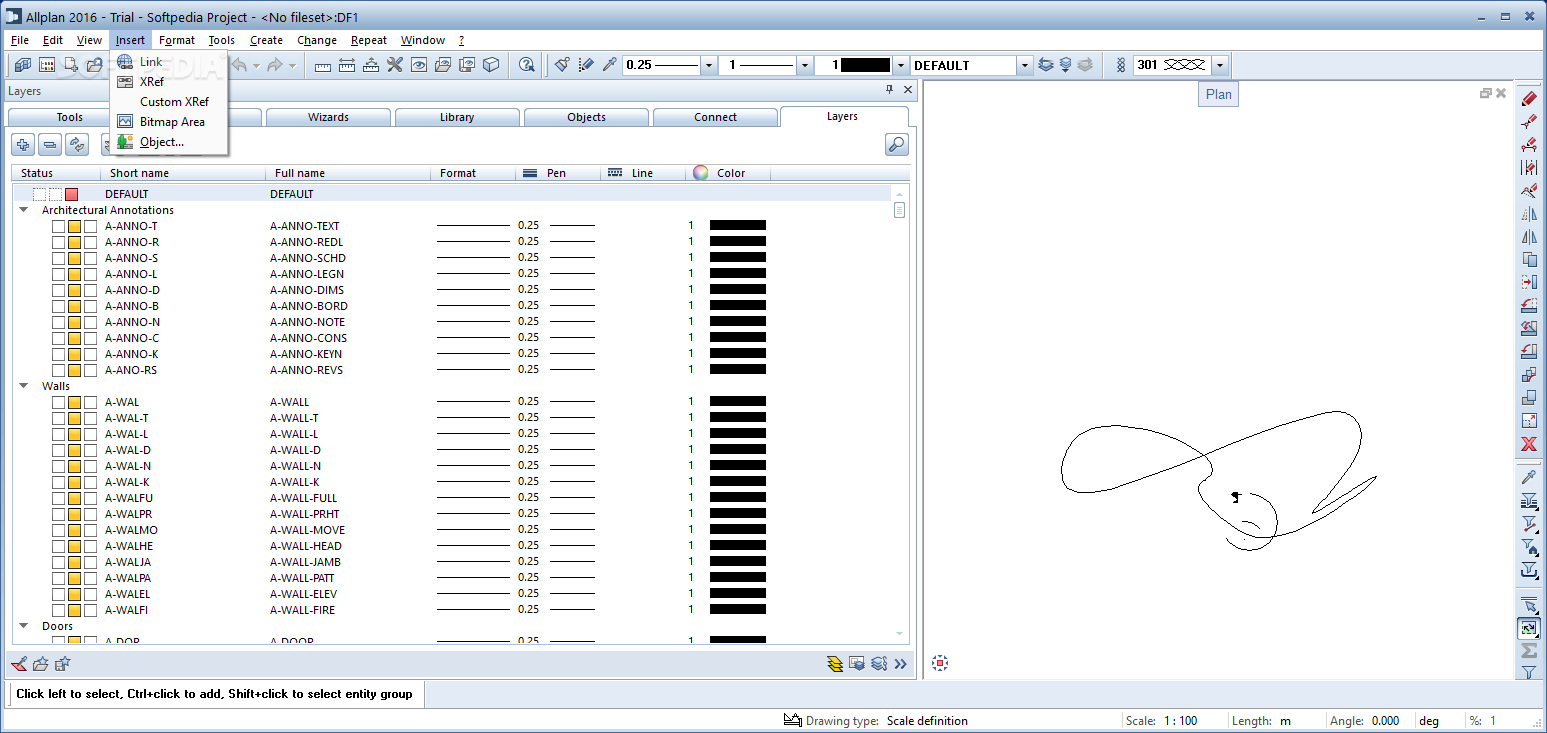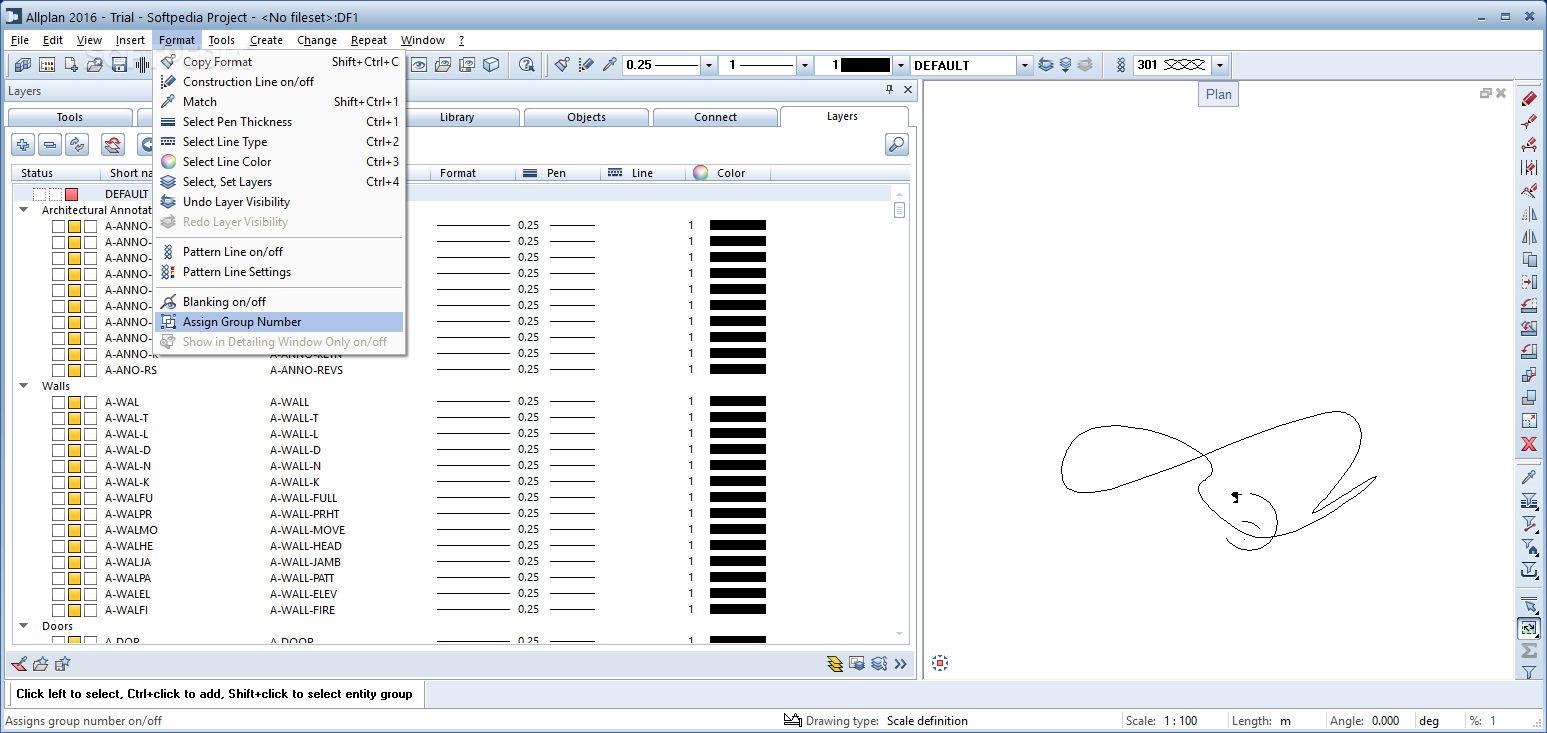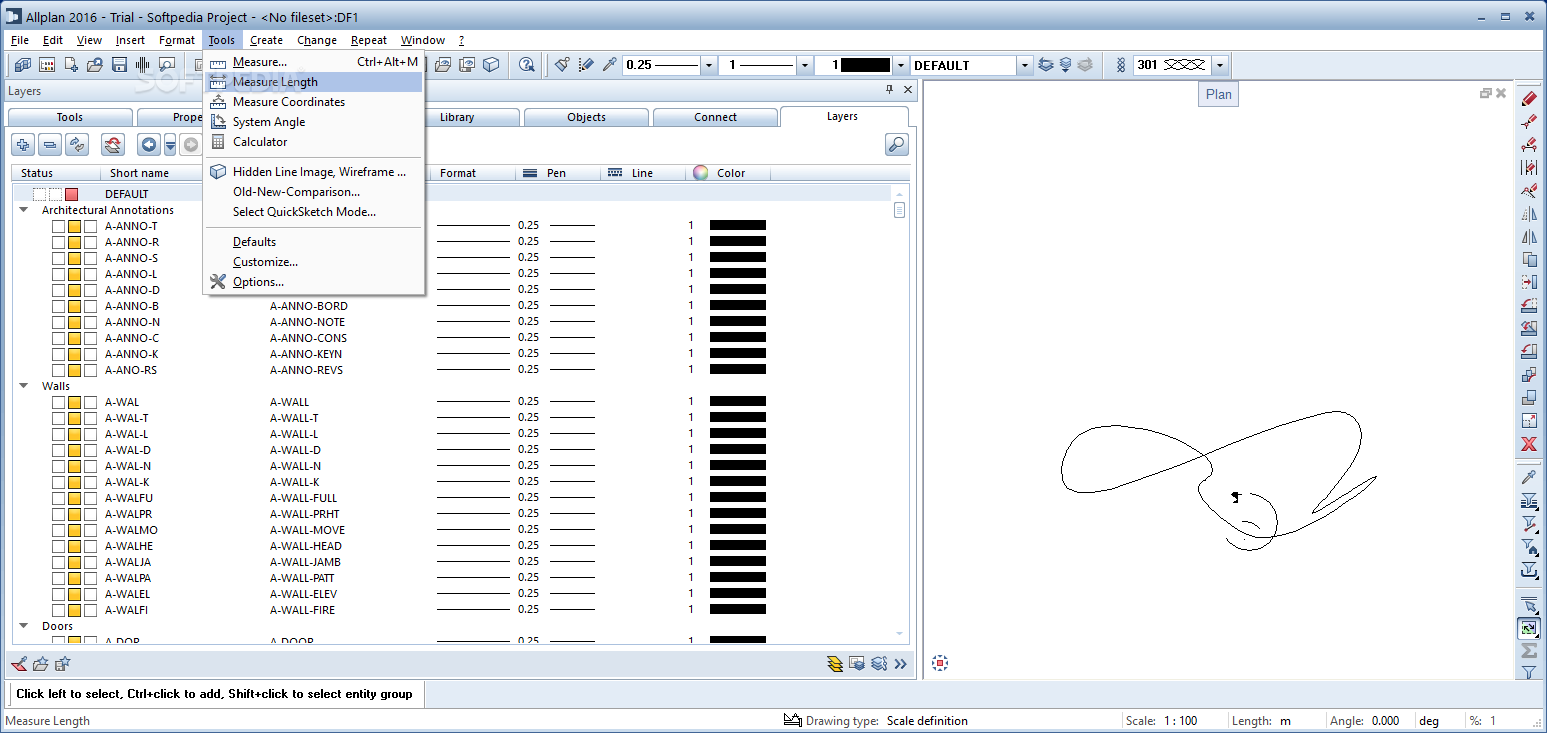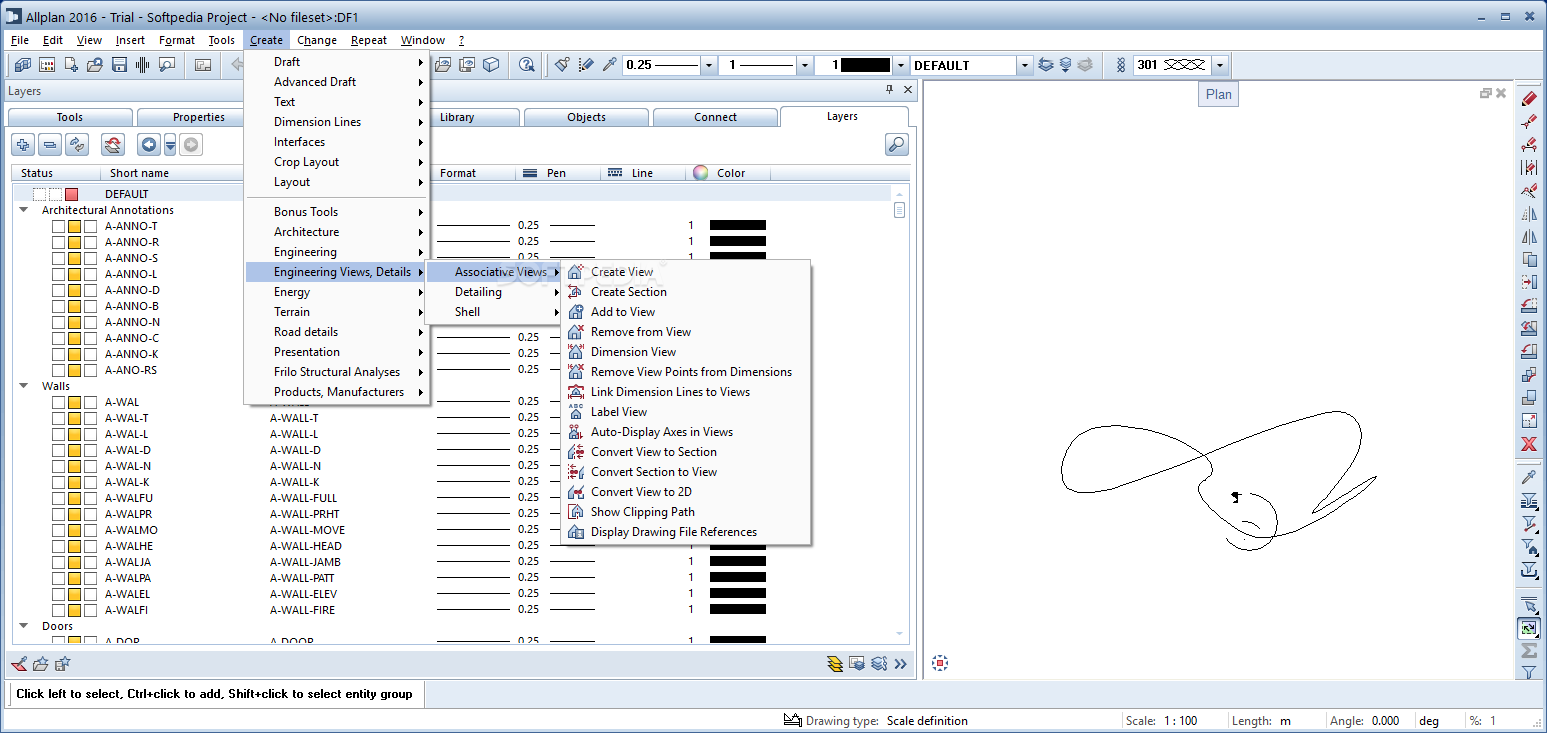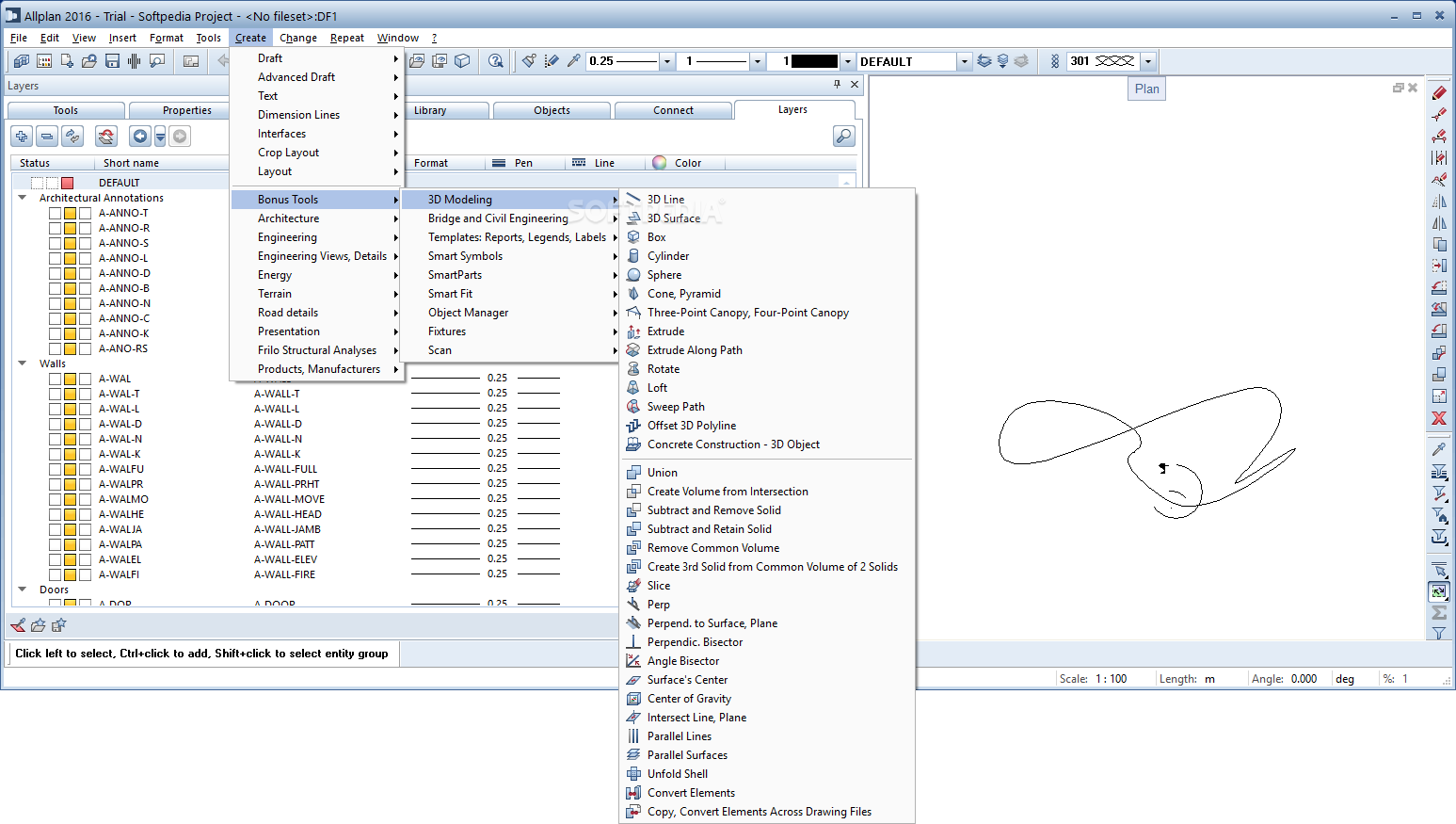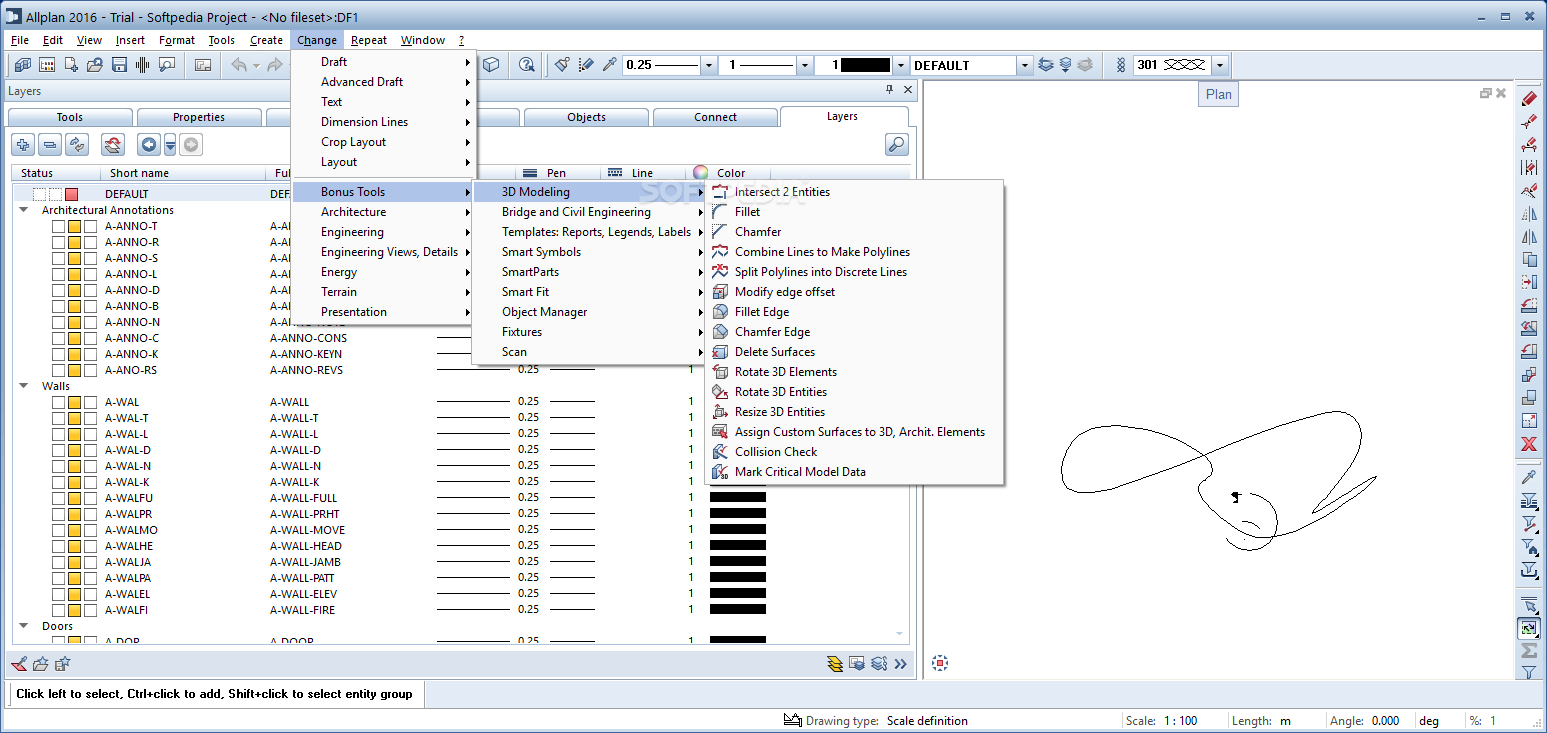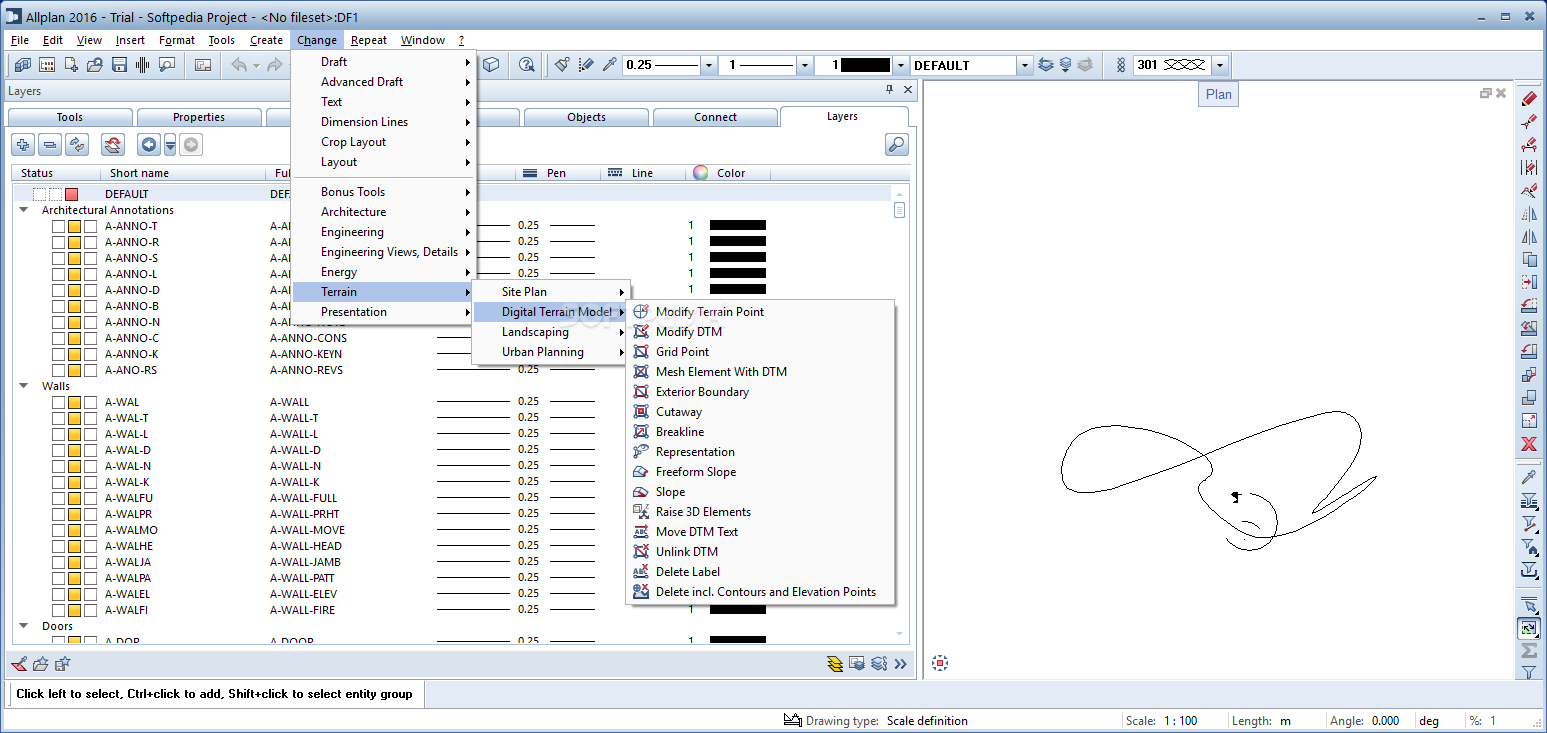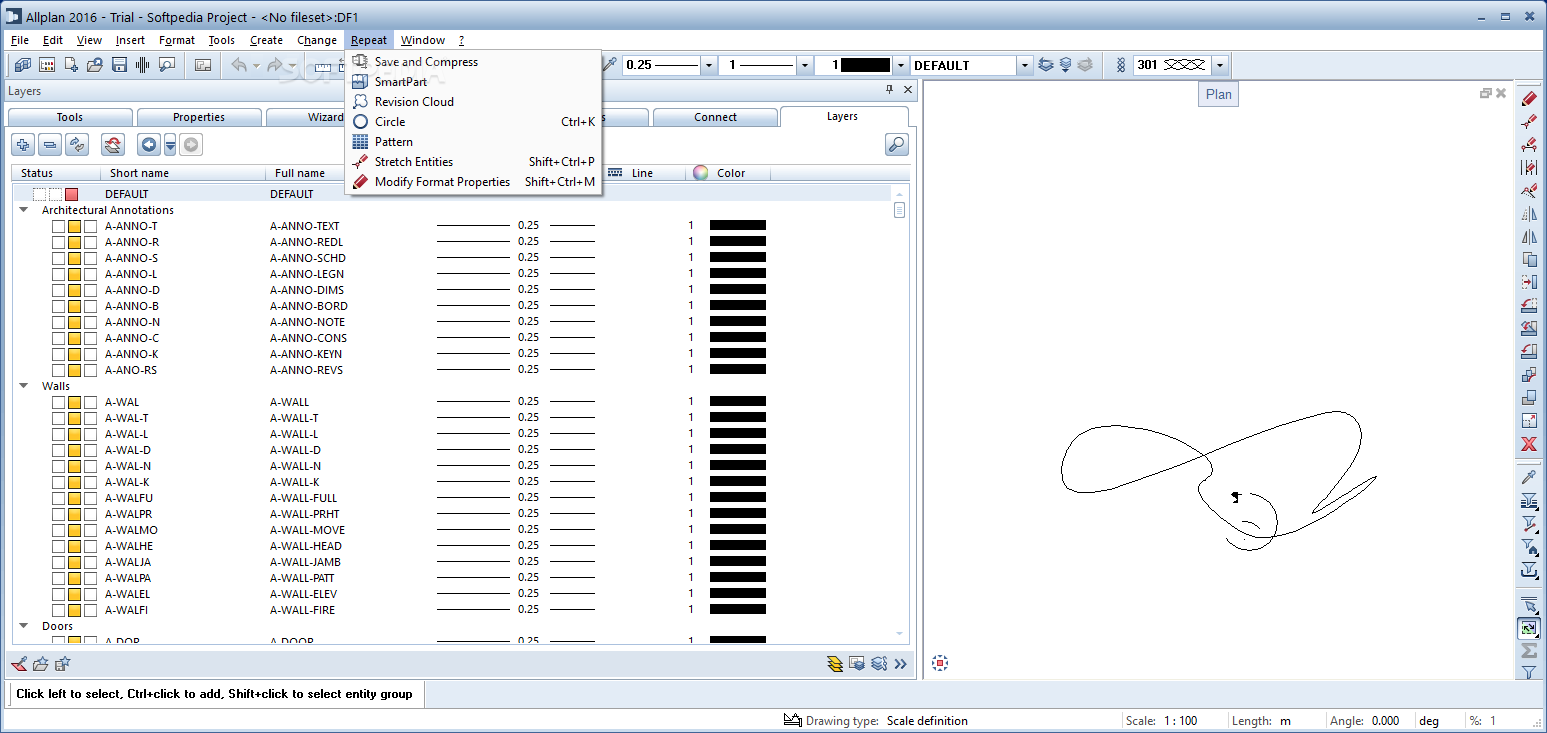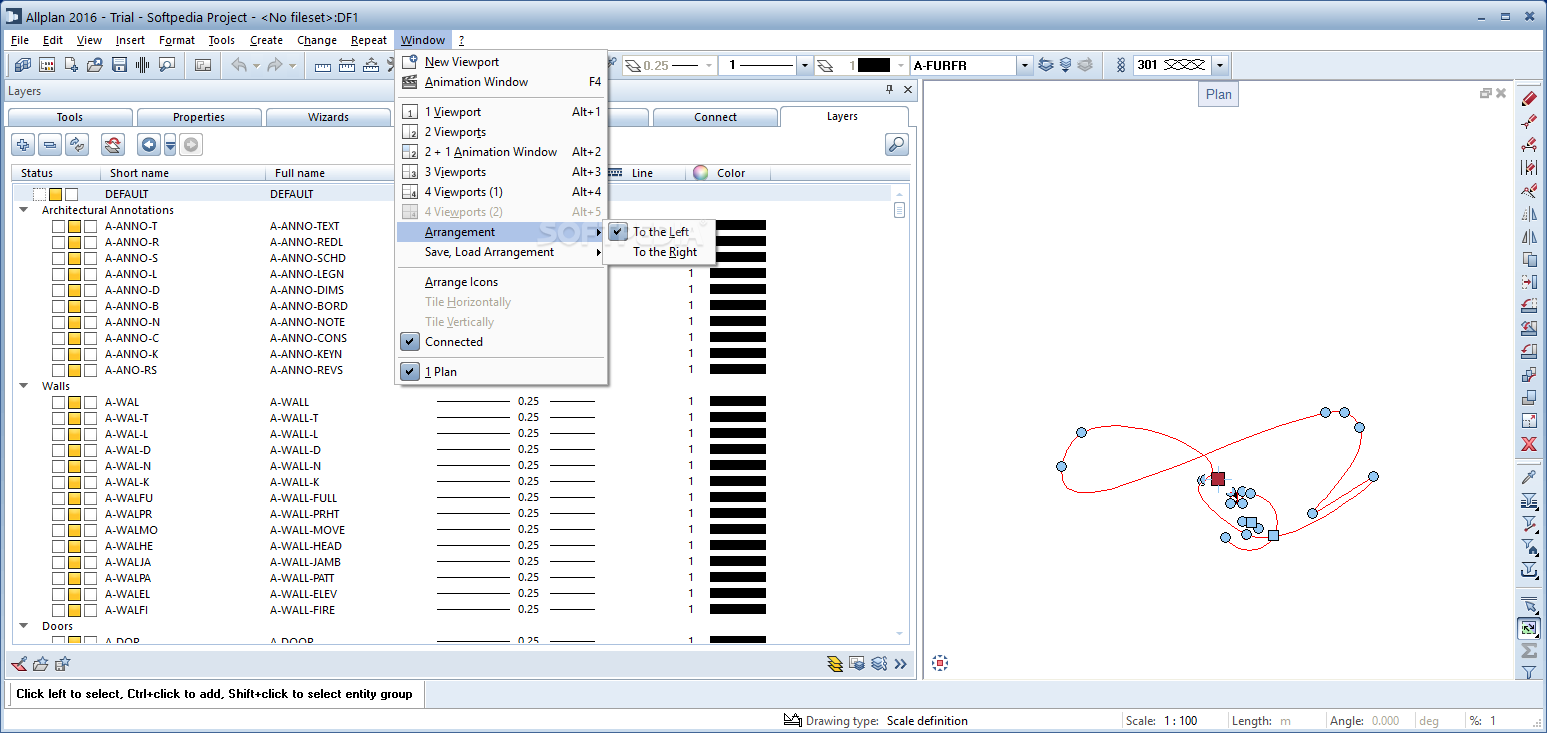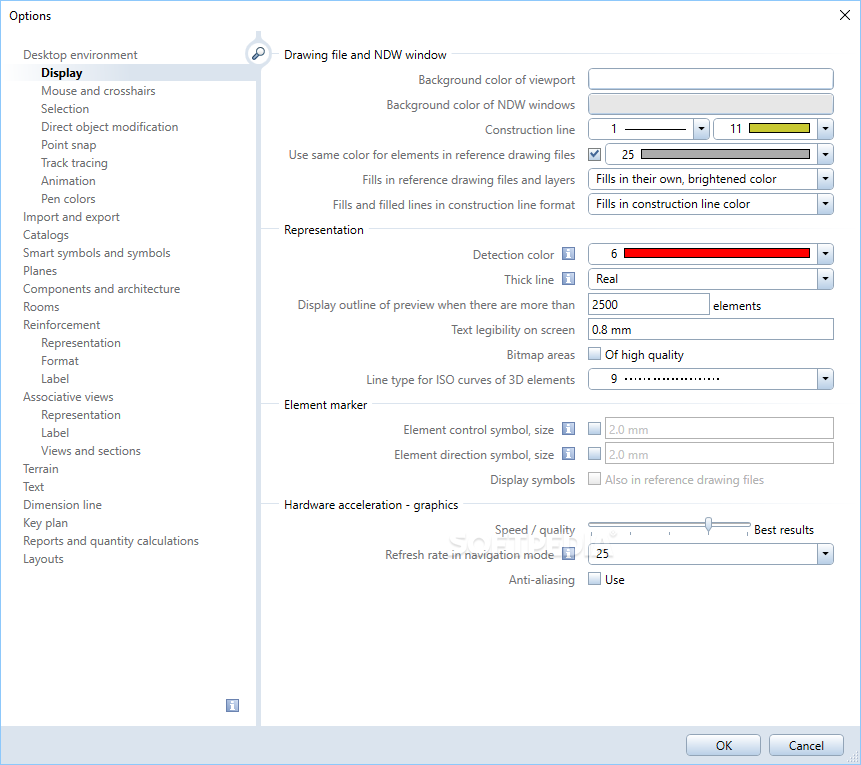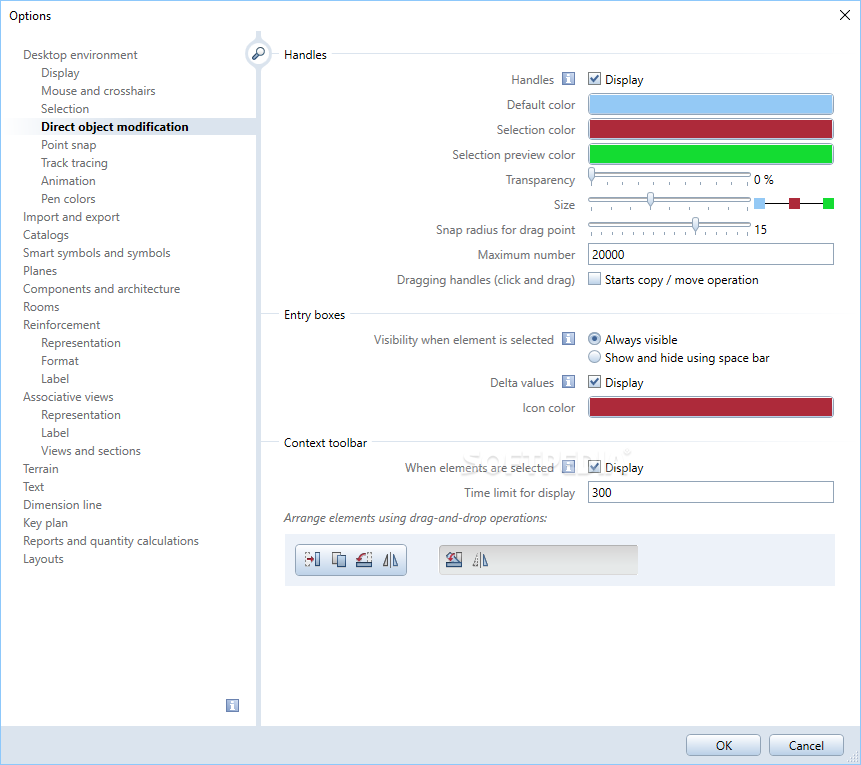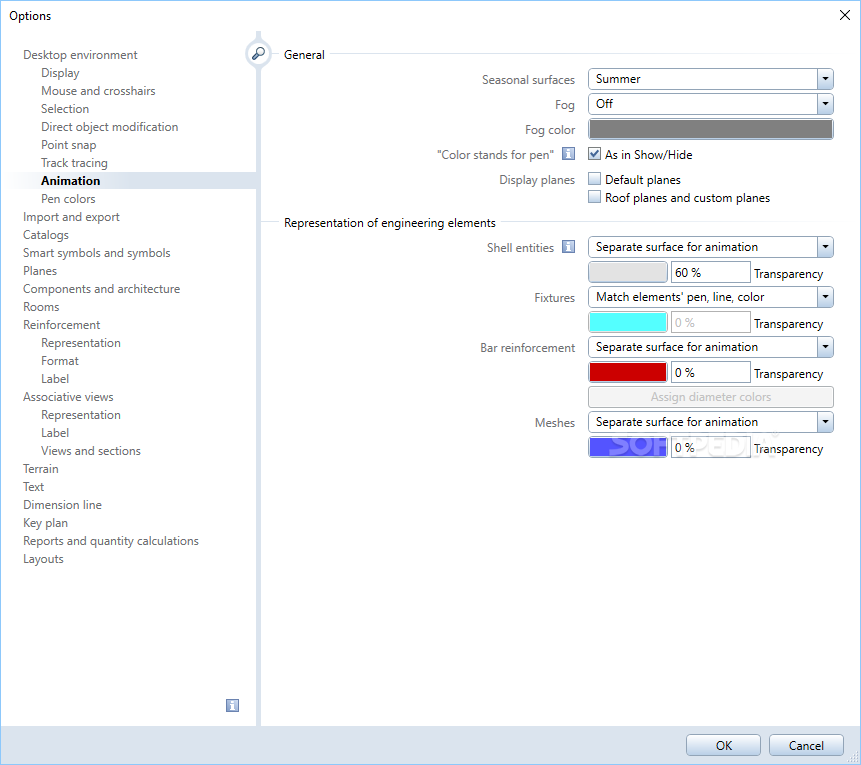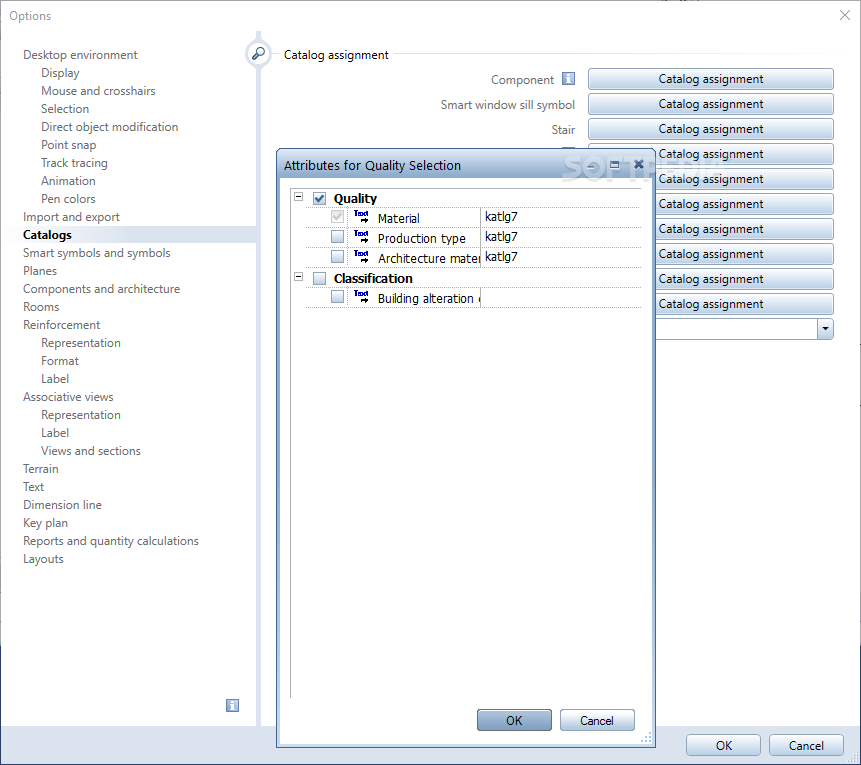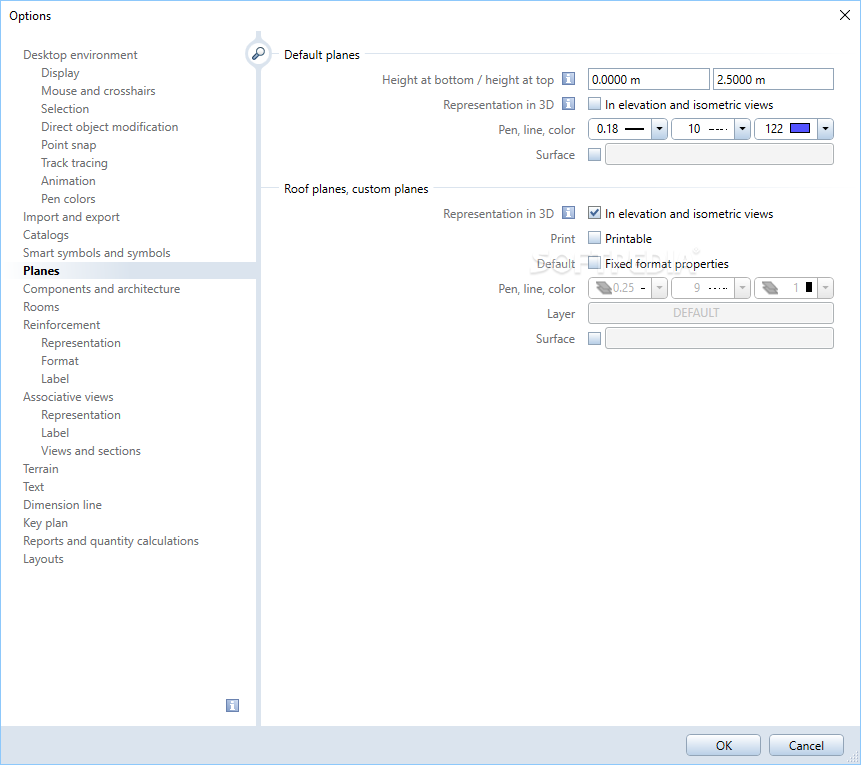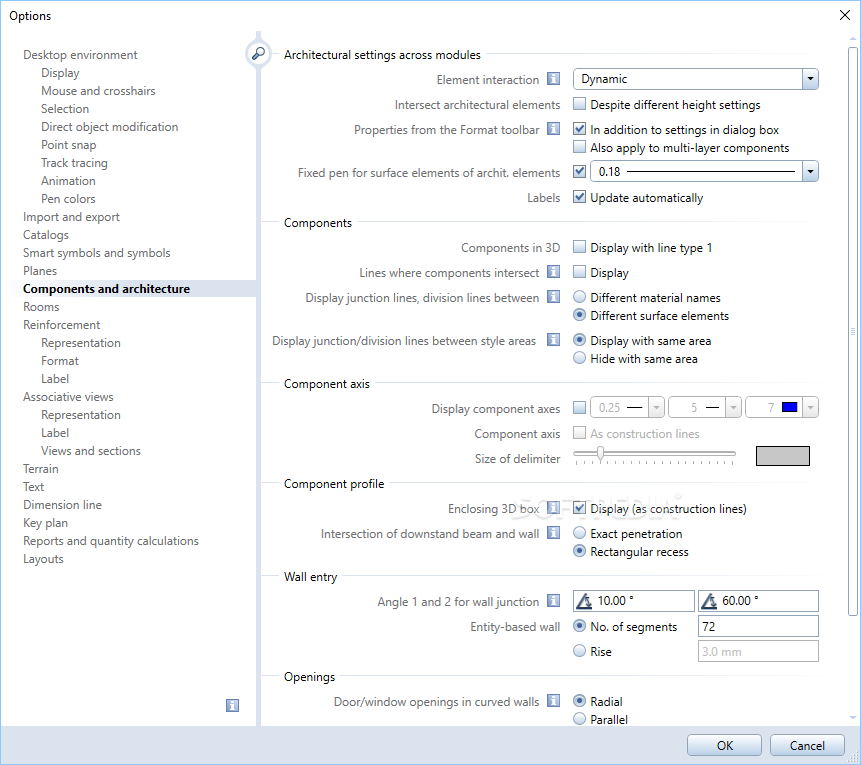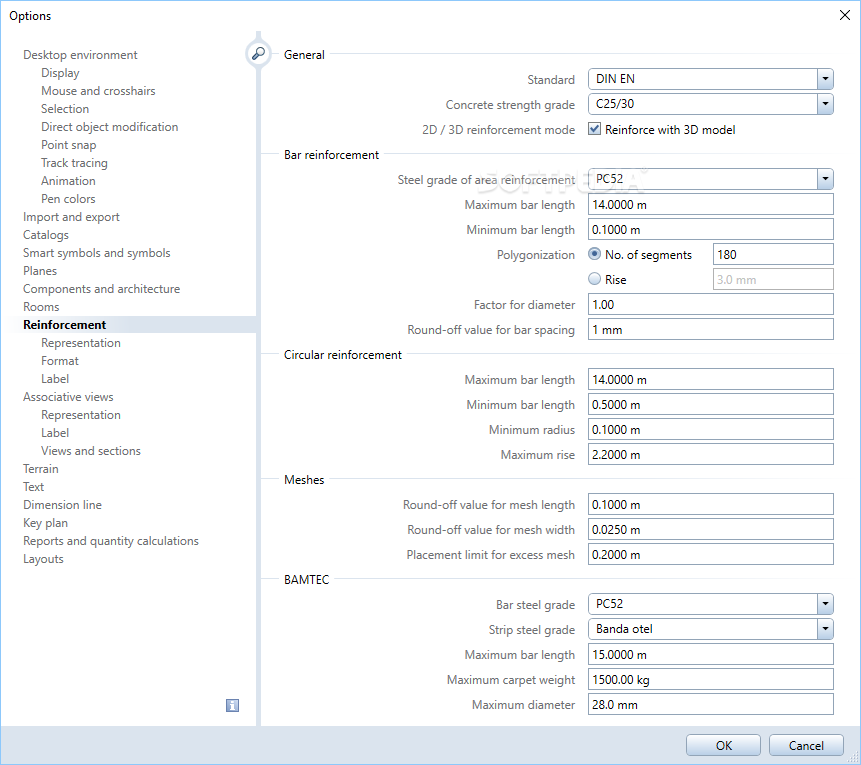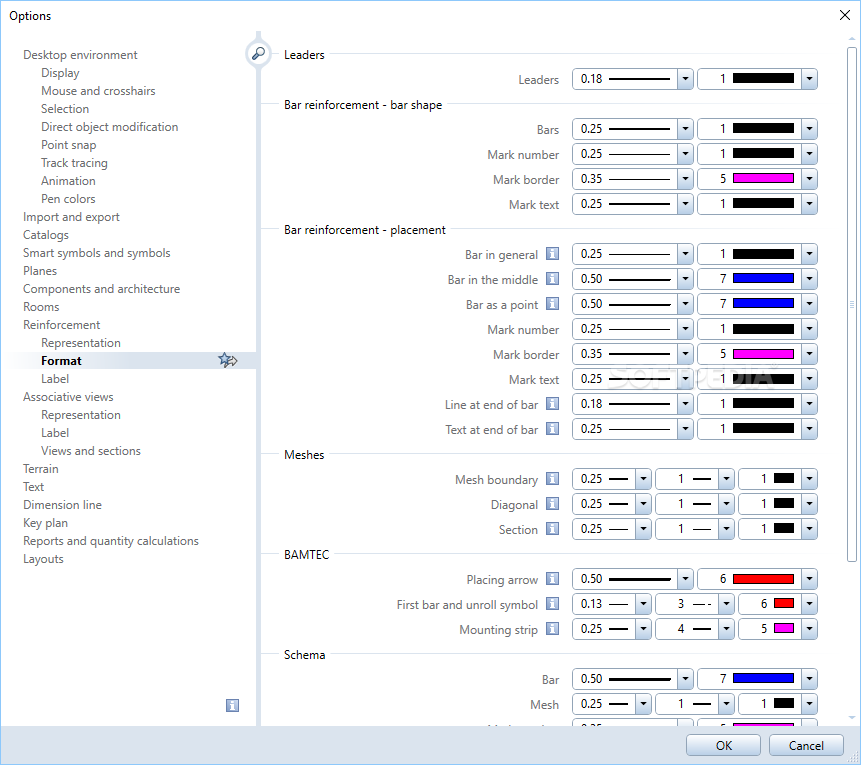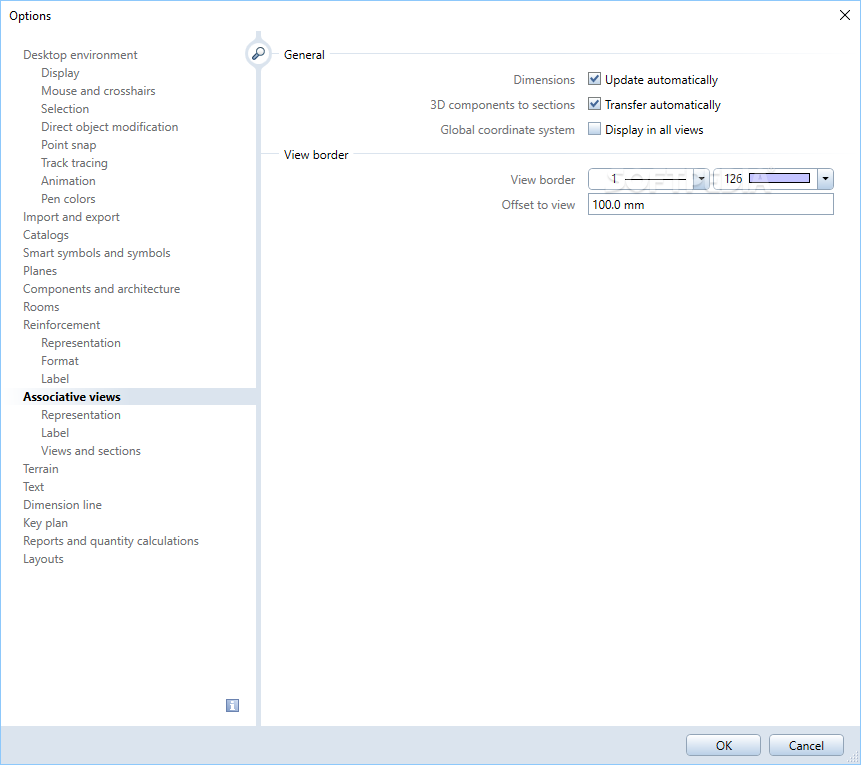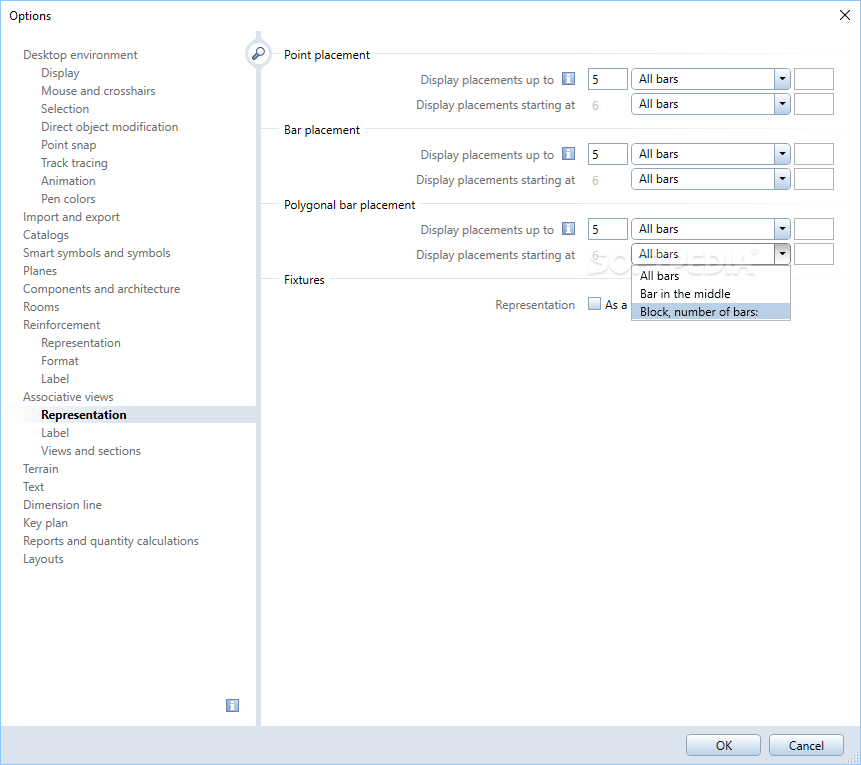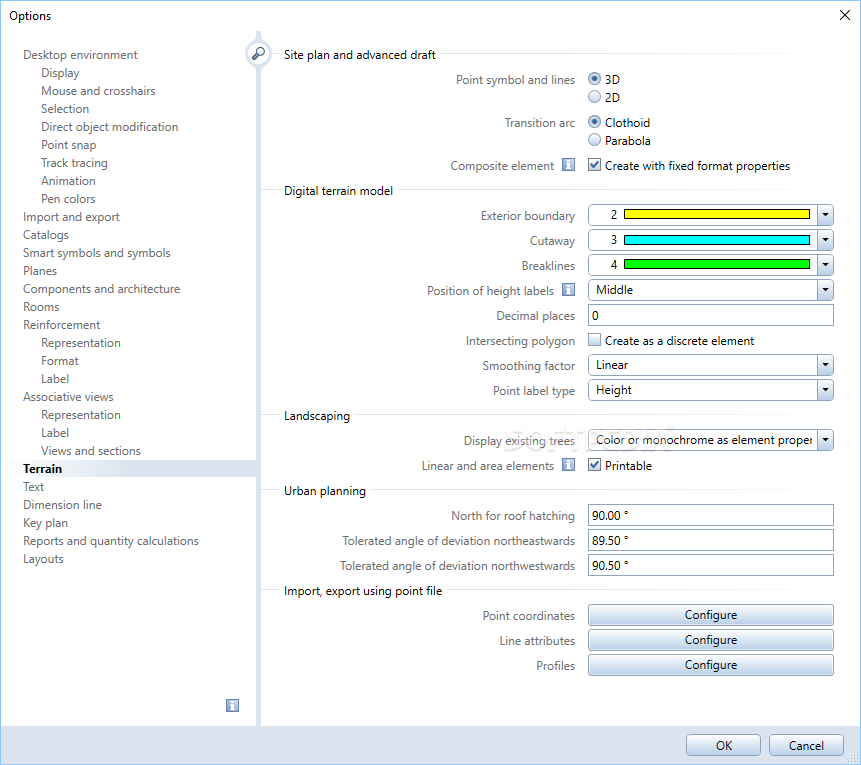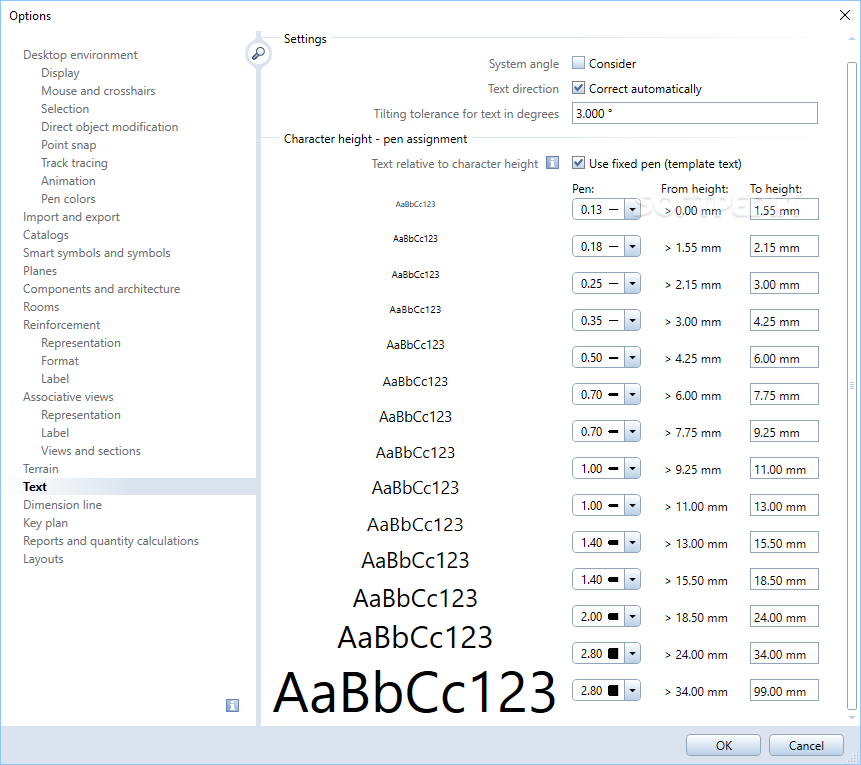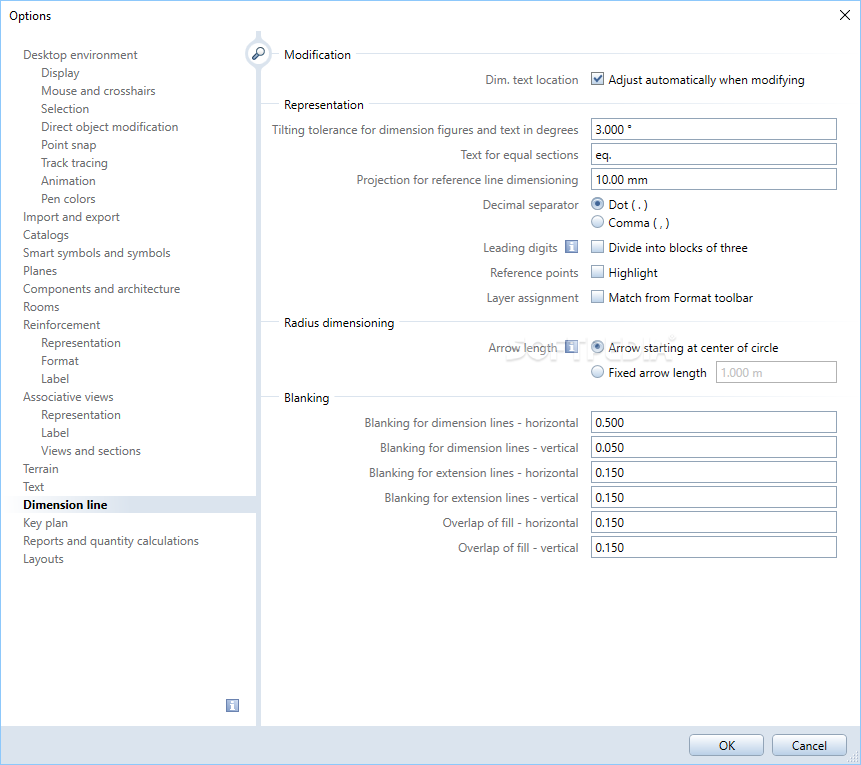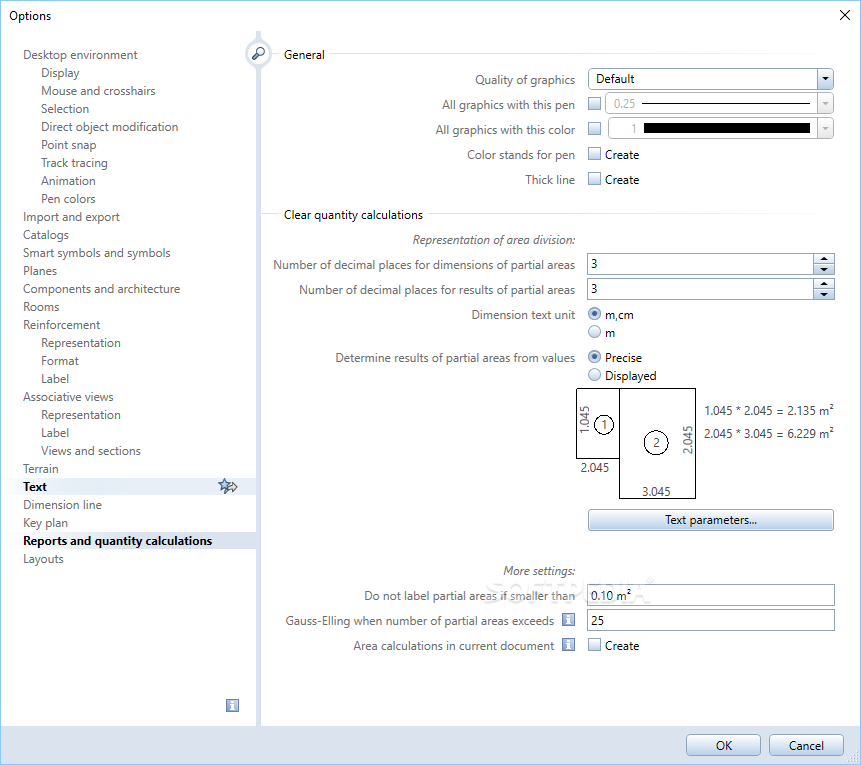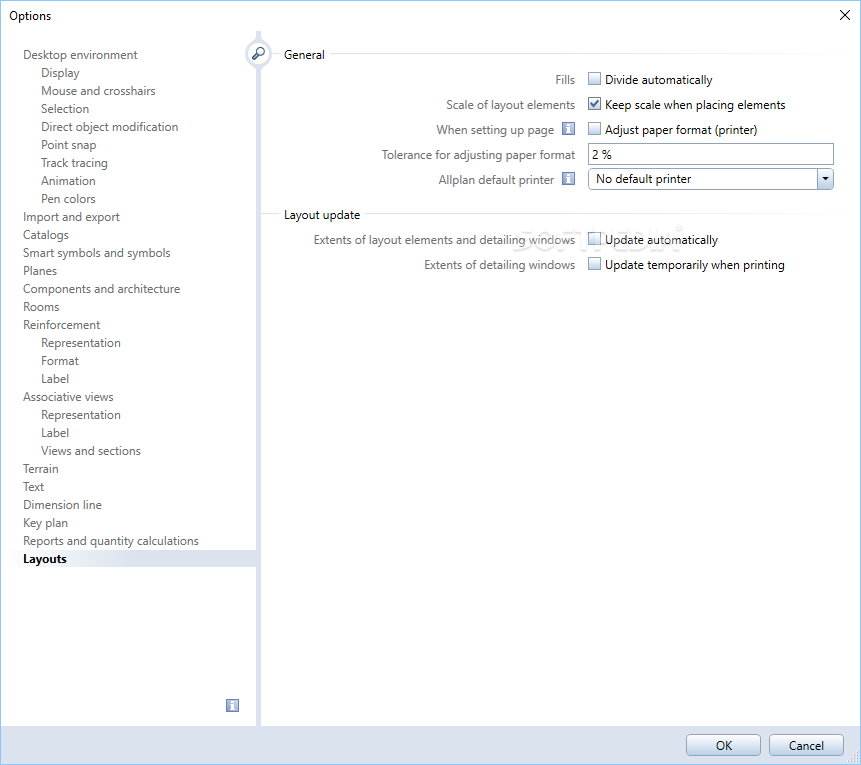Description
Download AllPlan CAD Software - Comprehensive Architectural and Engineering Tool

In the world of architecture and engineering, visualization is paramount. The ability to bring your conceptual designs to life before breaking ground is a skill that sets professionals apart. AllPlan offers a robust solution for those seeking precision and versatility in their design process. This comprehensive CAD application allows you to download a powerful tool that transforms your creative visions into detailed blueprints ready for implementation.
Whether you're an architect planning residential complexes or an engineer designing intricate mechanisms, AllPlan provides the digital canvas where your ideas come to life. Let's explore how this feature-rich software can elevate your design capabilities and streamline collaboration with clients and team members.
Versatile Design Capabilities
AllPlan stands out as a cross-platform CAD solution that accommodates projects of any scale. From microscopic components like door hinges to expansive urban planning layouts, the software provides the tools necessary for accurate visualization. You can download AllPlan to gain access to an extensive library of geometric shapes or exercise complete creative freedom by drawing custom elements from scratch.
The software's precision is unmatched, offering engineers and architects the capability to create exact representations of their envisioned structures. With AllPlan, every measurement, angle, and dimension is captured with pinpoint accuracy, ensuring that what you design is exactly what gets built.
Precision Tools and Features
Alignment challenges become a thing of the past with AllPlan's intelligent grid system. When you download this architectural software, you'll discover features like coordinate locking that allow you to establish fixed points and axes around which your entire design can be constructed with perfect alignment.
The application includes specialized tools tailored specifically for engineering and architectural work:
- Advanced measurement utilities
- System angle tools
- Coordinate measuring capabilities
- Built-in calculator for design mathematics
- Multiple viewing modes (QuickSketch, Hidden Line Image, etc.)
- Old-New comparison for revision tracking
Layered Design Approach
One of AllPlan's most powerful features is its sophisticated layering system. When you download AllPlan, you gain the ability to create designs with multiple layers, each containing different elements of your project. This approach allows for:
- Visible primary design elements
- Frozen reference objects
- Hidden supplementary components
- Specialized layers for different building systems
This layered methodology is particularly valuable for complex projects where various systems need to be visualized independently yet function collectively. Plumbing, electrical, structural, and aesthetic elements can all be assigned to different layers, making modifications and troubleshooting significantly more efficient.
Customization Options
AllPlan recognizes that design is inherently personal, offering extensive customization capabilities for your elements. After you download the software, you'll be able to modify:
- Format specifications for each element
- Pen styles and weights
- Line types and patterns
- Color coding for different components
- Text styles and annotations
These customization options ensure that your blueprints not only communicate technical specifications but also reflect your personal design language and aesthetic preferences.
Technical Specifications
- Platform Compatibility: Windows, Mac OS
- File Formats: DWG, DXF, IFC, PDF, and proprietary formats
- 3D Modeling: Full 3D capabilities with rendering options
- BIM Integration: Compatible with Building Information Modeling workflows
- Cloud Collaboration: Team sharing and remote access features
- System Requirements: 8GB RAM minimum, 16GB recommended
- Storage: 10GB free space for installation
Collaborative Advantages
Modern design projects rarely involve solo work. When you download AllPlan, you're equipping yourself with a sophisticated tool for collaboration. The software facilitates seamless sharing of designs with clients and team members, allowing for real-time feedback and modifications.
The various viewing modes make presentations more effective, enabling you to showcase different aspects of your design depending on the audience. Technical teams might appreciate the detailed Hidden Line Image view, while clients might respond better to rendered 3D visualizations of the final product.
Why Download AllPlan?
For professionals seeking a comprehensive CAD solution, AllPlan represents an investment in precision, efficiency, and creative freedom. The software's user-friendly interface makes it accessible to both experienced designers and those newer to CAD applications, while its depth of features ensures it remains valuable as projects grow in complexity.
AllPlan bridges the gap between imagination and implementation, providing the digital tools necessary to transform abstract concepts into buildable blueprints. By downloading AllPlan, you're not just acquiring software – you're enhancing your ability to communicate your vision with clarity and precision.
Whether you're designing a folding mechanism for a specialized door or mapping out an entire residential neighborhood, AllPlan provides the versatile environment you need to bring your ideas to life with professional-grade accuracy and detail.
```
User Reviews for AllPlan 13
-
for AllPlan
AllPlan is a versatile CAD app for architects and engineers, offering precise drawing tools and various view modes. Highly recommended.
-
for AllPlan
AllPlan is highly functional, intuitive, but it could use a few design tweaks for a smoother experience.
-
for AllPlan
AllPlan offers good planning abilities, solid UI, but could be more intuitive on occasion.
-
for AllPlan
AllPlan promises productivity and it delivers quite satisfactorily. There's room for improvement, but it's helpful overall.
-
for AllPlan
AllPlan offers great features for organization and planning. A few technical bugs but it still is an impressive tool.
-
for AllPlan
AllPlan app is efficient and versatile for broad project planning. Some user-friendly updates could be beneficial.
-
for AllPlan
Effective tool for planning. Streamlines tasks and enhances productivity. Minor bugs need fixing.