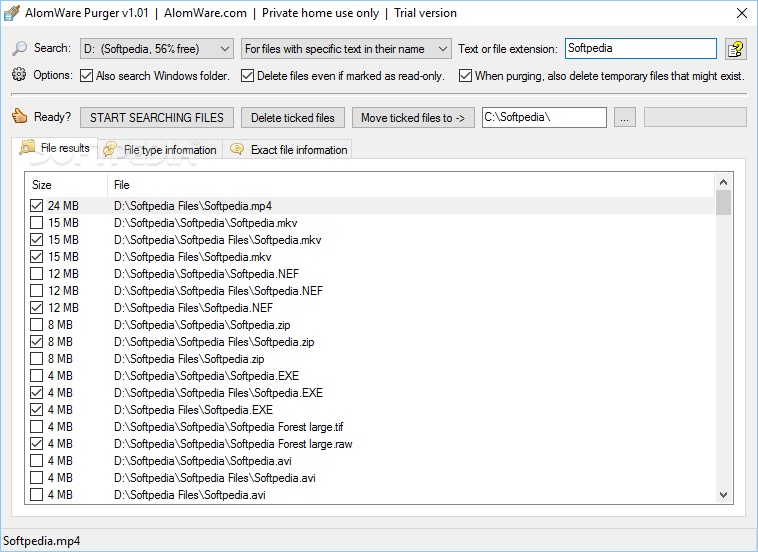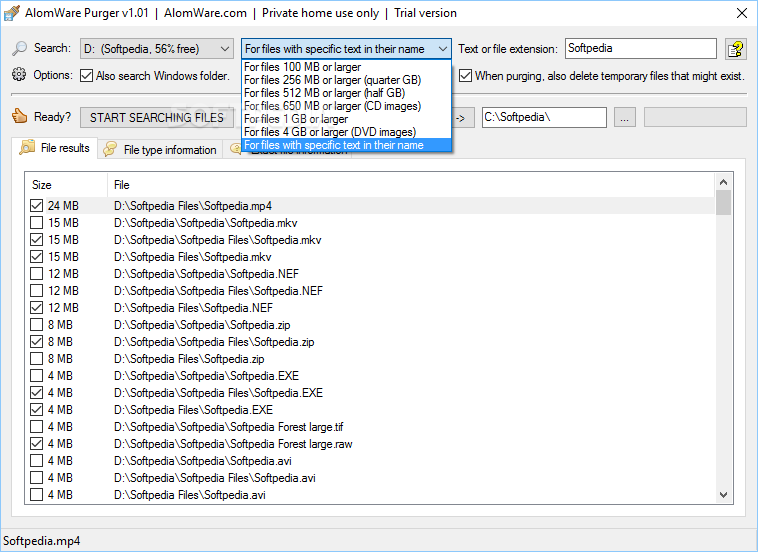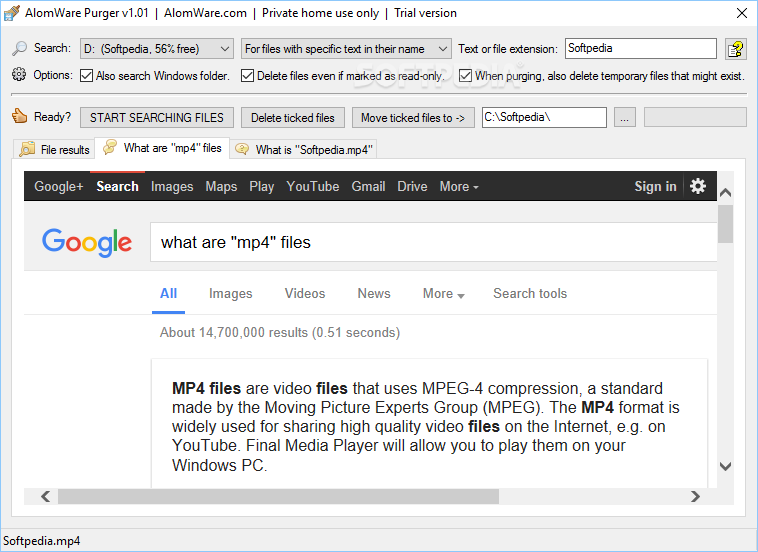Description
AlomWare Purger
AlomWare Purger is a cool tool that helps you clean up your hard drive. We all know how easy it is to lose track of files we've copied over time, right? Before you know it, your computer gets bogged down with unnecessary stuff taking up space.
Finding Large Files
This handy utility lets you hunt down large files or those with specific names and delete them safely. It even checks details about certain files or formats so you don’t accidentally trash something important.
How to Start Scanning
To kick things off, just pick the drive you want to scan and choose how you'd like to search. If you're targeting the system partition, you can also decide whether the Windows folder should be part of the scan.
Listing Files for Deletion
AlomWare Purger can show you files that are too big or match specific names/extensions. While it’s super helpful, keep in mind that you can only select from preset size options—there’s no tweaking allowed. And sadly, no fancy advanced filters are available either.
Reviewing Your Results
Once the scan is done, take a look at what’s found and check off any files you want to get rid of. You can either move them elsewhere or delete them right then and there.
Cleans Up Temporary Files Too!
This software doesn’t stop at just big files; it can also clear out temporary junk saved on your hard drive. That means even more freed-up space for your important stuff!
Avoiding Accidental Deletes
You might not recognize every file in the results list, which makes it easy to mistakenly delete something crucial. But don't worry! AlomWare Purger includes a built-in browser that lets you search for info on specific files or extensions using Google.
A Few Limitations
This feature is pretty neat, but having an offline database would have been a great addition—especially for file extensions!
The Bottom Line
If you're looking for an easy way to find and delete unnecessary files quickly, AlomWare Purger is definitely worth trying out! It’s user-friendly and has an intuitive interface, although it could use some extra features here and there.
User Reviews for AlomWare Purger 7
-
for AlomWare Purger
AlomWare Purger is a straightforward utility to reclaim disk space by efficiently finding and deleting redundant files. Easy to use with a clean interface.
-
for AlomWare Purger
AlomWare Purger is fantastic! It quickly helped me clean up my disk space by removing unwanted files.
-
for AlomWare Purger
This app is a lifesaver! I love how easy it is to find and delete large files I no longer need.
-
for AlomWare Purger
Highly recommend AlomWare Purger! It's user-friendly and effectively clears up unnecessary clutter.
-
for AlomWare Purger
I was amazed at how much space I regained using this app. A must-have for anyone with a cluttered hard drive!
-
for AlomWare Purger
AlomWare Purger made file management so much simpler for me. Love the built-in search feature!
-
for AlomWare Purger
Super intuitive interface! This tool has significantly improved my file organization and freed up space.