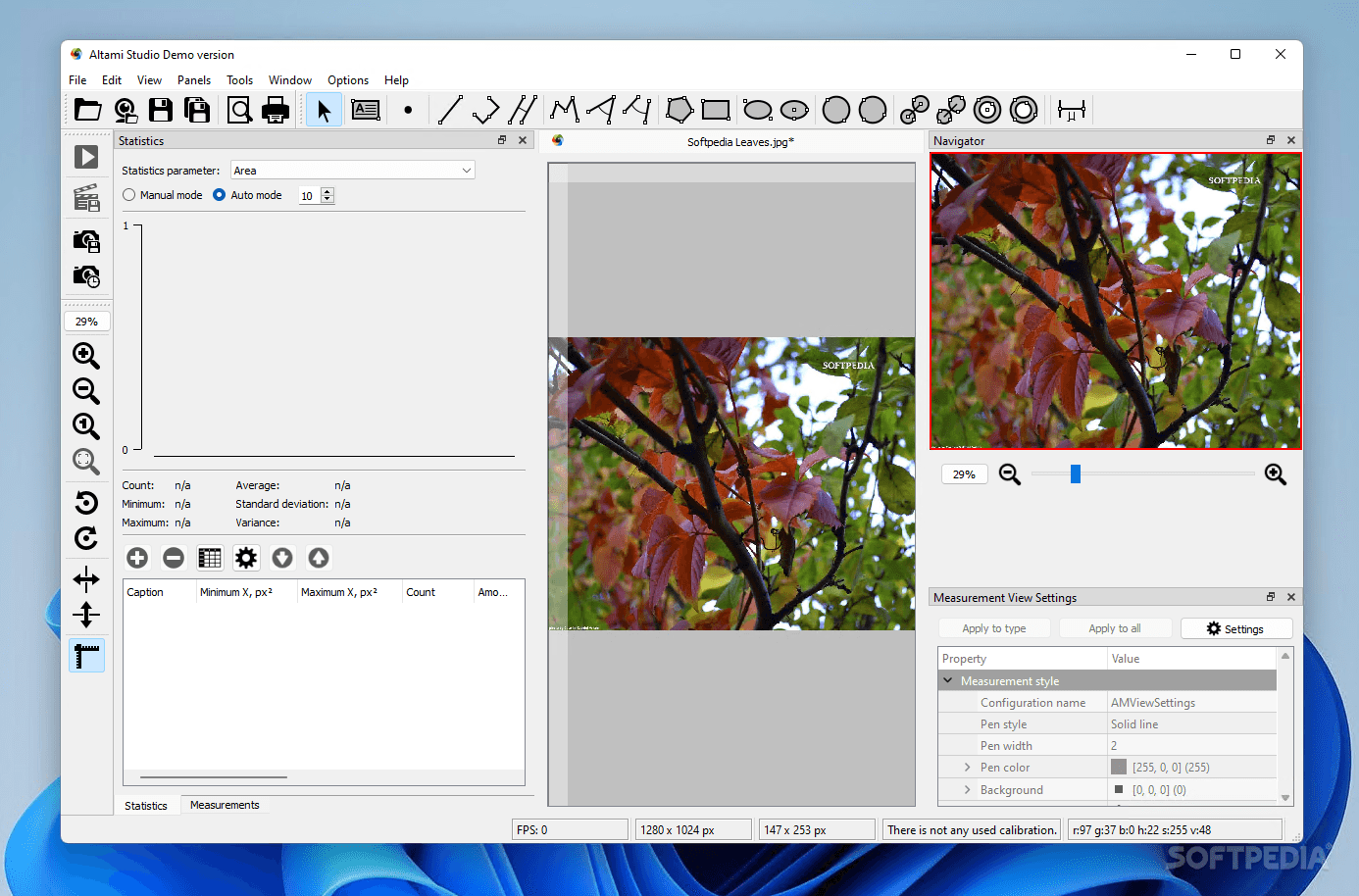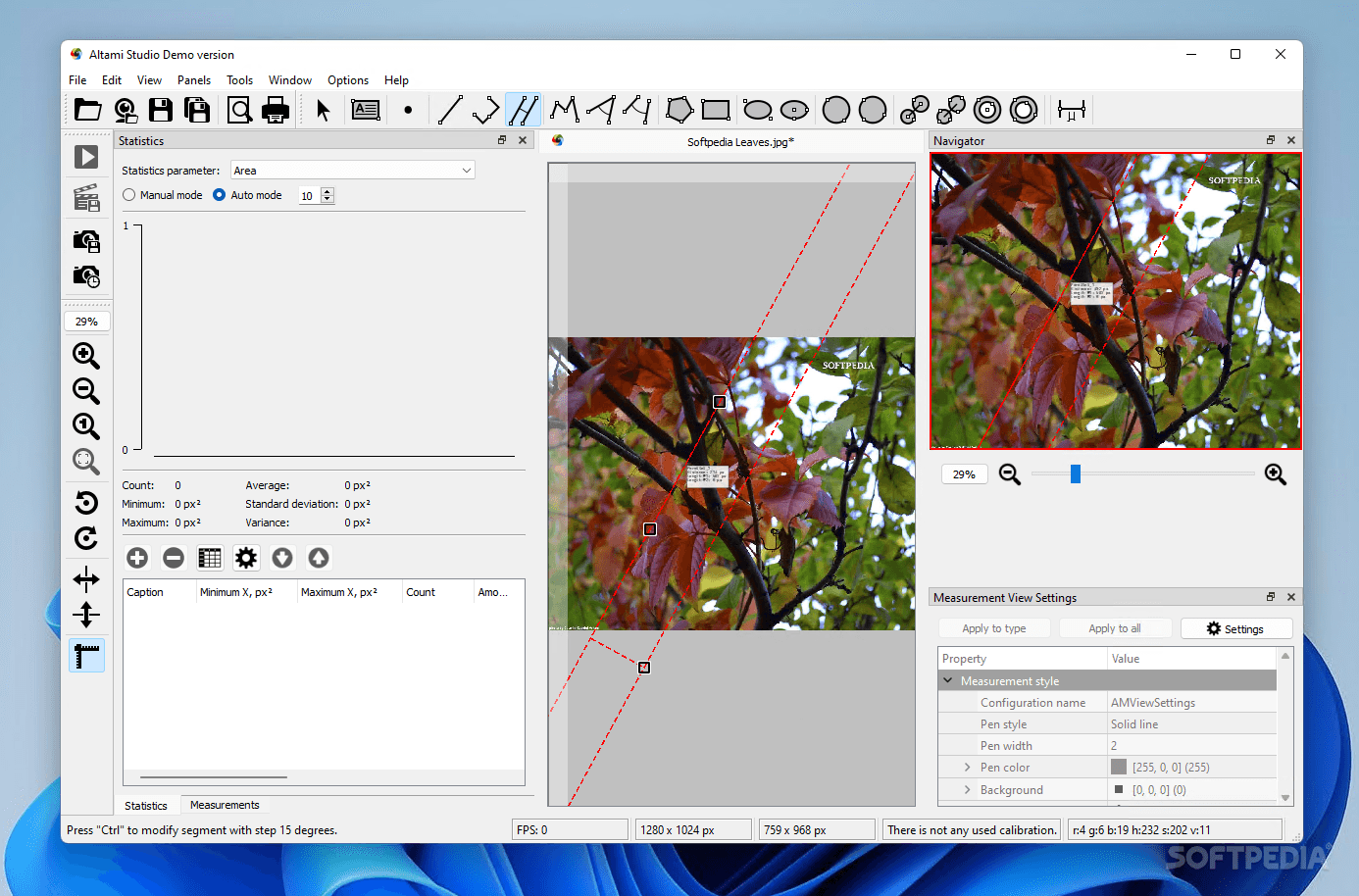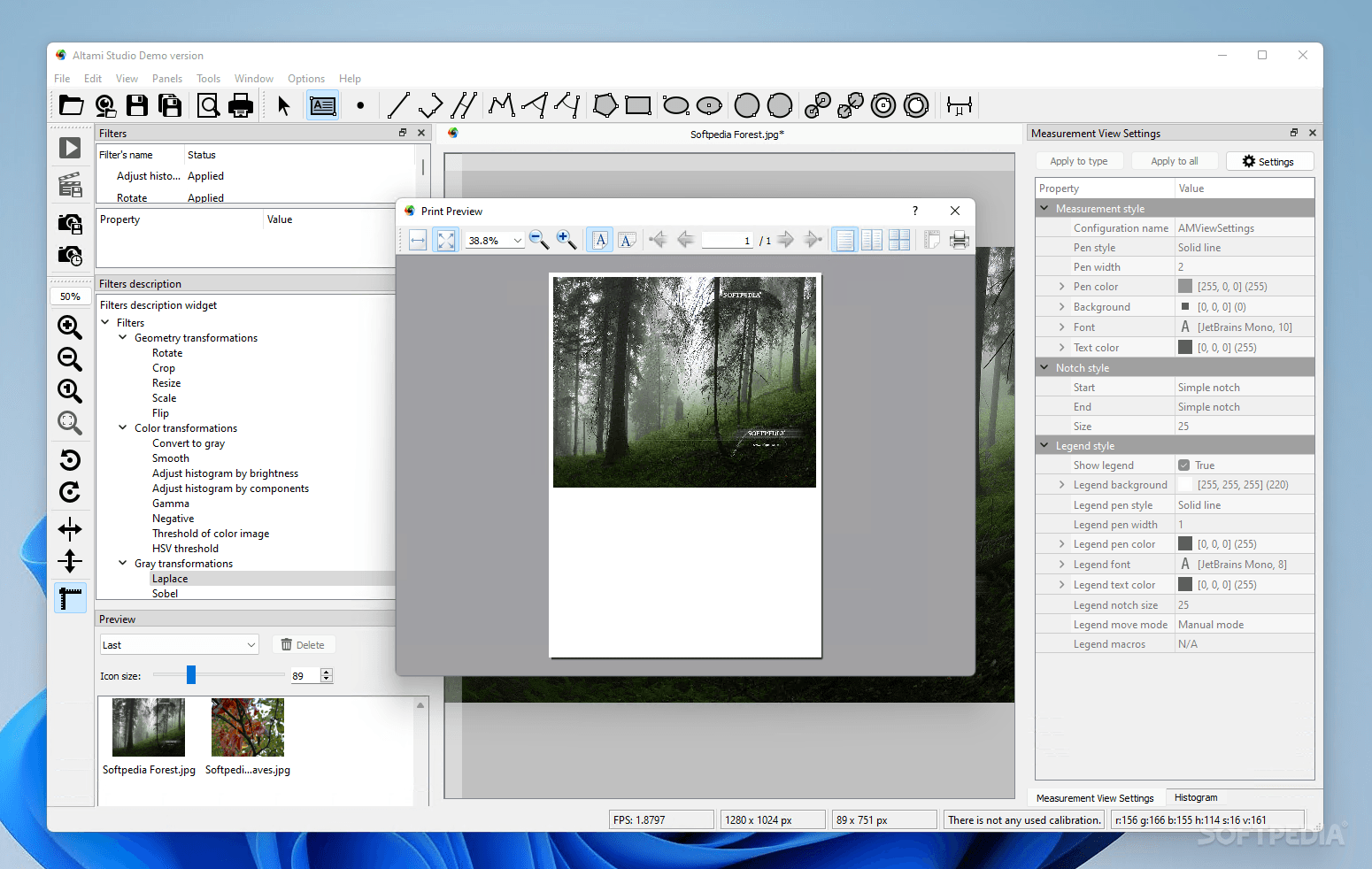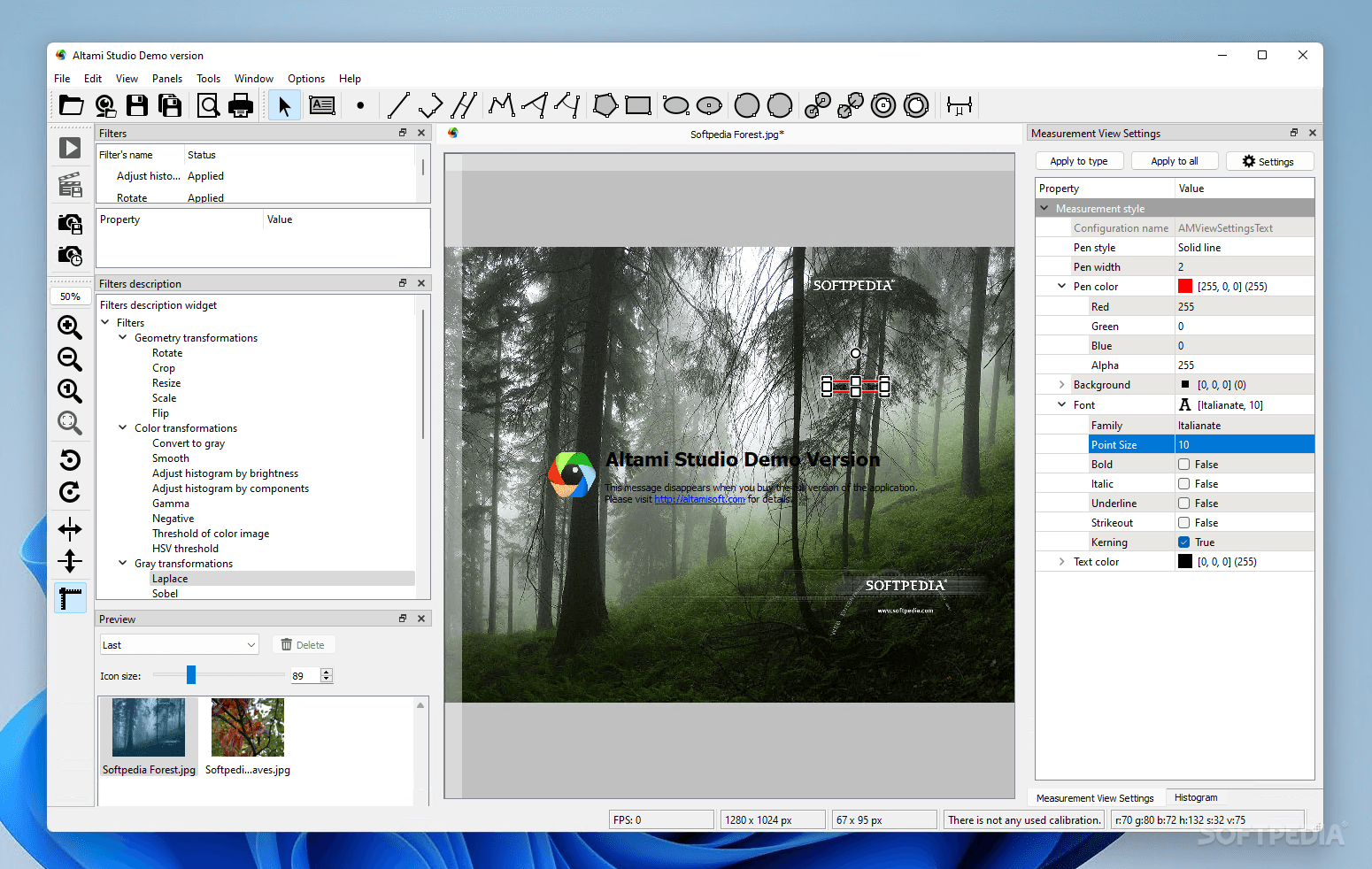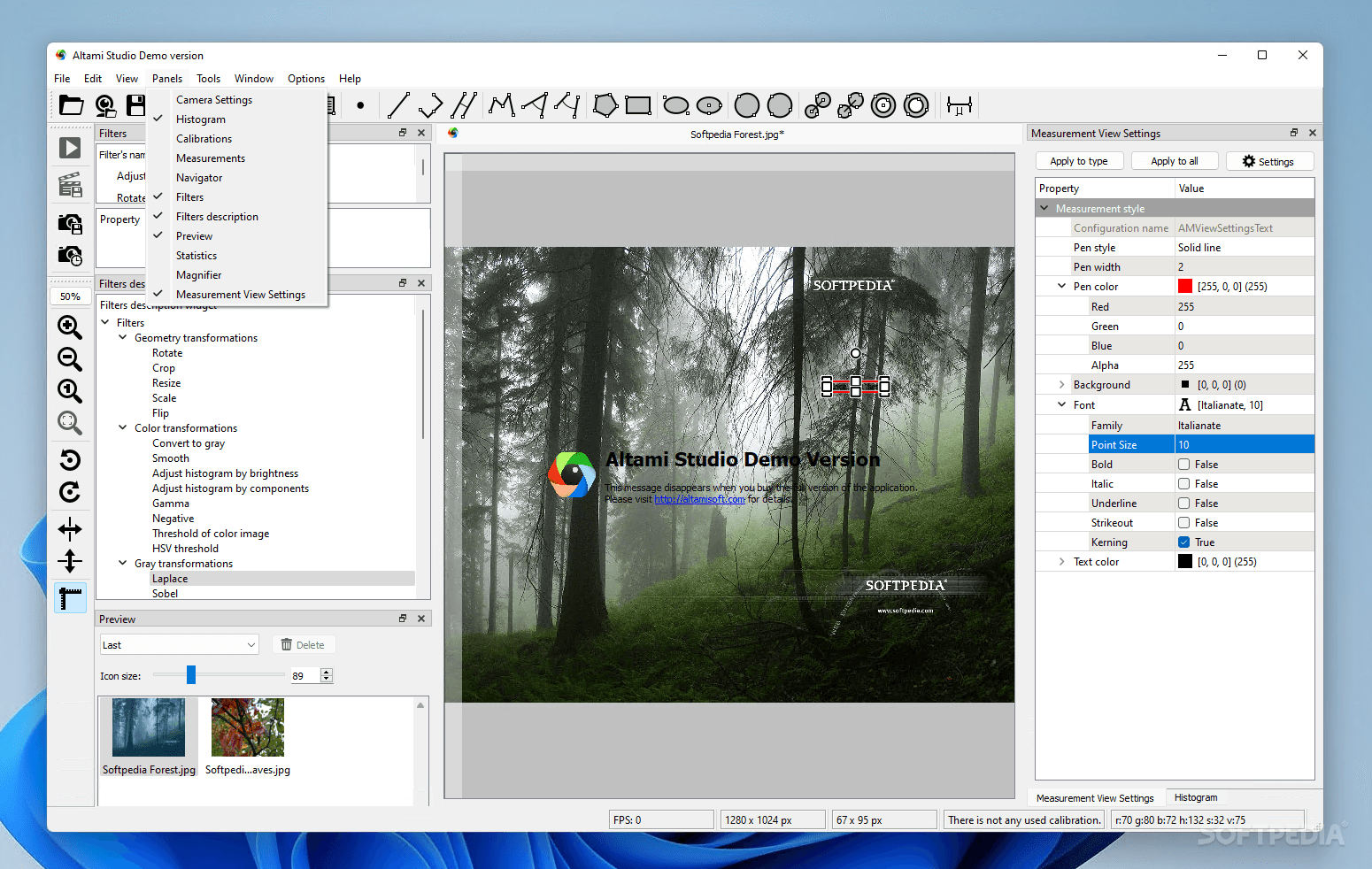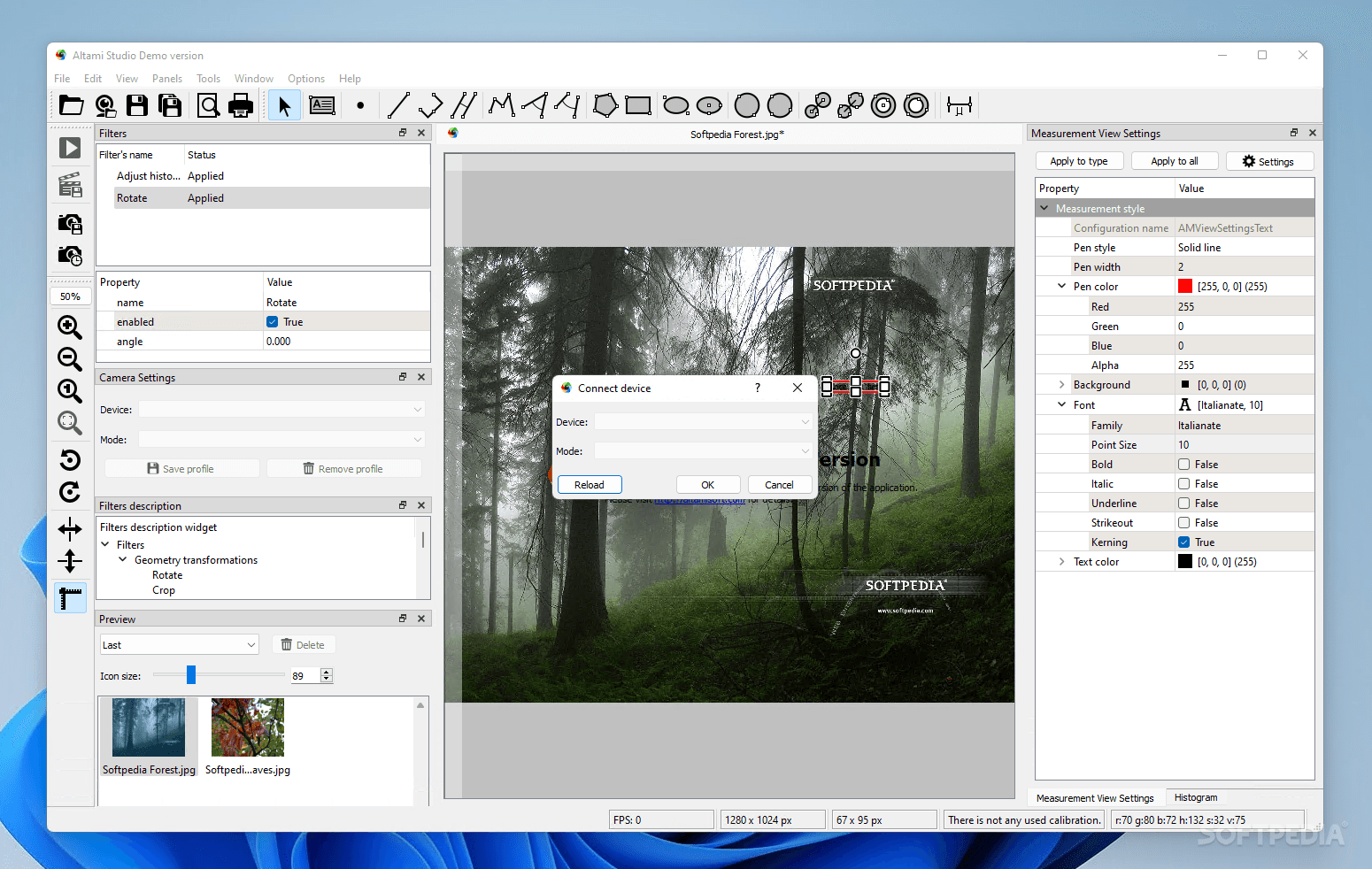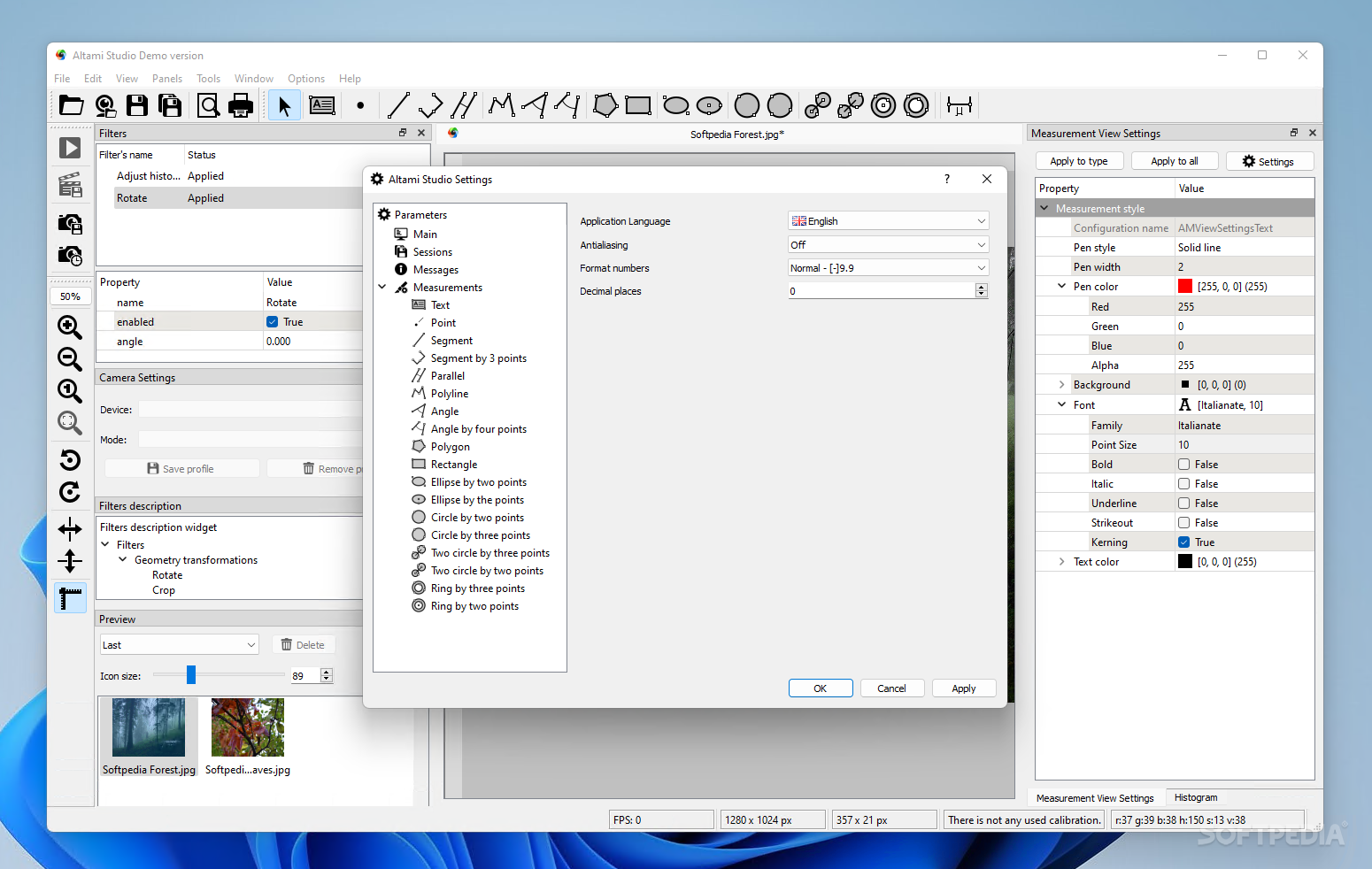Description
Altami Studio
Altami Studio is a great photo management app that’s all about helping you handle images from microscopes, telescopes, or any camera you like. This software is really good at looking at pictures and measuring things like distances, perimeters, or areas.
Importing Images with Ease
With Altami Studio, you can easily import images taken by your favorite camera, including those from scientific tools like microscopes or telescopes. Plus, the app lets you capture data through your camera—whether it's photos or videos!
Edit Your Images Like a Pro
The cool thing about this application is that it allows you to tweak your images. You can rotate or flip them, zoom in and out, or pan around to get the perfect view. Want to add some shapes? No problem! You can include points, lines, polylines, angles, and even closed contours. It also lets you create squares and different types of ellipses.
Data Box for Easy Measurements
Whenever you draw something on the image, a handy data box shows up next to it. This box tells you the location of the shape along with its area and perimeter length. All this info gets organized in a measurements table on the right side of your screen.
Applying Filters for Better Clarity
Altami Studio also lets you play around with filters on your imported images so you can highlight different elements. Just right-click on the Filters panel to check out all the options available! You can add geometry filters, color adjustments, gray transformations, brightness alignments—or even a scalebar! Mix and match filters while adjusting their size or intensity to get just what you're looking for.
Calibration Made Simple
You’ll find that calibrating in micrometers is super easy too! Just enter the real measurement into the designated field to help analyze those tricky images where scale measurement might not be reliable.
User-Friendly Tools Menu
The Tools menu in Altami Studio gives you access to a bunch of functions for managing your image capturing devices. Set up slow motion tools or try exposure fusion and multifocus settings. You can pick objects using histogram data along with hue and saturation indicators. Plus, if you're feeling creative, there's even a panorama wizard!
If you're interested in trying Altami Studio, head over to SoftPas for more info!
User Reviews for Altami Studio 11
-
for Altami Studio
Altami Studio is a powerful tool for analyzing microscope and telescope images, offering features like shape editing, filters, and calibration options.
-
for Altami Studio
Altami Studio offers robust imaging features with intuitive design, however, there's room for improvements in updates.
-
for Altami Studio
Altami Studio provides unique tools for efficient image analysis. It has minor issues but offers a user-friendly interface.
-
for Altami Studio
Altami Studio provides useful image processing tools, though the user interface could be more intuitive.
-
for Altami Studio
Altami Studio boasts impressive features but needs a slight user interface enhancement for optimal performance.
-
for Altami Studio
Altami Studio has transformed my research! The image processing tools are intuitive and powerful.
-
for Altami Studio
This app is fantastic for analyzing microscope images. The measurement features are top-notch!