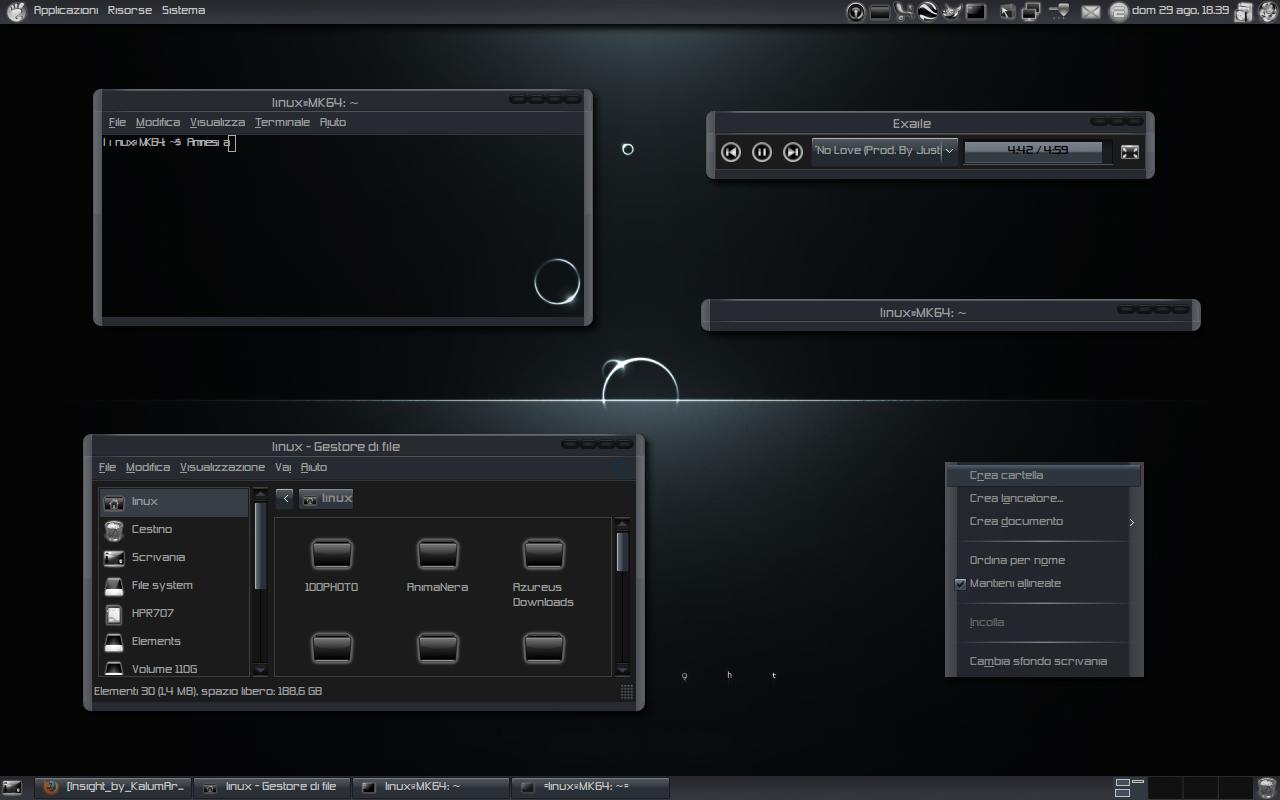Description
Amnesia FOR LINUX
Amnesia FOR LINUX is a stunning GTK + EMERALD theme designed to transform your Linux desktop into a visually captivating environment.
Technical Specifications:
Installation Instructions:
Follow these simple steps to install Amnesia FOR LINUX:
- Right-click on your desktop and select Change Desktop Background.
- Click on the first tab: Theme.
- Drag and drop the theme's archive in the Appearance Preferences window.
- If everything is OK, you will receive a confirmation message, and you can activate the theme by simply clicking on it.
About GNOME:
GNOME is an international project aiming to create a complete desktop environment from free software. It emphasizes simplicity, usability, and seamless user experience.
GNOME is part of the GNU Project and is compatible with various Unix-like operating systems, including Linux and Java Desktop System in Solaris.
Experience the magic of Amnesia FOR LINUX and give your desktop a fresh new look!
User Reviews for Amnesia FOR LINUX 7
-
for Amnesia FOR LINUX
Amnesia FOR LINUX offers a sleek GTK + EMERALD theme inspired by Natal. Easy installation process and visually appealing interface.
-
for Amnesia FOR LINUX
Absolutely love the Amnesia theme! It transformed my desktop into a stunning visual experience.
-
for Amnesia FOR LINUX
This GTK + EMERALD theme is fantastic! Sleek design and easy to install. Highly recommended!
-
for Amnesia FOR LINUX
Amnesia is a game changer for my desktop aesthetic. Beautiful colors and smooth functionality!
-
for Amnesia FOR LINUX
The Amnesia theme is simply amazing! The installation was a breeze, and it looks incredible!
-
for Amnesia FOR LINUX
I'm obsessed with the Amnesia theme! It adds such a stylish touch to my workspace. Five stars!
-
for Amnesia FOR LINUX
Great theme! Amnesia really enhances my GNOME experience with its beautiful design and ease of use.