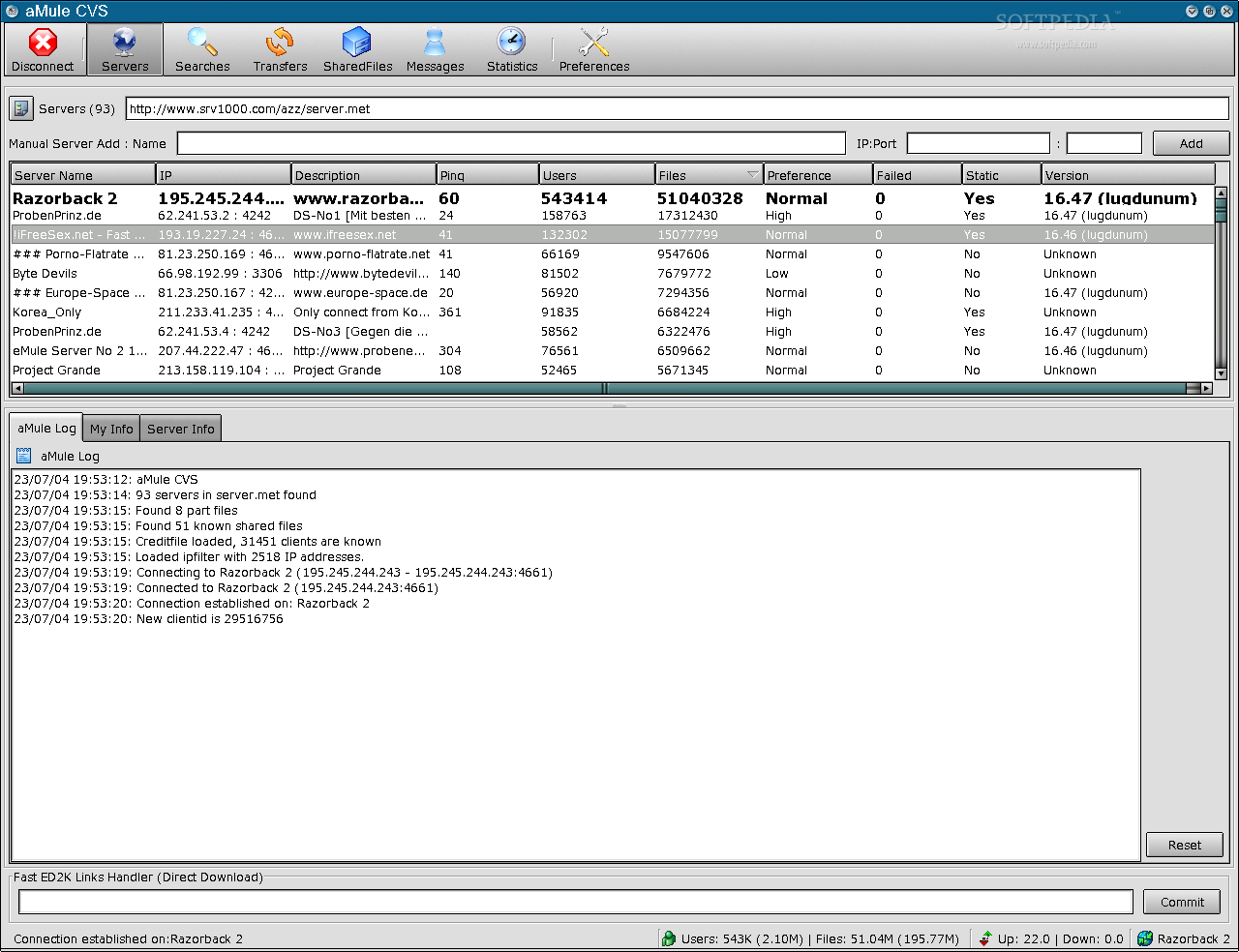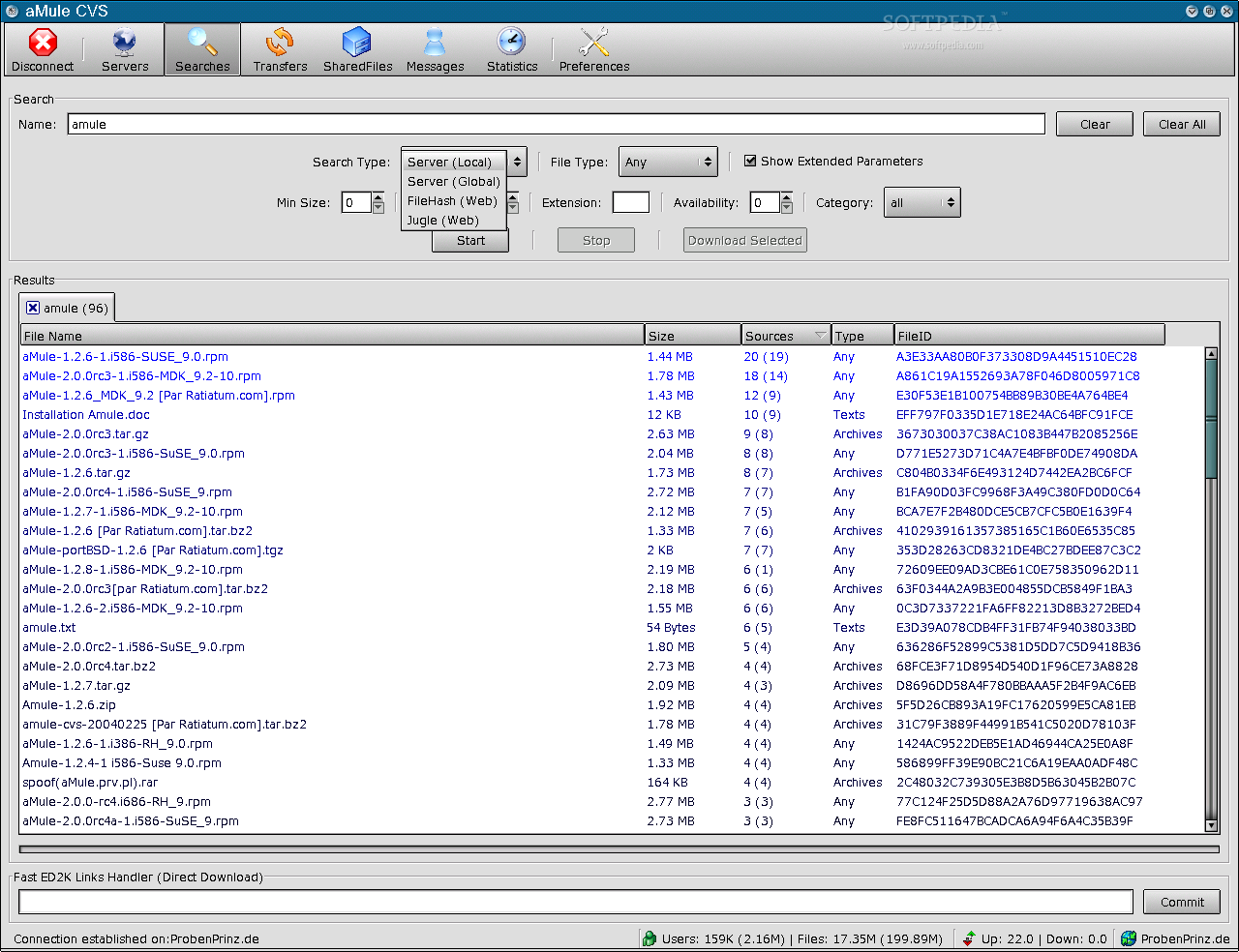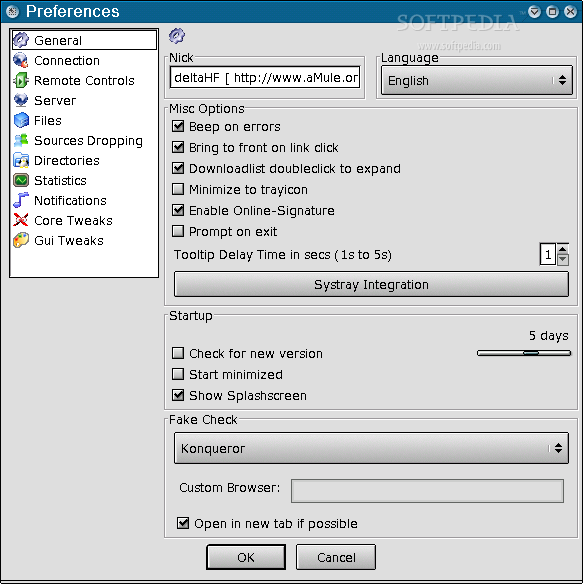Description
aMule
aMule is an awesome open-source and cross-platform application that works as an eMule file-sharing program. It connects to the eDonkey2000 network and is compatible with a bunch of operating systems. Fun fact: it’s actually a fork of the xMule application!
Key Features of aMule
So, what makes aMule stand out? Let’s check out some key features:
- Support for the ED2K and Source Exchange networks.
- Leecher banning (keep those pesky users away!).
- A handy download queue to manage your files.
- An online signature feature.
- Secure file transfers to keep your stuff safe.
- An IP filter to protect your privacy.
- System tray integration for easy access.
- No adware or viruses—just pure file-sharing goodness!
Smart Downloading with Intelligent Corruption Handler
aMule comes packed with an Intelligent Corruption Handler (ICH) system. This cool feature checks for corrupt files while you’re downloading. Plus, it has source management, automatic priorities, file previews, and even a friends system so you can share files easily! You can manage slot allocation, support remote clients, and choose between graphical or command-line interfaces.
User-Friendly Interface
The user interface is super friendly and feels familiar if you’ve used other P2P clients like eMule or xMule. When you open aMule for the first time, it’ll prompt you to download a fresh list of servers. Definitely say yes! This little choice helps make your experience smooth right from the start.
Downloading Made Easy
The Downloads window opens automatically when you start up. To get files, just hit that Search button and look for what you want! Just remember: aMule doesn’t support piracy or copyright issues.
Networking and Stats at Your Fingertips
You can switch between multiple ED2K networks through the Networks window. Want to chat with friends? Check out the Messages section! You can also keep tabs on download speeds and connections from the Statistics window. Plus, there’s an Import button for partially downloaded files!
Wrapping It Up
In conclusion, aMule is a solid P2P client in the open-source space. But keep in mind that many modern users are leaning more towards BitTorrent clients these days for sharing files.
User Reviews for aMule FOR LINUX 7
-
for aMule FOR LINUX
aMule FOR LINUX offers a familiar user interface with a wide range of P2P features, making it a solid choice for file-sharing.
-
for aMule FOR LINUX
aMule is fantastic! The interface is user-friendly, and it makes file-sharing a breeze. Highly recommend!
-
for aMule FOR LINUX
I love aMule! It's adware-free and easy to navigate. The download speeds are impressive too. Five stars!
-
for aMule FOR LINUX
Best P2P client I've used! aMule has all the features I need, and it's open source. Truly a gem!
-
for aMule FOR LINUX
aMule rocks! It supports multiple networks and keeps my downloads organized. Definitely worth a try!
-
for aMule FOR LINUX
This app is excellent for file-sharing! Easy setup and reliable performance make it my go-to choice.
-
for aMule FOR LINUX
aMule has been a game changer for me. It's secure, efficient, and the community support is great!