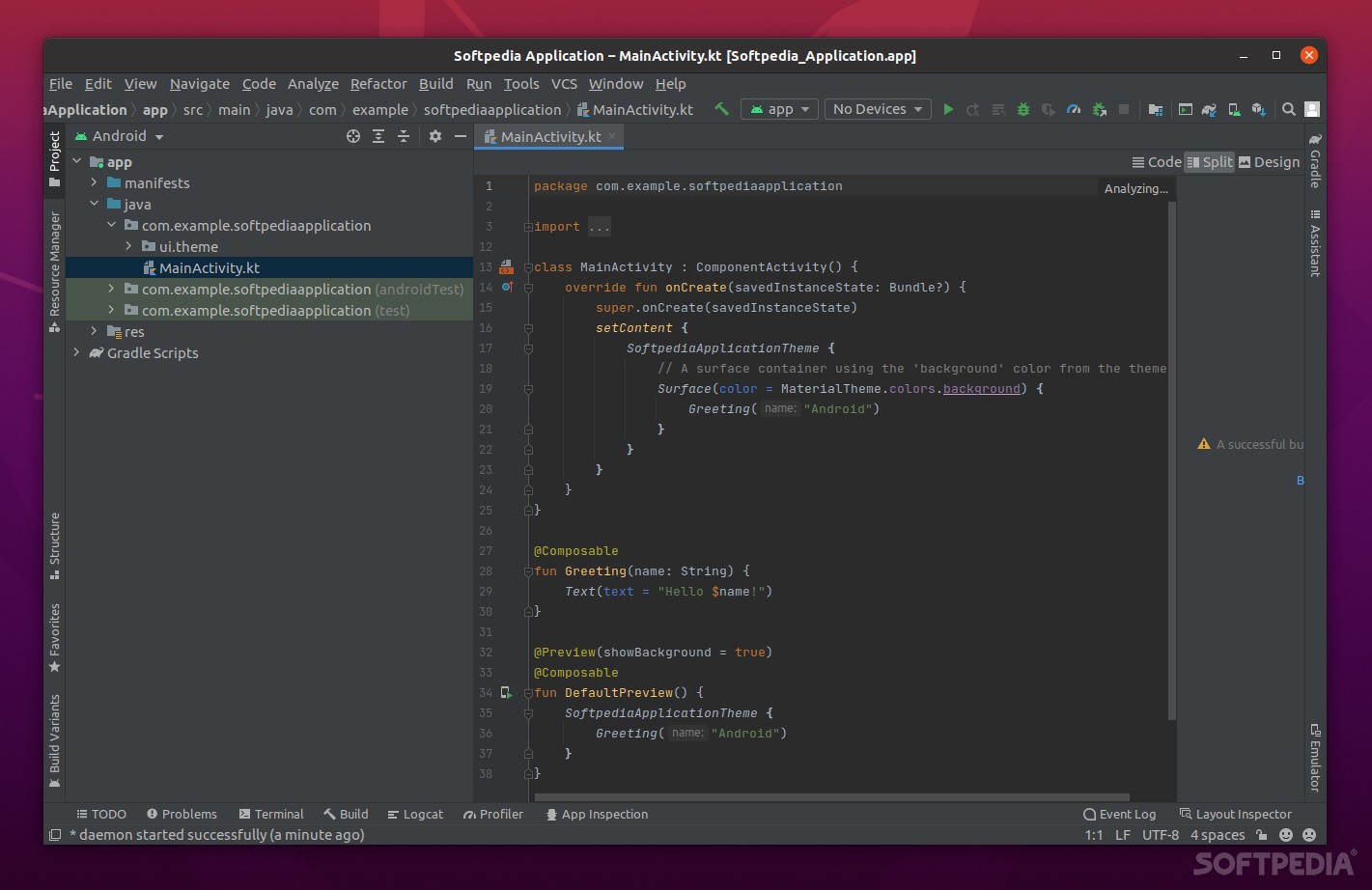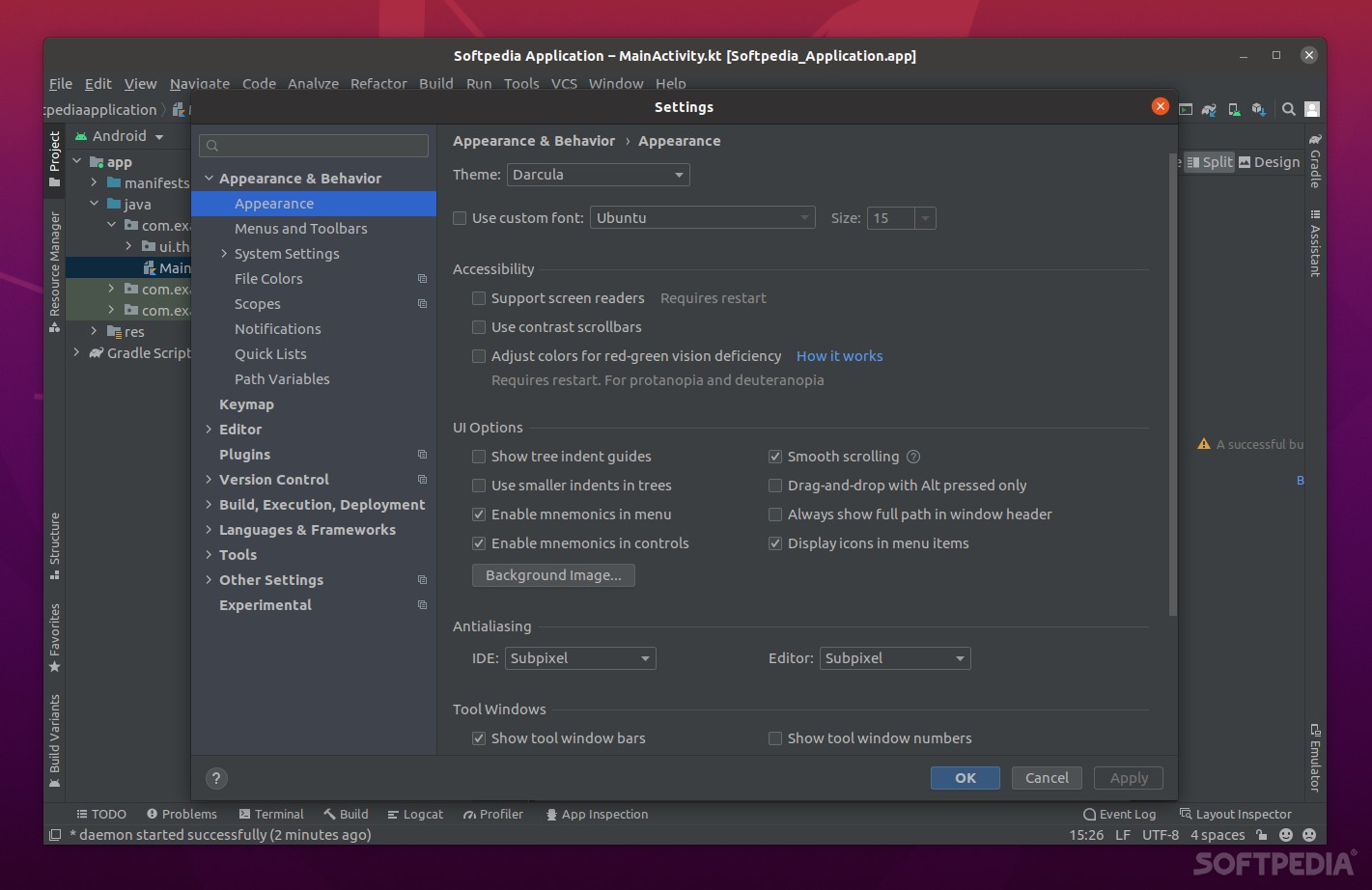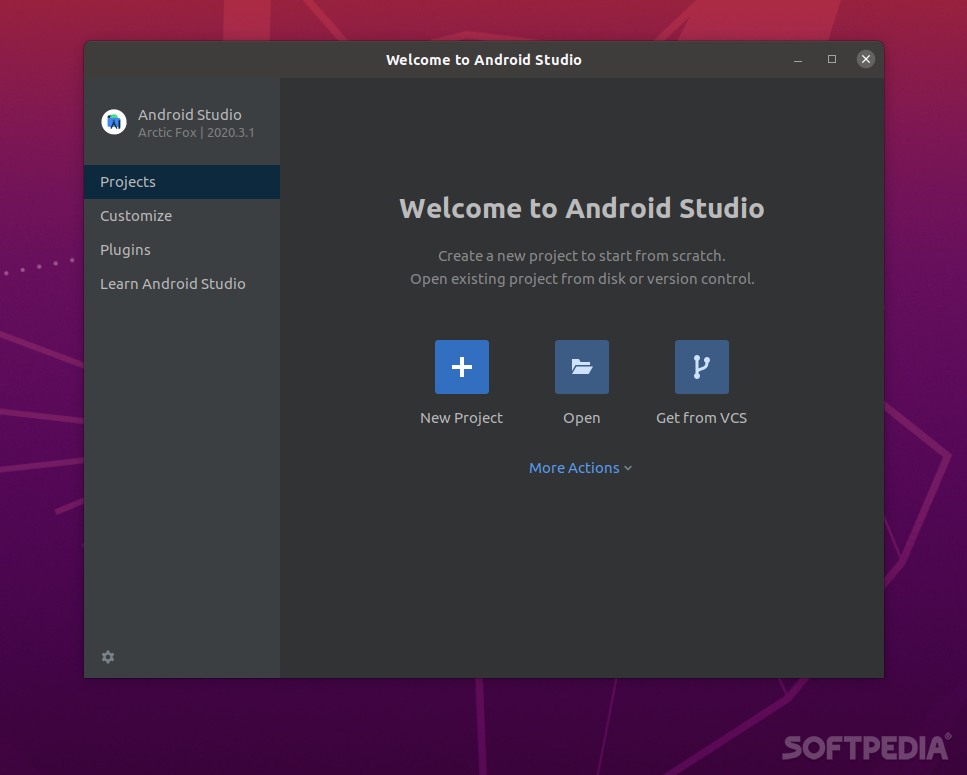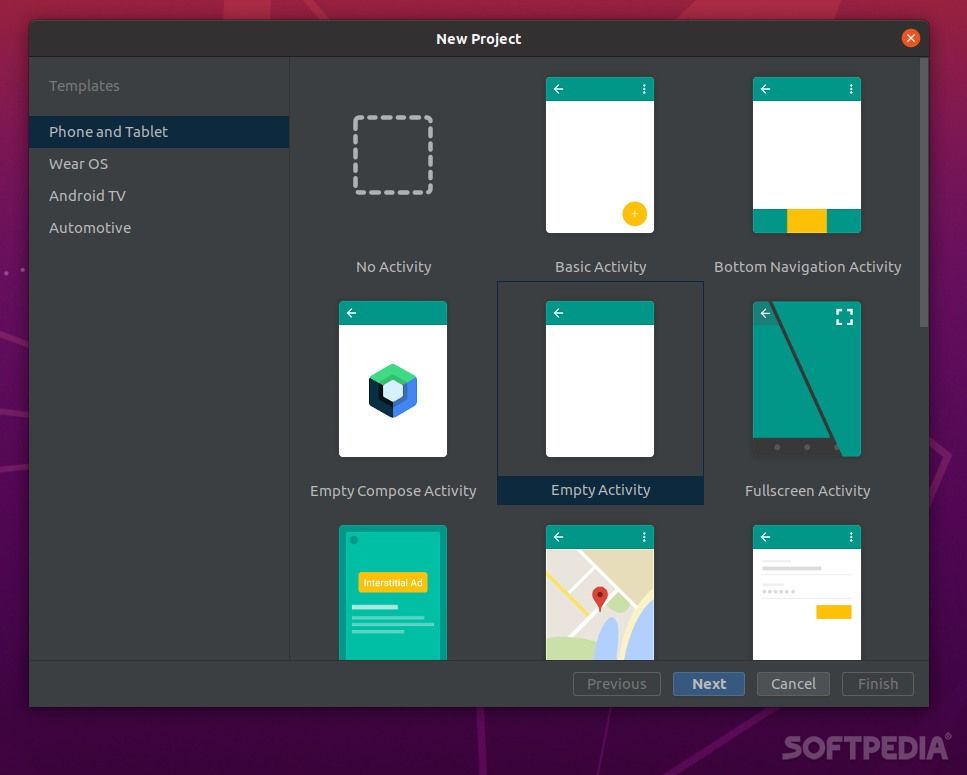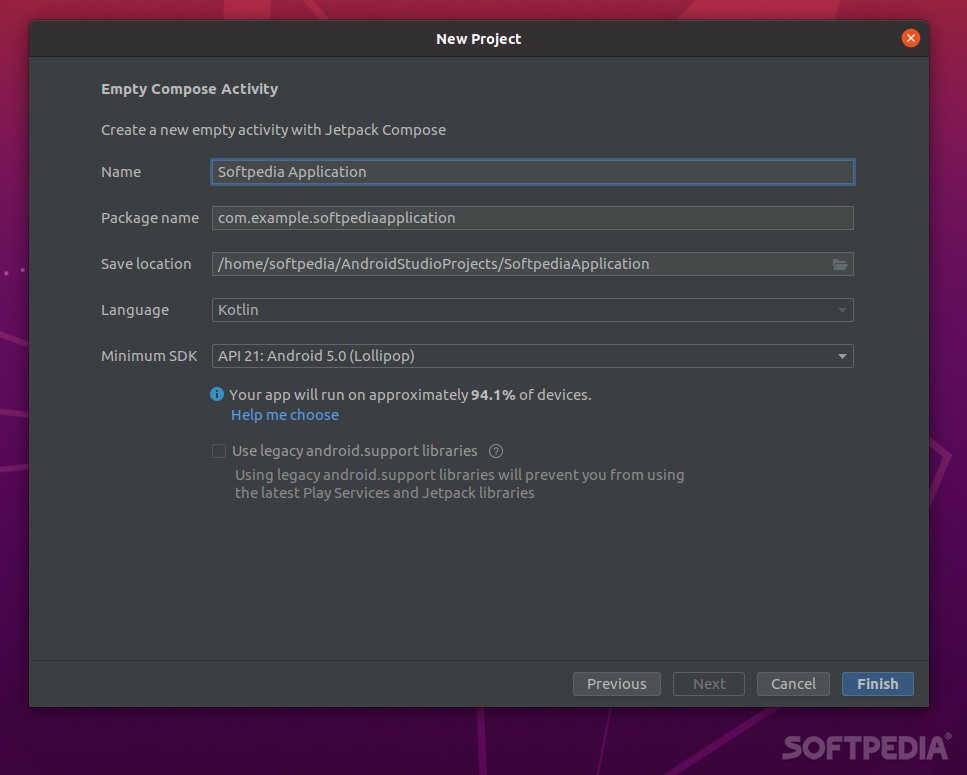Description
Android Studio FOR LINUX
Android Studio was officially launched in December 2014, after a long and awaited testing period, and quickly cemented its position as the top IDE for Android app development. Designed to replace the rather simplistic (at least by comparison) Eclipse, Android Studio was all about providing developers a wider palette of tools, better integrations, and significantly accelerate the process of Android-based mobile app development. Nowadays, Android Studio is a joint effort from two impressive companies: Google, which doesn't require much introduction, and JetBrains, the award-winning Czech software development company with some of the world's best IDEs.
Main Features
- Layout Editor for creating the perfect UI
- APK Analyzer to reduce debugging time and project file size
- Best Android emulators for app testing
- Code editor based on IntelliJ IDEA
- Flexible Gradle-based build system
Additional Features
- C++ and NDK support
- Code templates and GitHub integration
- Comprehensive testing frameworks
- Built-in support for Google Cloud
Android Profiler
The Android Profiler replaces the Android Monitor tools. It offers deep insight into how your app uses system resources such as CPU and memory usage, battery resources, and network consumption.
Resource Consumption
Android Studio may load slowly, especially with massive projects, due to its feature-rich nature. It is not a lightweight tool and requires medium-spec computers to run smoothly.
Conclusion
Android Studio, backed by Google and JetBrains, is the premier IDE for Android app development. Despite some resource consumption issues, its extensive features and plugin support make it a top choice for developers.
User Reviews for Android Studio FOR LINUX 7
-
for Android Studio FOR LINUX
Android Studio FOR LINUX boasts a robust Layout Editor for creating UI effortlessly. Its APK Analyzer is a gem for project optimization.
-
for Android Studio FOR LINUX
Android Studio is an incredible IDE for Android app development! The features are extensive, and the layout editor makes UI design a breeze. Highly recommend it!
-
for Android Studio FOR LINUX
I absolutely love using Android Studio! The powerful tools and integrations have made my app development process so much smoother. A must-have for any developer!
-
for Android Studio FOR LINUX
Android Studio is by far the best IDE I've used for Android development. The emulator and code editor are top-notch, making building apps fun and efficient!
-
for Android Studio FOR LINUX
This app has transformed my approach to Android development. The layout editor is fantastic, and I appreciate the comprehensive testing frameworks available.
-
for Android Studio FOR LINUX
Android Studio rocks! The support from Google and JetBrains really shows in the quality of this IDE. It's feature-rich and user-friendly for developers at all levels.
-
for Android Studio FOR LINUX
I can't imagine developing Android apps without Android Studio! It offers everything I need in one place, from APK analysis to a robust emulator. Highly recommend!