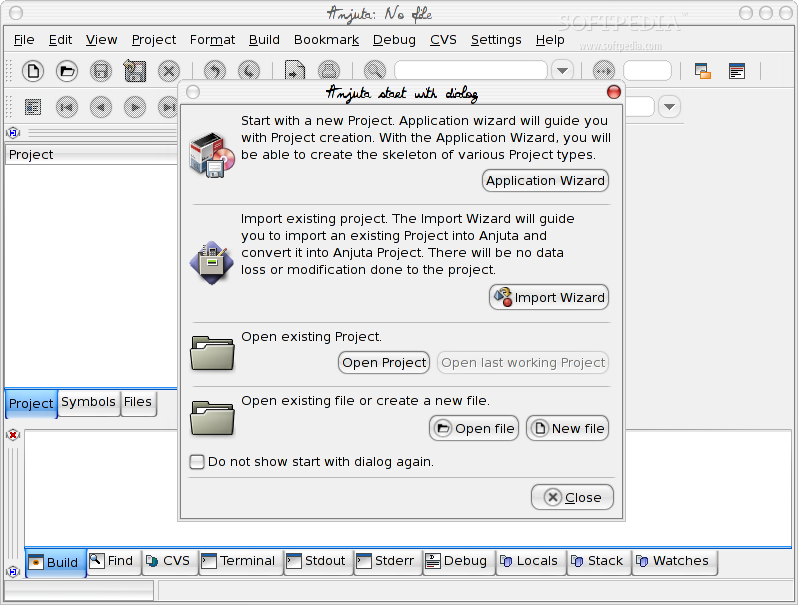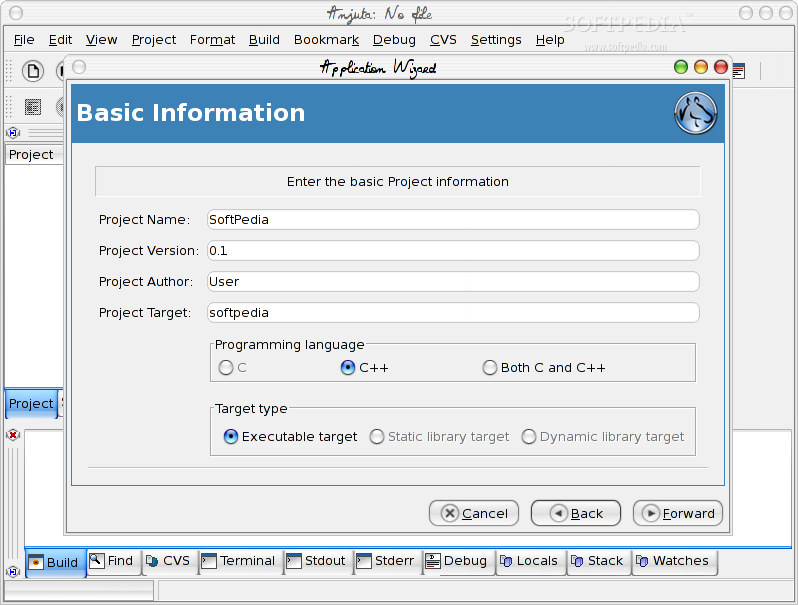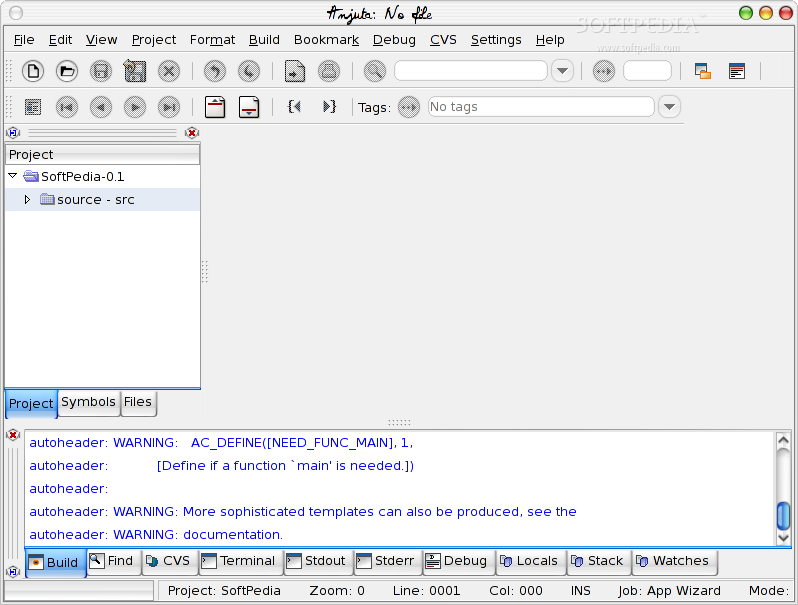Description
Anjuta
Anjuta is a cool open-source IDE (Integrated Development Environment) perfect for making applications in C and C++ on GNU/Linux. People also call it Anjuta DevStudio. It's mainly built for the GTK+/GNOME setup, but you can use it on other desktop environments too!
Awesome Features of Anjuta
This software packs a punch with tons of features! You get a fully customizable editor, which means you can set it up just how you like it. There's code folding and hiding to keep things tidy, plus code autocompletion that helps you write faster. Automatic syntax highlighting makes your code easier to read, and there's even automatic formatting and text zooming!
User-Friendly Interface
The interface is not just pretty; it's super straightforward too! It shows line numbers, markers for your code, calltips for GNOME function prototypes, indentation guides, and auto-indentation. You can easily attach or detach basic windows to suit your workflow.
Working Modes
One neat feature is that you can work with files in windowed mode or paged mode. Anjuta also offers interactive execution, letting you manipulate signals, watch variables, manage stack elements, and set breakpoints. Plus, there's a really handy source-level debugger built on GDB (GNU Project Debugger).
Build Applications Effortlessly
With Anjuta, building command-line and graphical (GTK+/GNOME) apps is a breeze! It supports many other languages too—think Java, Perl, Pascal, Python—you name it!
Project Management Tools
Anjuta IDE lets you browse dynamic tags easily and manage tags for your projects without hassle. You can handle build files smoothly while managing bookmarks as well as accessing function definitions, classes, and structures through an interactive messaging system.
Perfect for All Developers
This IDE comes bundled with the GNOME desktop environment by default but works great with other Linux desktop environments too! We totally recommend Anjuta IDE to any developers out there—whether you're into GNOME or not—looking for an all-in-one Application Development Studio that supports various programming languages on modern Linux systems.
User Reviews for Anjuta IDE FOR LINUX 7
-
for Anjuta IDE FOR LINUX
Anjuta IDE FOR LINUX provides a versatile and feature-rich environment for C and C++ programming on GNU/Linux. Highly recommended for advanced developers.
-
for Anjuta IDE FOR LINUX
Anjuta is an outstanding IDE! Its features, like code autocompletion and interactive debugging, make coding a breeze!
-
for Anjuta IDE FOR LINUX
I've tried many IDEs, but Anjuta stands out with its user-friendly interface and powerful tools for C/C++ development.
-
for Anjuta IDE FOR LINUX
Absolutely love Anjuta! The customization options and syntax highlighting really enhance my coding experience.
-
for Anjuta IDE FOR LINUX
Anjuta is a game-changer for Linux developers. It supports multiple languages and has a fantastic debugger!
-
for Anjuta IDE FOR LINUX
The versatility of Anjuta is impressive! It's perfect for both beginners and advanced users working on various projects.
-
for Anjuta IDE FOR LINUX
I highly recommend Anjuta to anyone looking for a robust IDE. The interactive features make programming so much easier!