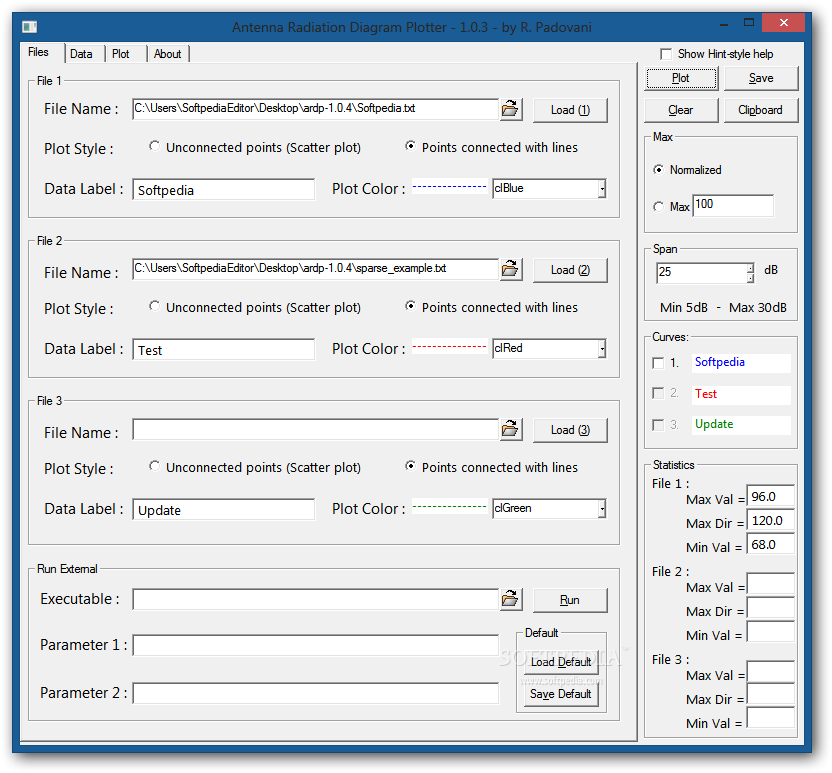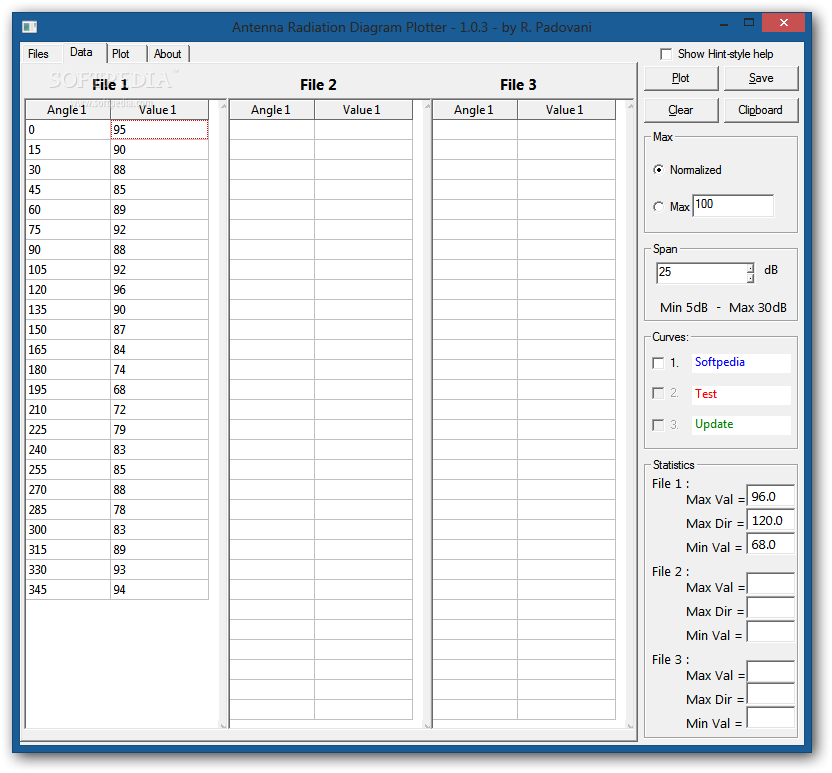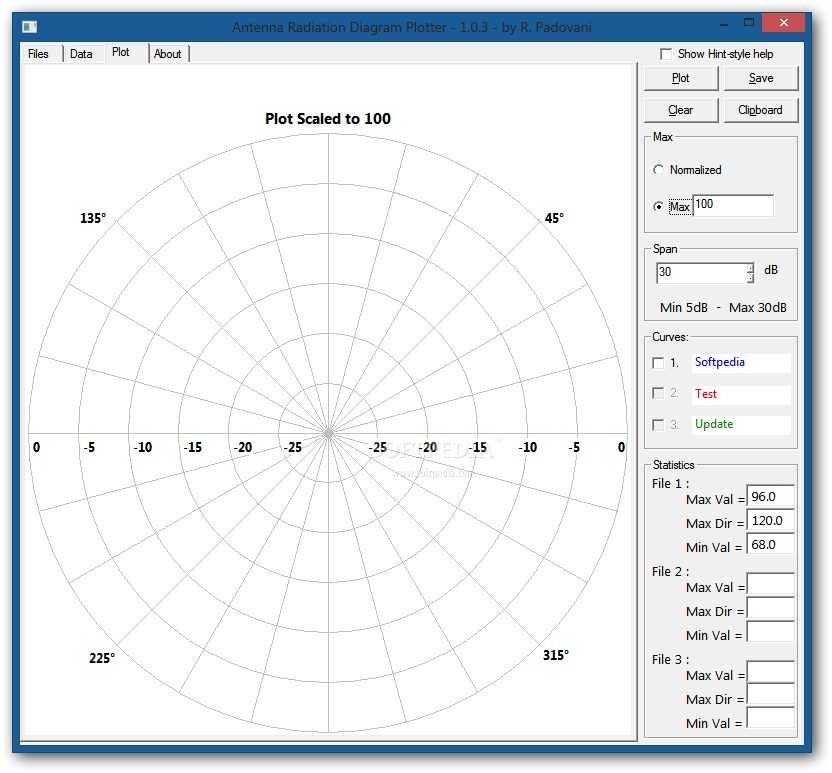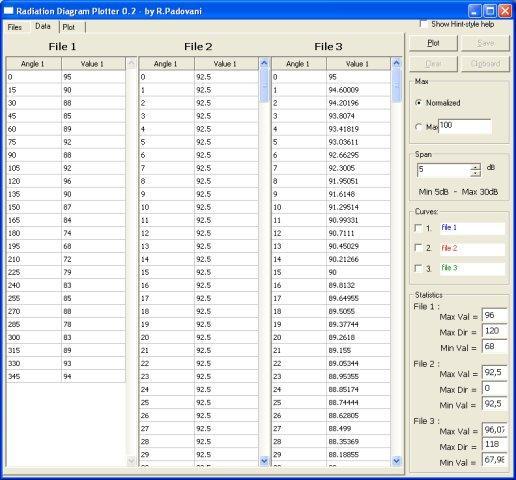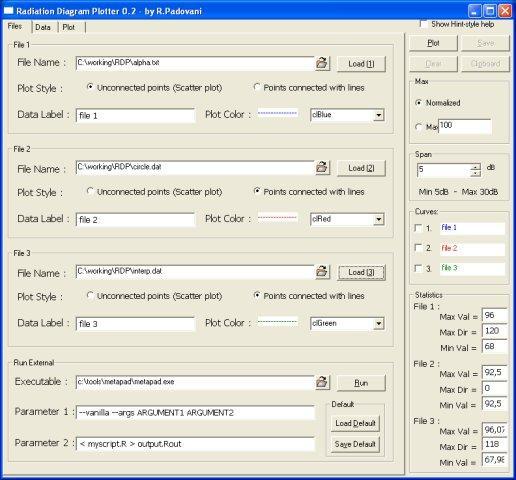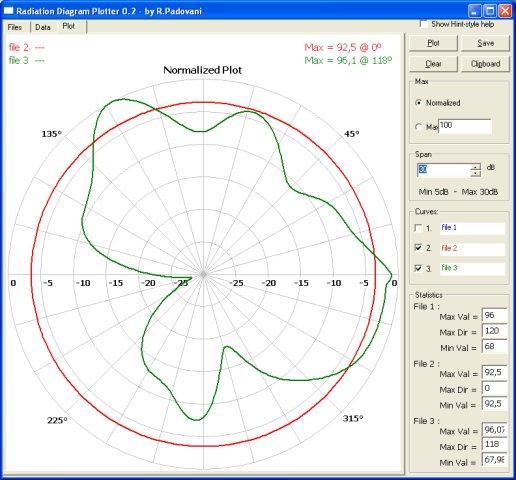Description
Antenna Radiation Diagram Plotter
Antenna Radiation Diagram Plotter is a handy tool that makes designing and testing projects way easier. Nowadays, when you work on a project, doing it on a computer gives you better accuracy. With this software, you can see how much electromagnetic radiation your antenna is sending out and where it spreads. This helps you find the perfect spot to place your antenna!
Easy to Use from Anywhere
One cool thing about this app is that it's super easy to set up. You don't have to click through endless Next buttons to install anything! You can even run it straight from a USB flash drive. That means no changes are made to your system registry, so your computer stays healthy and happy.
Visual Design Needs Improvement
Now, let's talk about the looks of the app. It could be better! The classic window style isn't very exciting, and if you resize the main window, some important stuff gets hidden with no scroll options available. Plus, it can be a little confusing since there's no guide or tutorial included. But don't worry; there's a sample file you can check out that shows what kind of data you need to input.
Navigating Made Easy
The app has several tabs that help you navigate through files, data, and plots quickly. The first tab lets you load info from TXT or DAT files into three distinct slots. This makes comparing data super simple because you can set different colors and styles for each file.
Load External Programs Too
Besides just files, Antenna Radiation Diagram Plotter lets you load external programs with two parameter slots if you'd like to use the generated data in other projects or tools. There are also some options for the plot itself—like choosing the maximum value to show or setting decibel spans.
See Your Data Clearly
The second tab displays all the data you've added from your files; however, keep in mind that this data can't be edited—it's just there for viewing each angle of your antenna's performance. Once you're done loading everything up and analyzing it, pressing 'Plot' will create your visual representation instantly! You can even export this as a BMP file.
The Bottom Line
In conclusion, while Antenna Radiation Diagram Plotter could definitely improve in terms of visuals, it still offers plenty of options for gathering and comparing data effectively. If you're planning on building your own antenna anytime soon, this application might just come in handy! Download it here!
User Reviews for Antenna Radiation Diagram Plotter 22
-
for Antenna Radiation Diagram Plotter
Antenna Radiation Diagram Plotter offers convenient data comparison and export options, but lacks visual appeal and user-friendly design.
-
for Antenna Radiation Diagram Plotter
Challenging yet useful, the Antenna Radiation Diagram Plotter provides high-quality plots with detailed guidance.
-
for Antenna Radiation Diagram Plotter
Useful tool with clear plots, helpful for both professionals and students. However, needs more-versatile exporting options.
-
for Antenna Radiation Diagram Plotter
Very functional app with accurate plots, but could benefit from a better user interface.
-
for Antenna Radiation Diagram Plotter
Impressive tool for generating antenna radiation diagrams with advanced features and simple user interface.
-
for Antenna Radiation Diagram Plotter
Versatile and comprehensive antenna radiation plotter with a steep learning curve. Great for professionals in the field.
-
for Antenna Radiation Diagram Plotter
Excellent app for visualizing antenna radiation. Simple interface yet powerful. A valuable tool for engineers and students.