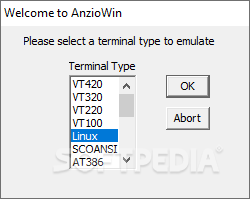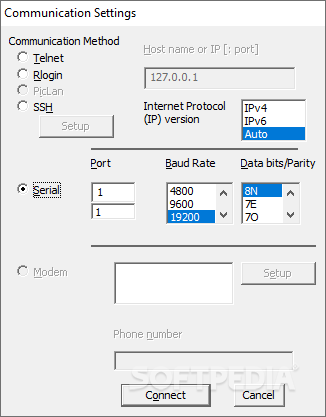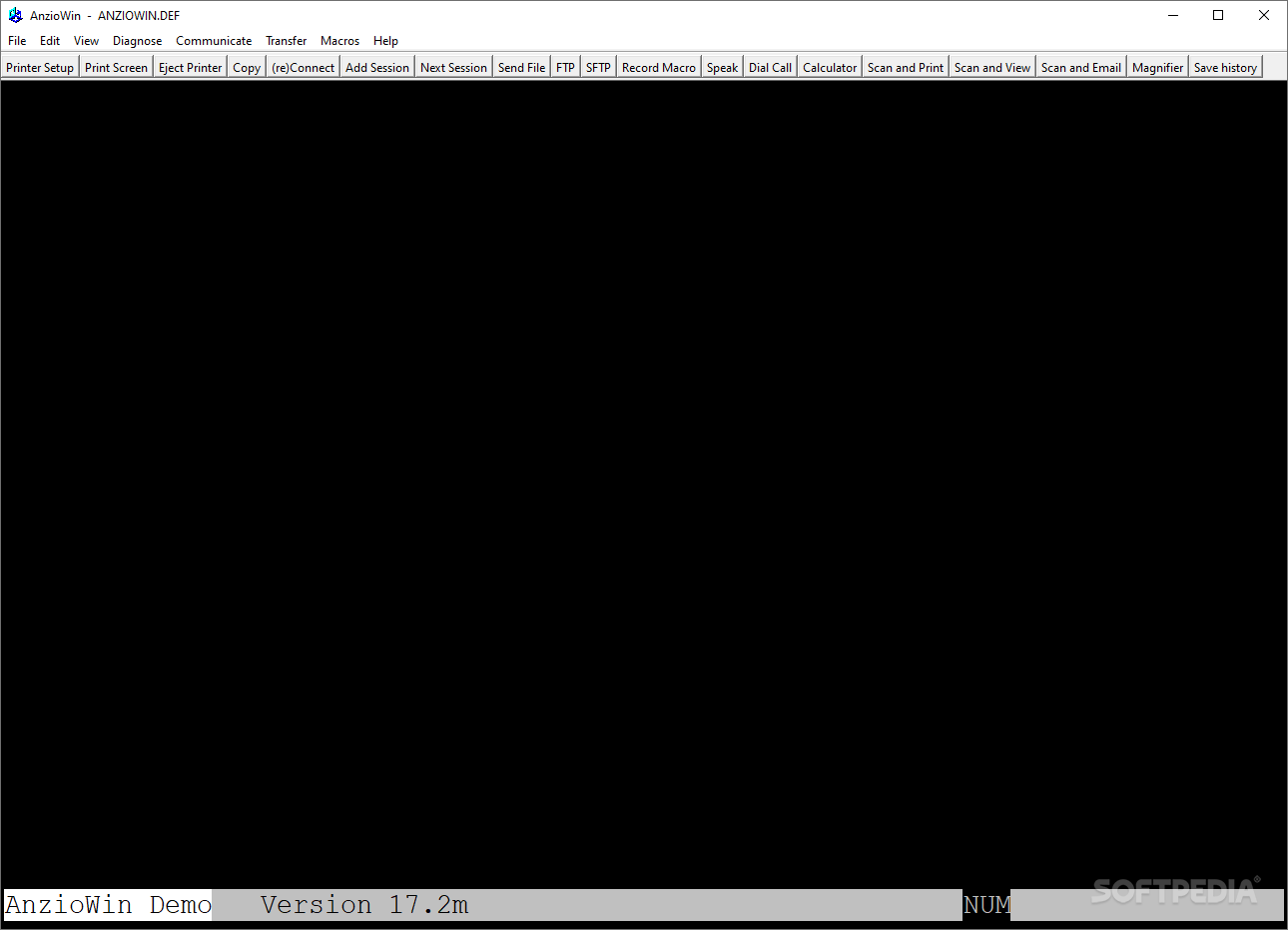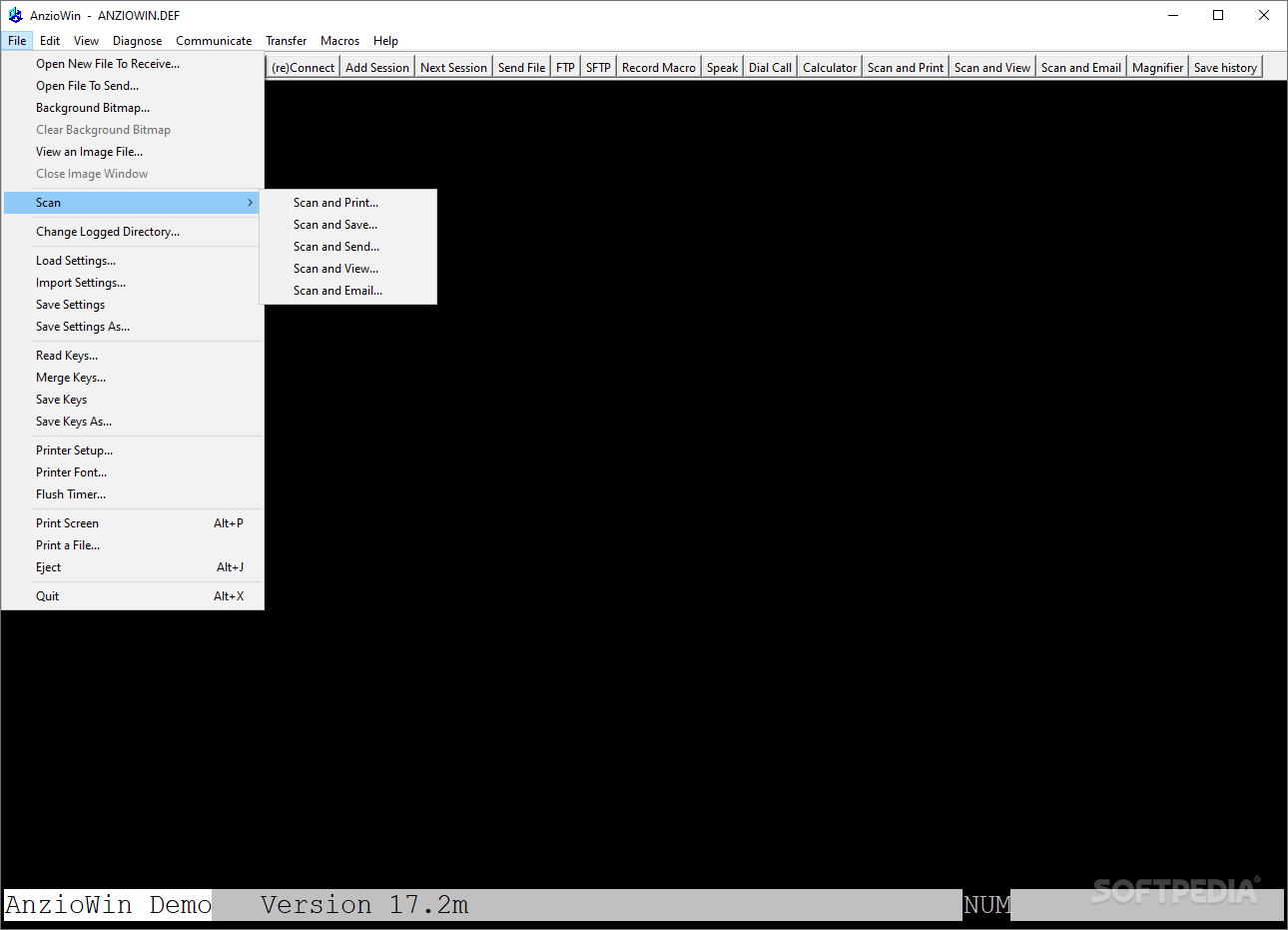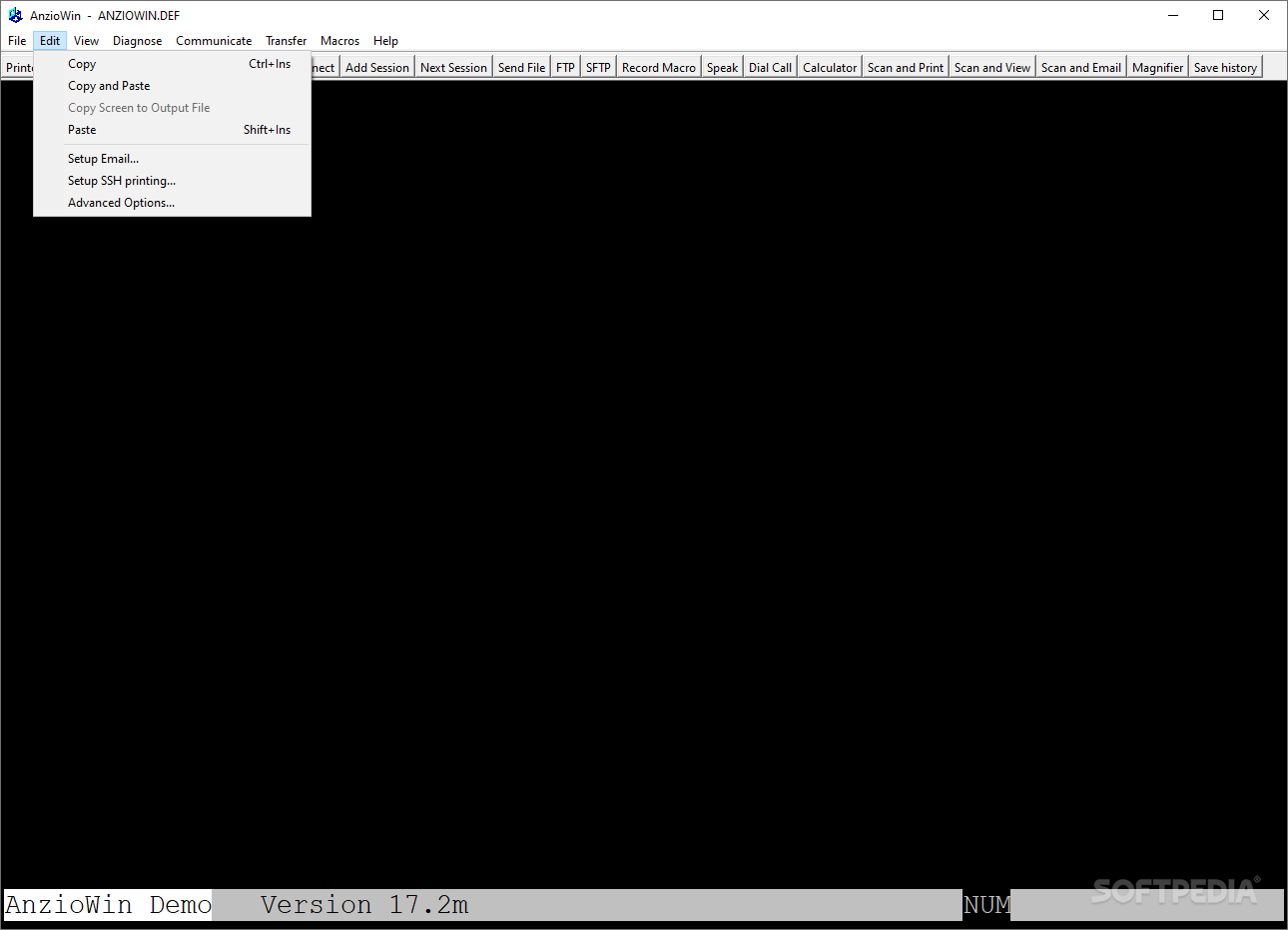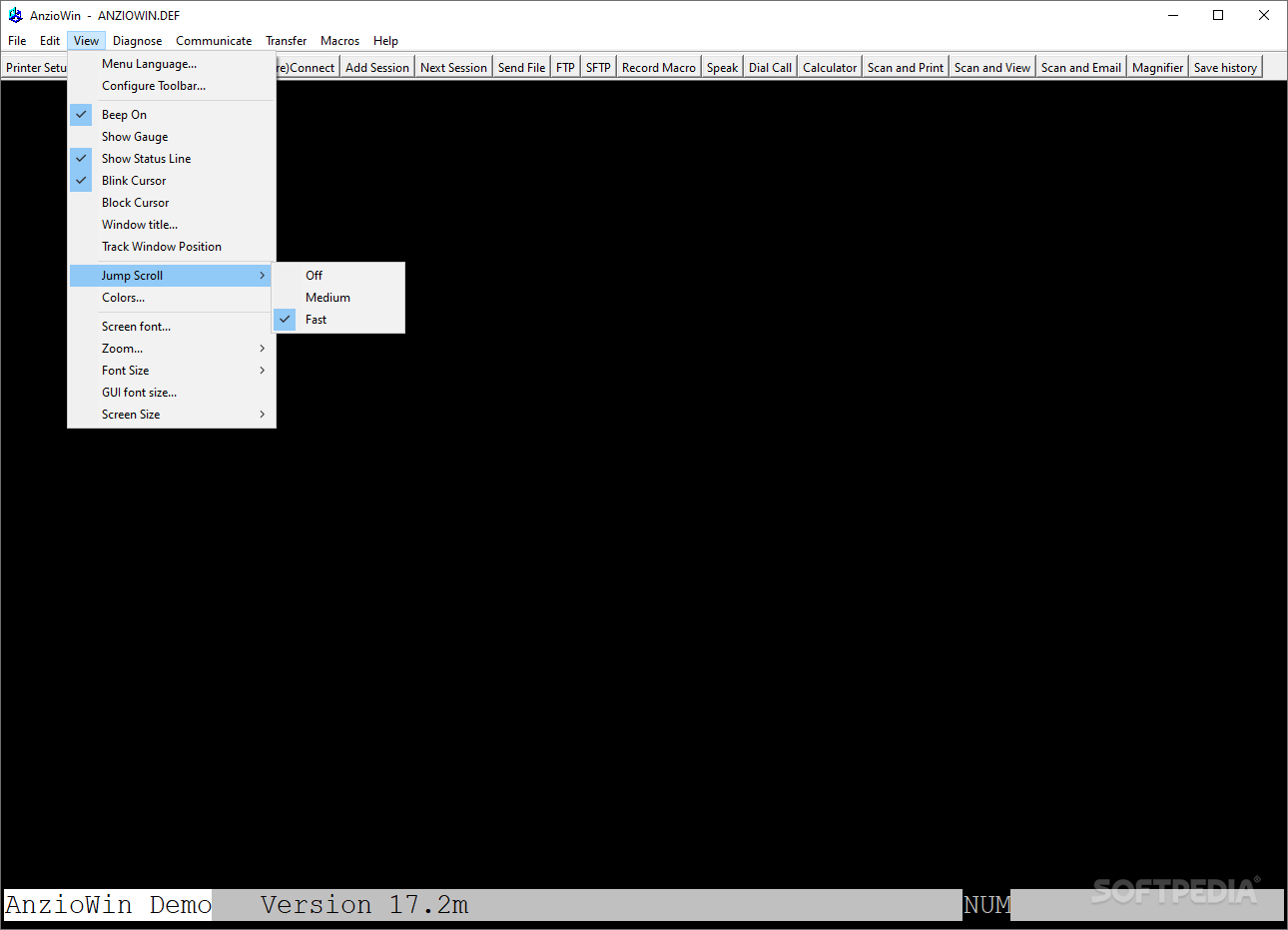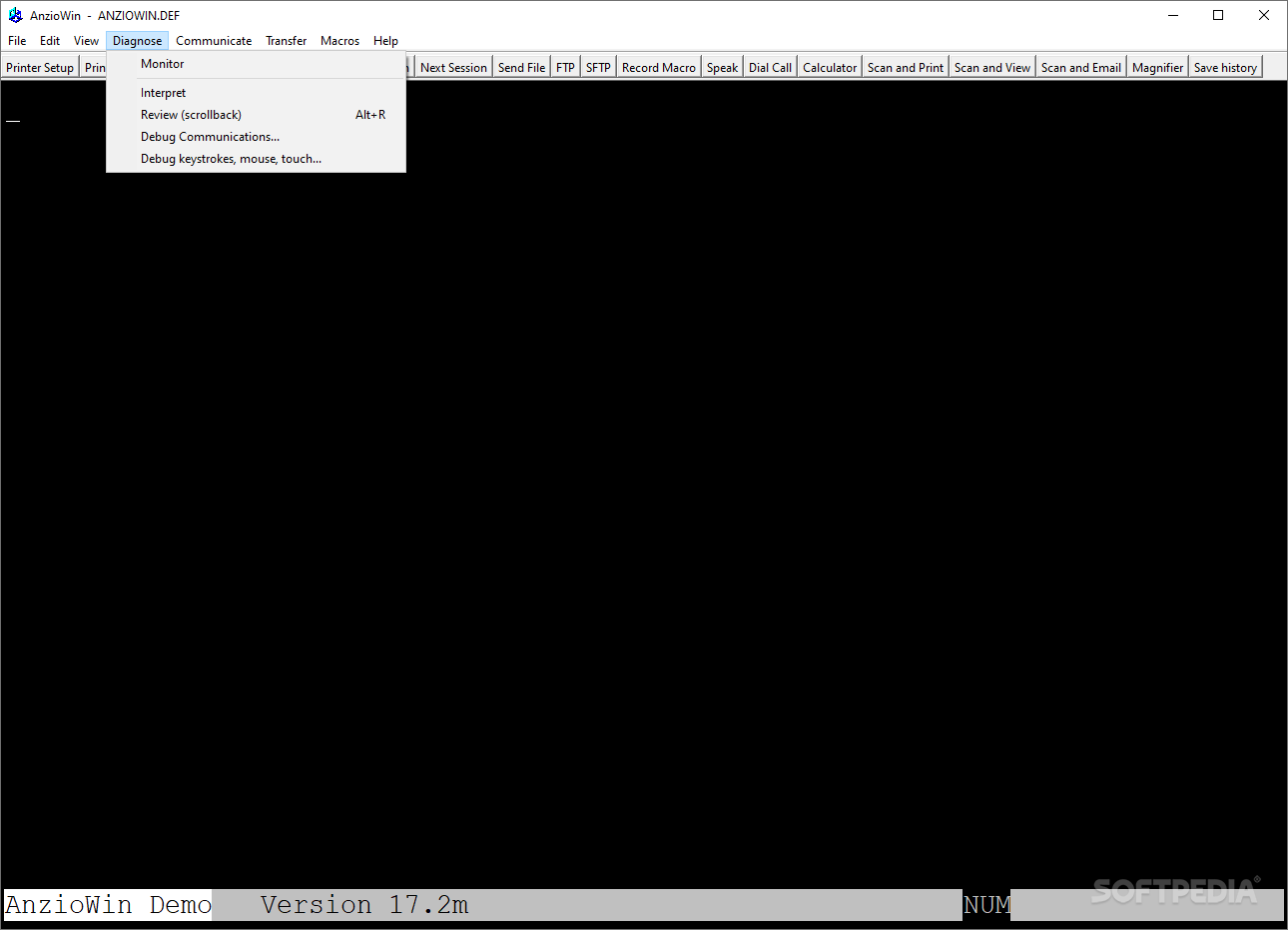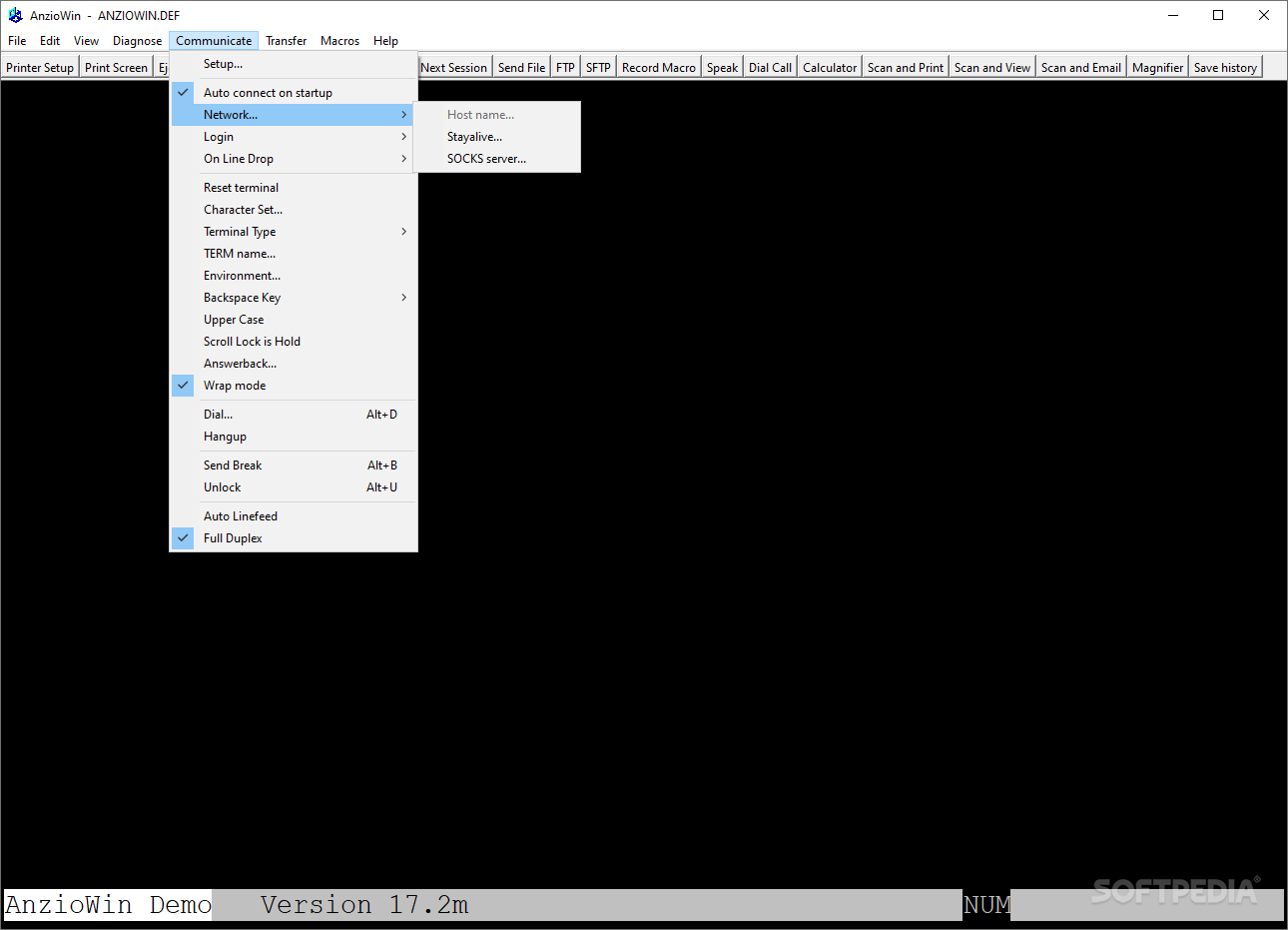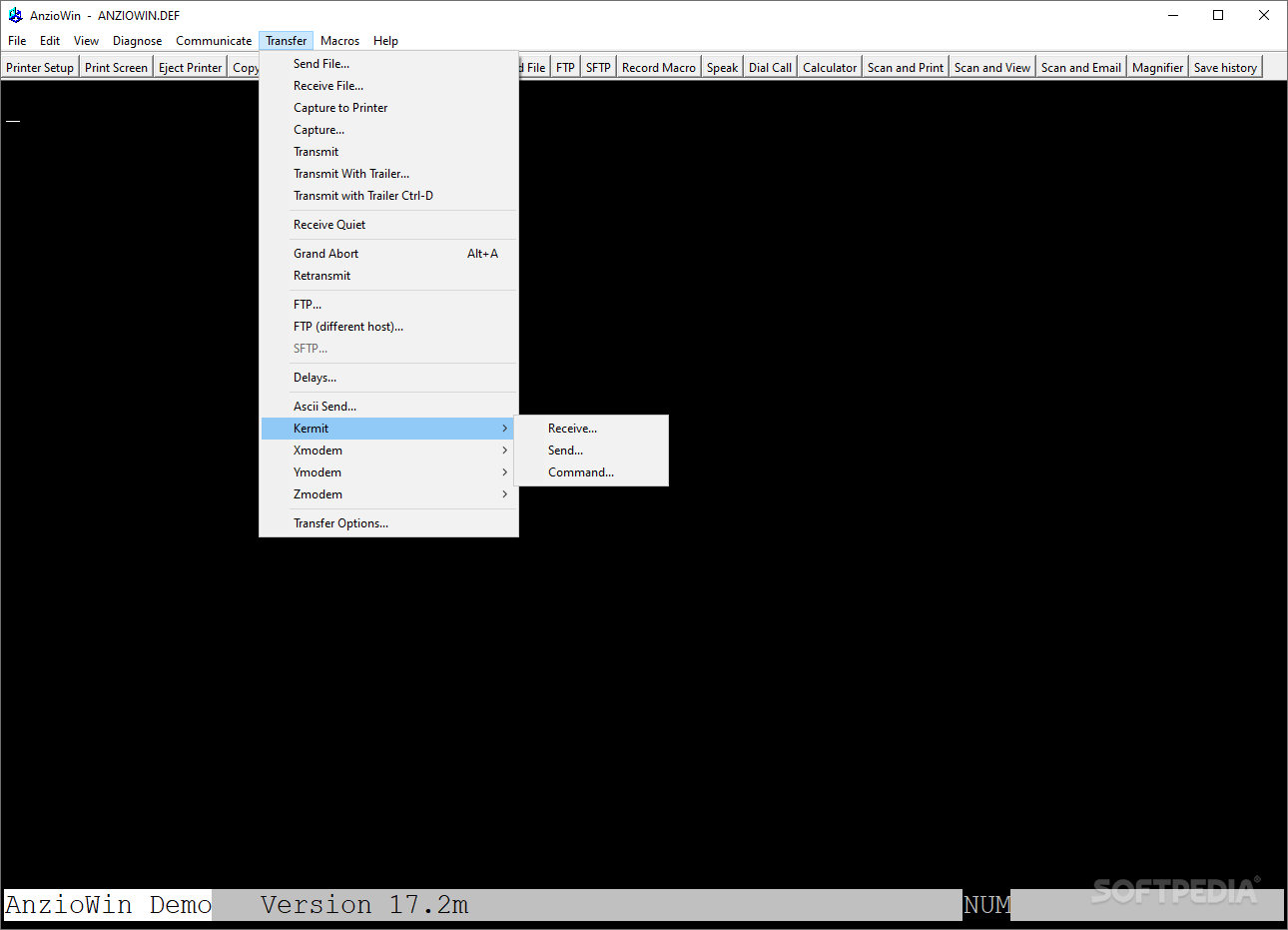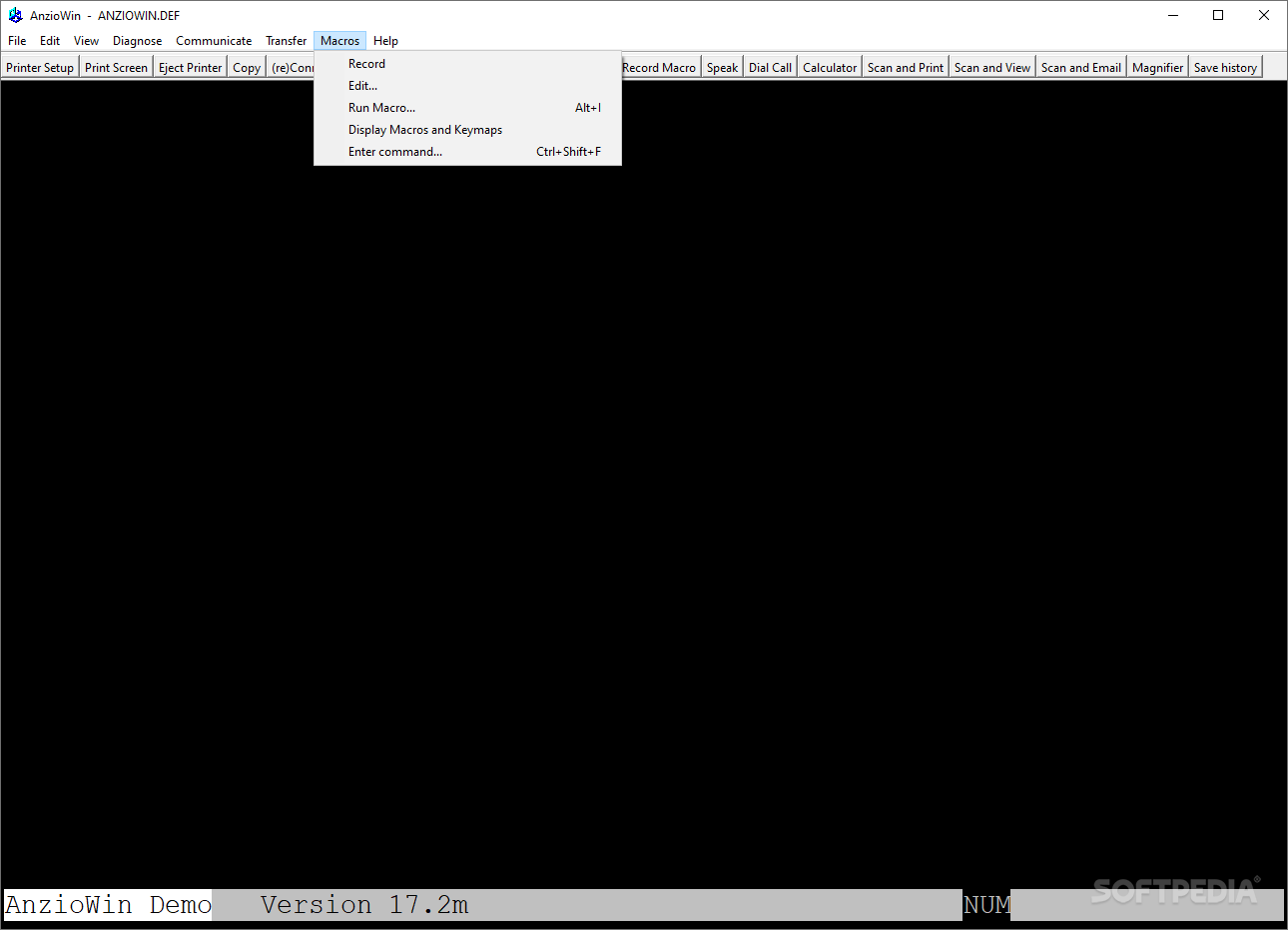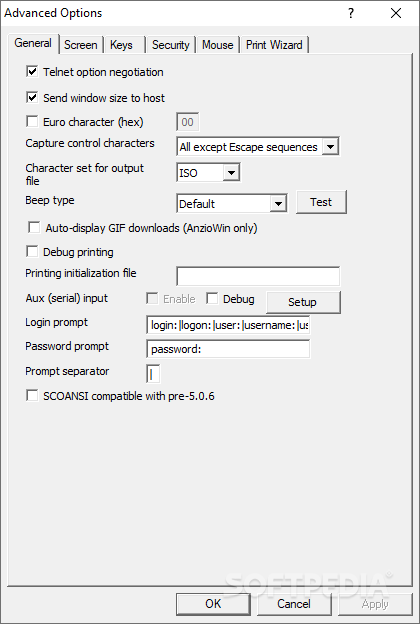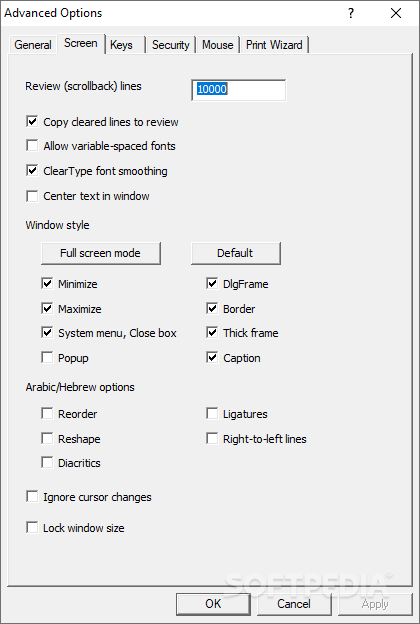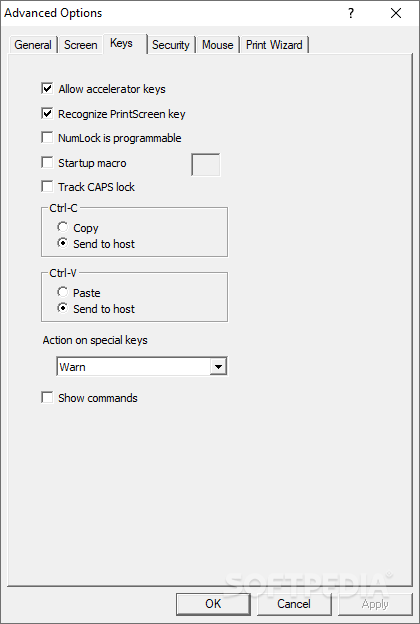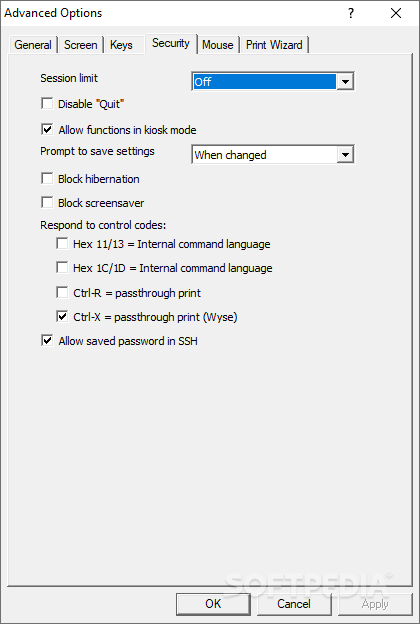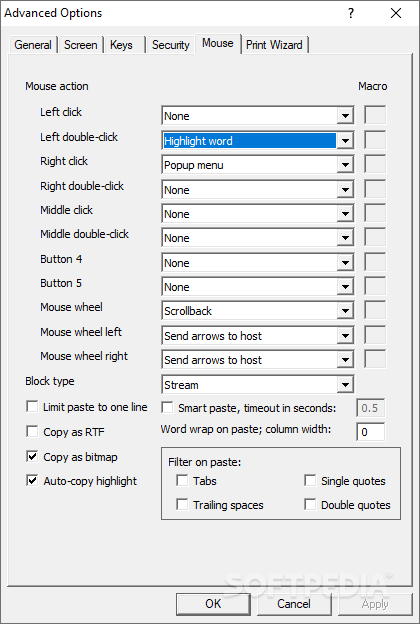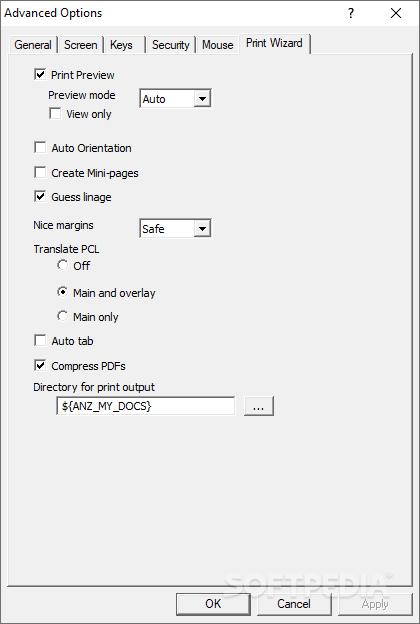Description
Anzio
Anzio is a powerful tool for anyone who needs to work with terminal emulators. If you're diving into projects that require high efficiency and great accessibility, this software has your back! It's especially handy when you want to run things smoothly across different systems.
Features of Anzio
This Windows terminal emulator isn’t just any typical program. Anzio supports multiple emulation types, making it super versatile. Plus, it offers passthrough printing, which is a neat feature for those who need to print directly from the terminal.
Communication Made Easy
You won't believe how easy it is to connect with Anzio! It supports various communication methods like serial lines and modems, whether you’re using the Internet or a LAN. It even works as a dumb terminal, Telnet client, and Secure Shell (SSH) client over network connections.
Streamline Your Workflow with Macros
If you love using macros in your work, you'll be pleased to know that Anzio lets you run them effortlessly. You can also script tasks and handle file transfers with FTP and Secure Shell FTP (SFTP). There’s even an embedded print wizard that helps manage special printing jobs like overlays and labels on different paper sizes.
Security at Its Best
Worried about security? No problem! Anzio allows users to set up authentication and encryption through SSH. You can block commands coming from the host system and even activate a “lockdown” mode. This includes features like Kiosk mode, quitting disabling, and other protective measures.
Get Started Today!
If you’re ready to enhance your workflow with Anzio's amazing features, check it out here. You'll find everything you need for efficient terminal operations!
User Reviews for Anzio 1
-
for Anzio
Anzio offers a versatile Windows terminal emulator with support for various communication methods. Ideal for running macros and specialized printing jobs.