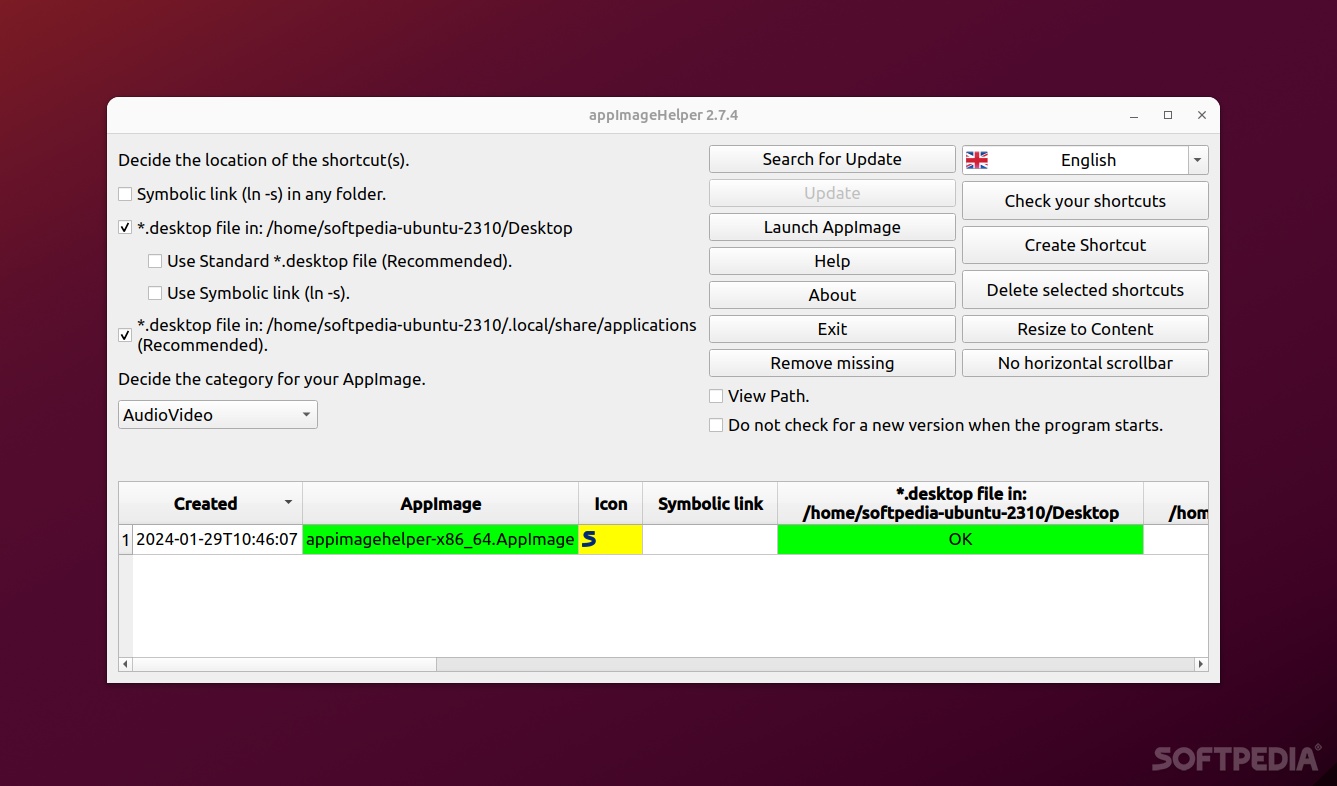Description
AppImage Helper
So, let's chat about AppImage. Depending on who you talk to, some folks think it's either really bad or a genius idea for Linux. The cool thing about AppImage is how easy it makes running apps. You can use them across almost all Linux distributions without any hassle.
What’s the Catch?
But here’s where it gets a little tricky. Some users aren’t too keen on trusting AppImage. Giving a program executable permission can feel pretty scary, especially if you don’t really know the developer behind it.
Functionality Issues
From a functionality standpoint, one of the biggest downsides of AppImage is that it doesn’t integrate nicely with your desktop environment. Ever tried making a shortcut for an AppImage app? If you have, then you totally get what I mean!
The Solution: appImageHelper
Thankfully, there’s this handy little app called appImageHelper. It’s designed to help you create and manage shortcuts for your AppImage apps, which is super helpful.
User Experience
I’ll be honest—appImageHelper isn’t winning any beauty contests. It looks pretty basic. But what matters is that it works like a charm! It's really user-friendly and gets the job done without any fuss.
Simplified Shortcuts Management
All the shortcut creation happens right from the main window of the app. There are no complex menus or extra buttons to worry about—just a few simple options and buttons on the side.
Understanding Shortcut Colors
You might find it a bit strange at first, but once you grasp how it works, you'll be good to go! The colors for your shortcuts mean different things: green means the file exists and can run; yellow means it's there but may not run; and red means it's missing or can't be found.
No Worries About Deletion
The loaded AppImage app won’t get deleted unless you choose to remove it from the database yourself. Same goes for its icon! But just so you know, desktop files and symbolic links are deleted right away when you remove them.
A Handy Tool!
If you're often working with AppImage files, appImageHelper is definitely worth having around! It's not flashy but does exactly what you need!
User Reviews for appImageHelper FOR LINUX 7
-
for appImageHelper FOR LINUX
appImageHelper makes managing AppImage shortcuts on Linux a breeze. Despite its plain interface, it efficiently gets the job done.
-
for appImageHelper FOR LINUX
AppImageHelper is a lifesaver! It makes managing AppImage shortcuts so easy. Highly recommend!
-
for appImageHelper FOR LINUX
I love how simple and effective appImageHelper is for creating shortcuts. It's a must-have for Linux users!
-
for appImageHelper FOR LINUX
Great app! Even though it's not the prettiest, it does exactly what it promises. Thumbs up!
-
for appImageHelper FOR LINUX
AppImageHelper has streamlined my workflow significantly. No more hassle with AppImages. 5 stars!
-
for appImageHelper FOR LINUX
This app is fantastic for anyone using AppImages regularly. Simple interface and super functional!
-
for appImageHelper FOR LINUX
I was struggling with desktop integration for AppImages, but appImageHelper solved all my problems easily.