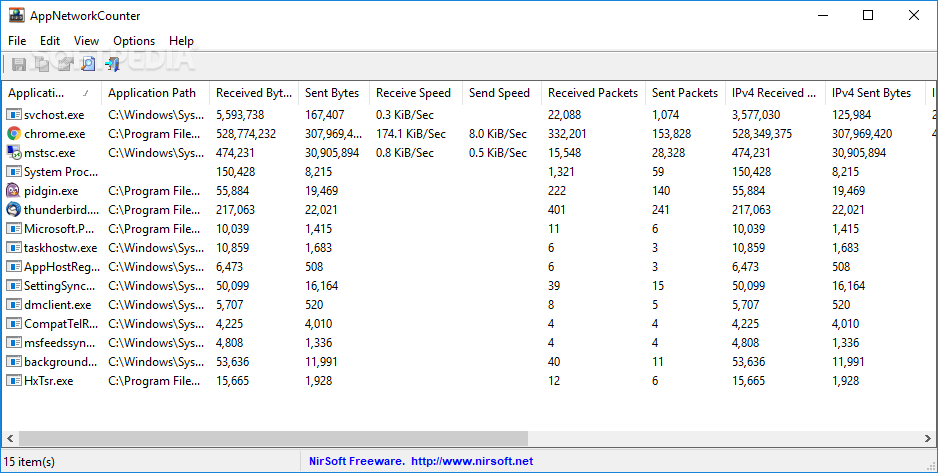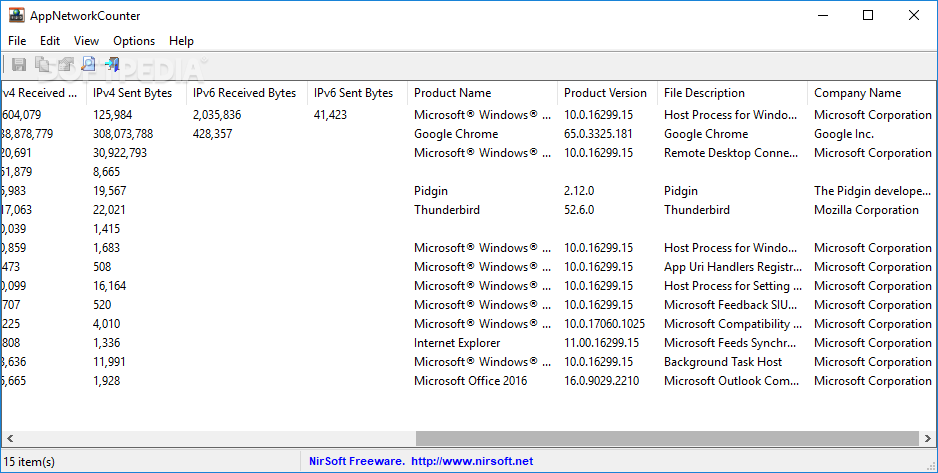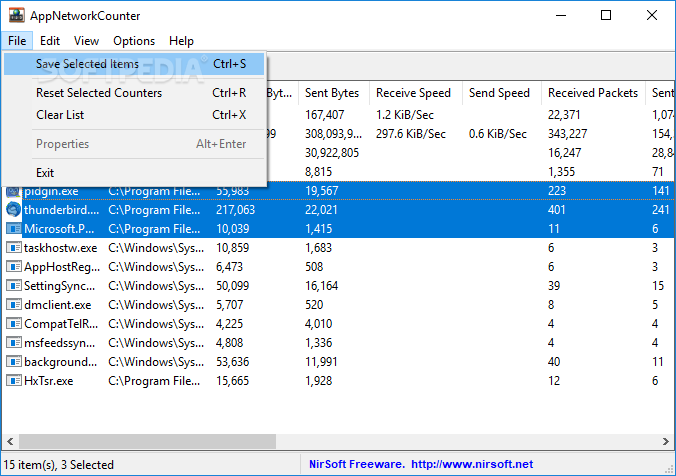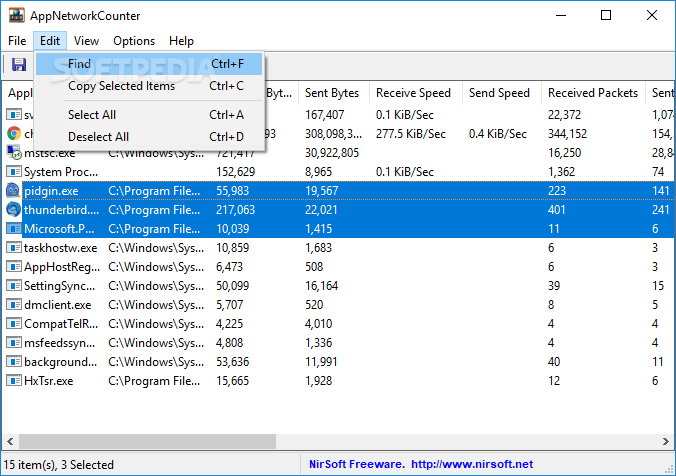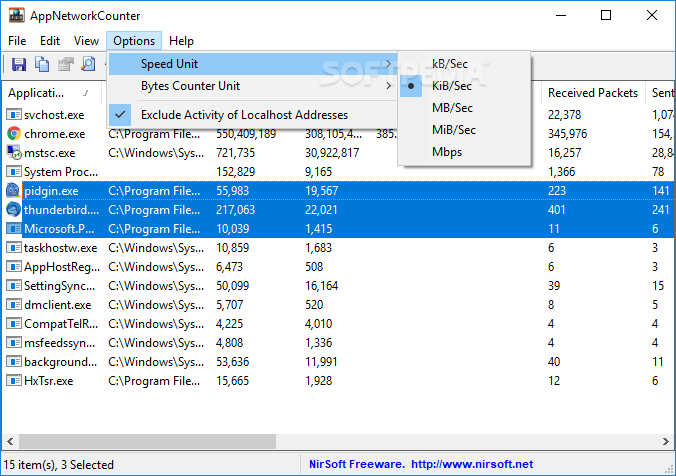Description
AppNetworkCounter
If you suspect that certain software applications gained Internet access without your permission or if you just want to find out which running programs are the most demanding when it comes to network traffic, you can use AppNetworkCounter.
It's a small-sized tool capable of monitoring active programs to determine the amount of TCP or UDP bytes they send and receive. It reveals a multitude of information about each entry in the list, giving you the possibility to export everything to file.
All currently running processes are detected at startup automatically so you don't have to trigger anything to make this happen. Readings are shown in real-time for the sent and received bytes, packets and speed, along with bytes sent and received via IPv4.
More details are shown for each process in the list, including the application's full path, product name and version, file description, and company name. The information of any selected items can be copied to the clipboard or saved to file in TXT, JSON, CSV, HTML or XML format.
As far as configuration settings are concerned, you can change the default display unit for the speed and bytes counter, include the activity of localhost addresses in the monitor, show grid lines, hide the columns you're not interested in, as well as reset the selected counters.
AppNetworkCounter doesn't have a system implemented to notify you when a particular program has surpassed or is about to surpass the limit of allowed bytes, nor can it limit the amount of network bytes used by applications. However, it's useful for helping you make your evaluations concerning resource-demanding programs after monitoring them for a while. Besides, it's portable and free to use.
What is AppNetworkCounter?
This handy little tool keeps an eye on active programs to see just how much TCP or UDP data they're sending and receiving. It gives you a bunch of info about each app in the list, plus you can even export all the details to a file.
Real-Time Monitoring
The best part? It automatically detects all running processes when you start it up—no extra clicks needed! You'll get real-time readings on sent and received bytes, packets, speed, and even IPv4 data. It's like having a network traffic monitor right at your fingertips!
Detailed Insights
For every process listed, you'll get loads of details too! This includes the full path of the application, its product name and version, file description, and company name. Plus, you can easily copy any selected info to your clipboard or save it as TXT, JSON, CSV, HTML, or XML—whatever works for you!
Customizable Settings
You can tweak some settings to make it fit your needs better. Change the default display units for speed and bytes counters. Want to include localhost addresses in your monitoring? You can do that! You can also show grid lines or hide columns that don't matter to you. And if things get messy? Just reset the selected counters with a click.
Limitations to Keep in Mind
Now, just a heads up: AppNetworkCounter doesn't send alerts if a program goes over its byte limit nor does it limit how much data an app uses. But it's perfect for helping you figure out which resource-hogging programs need attention after watching them for a bit. The cherry on top? It's portable and totally free!
If you're ready to take control of your network traffic and find out what's happening behind the scenes with your applications, download AppNetworkCounter here.
User Reviews for AppNetworkCounter 1
-
for AppNetworkCounter
AppNetworkCounter provides detailed insights into network traffic usage of running programs. Convenient export options and real-time monitoring make it effective.