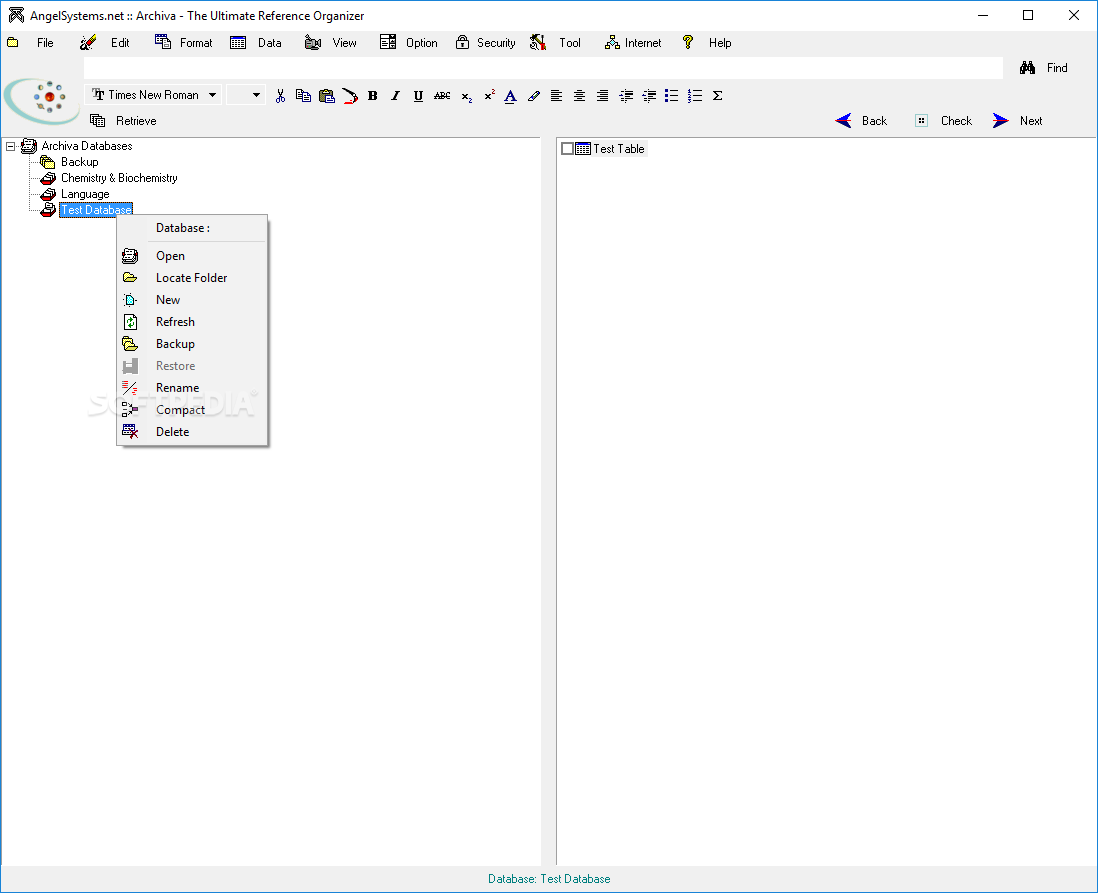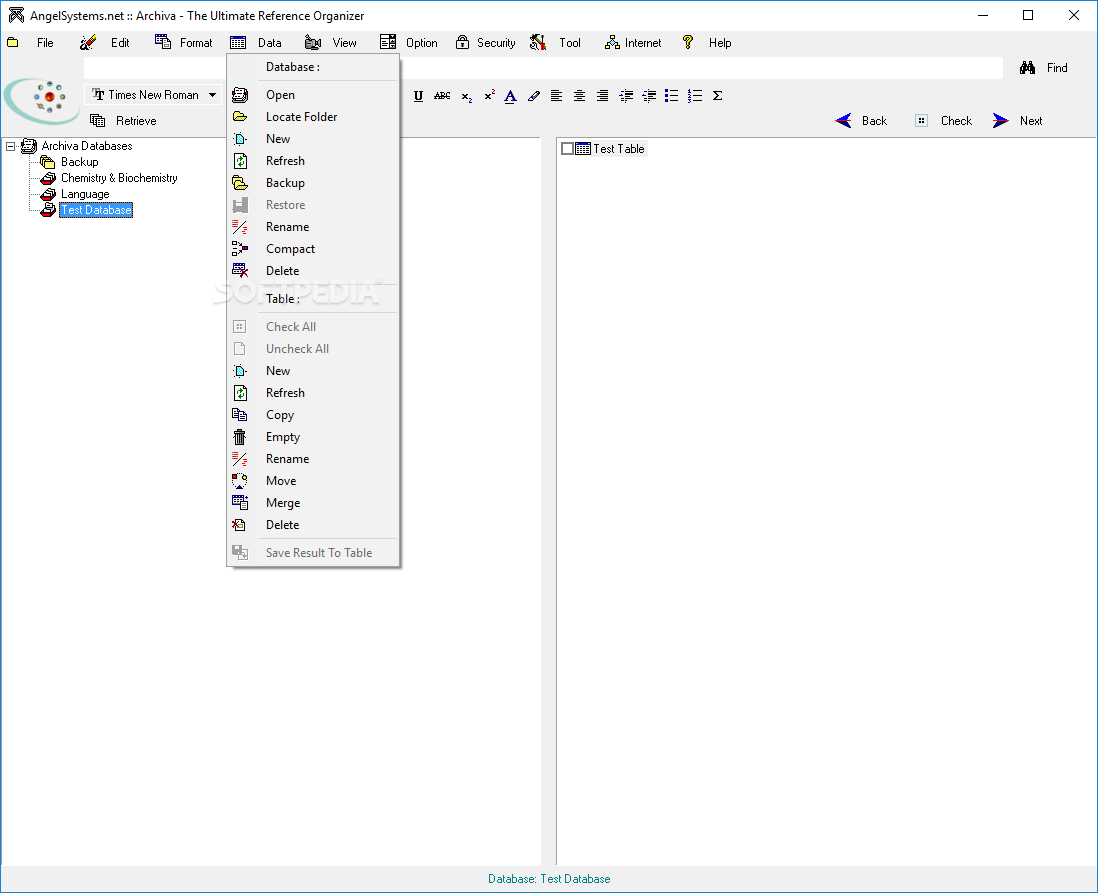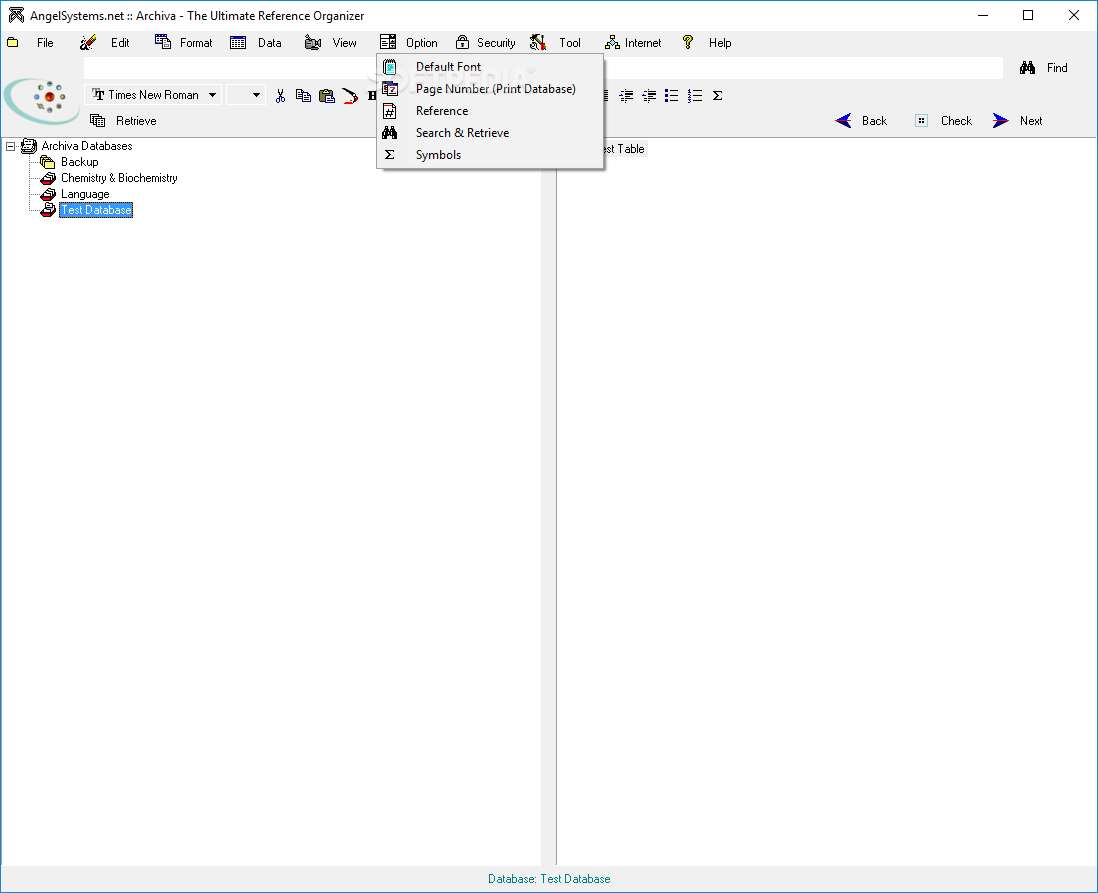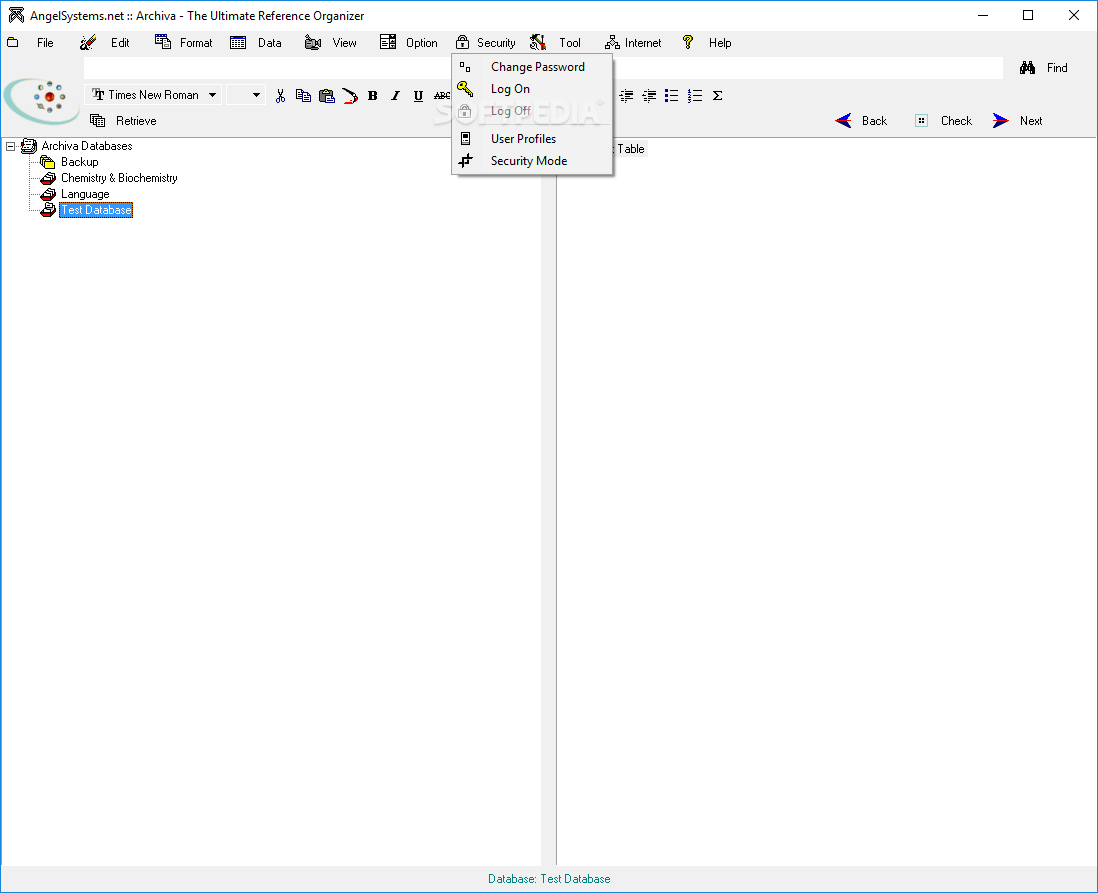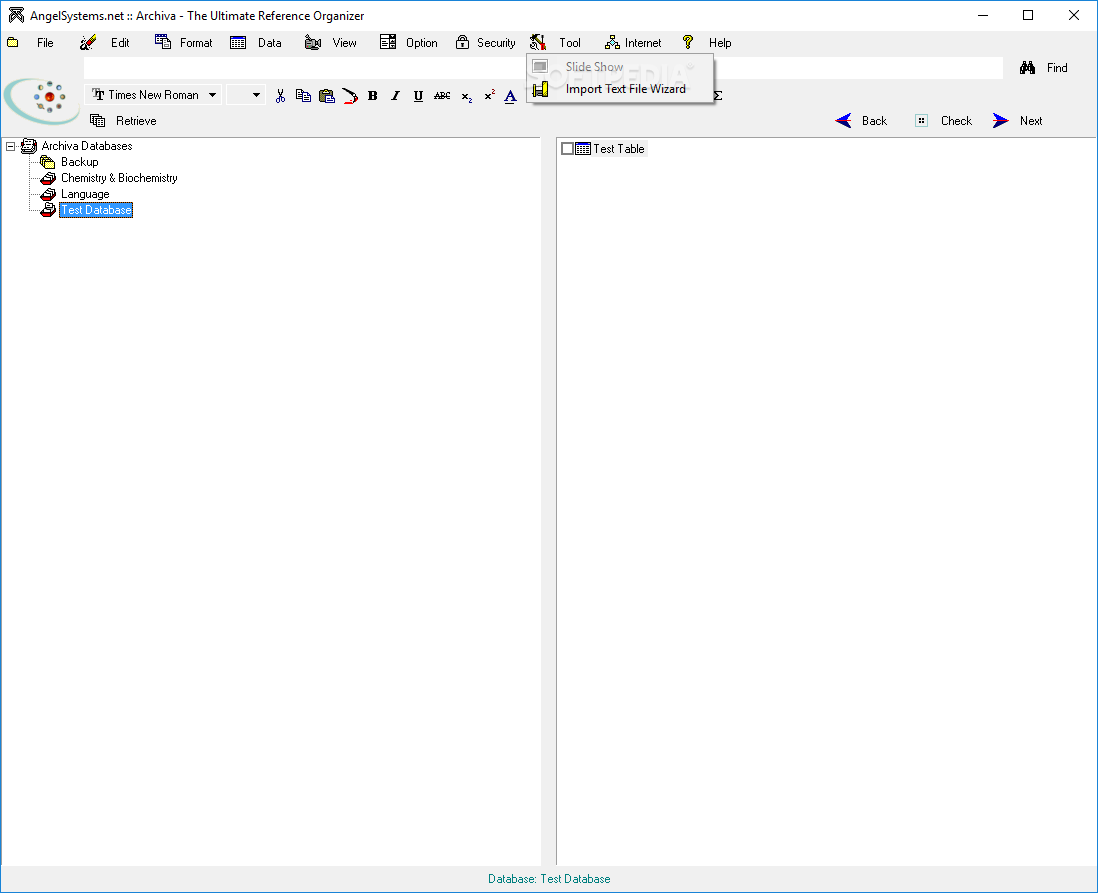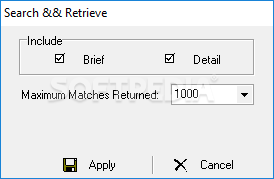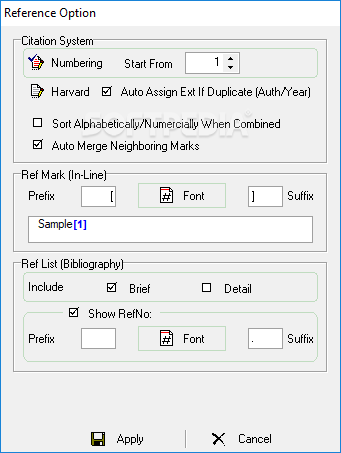Description
Archiva
Archiva is a super handy software that makes it really easy to gather references and stick them into a database. Plus, it works great with Microsoft Word! You won't have to jump back and forth between apps when you're citing your references.
Features of Archiva
This program lets you save all kinds of stuff in your database like symbols, pictures, tables, spreadsheets, and other helpful data. It's loaded with built-in templates for different fields like Chemistry, Biochemistry, Language studies, and even a Test Database. You can quickly browse through everything you've collected!
User-Friendly Interface
The interface is super intuitive. You can easily pick which database you want to open and see what's inside. Want to customize your text? No problem! You can change the font style, size, make it bold or italic—whatever you need! And you can even adjust colors and alignment.
Editing Made Easy
With Archiva, you can smoothly navigate through your list of references. It’s easy to go back or forward in the list, duplicate or delete entries if needed. Basic editing tasks like cut, copy, and paste are just a click away! Need to insert symbols or search for something? You've got that covered too.
Exporting Options
If you want to share your work or save it differently, Archiva allows you to print or export your data in DOCX, DOCM, or DOC formats. Switching between source lists and citation lists is a breeze as well! Plus, you can undo or redo any changes you've made.
Add More Control
You can also check for duplicate records and copy text straight to your clipboard for use in other programs. Some cool extras include opening folders for your databases, refreshing info easily, backing up files securely by setting passwords for encryption—and even creating slideshows from your references!
Archiva really shines as a reliable tool packed with features that help streamline collecting references. If you're looking for an efficient way to manage all that info without hassle, check out Archiva here!
User Reviews for Archiva 17
-
for Archiva
Archiva streamlines reference collection by integrating with Microsoft Word. Sleek interface, diverse built-in templates, and versatile customization options make it a reliable tool.
-
for Archiva
Archiva is a practical app with a user-friendly interface, though it could use more diverse functionality.
-
for Archiva
Archiva offers a seamless and user-friendly way to archive and access files with robust search functionalities.
-
for Archiva
Archiva offers effective file management with a smooth interface, though its cloud-sync feature could use enhancement.
-
for Archiva
Archiva provides an excellent digital archiving experience with its simplistic design and efficient interface.
-
for Archiva
Archiva offers exceptional features for file management and document tracking, although somewhat complex for novice users.
-
for Archiva
Archiva offers a seamless experience for managing archives. It could improve in user interface design.