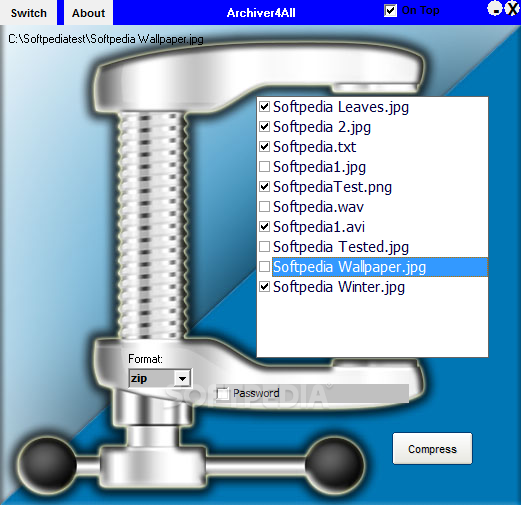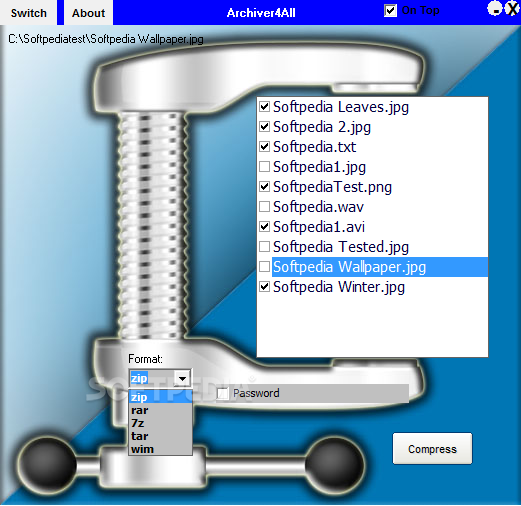Description
Archiver4All
Archiver4All is a super easy-to-use application that lets you open, create, and extract files from archived folders. It’s perfect for compressing one or several files at once and saving them in the format you want on your computer. Plus, it can help you pull out files from an archive effortlessly!
Manage Your Archived Folders
This nifty tool is designed to help you manage archived folders that Windows usually struggles with, like .RAR, .7z, .TAR, or .WIM files. To create an archive, just pick the format you want and add the files to your list—it's really that simple!
Easy File Addition with Drag and Drop
The drag-and-drop feature makes adding files to the compression list a breeze. You can easily select one or multiple items straight from their folders. Once added, you'll see all your chosen files displayed right in the program's interface; just check off the ones you want to include in the archive.
Decompress Archives with Ease
Archiver4All isn’t just about creating archives; it can also decompress them! You’ll be able to restore your files back to their original state in whatever location you choose. Just tell it where your compressed folder is and where you want everything to go and let it do its thing.
Password Protection for Your Files
This software has got your back when it comes to security! You can add password protection while creating an archive. If you're extracting files from supported types of archives, just provide the password and you're good to go!
Tips for Installation
Keep in mind that because of how Archiver4All works, you'll need to pause any security protocols during installation. Sometimes this software might stop running during setup—so make sure to turn off Windows Defender or any antivirus programs for a smooth installation.
A Note on Drag and Drop Functionality
While drag-and-drop is convenient, it doesn't always work perfectly every time. It can be a bit annoying since it's basically your only way of adding files to the list!
User Reviews for Archiver4All 7
-
for Archiver4All
Archiver4All is a user-friendly tool for managing archived folders and creating compressed files. However, security protocols need to be modified for installation.
-
for Archiver4All
Archiver4All is fantastic! It easily handles all my compressed files and even supports password protection!
-
for Archiver4All
This app is a lifesaver! I can finally open .RAR and .7z files without any hassle. Highly recommend!
-
for Archiver4All
I love the drag and drop feature! Archiver4All makes creating and extracting archives so simple and efficient.
-
for Archiver4All
Archiver4All exceeded my expectations! It's user-friendly, fast, and handles various formats perfectly.
-
for Archiver4All
Amazing app for managing archived folders. The password protection feature is a great addition too!
-
for Archiver4All
Highly functional and easy to use! Archiver4All has become my go-to tool for all my archiving needs.