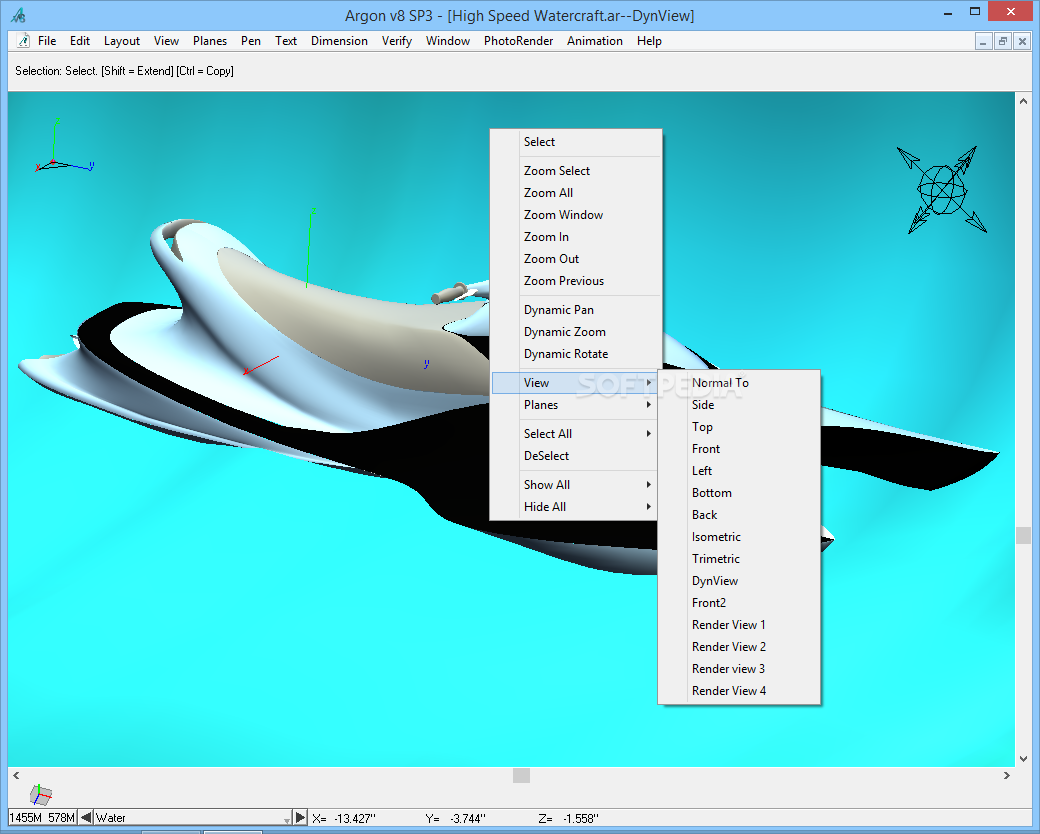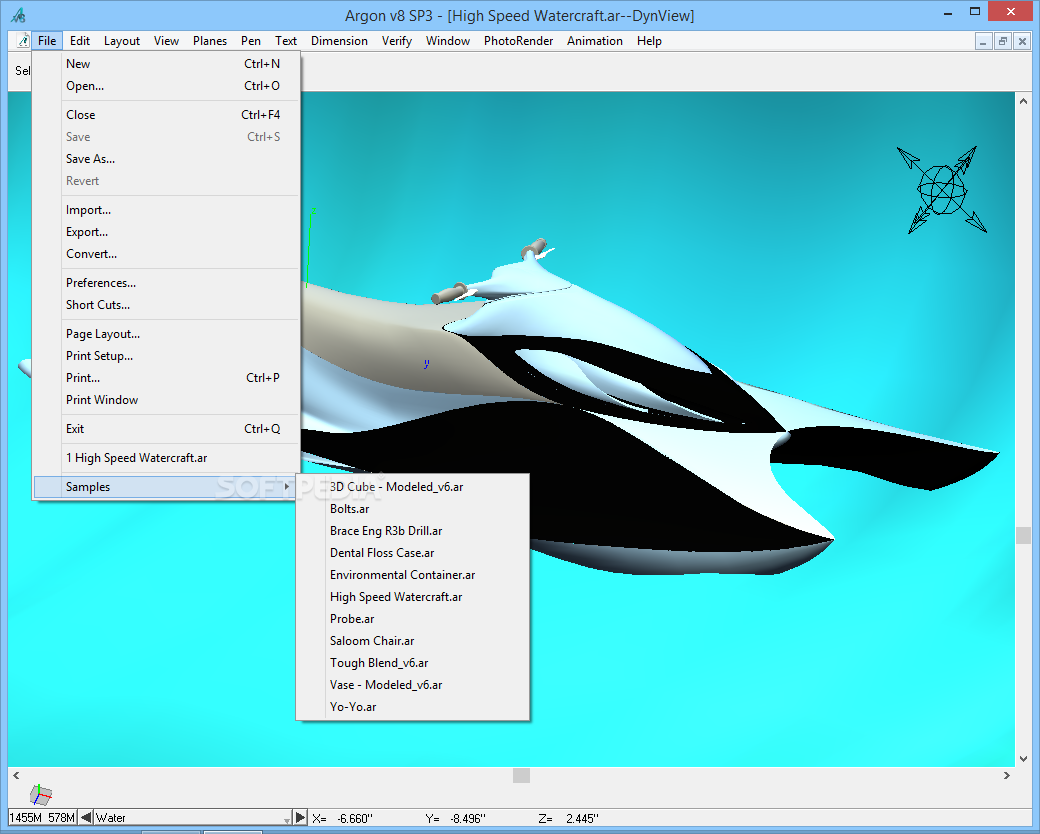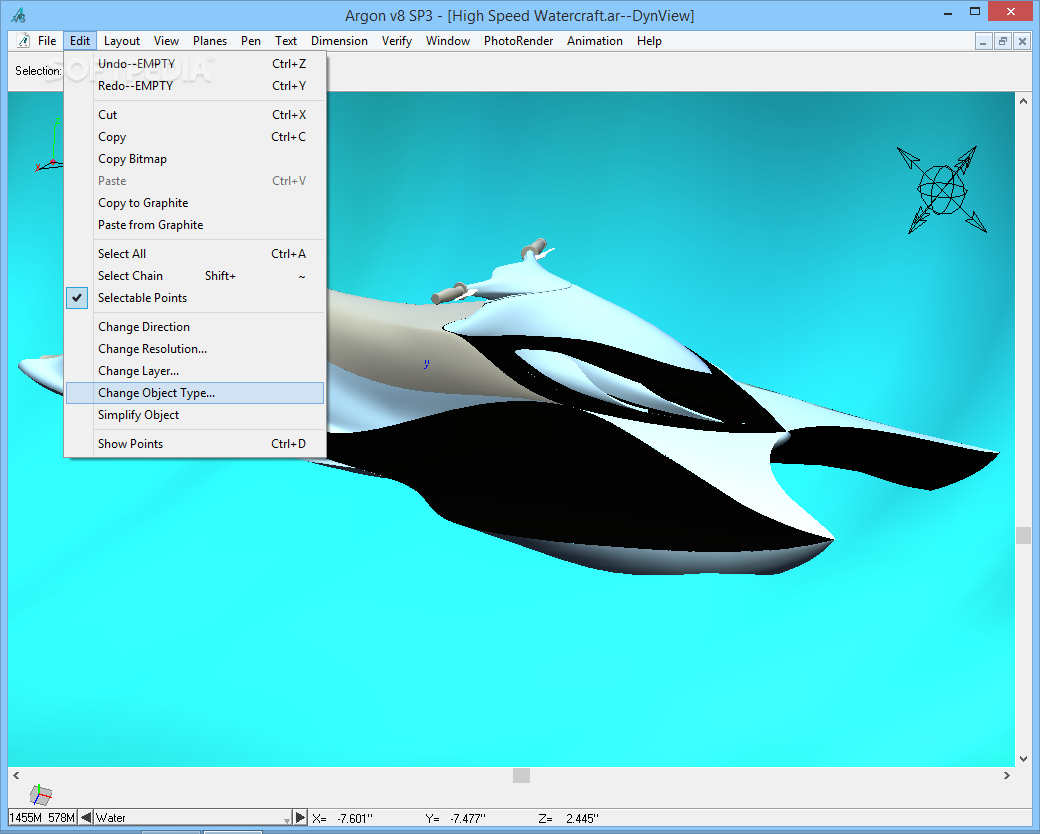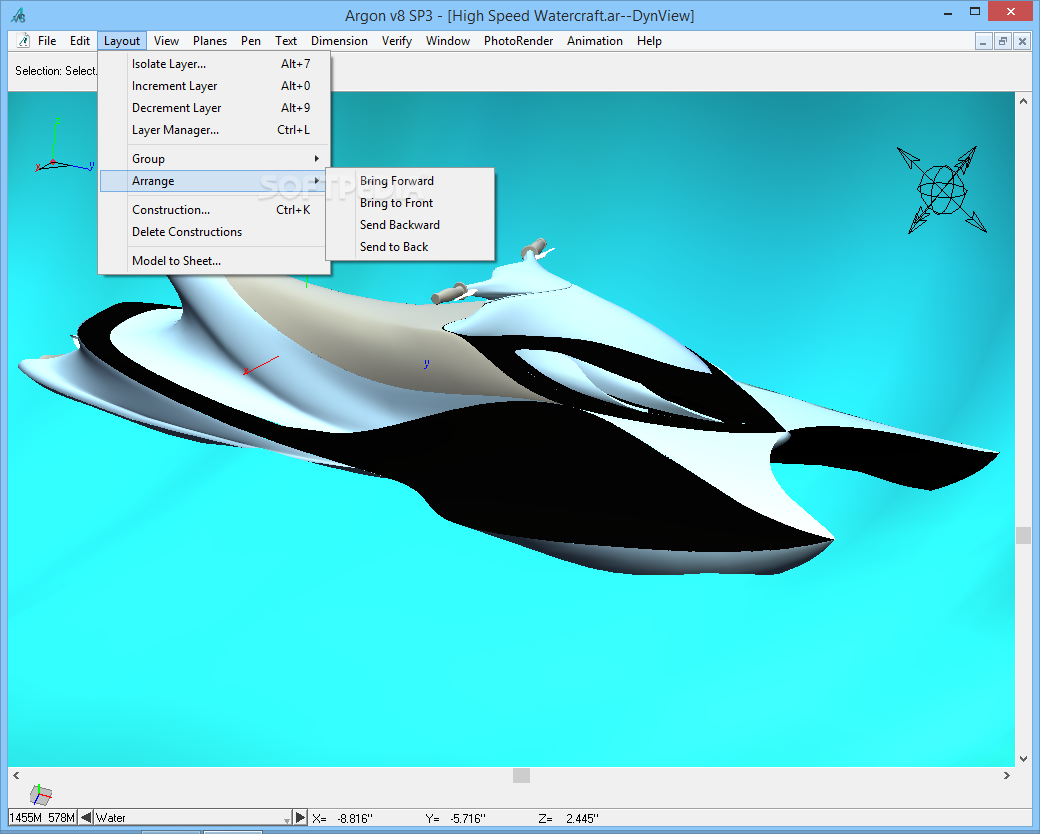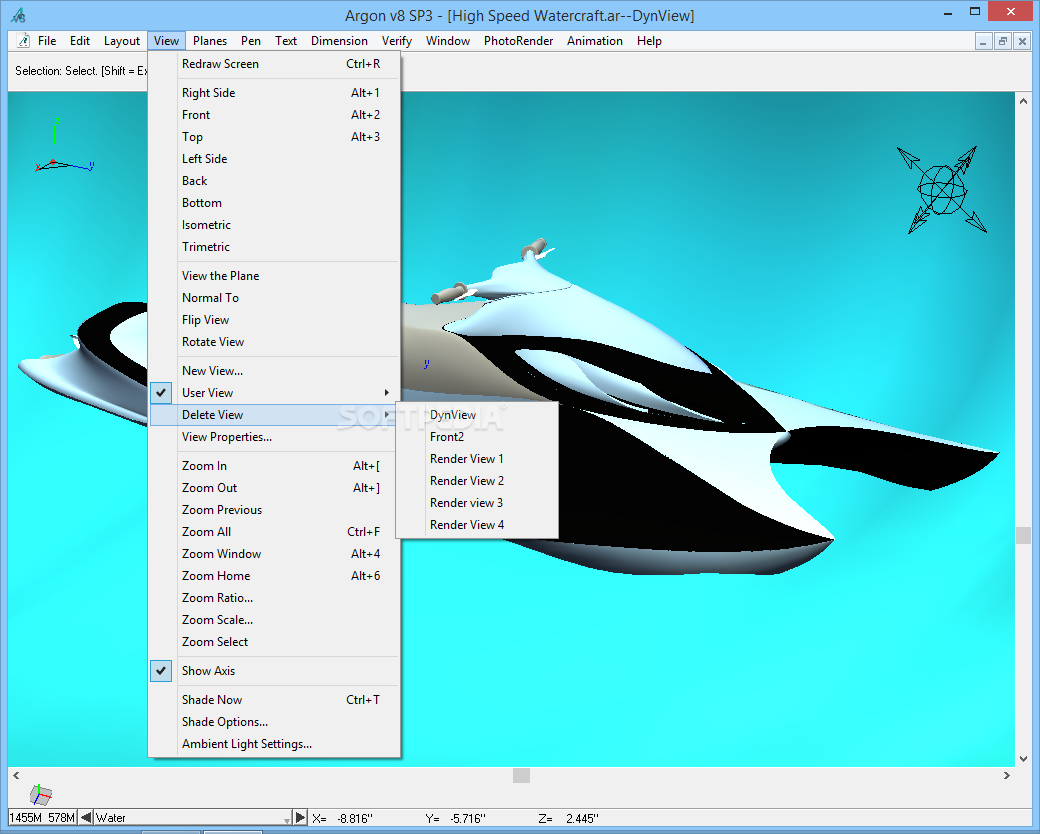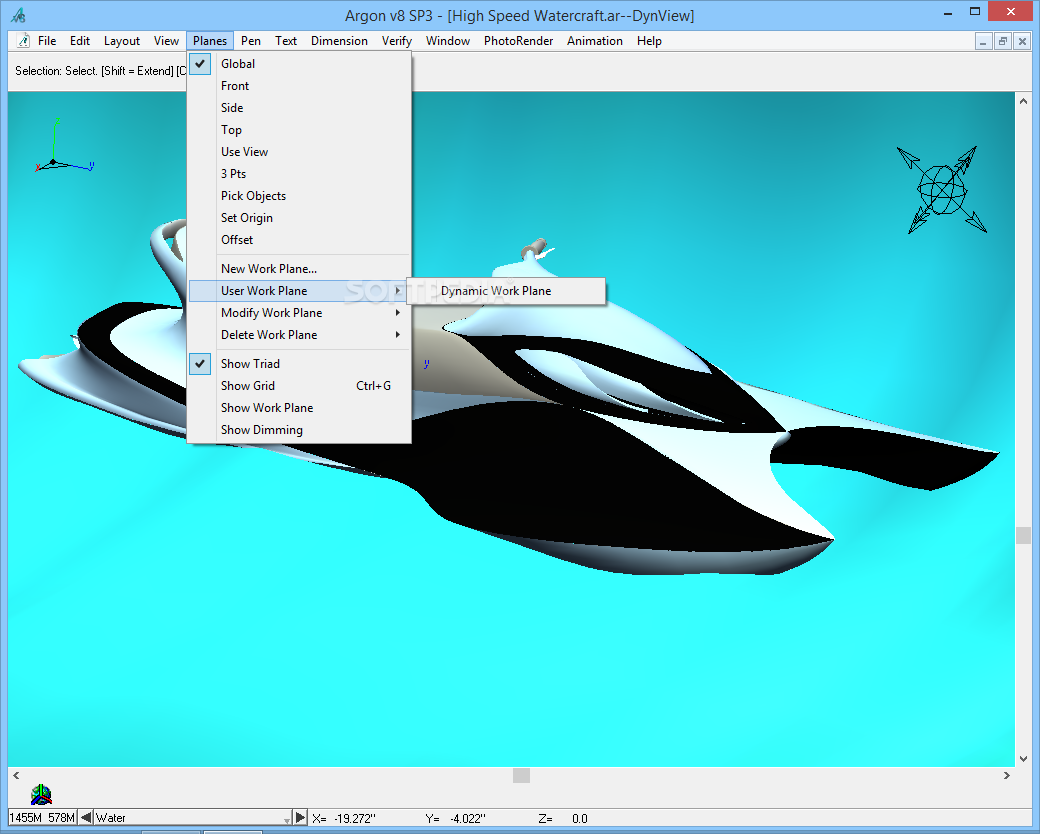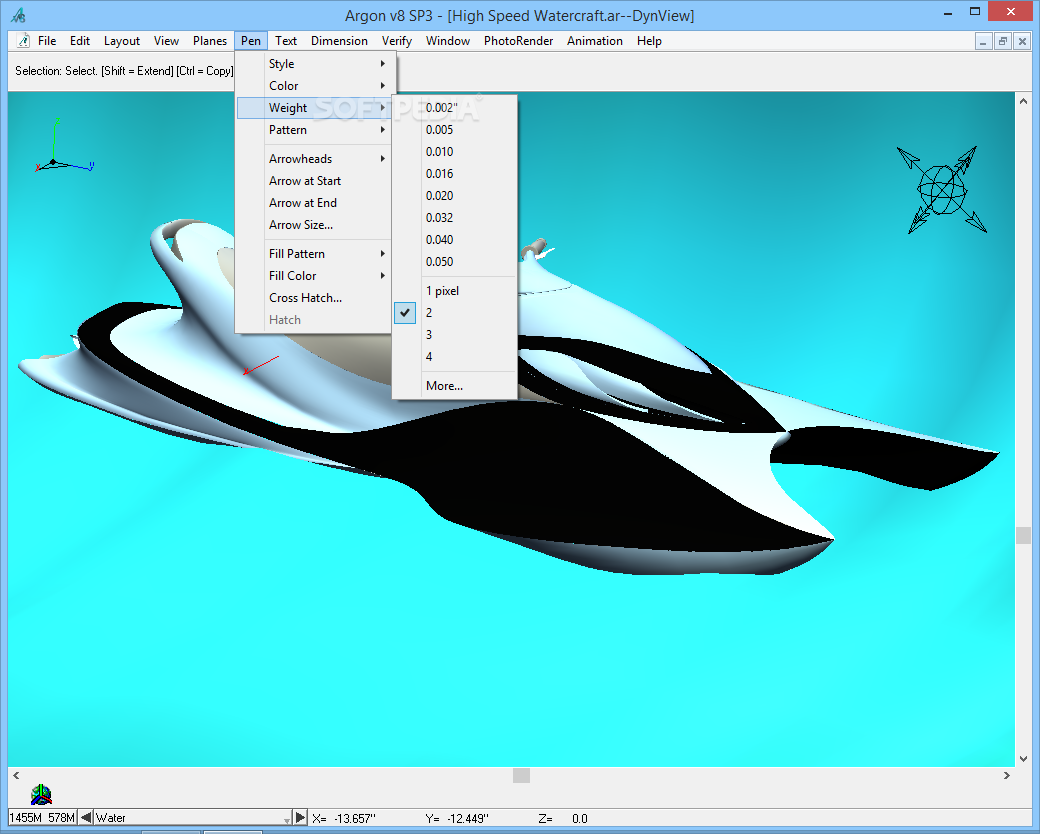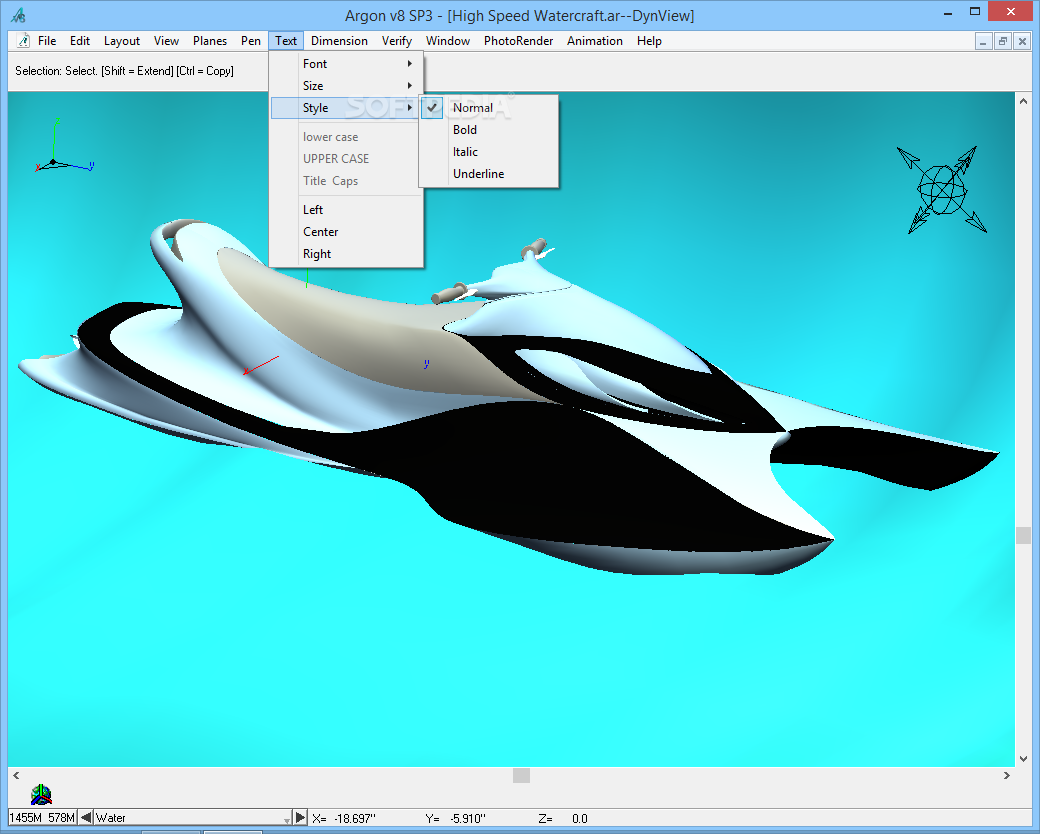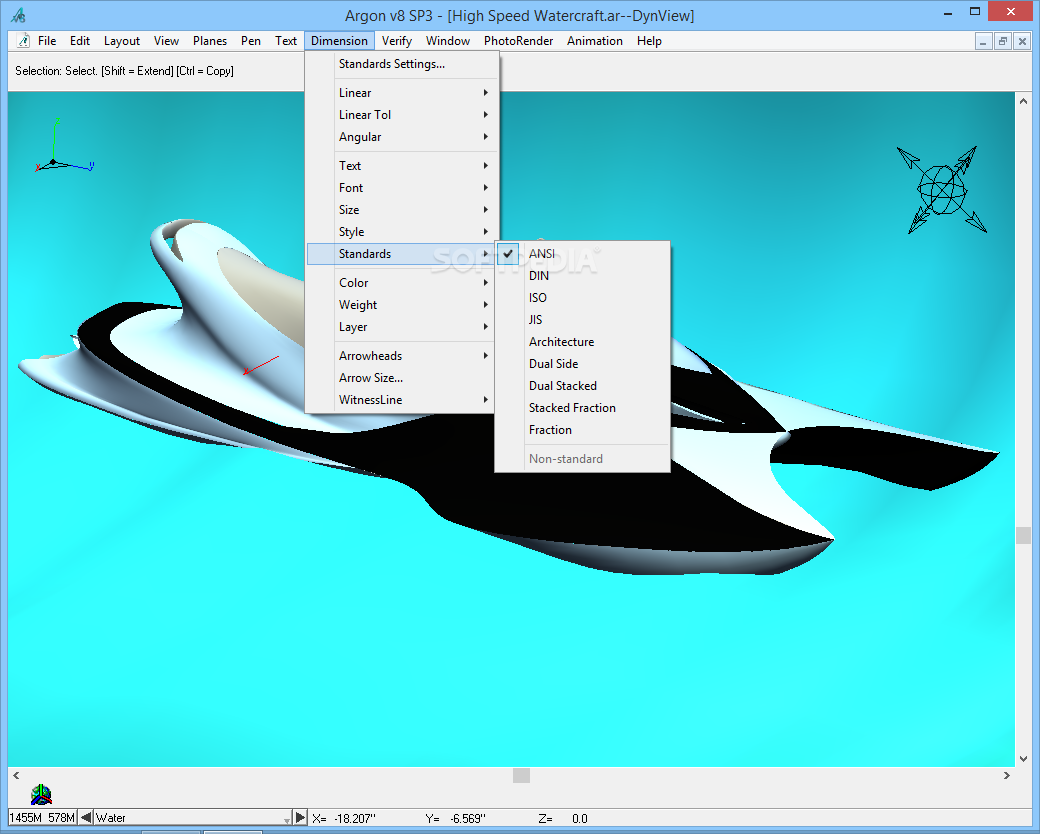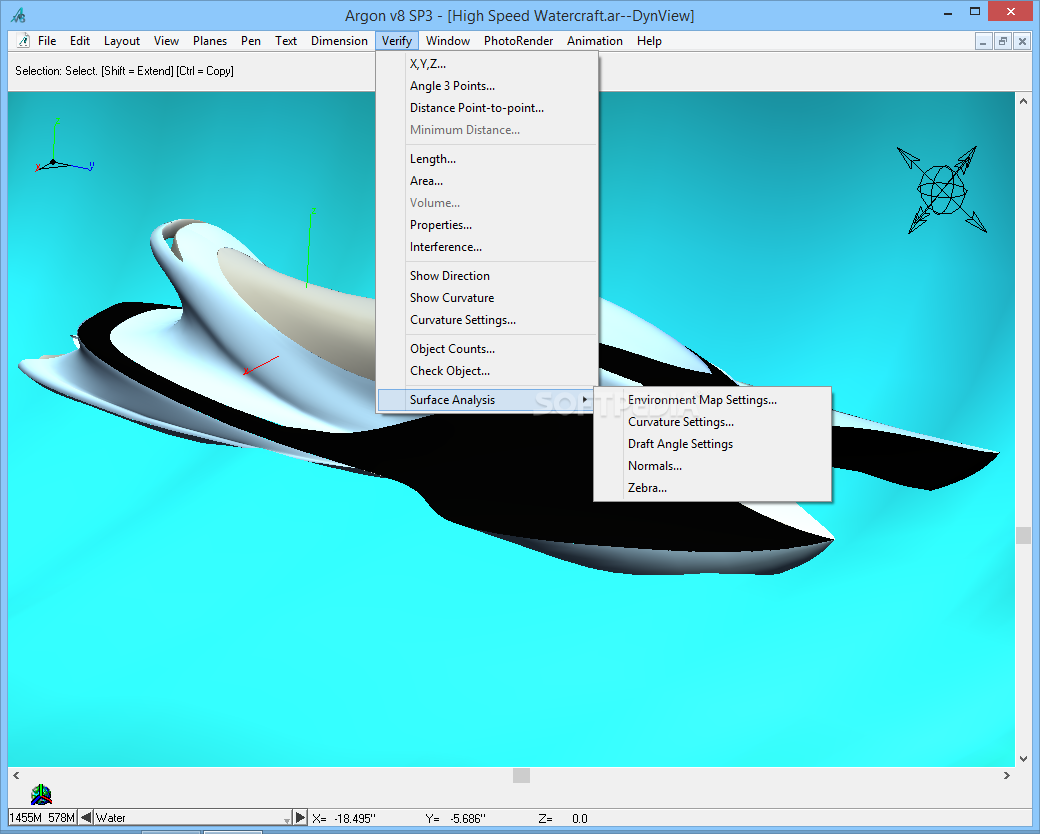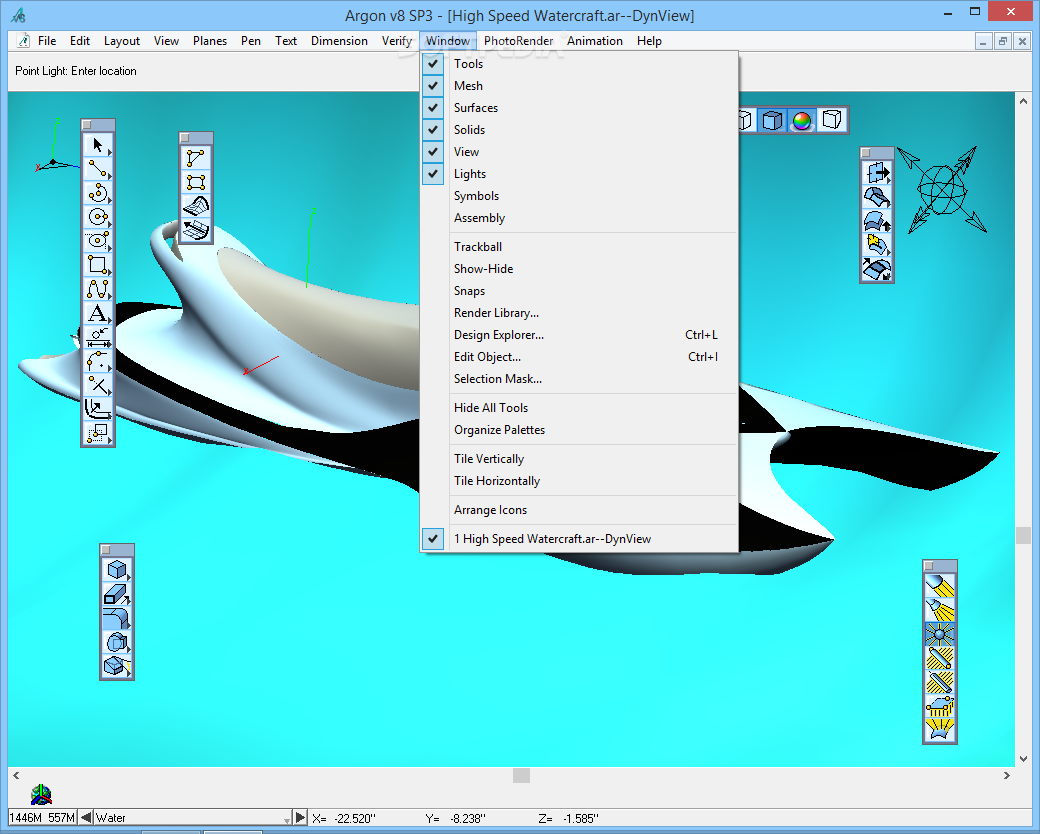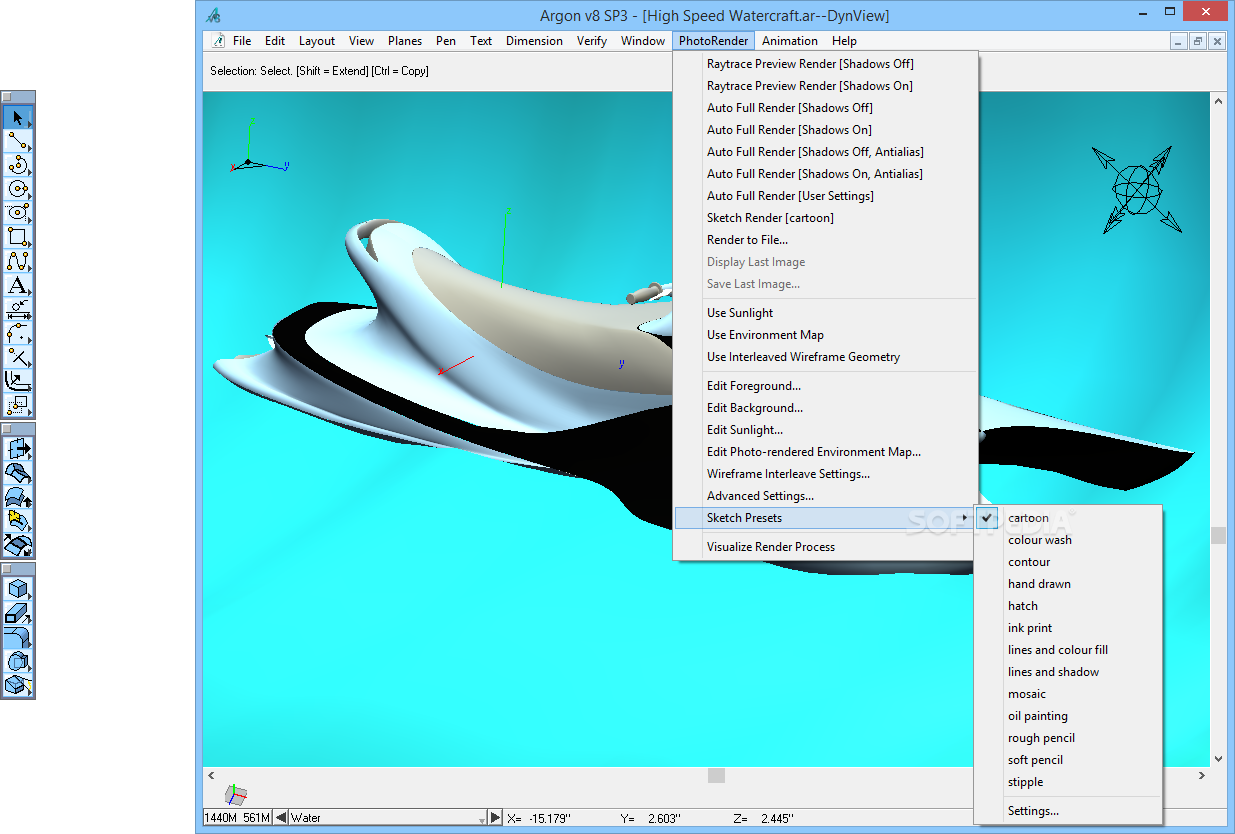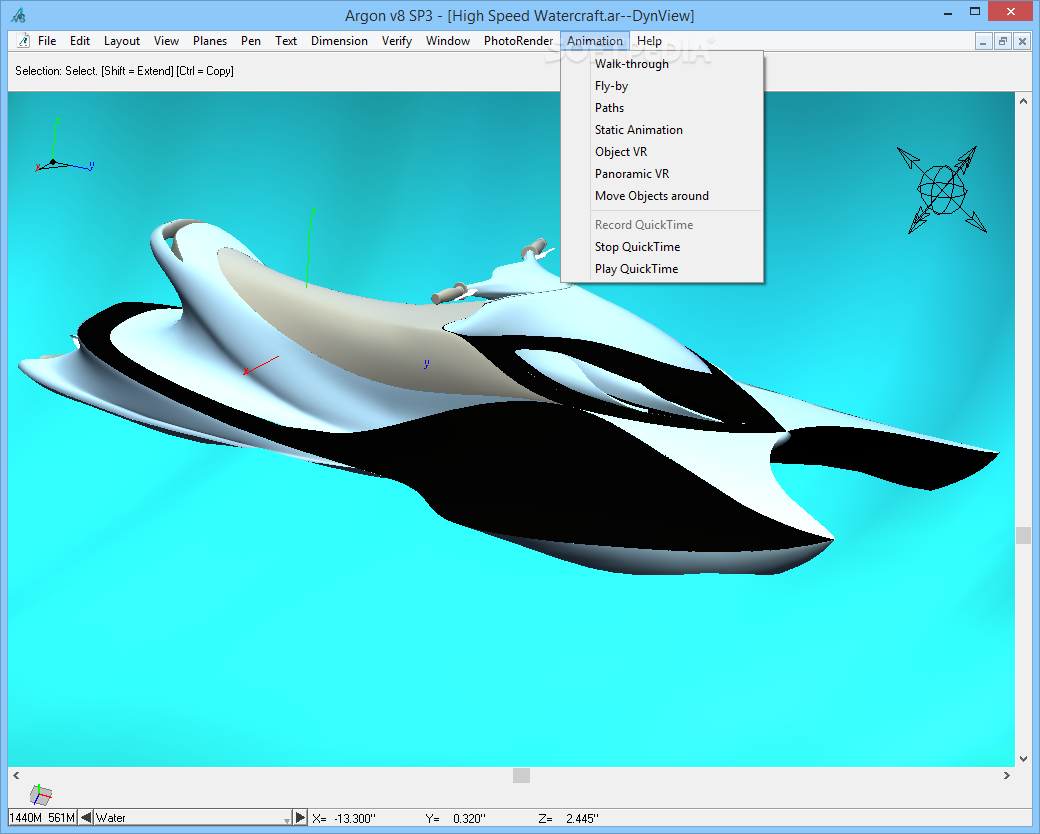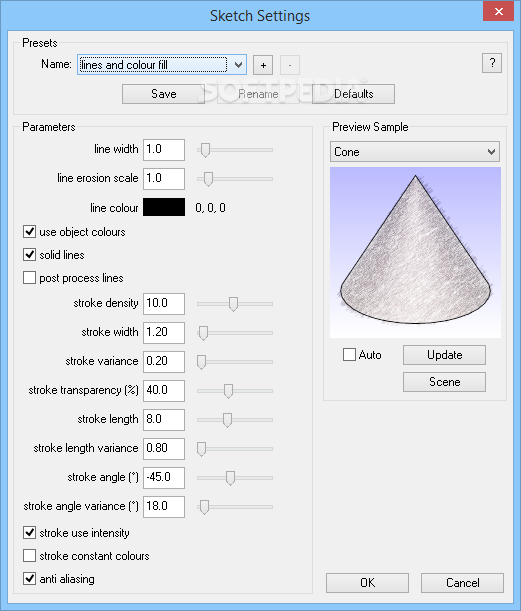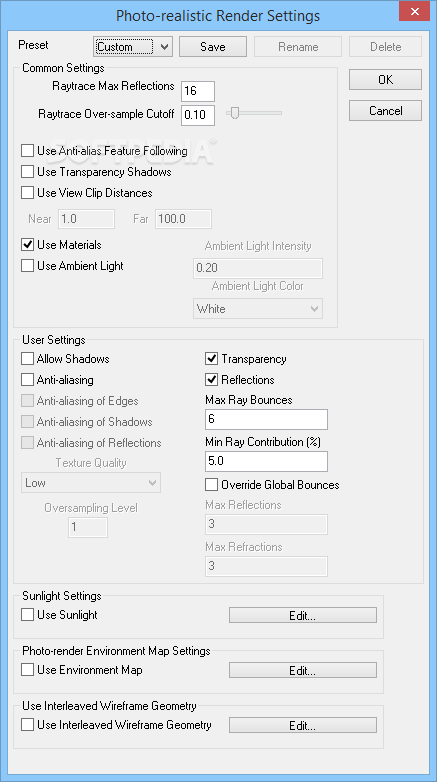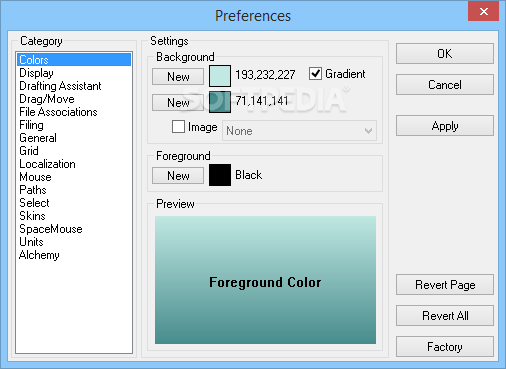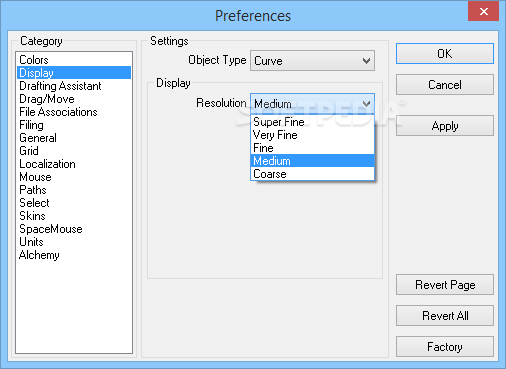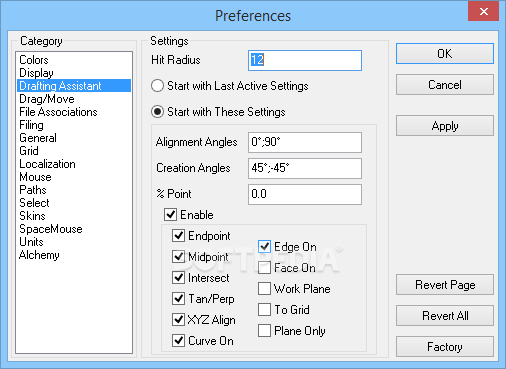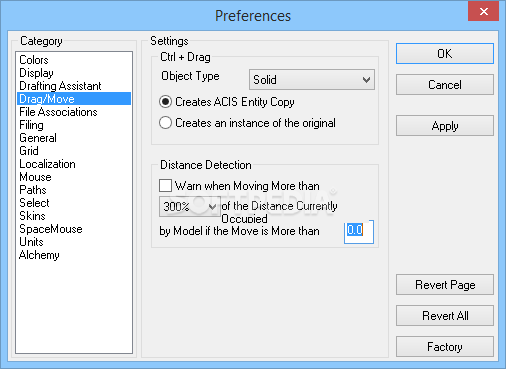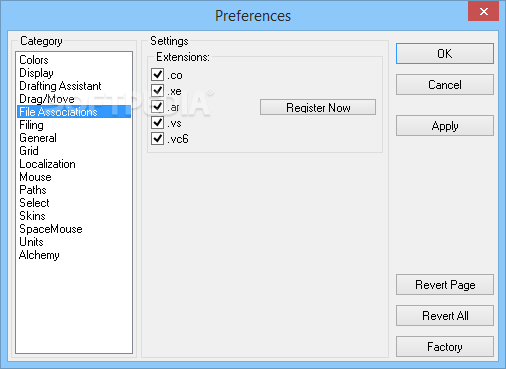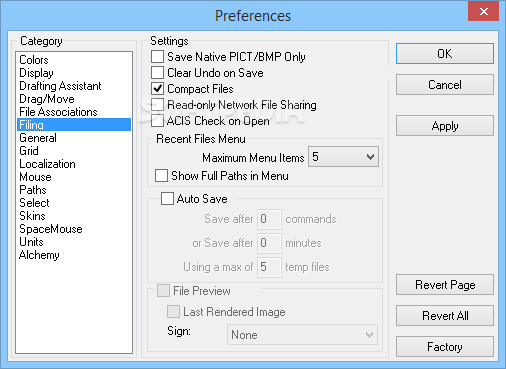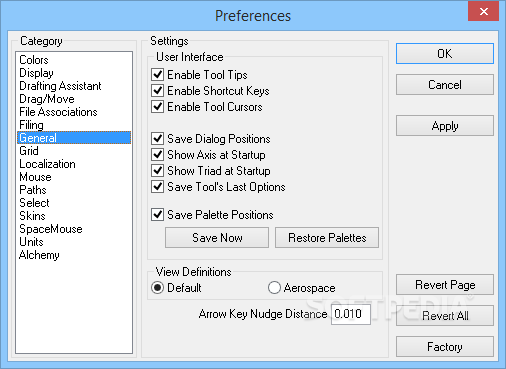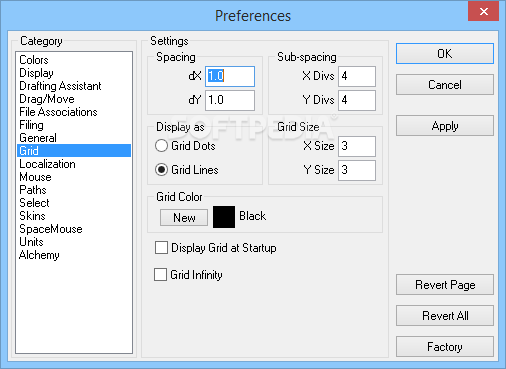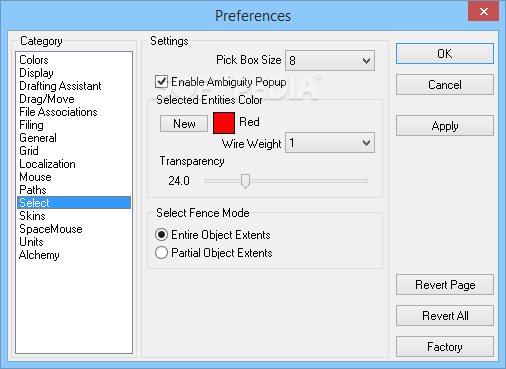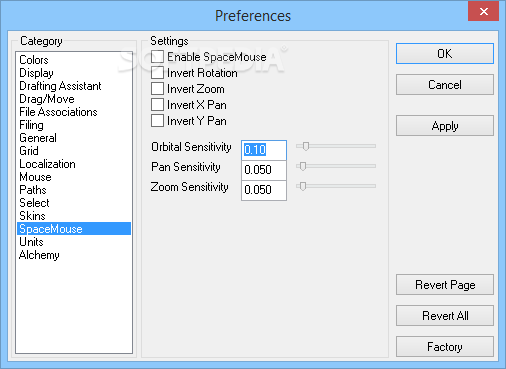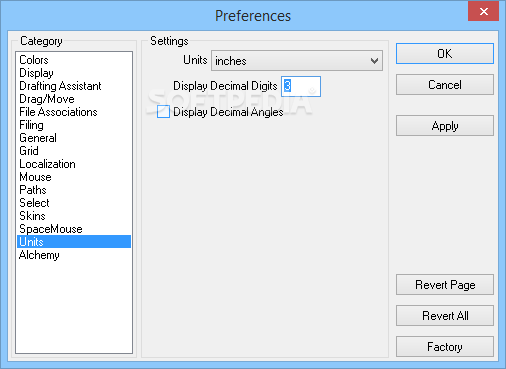Description
Argon
Argon is a super user-friendly application that lets you create, edit, and preview precision 3D objects. You can render and animate your designs to spot any flaws that might mess up your manufacturing projects.
Create and Edit 3D Models
Unlike other rendering tools like Xenon or Cobalt, Argon doesn’t come packed with fancy mechanical design features. Instead, it gives you a simple and straightforward interface where you can let your creativity shine!
User-Friendly Interface
Once you install Argon, which is quick and easy, you'll see a clean and stylish interface. It has a customizable background and toolbars that you can arrange wherever they suit you best on the screen.
Preview Your Work Effortlessly
A big part of Argon is all about previewing the model you're working on. You can switch between different viewing modes to closely analyze your object. This way, you can catch any potential issues before they become problems down the road.
Design With Flexibility
This app isn't just for basic designs; it offers tons of layers, planes, pens, text options, and dimensions to help with those fine details in your parts.
Create Unique Shapes
The best part? You’re not stuck in a straight-line environment! You can easily create rounded shapes and flowing edges. Plus, Argon includes plenty of tutorials and guides to help out users who might not have a lot of CAD experience.
Add Animation to Your Models
You can even animate the models you create! Just make sure you have QuickTime installed on your computer. Also, Argon allows importing 3D models designed in other software.
Supports Multiple File Formats
This program works with many file formats too—think DWG, DFX, 2D Raster Image, 3DM, CCAD, DAT, VLM, IGES—you name it!
Your Go-To Tool for 3D Design!
If you're looking to create 3D replicas of parts for new products or devices, then Argon is the flexible solution you've been searching for!
User Reviews for Argon 12
-
for Argon
Argon offers a user-friendly interface for designing precision 3D objects, perfect for users with minimal CAD experience. Extensive tutorials included.
-
for Argon
Argon provides an intuitive user interface with a wide range of utility functions. Few minor bugs to fix.
-
for Argon
Argon provides a seamless user experience with useful features, though there is room for some improvement.
-
for Argon
Argon offers a sleek interface with practical features, although occasional lag halts optimal experience.
-
for Argon
Argon offers a user-friendly interface with comprehensive features. Definitely an app to watch!
-
for Argon
Argon is an intuitive, efficient app offering unique features making user's tasks easier than ever before.
-
for Argon
Argon is an amazing tool for creating and animating 3D models! The interface is so user-friendly, making it easy to dive right in. Highly recommend!