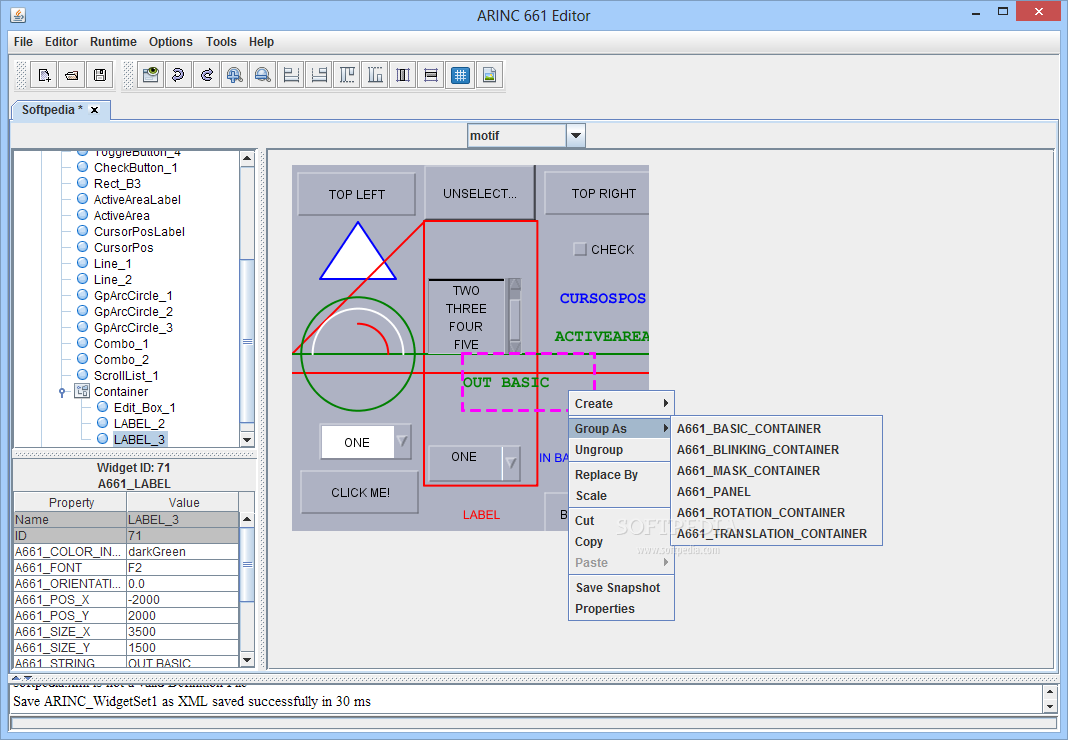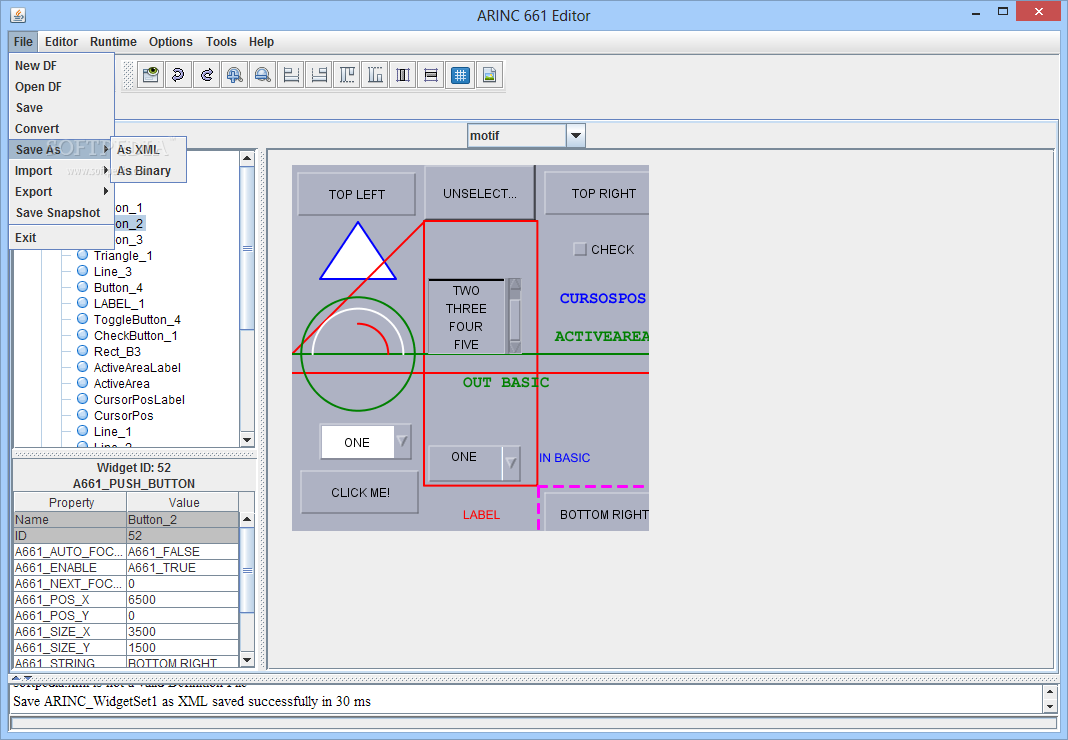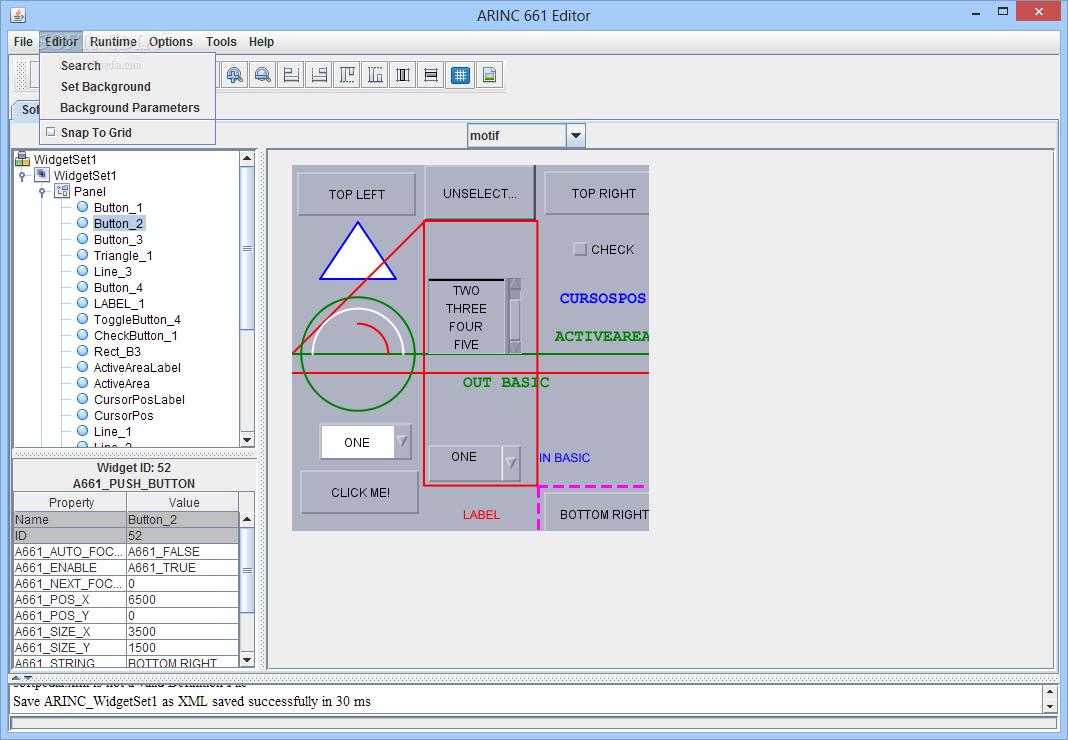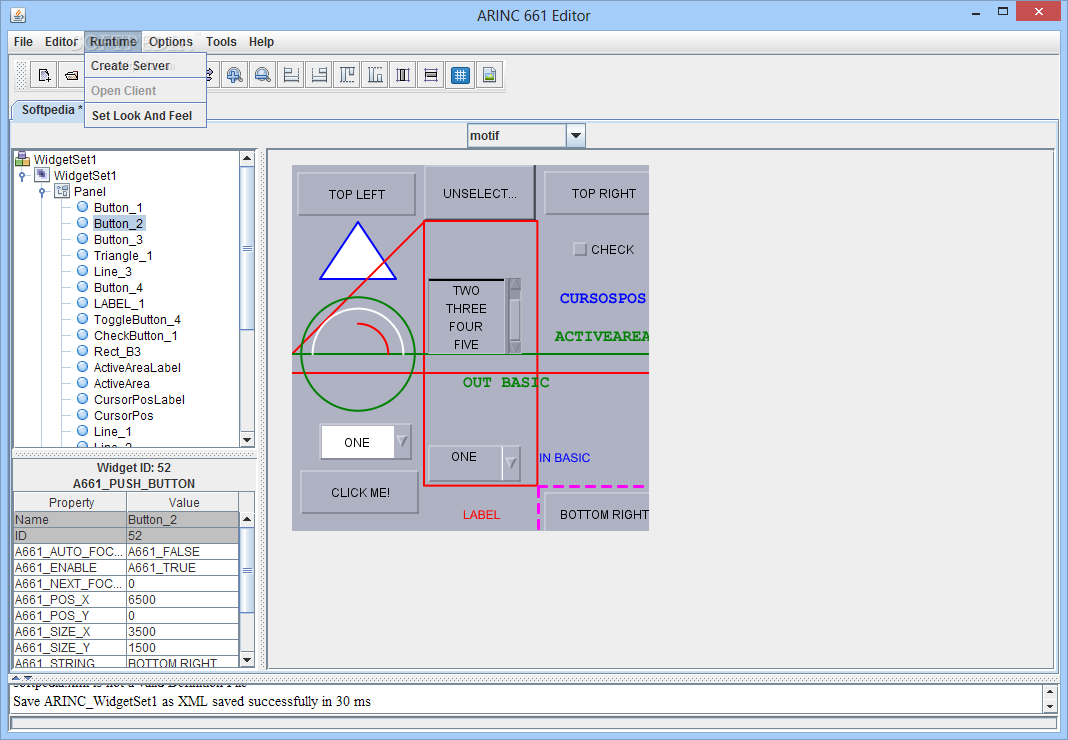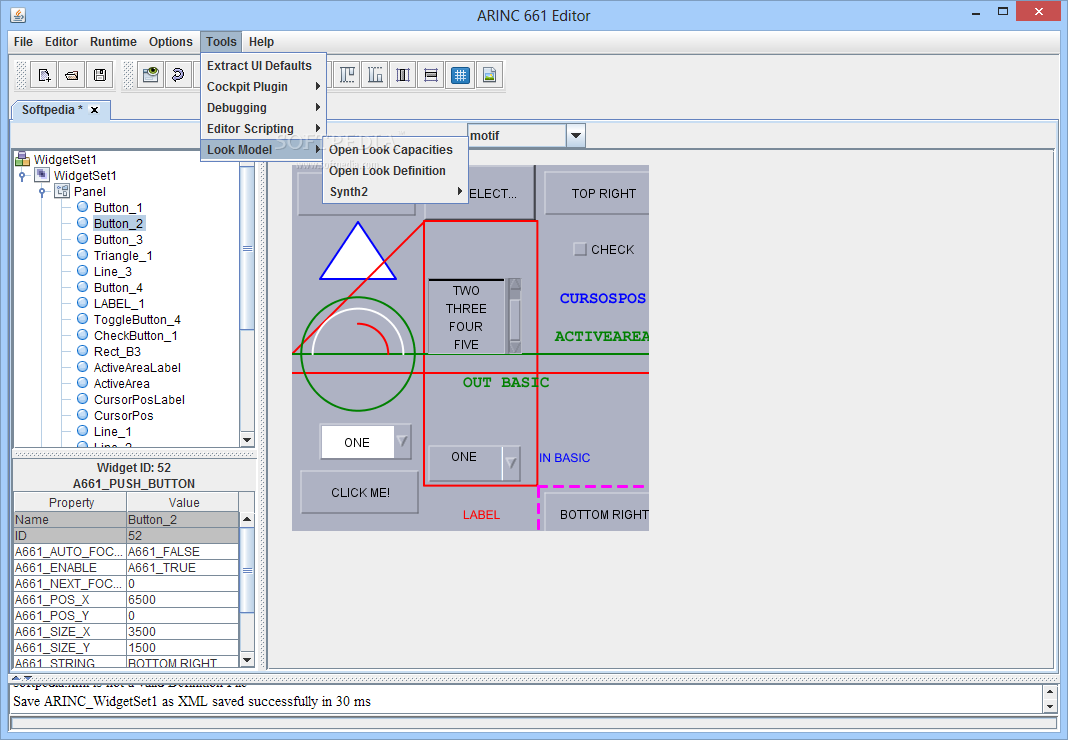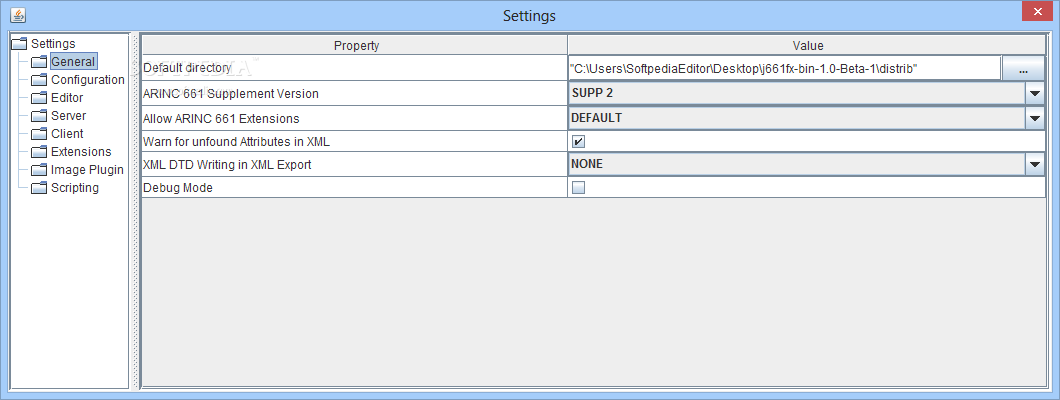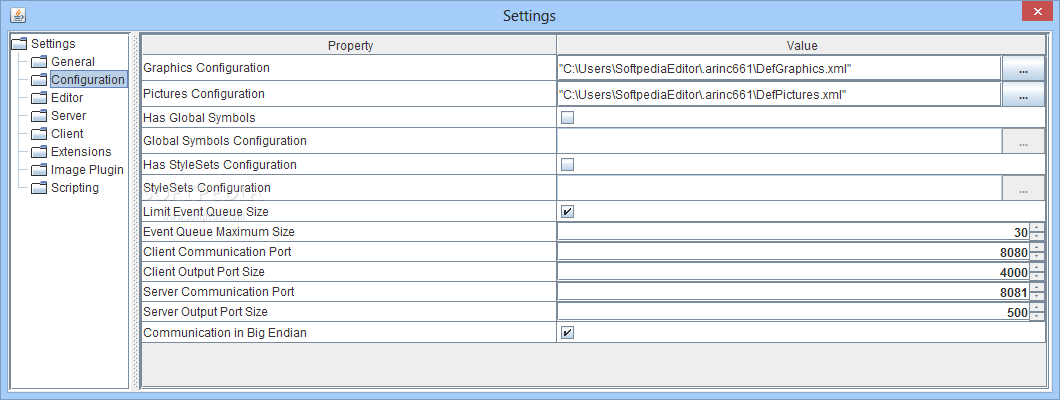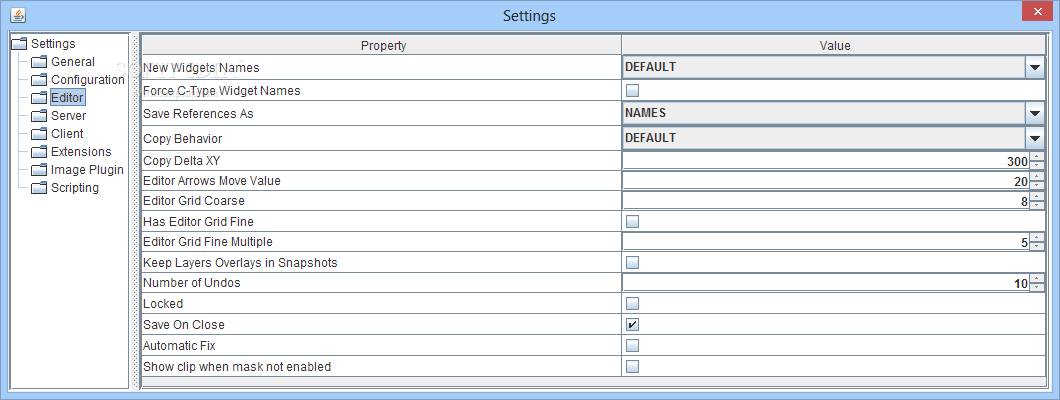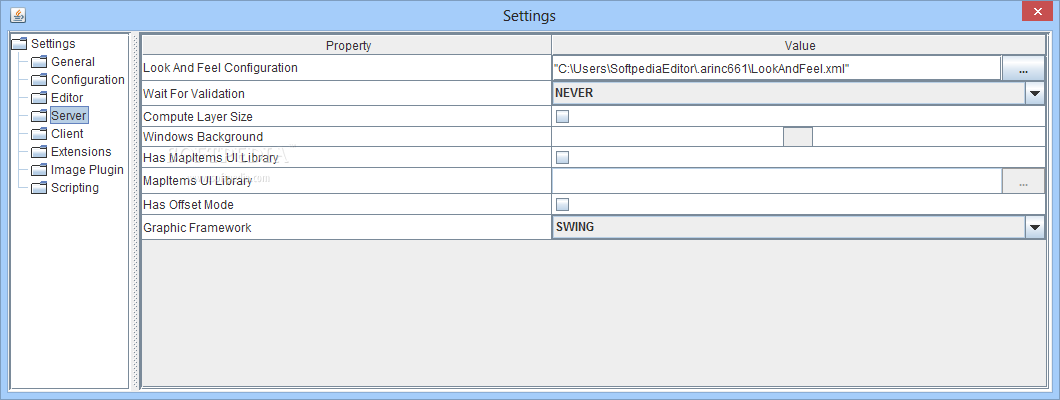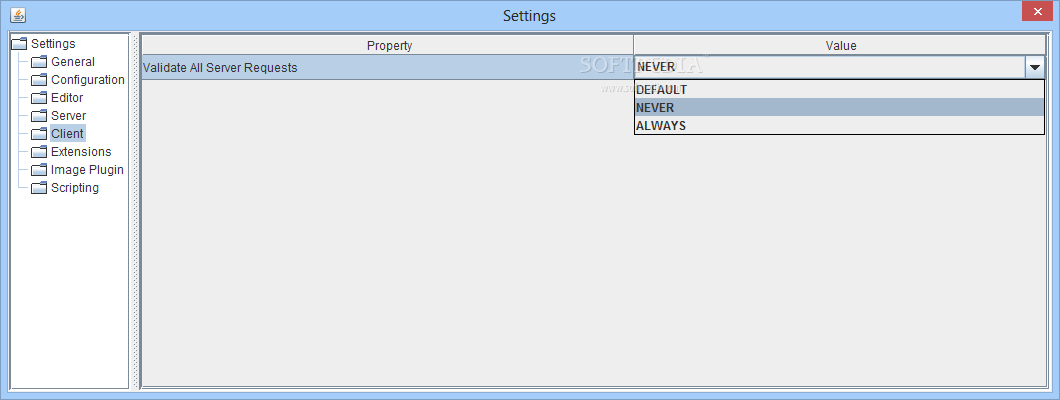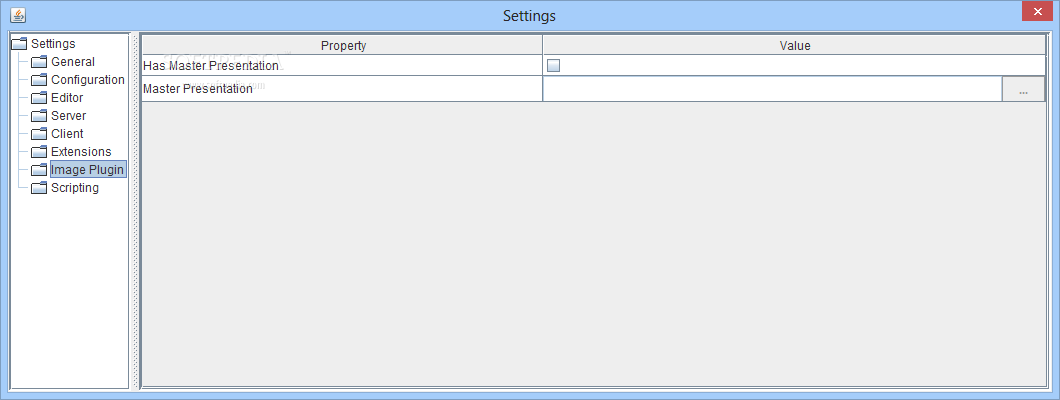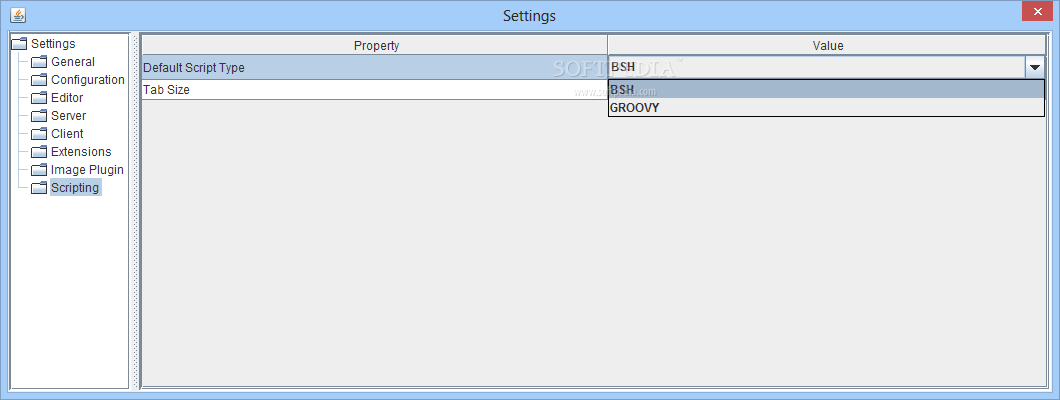Description
ARINC
ARINC is a cool Java-based software tool that gives you a generic ARINC 661 Server. It's perfect for learning about different prototypes. Even though it has some advanced settings, experienced users will find it easy to get the hang of.
Easy Installation and Portability
If you have Java installed on your PC, you can drop the program files anywhere on your disk and run ARINC right away. You can even put it on a pen drive or other storage devices so you can launch it on any machine with Java. How convenient is that?
No Traces Left Behind
Another great thing about this software is that it doesn’t mess with your Windows registry or Start menu. This means when you decide to remove it, there are no traces left behind. It’s like it was never there!
User-Friendly Interface
The GUI is pretty straightforward! It features a large window with an Explorer-style folder structure that makes navigating through files super easy. You’ll be exploring content in no time!
File Management Features
You can open binary DF and XML files to see their graphical representation. Plus, you can create new items and organize them by various criteria, change the scale, take snapshots, and export images. It's all about making file management simple.
Saving Your Work
Your projects can be saved as XML or binary files. There’s even a search function to help you locate specific items quickly! You can also tweak background colors and other settings, create a server, save configurations for later use, and more.
Tools for Developers
For those who want to dive deeper into development, ARINC comes with tools for extracting UI defaults, debugging, and editor scripting too.
Smooth Performance
During our tests, the software ran smoothly without causing any slowdowns or crashes on Windows. It kept CPU and RAM usage low while still offering loads of handy options for studying the ARINC 661 standard.
If you're interested in checking out more about ARINC or want to download it now, just click here!
User Reviews for ARINC 11
-
for ARINC
ARINC provides a user-friendly platform for delving into ARINC 661 prototypes. Its minimal system footprint makes it ideal for advanced users.
-
for ARINC
Impressed with the seamless functionality of ARINC. Interface could be more user-friendly. A useful app overall.
-
for ARINC
ARINC provides efficient features, but could improve user interface for enhanced user experience.
-
for ARINC
ARINC offers user-friendly navigation with unique features, though it does have occasional performance issues.
-
for ARINC
ARINC offers a sleek interface with easy accessibility. It subtly integrates functionality without compromising user experience.
-
for ARINC
ARINC is an incredible tool for anyone looking to explore the ARINC 661 standard. The interface is user-friendly and the features are powerful. Highly recommend!
-
for ARINC
I've been using ARINC for a few weeks now, and I love how easy it is to navigate. The ability to save projects as XML or binary files is super helpful!