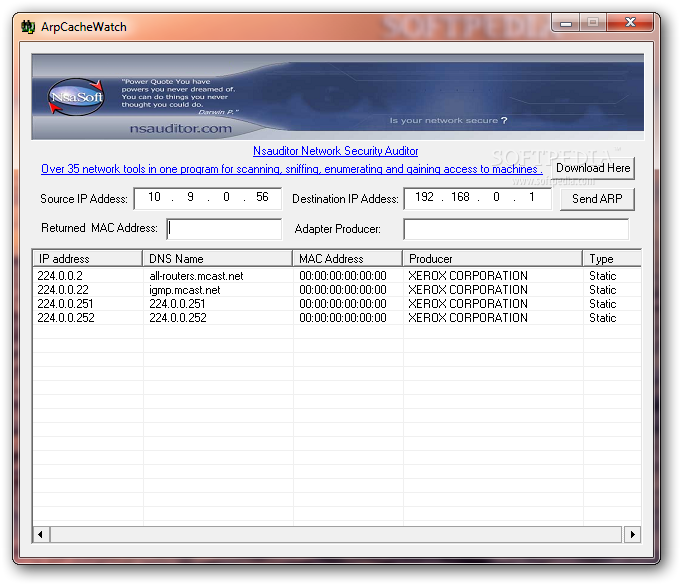Description
ArpCacheWatch
ArpCacheWatch is a user-friendly software tool that keeps an eye on your Windows ARP cache. It helps you get the physical IP address and other details for a specific destination IP address. Sounds handy, right?
Easy to Use Features
This software is packed with features that are super easy to understand, even if you're not a tech whiz. You won't need a degree in networking to figure it out!
Quick Setup Process
Setting up ArpCacheWatch takes hardly any time at all. The interface has a simple layout that gives you quick access to all the main options, making it straightforward to use.
How It Works
To get started, just enter the source and destination IP addresses and hit a button. In no time, you'll see the physical IP address, DNS name, MAC address, producer info, and whether your connection is static or dynamic. Easy peasy!
Export Your Data
You can also save the returned MAC address and adapter producer info if you want. Just right-click to export all this information into a plain text file after selecting where you want to save it.
Smooth Performance
ArpCacheWatch has quick response times and worked perfectly during our tests! It didn’t freeze up Windows or show any error messages, which is always a plus. Whether you're new or experienced in using such tools, you'll find it easy to handle.
Get Started Today!
If you're looking for a reliable way to monitor your ARP cache without any fuss, download ArpCacheWatch here!
User Reviews for ArpCacheWatch 1
-
for ArpCacheWatch
ArpCacheWatch is user-friendly for monitoring Windows ARP cache. It provides essential information effortlessly. Setup is quick and interface is simple.