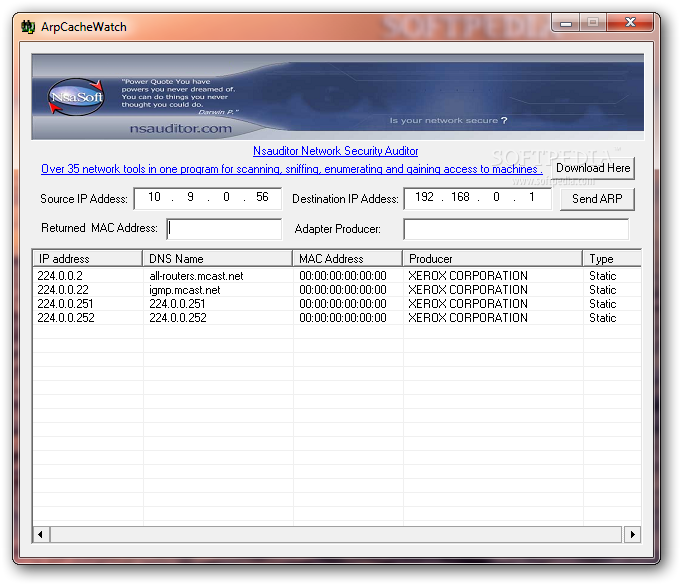Description
ArpCacheWatch
ArpCacheWatch is a user-friendly tool that keeps an eye on your Windows ARP cache. It quickly grabs the physical IP address and other details for a specific destination IP address. Pretty neat, right?
Easy to Use Software
This software is loaded with simple options that anyone can figure out, even if you’re not a tech whiz. So whether you're a beginner or just need something straightforward, this tool has you covered.
Quick Setup
Getting started with ArpCacheWatch is a breeze! The setup only takes a few minutes, and you’ll find it has a clean interface that’s easy to navigate. You get quick access to all the main features right from the main window.
Straightforward Functionality
All you need to do is enter your source and destination IP addresses and hit the button. In no time at all, you'll see the physical IP address, DNS name, MAC address, manufacturer, and whether the connection type is static or dynamic.
Export Your Data Easily
You can also take that MAC address and adapter producer info and export everything to a plain text document. Just choose where you want to save it by using the right-click menu. Easy peasy!
Smooth Performance
ArpCacheWatch runs smoothly during our tests—it didn’t make Windows freeze up or throw any error messages at us. It does what it’s supposed to do without any fuss!
Download ArpCacheWatch
This handy software really gets the job done and works well for users of all skill levels!
User Reviews for ArpCacheWatch 1
-
for ArpCacheWatch
ArpCacheWatch is a user-friendly tool for monitoring Windows ARP cache and retrieving IP information. Easy setup and intuitive options make it ideal for all users.