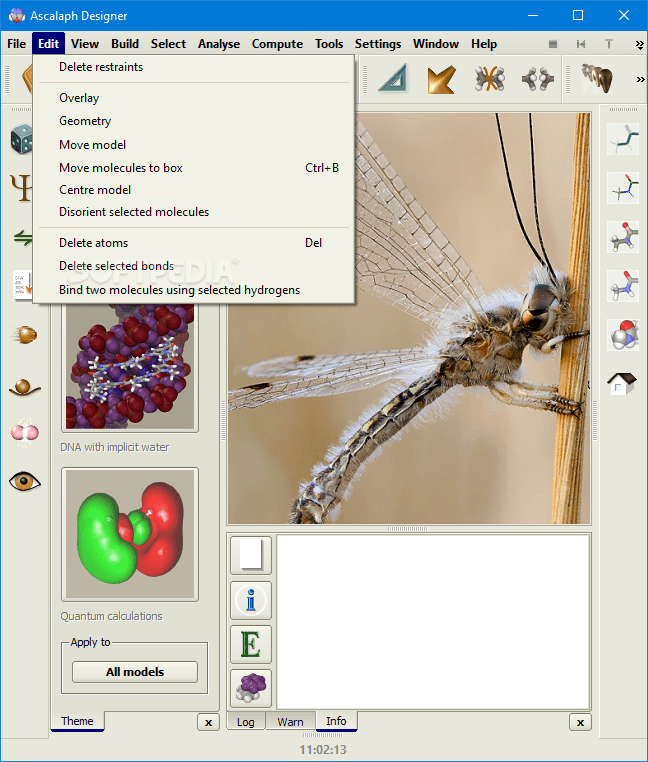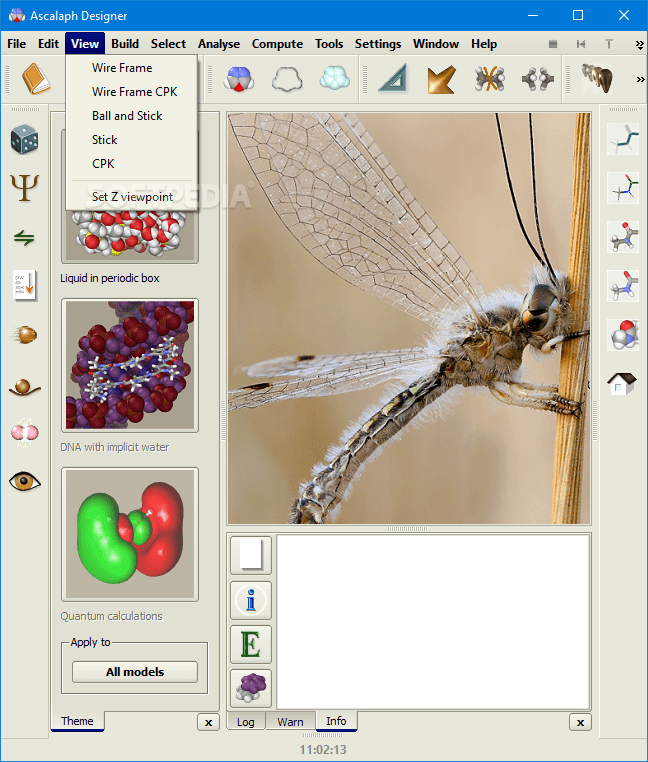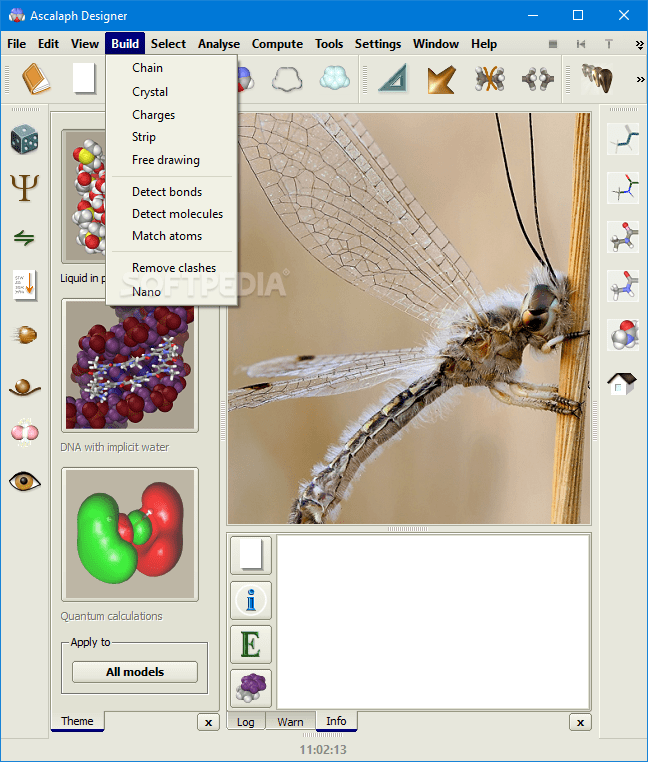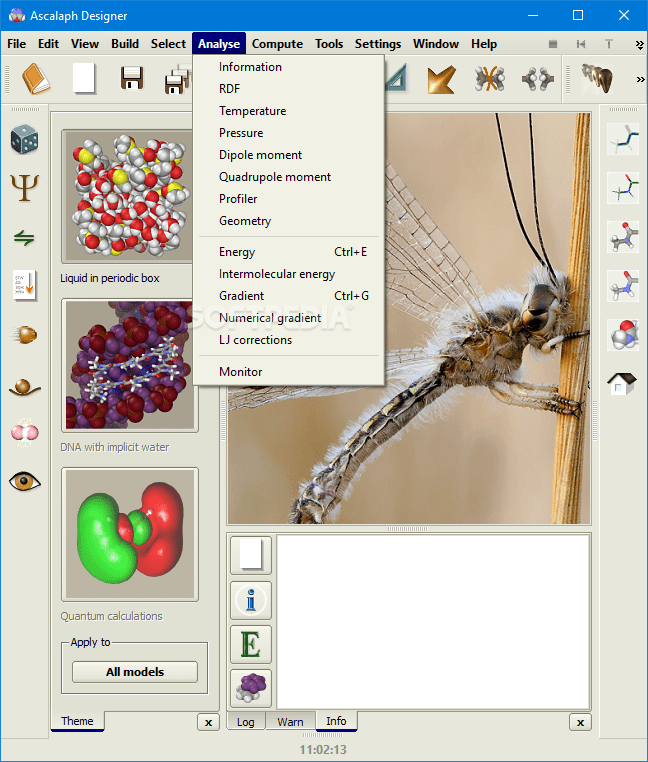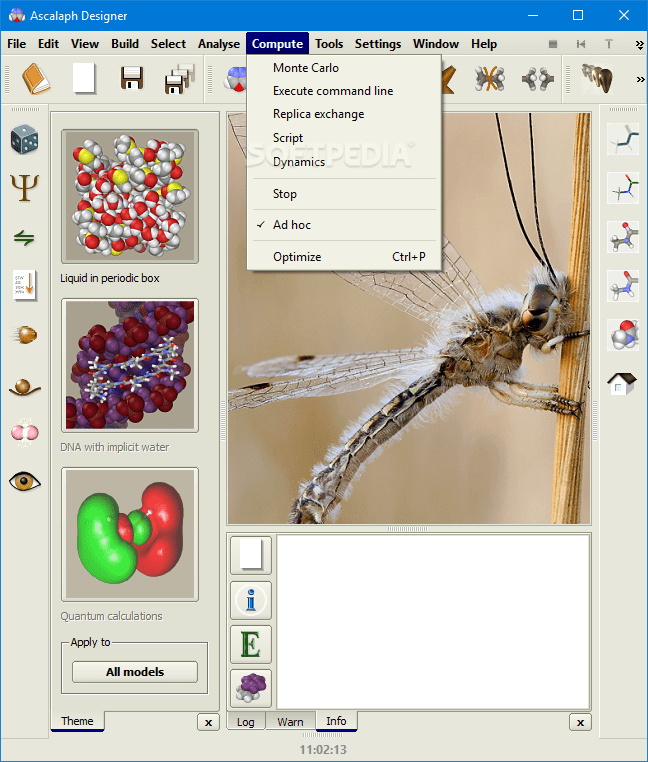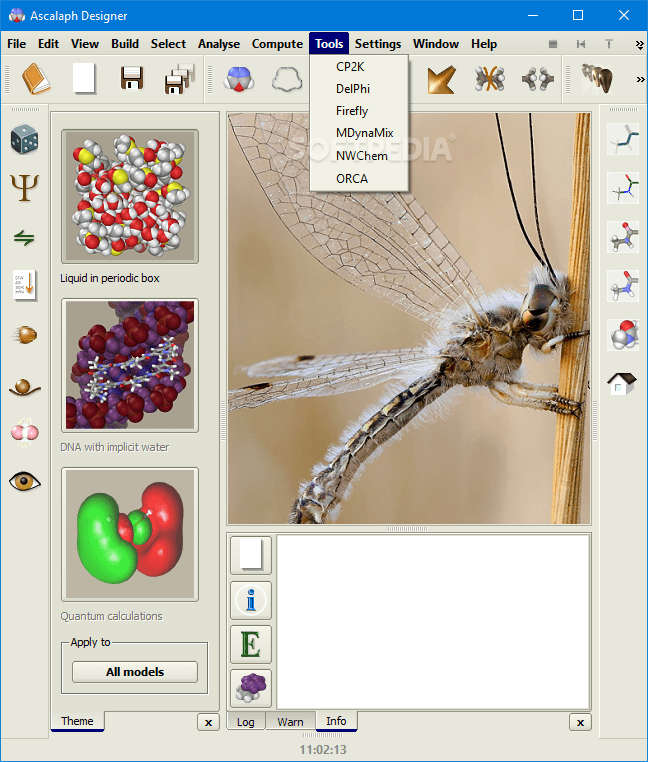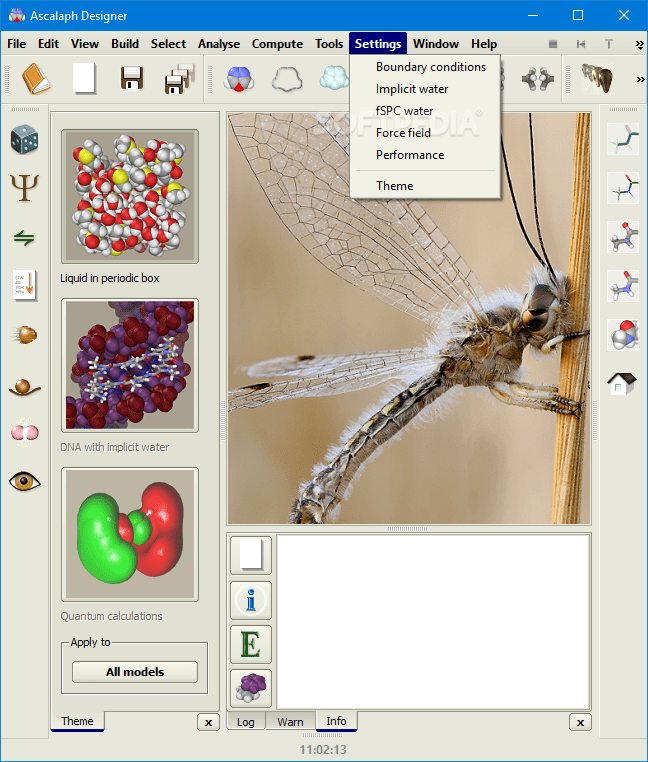Description
Ascalaph Designer
Ascalaph Designer is a super handy tool for building and editing molecular models, doing geometry optimizations, and running molecular dynamics simulations. If you need to do any of these tasks, this software is definitely worth checking out!
Easy Viewing with Multiple Windows
This application lets you open molecular models in separate windows. This means you can view them from different angles at the same time and in various graphic modes. How cool is that? You can easily compare them without any hassle!
User-Friendly Interface
The main window of Ascalaph Designer is really intuitive and easy to use. It allows you to quickly check important details like temperature, pressure, intermolecular energy, and LJ corrections for each molecule. Plus, if you want to delete atoms or restraints, it’s a piece of cake!
Select Your Theme
On the left panel, you can pick the theme that interests you most—whether it’s ‘Liquid in periodic box,’ ‘DNA with implicit water,’ or ‘Quantum calculations.’ Just select your theme and apply it to your models!
Customizable Visualization Modes
If you go into the View menu, you can change how things look based on what you need. The default CPK style gives a realistic view of molecules floating in space. But don’t worry if that’s not your thing; there are also options like ‘Wire Frame,’ ‘Ball and Stick,’ or ‘Stick’ styles.
Convenient Styles for Different Needs
The Wire Frame style is perfect for analyzing larger molecules, especially proteins. If you're looking to edit or construct a molecule's structure, the ‘Ball and Stick’ mode makes atoms and bonds super clear. And if you want the best of both worlds, try out the ‘Wire Frame CPK’ style—it combines benefits from other modes.
Create Regular Lattices Easily
An interesting feature of Ascalaph Designer is its ability to generate regular lattices from molecules! Just go to the Build menu, select the Crystal option, set your lattice parameters or vectors as needed, then hit Apply to finalize your crystal generation.
Your Go-To Tool for Molecular Graphics
To wrap it up, Ascalaph Designer proves itself as an effective application for anyone who wants to simulate molecular graphics or explore quantum chemistry. For more info about downloading this awesome software click here!
User Reviews for Ascalaph Designer 16
-
for Ascalaph Designer
Ascalaph Designer offers intuitive molecular model display with various graphic modes. Easy analysis and lattice generation make it effective.
-
for Ascalaph Designer
Compelling tool for molecular models and animations. A bit complex, but highly efficient once you get the hang of it.
-
for Ascalaph Designer
Ascalaph Designer offers impressive molecular modelling and simulation. Could benefit from improvements in user interface.
-
for Ascalaph Designer
Ascalaph Designer is a handy tool for professionals needing accurate molecular modeling and visualization capabilities.
-
for Ascalaph Designer
Ascalaph Designer is a practical and intuitive app for molecular modeling and graphics, suitable for professionals and beginners.
-
for Ascalaph Designer
Ascalaph Designer offers intuitive features for molecular modeling and simulation. However, it has a steep learning curve.
-
for Ascalaph Designer
Ascalaph Designer delivers powerful functions for molecular modelling and simulation. Some features are complex.