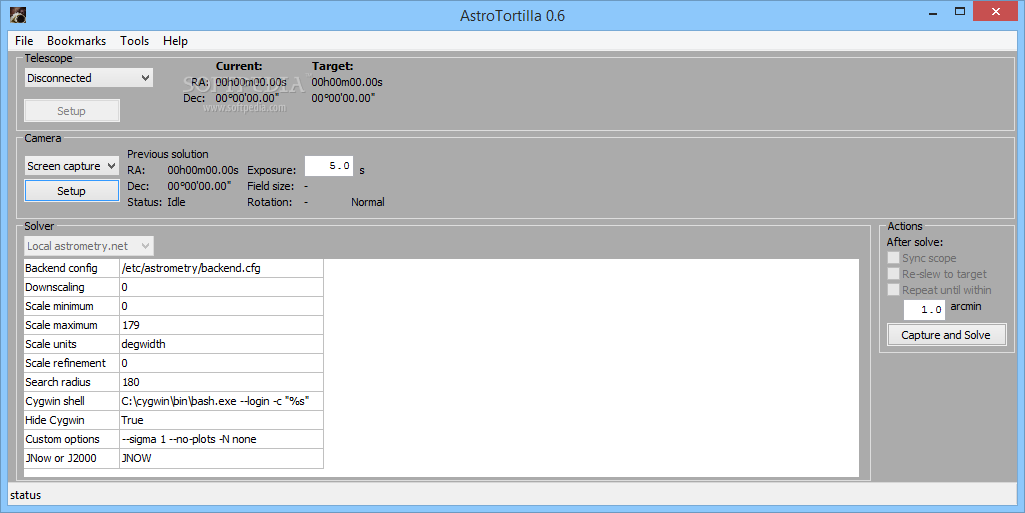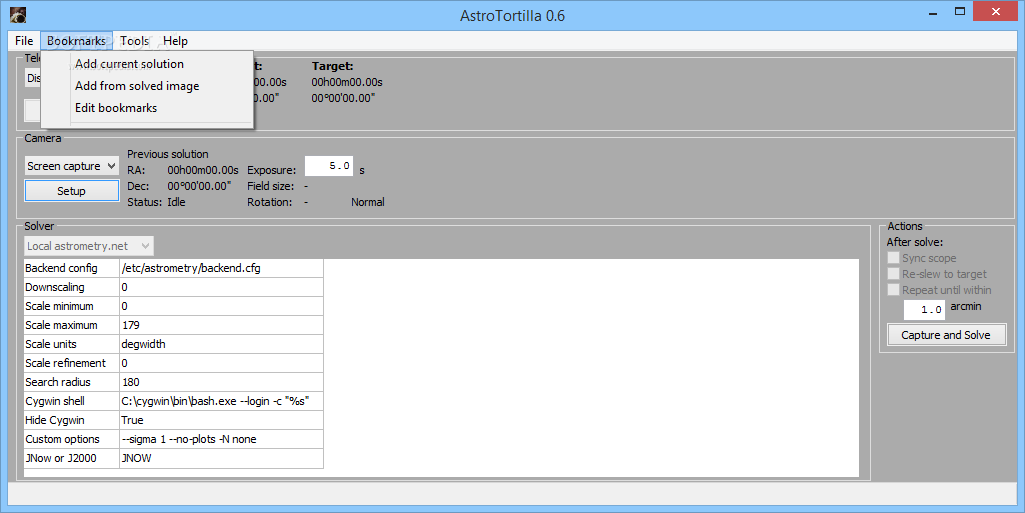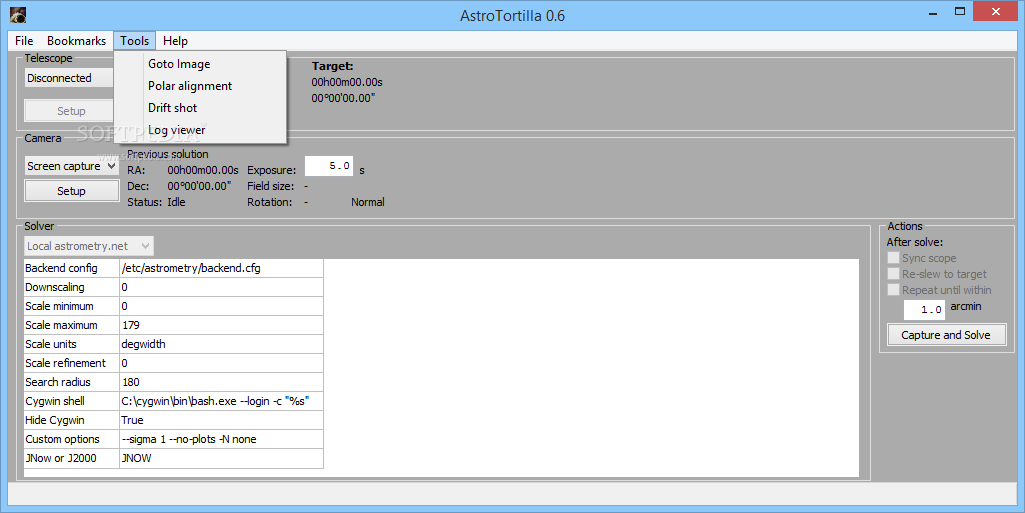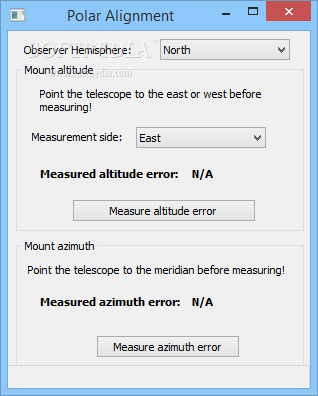Description
AstroTortilla
AstroTortilla is a lightweight CAD application that makes astrophotography tasks easier. It helps with things like aligning your telescope, centering targets, and more. If you love taking photos of the night sky, this tool might be just what you need!
Easy Configuration
The interface has three main panels where you can set up your telescope, camera, and solver settings. It's pretty straightforward once you get the hang of it!
No Help Manual
However, one downside is that it doesn't come with a help manual. So if you're new to this kind of software, tweaking the configuration settings might feel a bit tricky at first. But don't worry! You can save your current settings to a file, which makes it easy to import them for future projects.
Telescope Selection Made Simple
With AstroTortilla, you can easily choose your telescope from a drop-down list. It shows both your current position and the target position too! Plus, you can select your camera and adjust settings like margins and window titles.
Plate Solving Options
This tool is super handy because it can automatically find out where your telescope is pointing using plate solving options. You'll also be able to calibrate your GoTo tracking mount and measure how well you've aligned everything.
Automation Features
A cool feature of AstroTortilla is that it lets you automatically slew to an astrophotography location you've already set up. You even have the option for automated drift alignment shots!
Image Imports and Logs
You can import images in various formats like FITS, JPG, TIFF, or PNM files—pretty versatile! And if something goes wrong? Just check out the log for details on any errors. You can change log levels (like critical or debug) and clear old logs in just one click.
Troubleshooting Made Easy
This software comes with a smart suite of tools that tackle misalignment issues with GoTo telescopes. Just keep in mind that while it's powerful, the GUI isn't super intuitive. So rookies might need to spend some time getting used to all its features.
If you're ready to dive into astrophotography with ease, download AstroTortilla now!
User Reviews for AstroTortilla 16
-
for AstroTortilla
AstroTortilla simplifies astrophotography tasks with automation. Configuration settings integrated into three panels. Challenging for rookies without a help manual.
-
for AstroTortilla
AstroTortilla offers user-friendly platform for astronomy enthusiasts. It may require some time to master the controls.
-
for AstroTortilla
AstroTortilla offers stellar object identification with surprising accuracy. Ideal for amateur and experienced stargazers alike.
-
for AstroTortilla
AstroTortilla offers a remarkable user experience for star lovers, although it requires a learning curve.
-
for AstroTortilla
AstroTortilla provides exceptional star tracing and astrophotography utility tools, however, it requires a steep learning curve.
-
for AstroTortilla
AstroTortilla provides efficient star alignment for astronomy enthusiasts, though it may seem complex for novices.
-
for AstroTortilla
AstroTortilla is captivating for sky geeks. Yet, complex interface is a challenge, but the results are beyond fantastic!