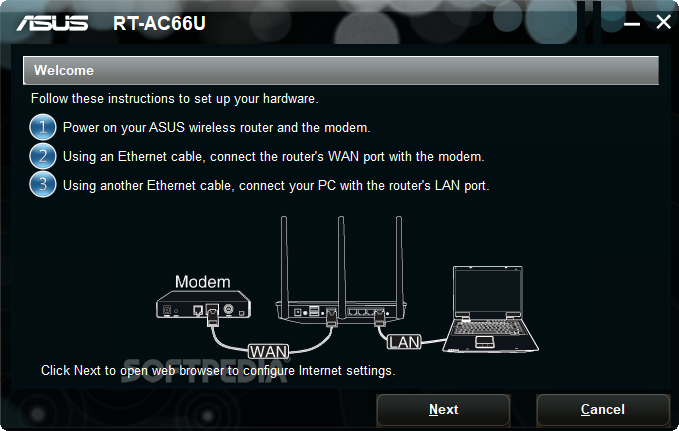Description
ASUS RT-AC66U Wireless Router Utilities
If you’ve got an 802.11ac Dual-Band Wireless-AC1750 Gigabit Router, but feel a bit lost on how to make the most of it, then you’re in luck! The ASUS RT-AC66U Wireless Router Utilities software can really help you out.
What Does This Software Do?
This handy program is all about giving you the tools to set up and tweak your ASUS router quickly. No more headaches or confusion! The software has a user-friendly interface that guides you through each step of the setup process.
Easy Setup Steps
First things first, make sure your ASUS wireless router and modem are powered on. Then, grab an Ethernet cable to connect the WAN port of your router to your modem. Finally, don’t forget to link your PC to the router’s LAN port!
Device Discovery Made Simple
The best part? The ASUS RT-AC66U Wireless Router Utilities includes a cool feature for device discovery. This means it gives you all the info you need without much effort! You’ll see details like device name, SSID, IP address, subnet mask, and even USB devices connected.
Configuring Your Router Settings
Once you've got everything connected, you're ready to dive into configuring your router settings. And if at any point you think a firmware restore might be needed, this tool has got your back!
If you're eager to get started with this useful software tool and make the most out of your ASUS router setup, check out this link for download.
User Reviews for ASUS RT-AC66U Wireless Router Utilities 1
-
for ASUS RT-AC66U Wireless Router Utilities
ASUS RT-AC66U Wireless Router Utilities offers a user-friendly interface for setting up and configuring your ASUS router effortlessly.