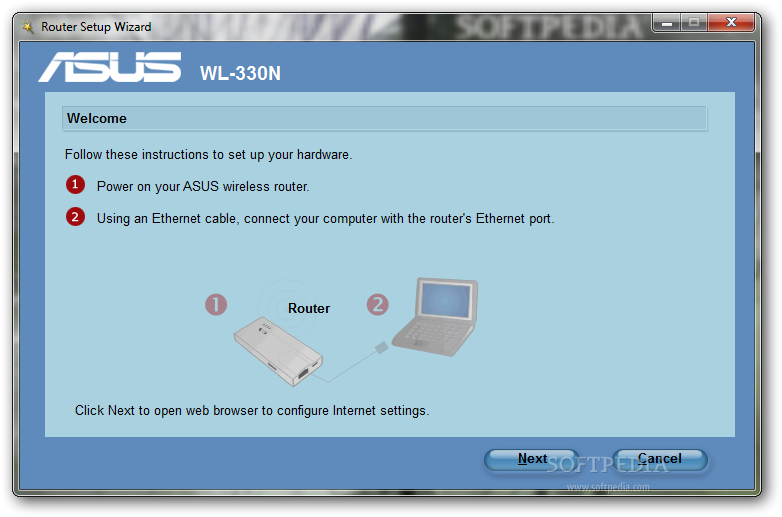Description
ASUS WL-330N Wireless Router Utilities
ASUS WL-330N Wireless Router Utilities is a handy little software tool designed just for you if you need to install and manage the ASUS WL-330N 5-in-1 Wireless-N150 Mobile Router. It works on Windows XP, Vista, and 7. This software gives you simple tools to set up your router quickly so you won't waste time fiddling with the settings.
Easy Setup with a Wizard
The utility features a wizard-like approach that guides you through every step of the setup process. This means even if you're not tech-savvy, you'll be able to understand how to set your router parameters in no time, thanks to clear, easy-to-follow instructions.
Visual Configuration Help
You can also check out helpful images displayed right in the main window, showing you what to do during the setup. Just make sure your ASUS wireless router is powered on, and connect your computer to the router's Ethernet port using an Ethernet cable.
Automatic Device Detection
If there are other ASUS devices on your network, this app will automatically list them out for you! You'll see details like device names, SSIDs, IP addresses, subnet masks, and USB device info. If your device isn't listed, no worries—you can just run another search!
Router Settings and Firmware Restore
This software also lets you tweak important router settings and has a handy tool for restoring your device’s firmware when needed.
Performance You Can Count On
User tests show that ASUS WL-330N Wireless Router Utilities gets jobs done quickly without any errors. Plus, it’s lightweight—so it won't slow down your computer while you're working!
Your Go-To Tool for Easy Setup
To wrap it all up, ASUS WL-330N Wireless Router Utilities comes loaded with straightforward instructions that make setting up your ASUS router a breeze. Whether you're a newbie or a pro at this stuff, it's perfect for everyone!
Get started with ASUS WL-330N now!
User Reviews for ASUS WL-330N Wireless Router Utilities 1
-
for ASUS WL-330N Wireless Router Utilities
ASUS WL-330N Wireless Router Utilities provides simple, step-by-step guidance for ASUS router setup. Quick, error-free tasks make it suitable for all users.