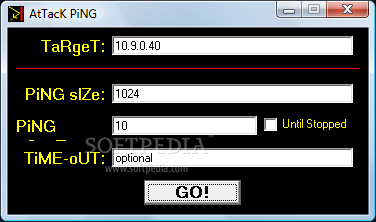Description
AtTacK PiNG
AtTacK PiNG is a super handy and portable app that lets you send a bunch of large pings to IP addresses. It's especially useful for admins who want to check how strong their firewall is.
Easy to Use with No Installation
The best part? You don't even have to install it! Just drop the executable file wherever you want on your hard drive, and click it to run. If you prefer, you can also stick AtTacK PiNG on a USB flash drive. That way, you can use it on any computer without breaking a sweat.
No Mess Left Behind
Worried about clutter? Don't be! This tool won't mess up your Windows Registry or leave any leftovers when you're done. A simple file deletion is all you need to get rid of it.
User-Friendly Interface
The interface is straightforward, featuring a plain window with a WYSIWYG layout. All you need to do is enter the target IP address, specify the ping size and count, and set the timeout. Plus, if you're feeling adventurous, you can make the ping counter run indefinitely until you stop it manually!
Low Resource Usage
This app is great because it uses very little CPU and RAM while responding quickly. But just a heads-up: it only opens a Command Prompt window where it enters your settings. If you're comfortable in Command Prompt, you'll find configuring this tool pretty easy.
A Quick Note on Updates
One last thing—AtTacK PiNG hasn't seen an update in quite some time. But if you're looking for something lightweight and effective right now, give it a try! You can download AtTacK PiNG here!
User Reviews for AtTacK PiNG 1
-
for AtTacK PiNG
AtTacK PiNG is a simple yet effective tool for network administrators. Lightweight, portable, and efficient for evaluating firewall strength.