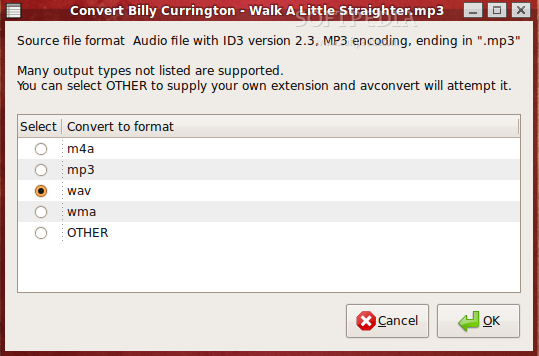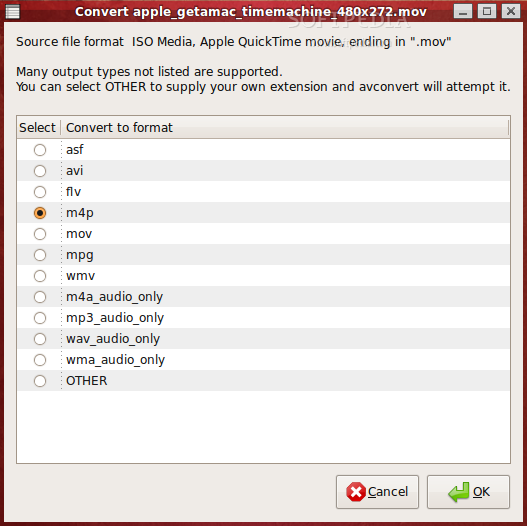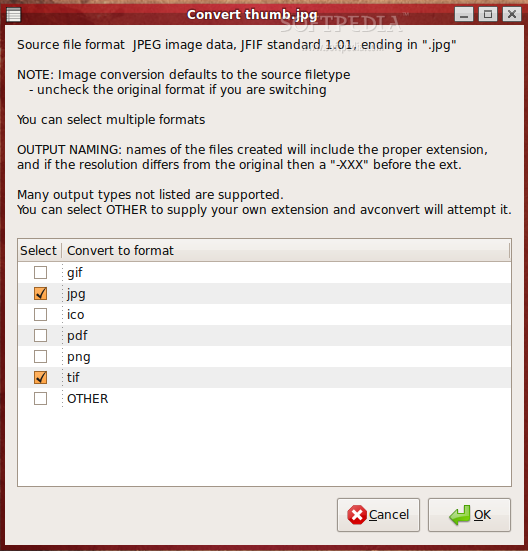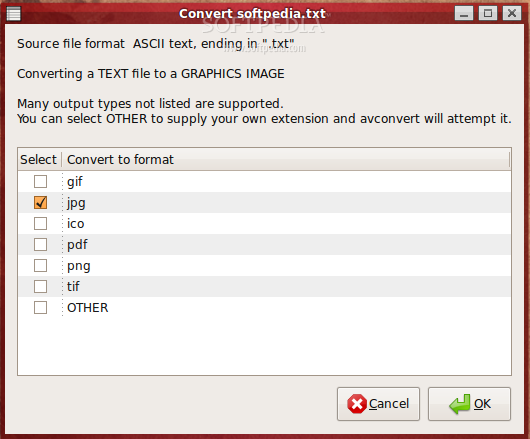Description
Audio/Video/Image/Text/ISO Convert FOR LINUX
Are you looking for a versatile tool to convert various types of media files on your Linux system? Look no further! The Audio/Video/Image/Text/ISO Convert FOR LINUX is a powerful Nautilus script designed to handle audio, video, image, text, and even ISO files with ease.
Key Features:
- Convert audio files to different formats and adjust bitrates
- Convert video files to different formats or extract audio only
- Convert images to different formats, adjust resolutions, and quality settings
- Convert text files to image files with customizable colors, borders, and fonts
- Support for handling multiple formats and resolutions in a single execution
- No pre-processing required for text-to-image conversions
- File source identification using the "file" command
- Progress bar for tracking processing status
- Output name warnings and manual naming options
- Display of output confirmation and error diagnostics
How to Use:
- Save the script to a location in your $PATH and set permissions to chmod 755
- Optionally, copy or symlink the script to $HOME/.gnome2/nautilus-scripts
- Execute the script in the terminal using the command "avconvert [[path/]filename]"
- In Nautilus, right-click on the source file for quick conversions
This script is perfect for users who need a convenient and efficient way to convert media files on their Linux machines. Whether you're a content creator, designer, or just a casual user, the Audio/Video/Image/Text/ISO Convert FOR LINUX has you covered.
Download this amazing tool for FREE from Softpas.com today and unlock a whole new level of media file conversion possibilities on your Linux system.
User Reviews for Audio/Video/Image/Text/ISO Convert FOR LINUX 7
-
for Audio/Video/Image/Text/ISO Convert FOR LINUX
Audio/Video/Image/Text Convert FOR LINUX is a versatile tool with easy command-line and nautilus integration. Useful for format conversions and bitrate adjustments.
-
for Audio/Video/Image/Text/ISO Convert FOR LINUX
Absolutely love this app! It makes converting audio, video, and images so easy and efficient!
-
for Audio/Video/Image/Text/ISO Convert FOR LINUX
This tool is a game changer! Fast conversions and user-friendly interface. Highly recommend it!
-
for Audio/Video/Image/Text/ISO Convert FOR LINUX
Best converter I've used! The ability to customize formats and quality is fantastic. Five stars!
-
for Audio/Video/Image/Text/ISO Convert FOR LINUX
Incredible app for all my conversion needs. Intuitive and reliable. Couldn't ask for more!
-
for Audio/Video/Image/Text/ISO Convert FOR LINUX
I’m impressed! Quick processing times and great results. This is now my go-to converter.
-
for Audio/Video/Image/Text/ISO Convert FOR LINUX
Excellent application! It handles various formats seamlessly, making my work so much easier!