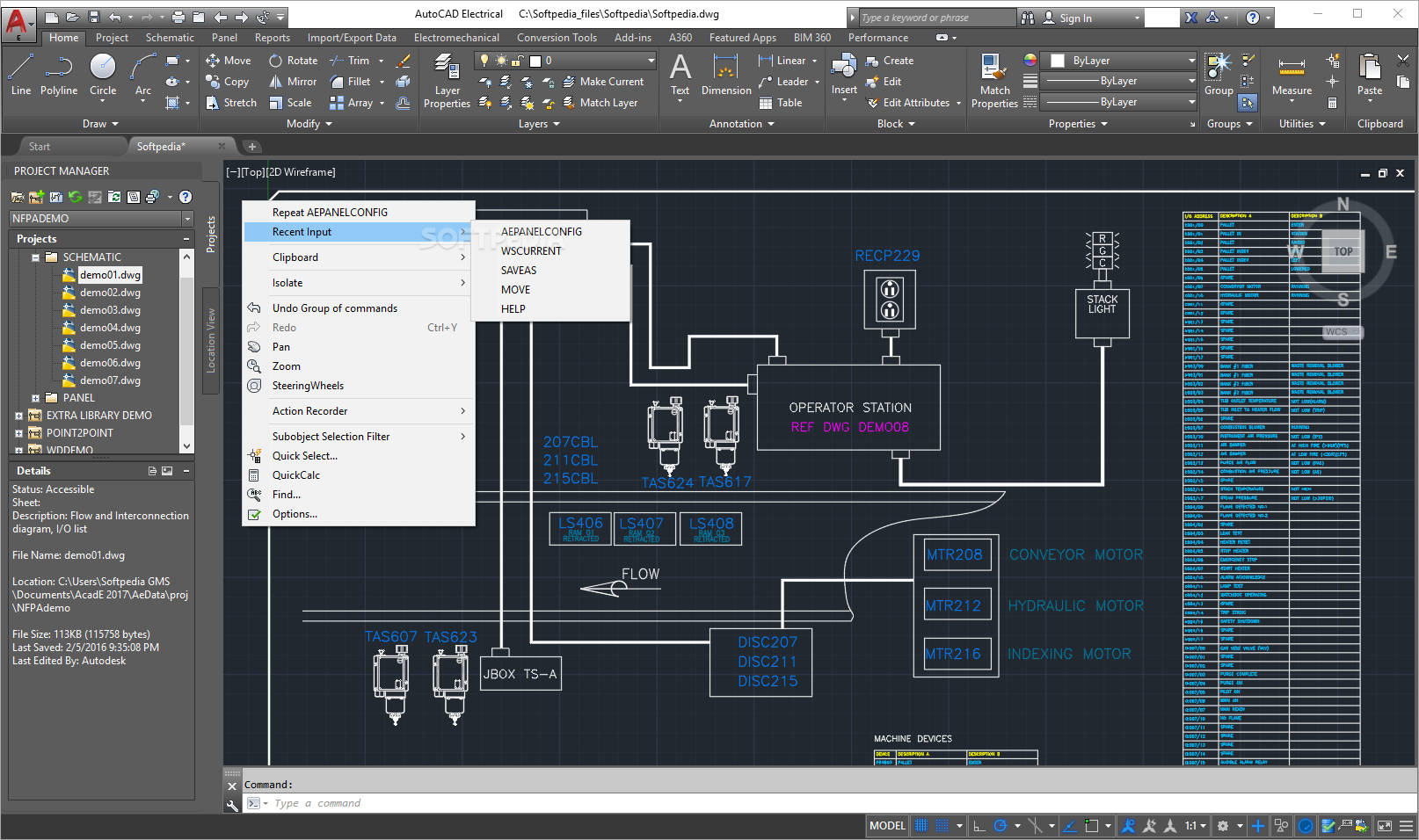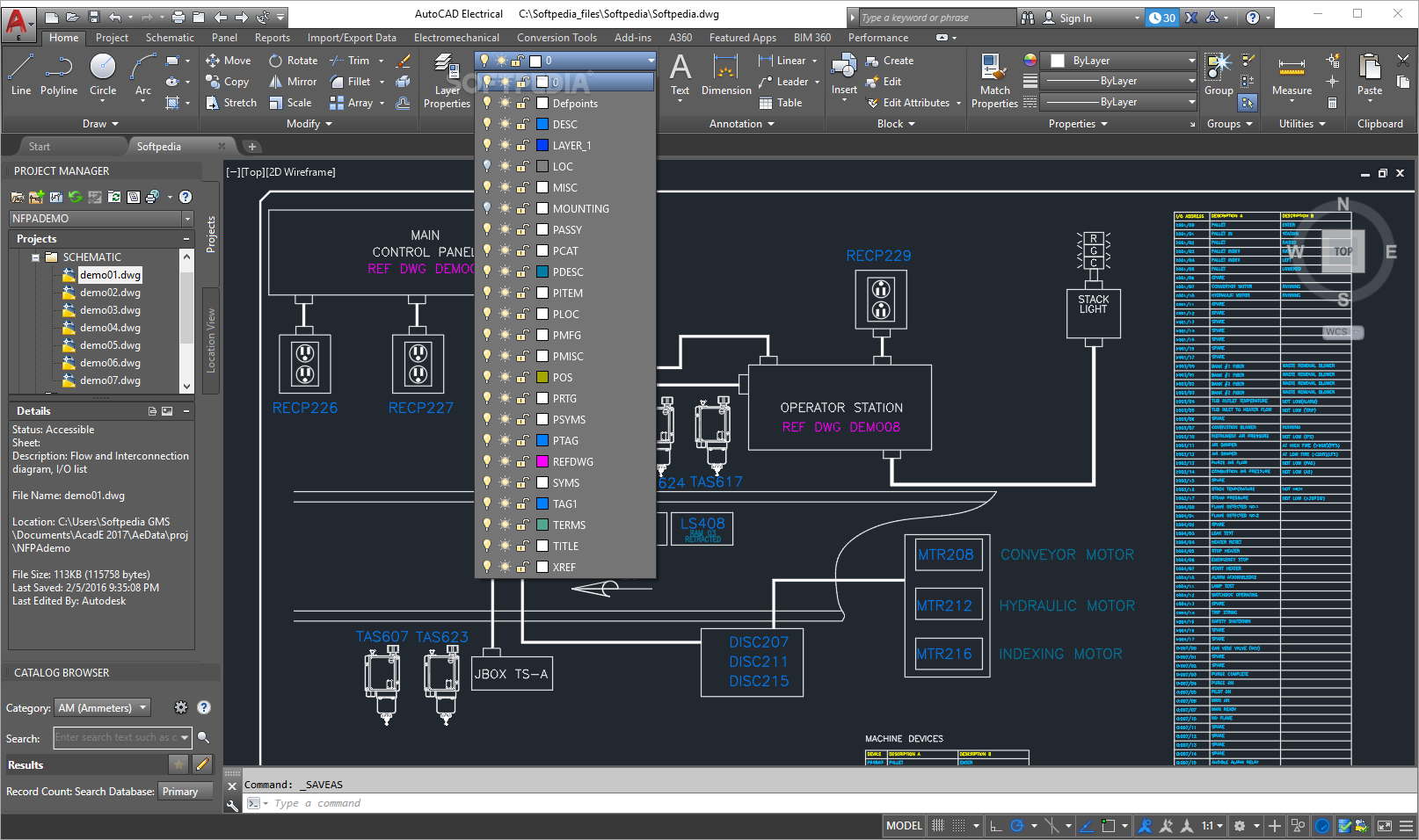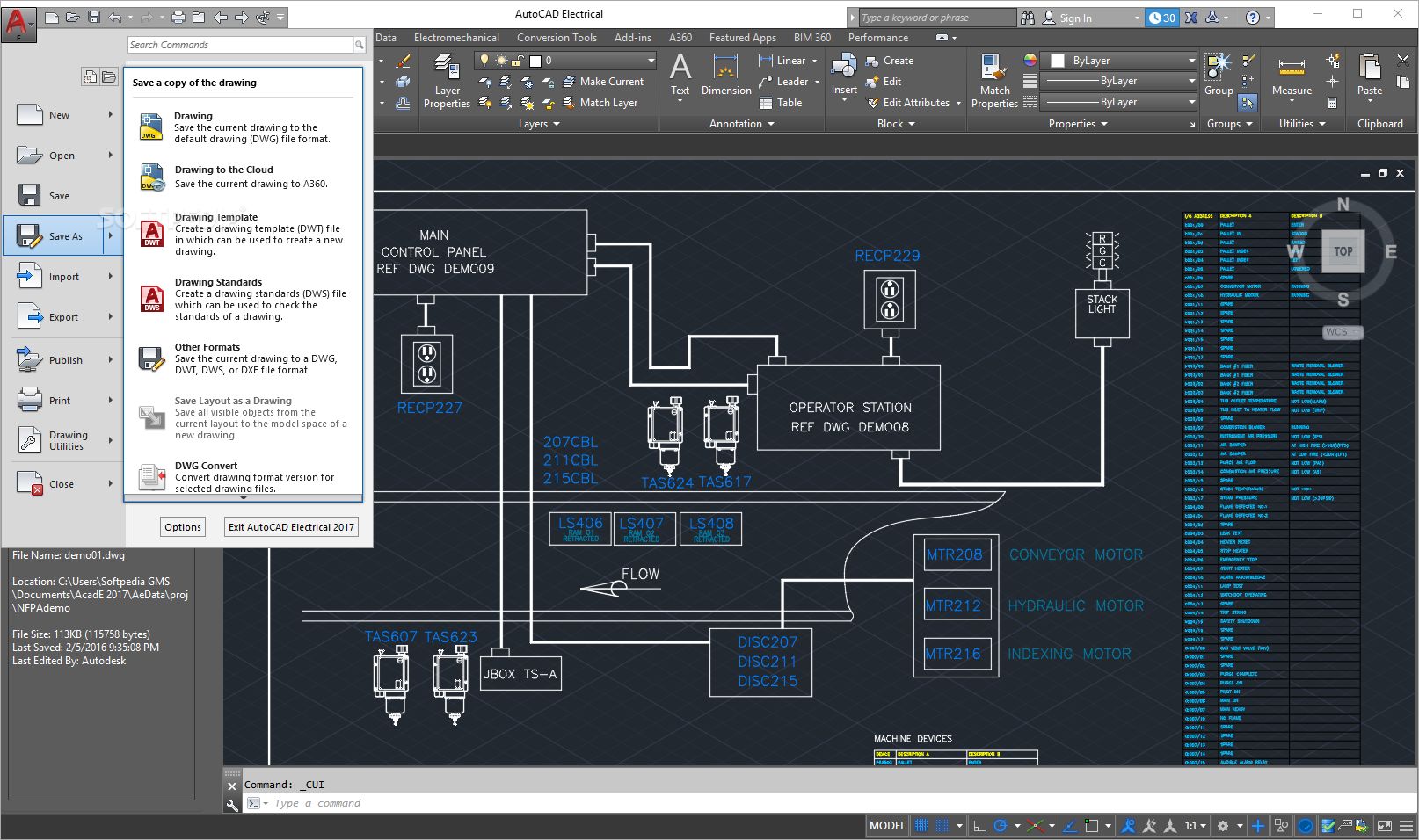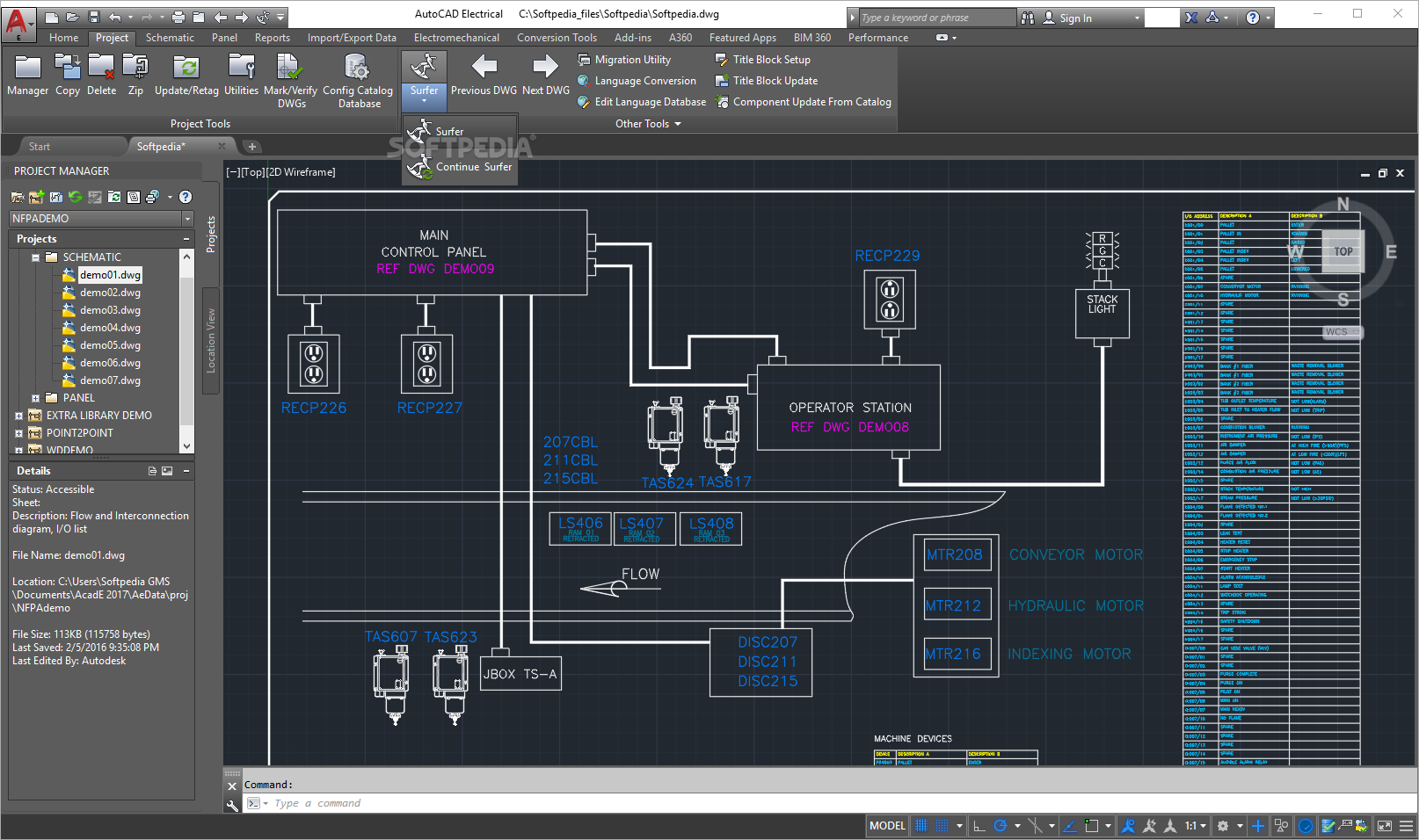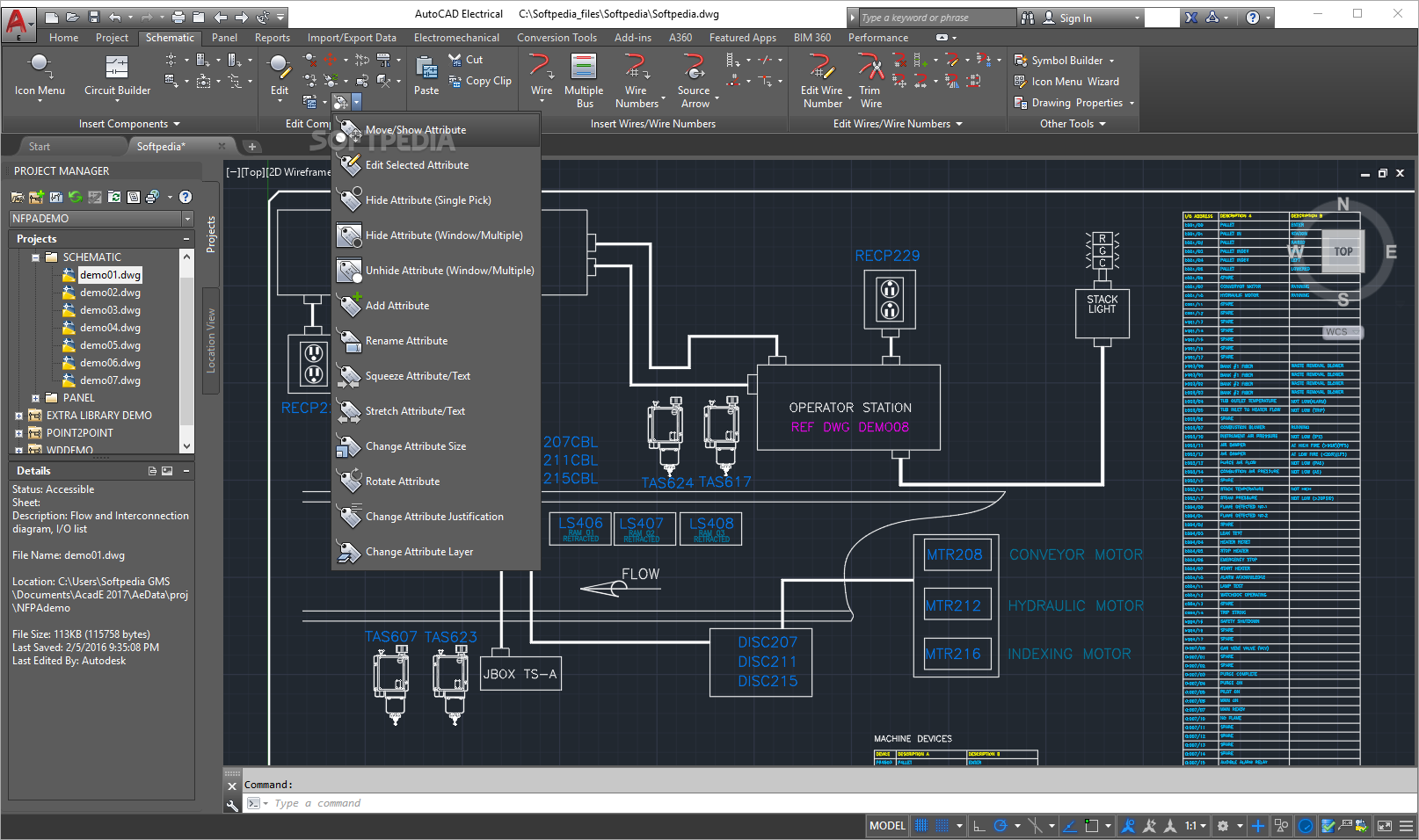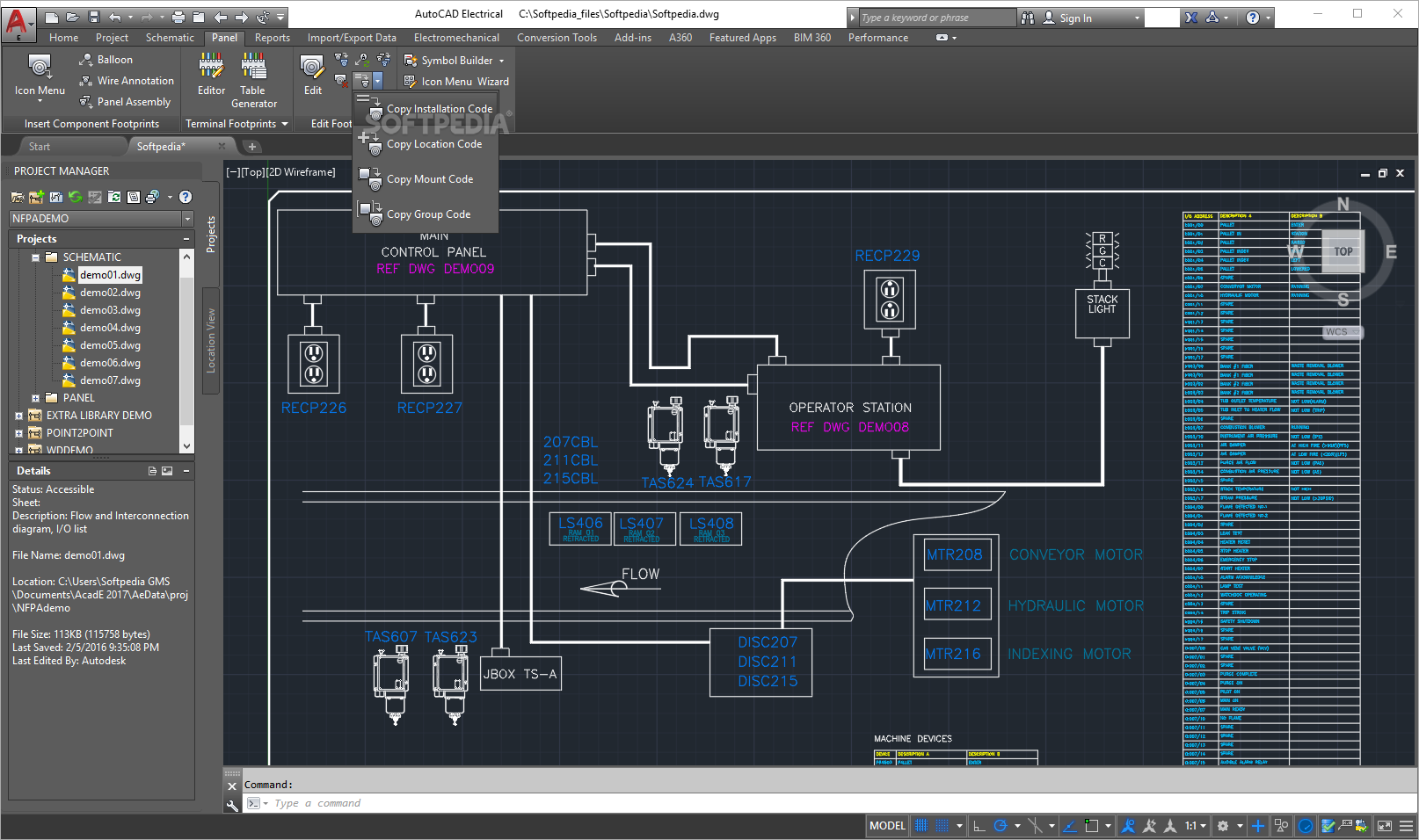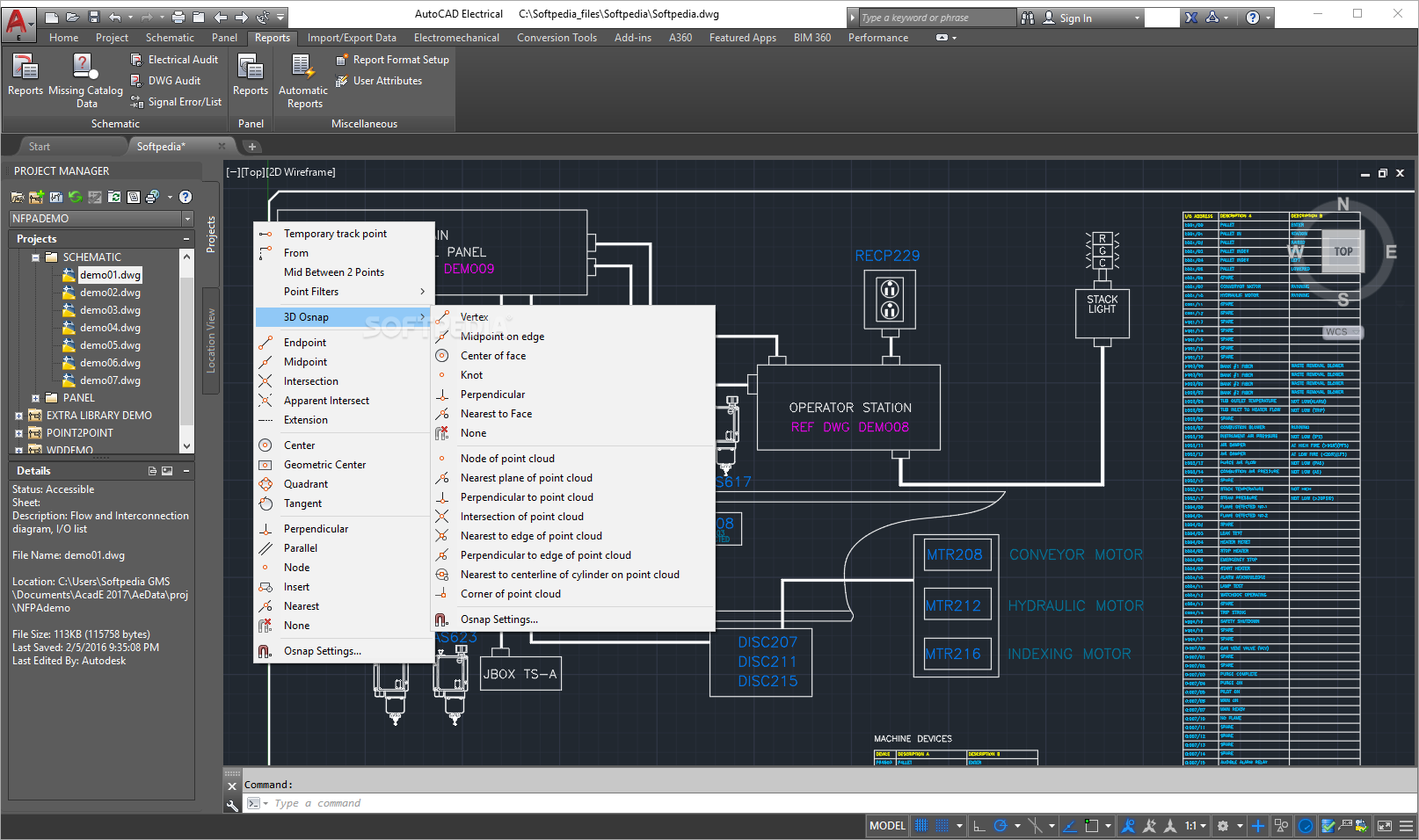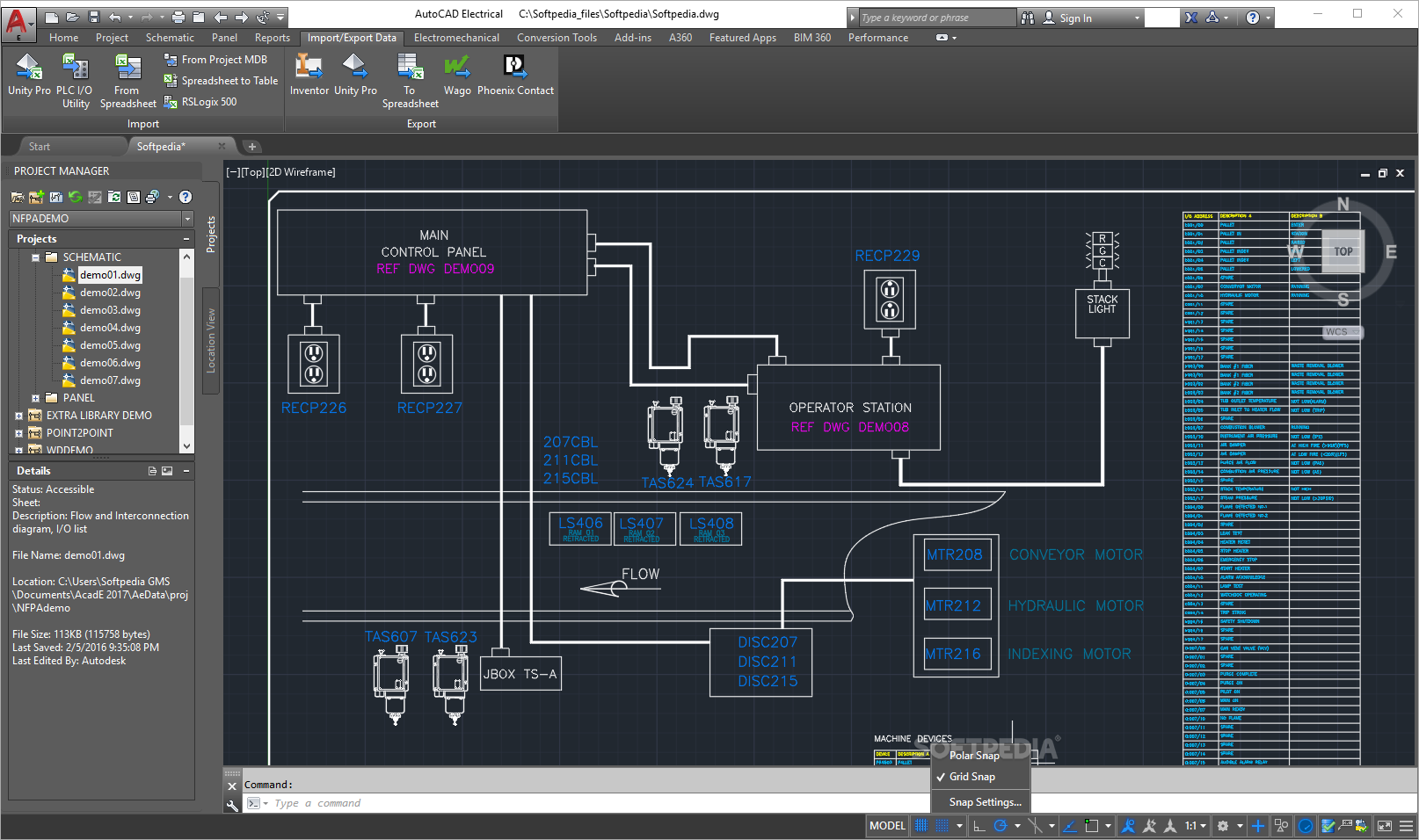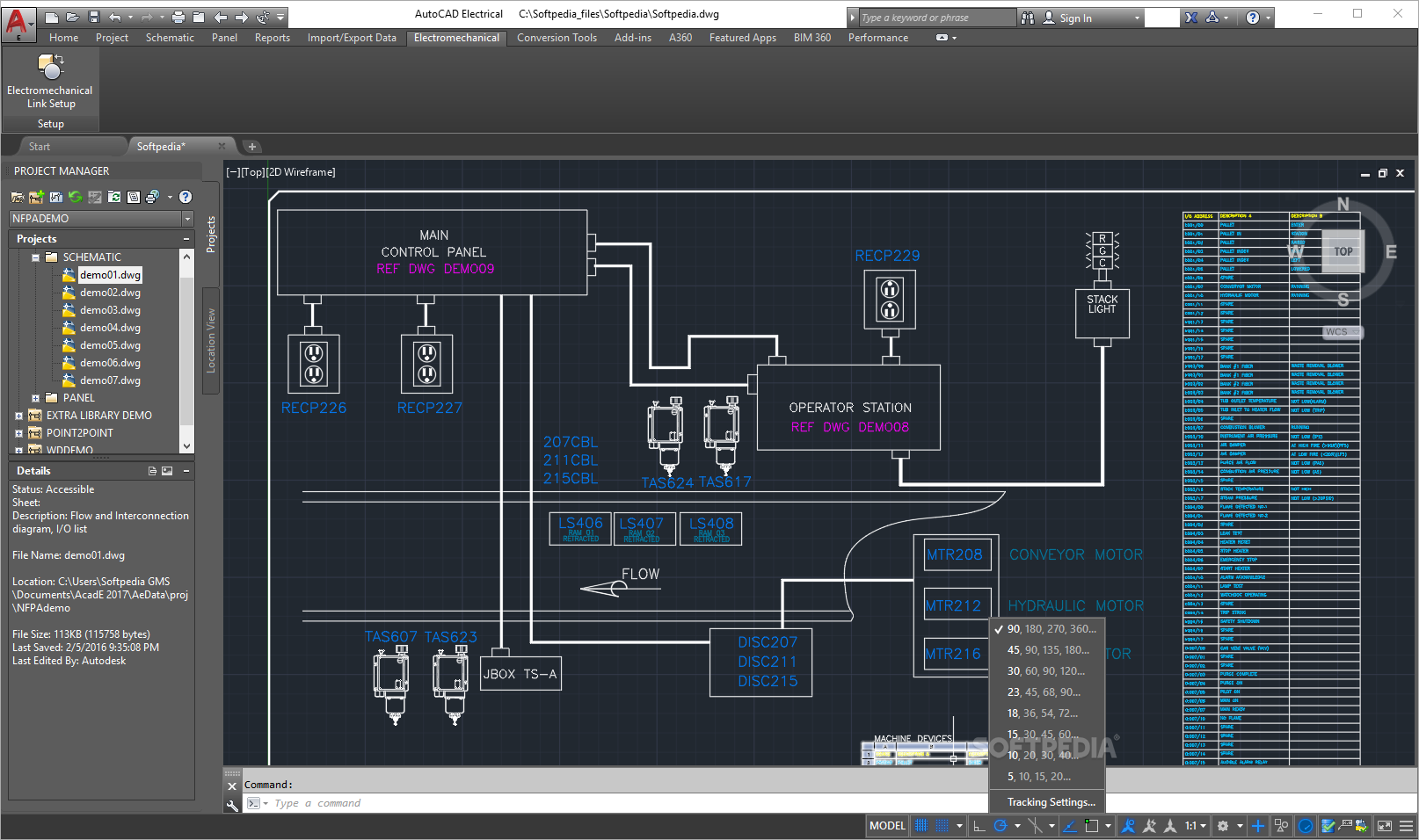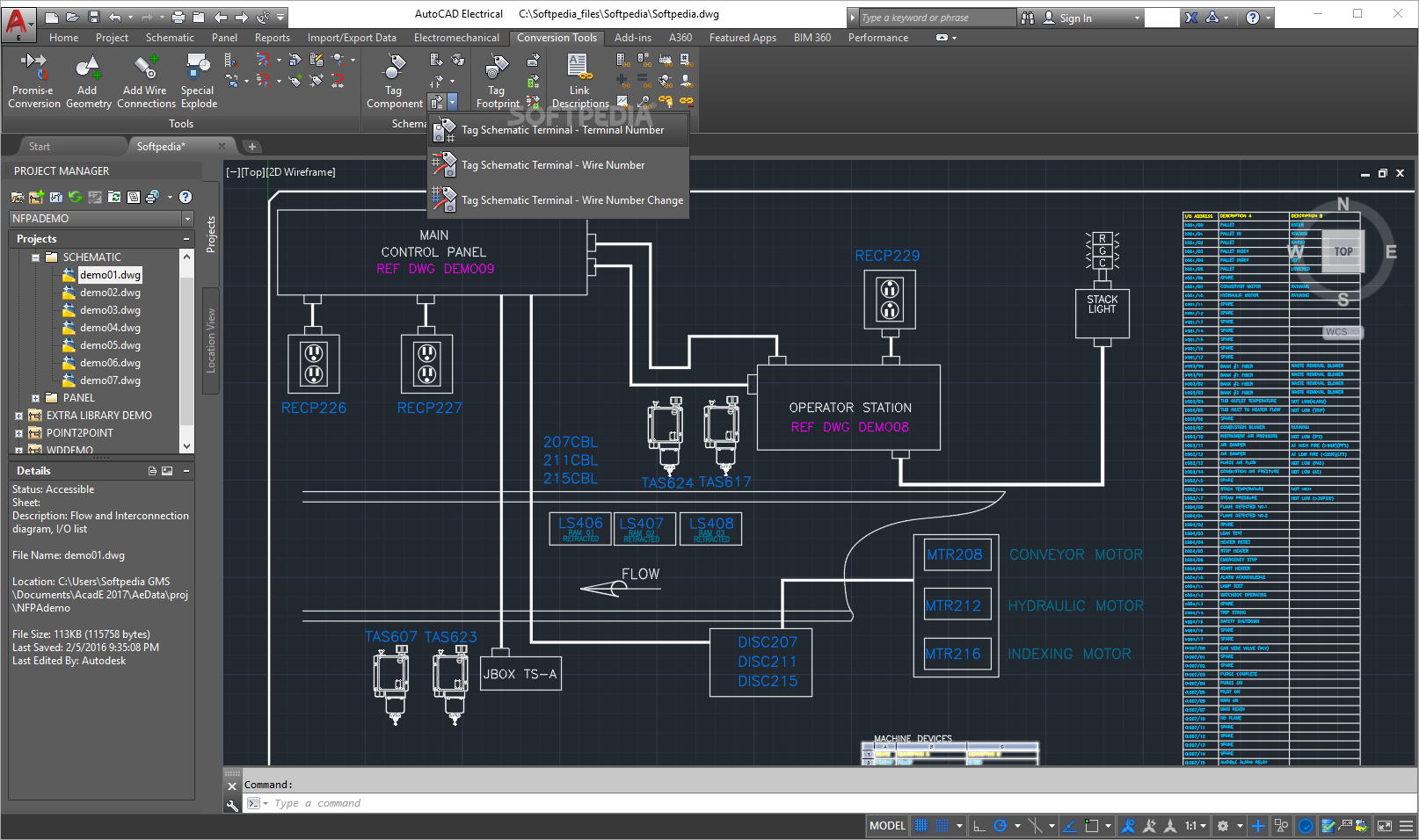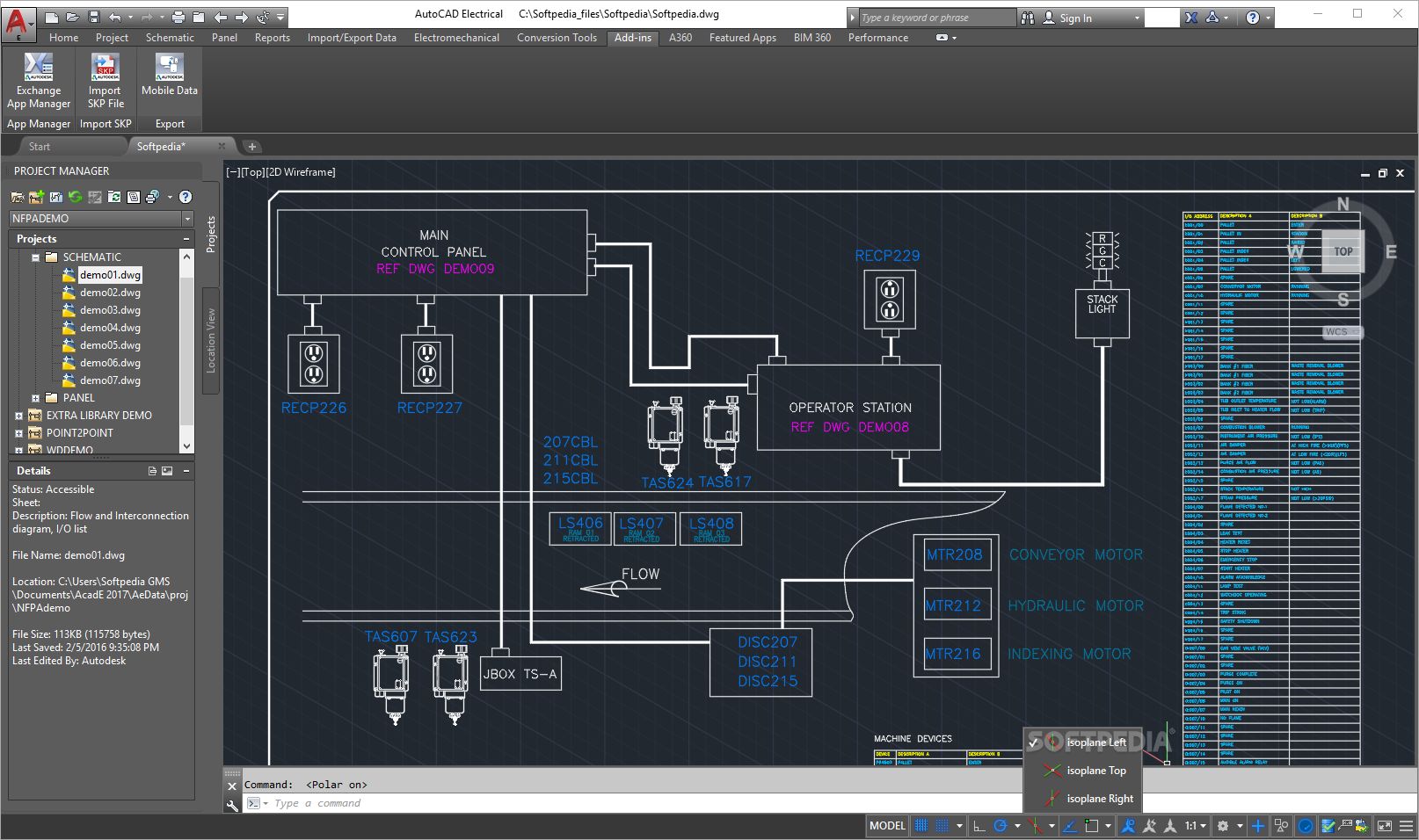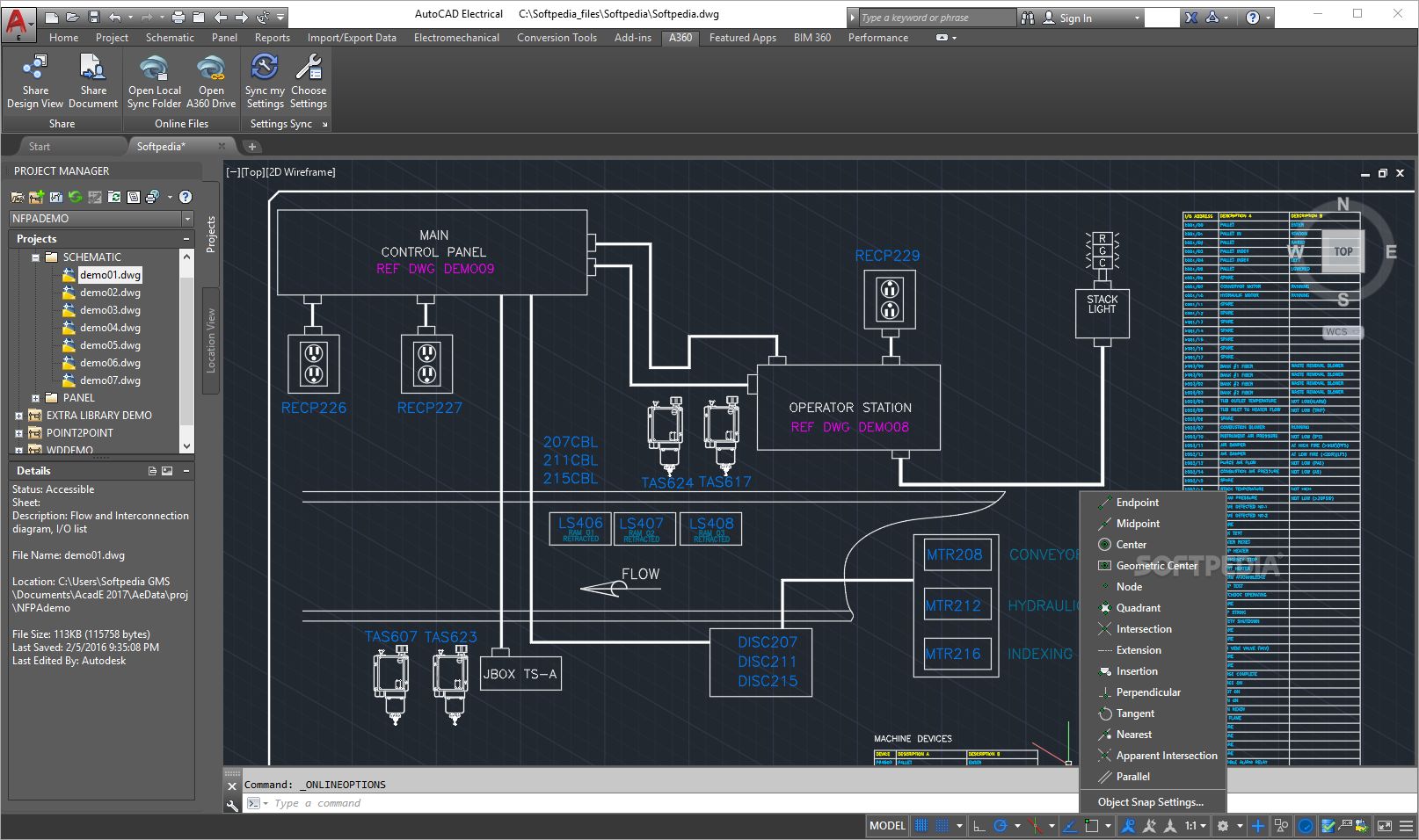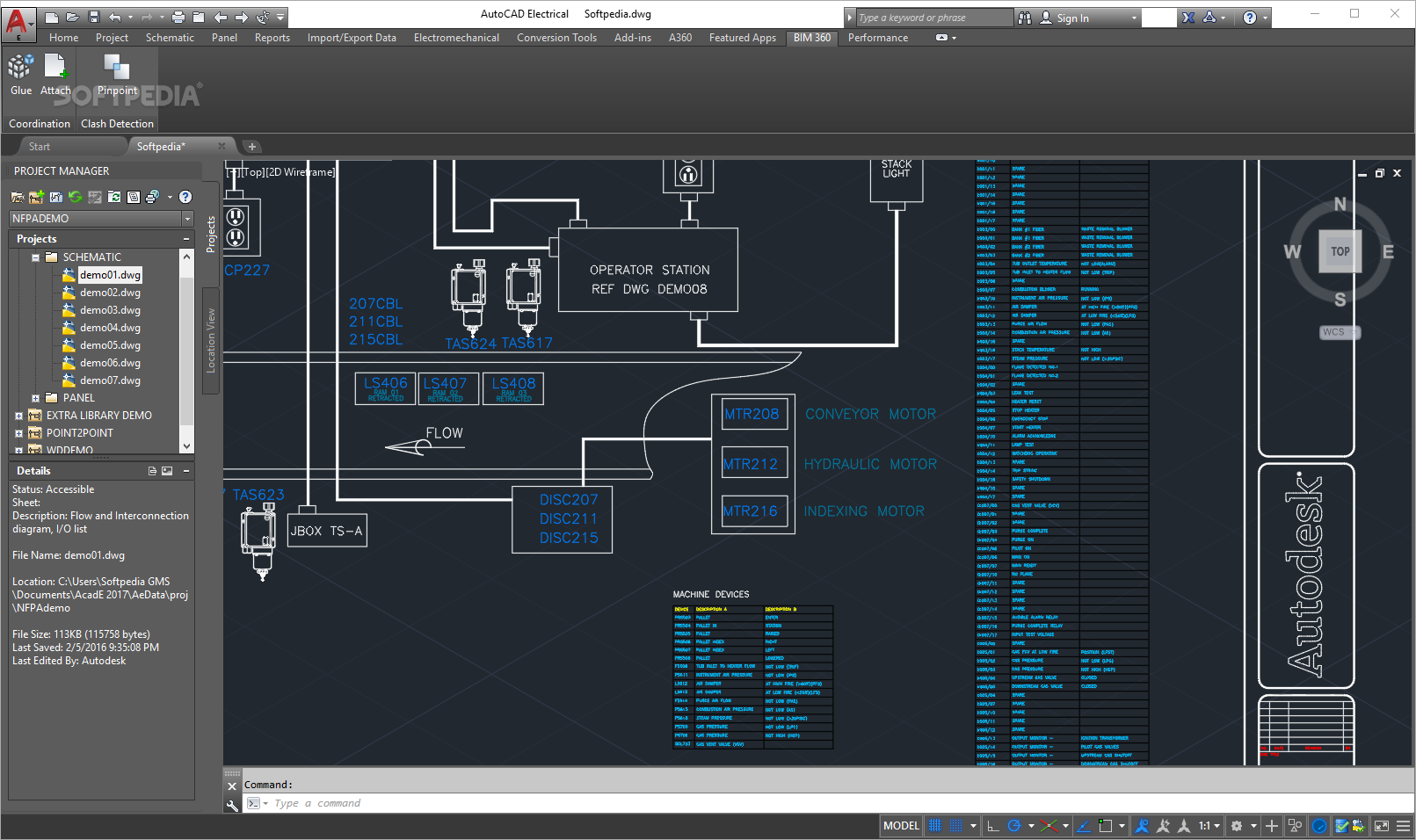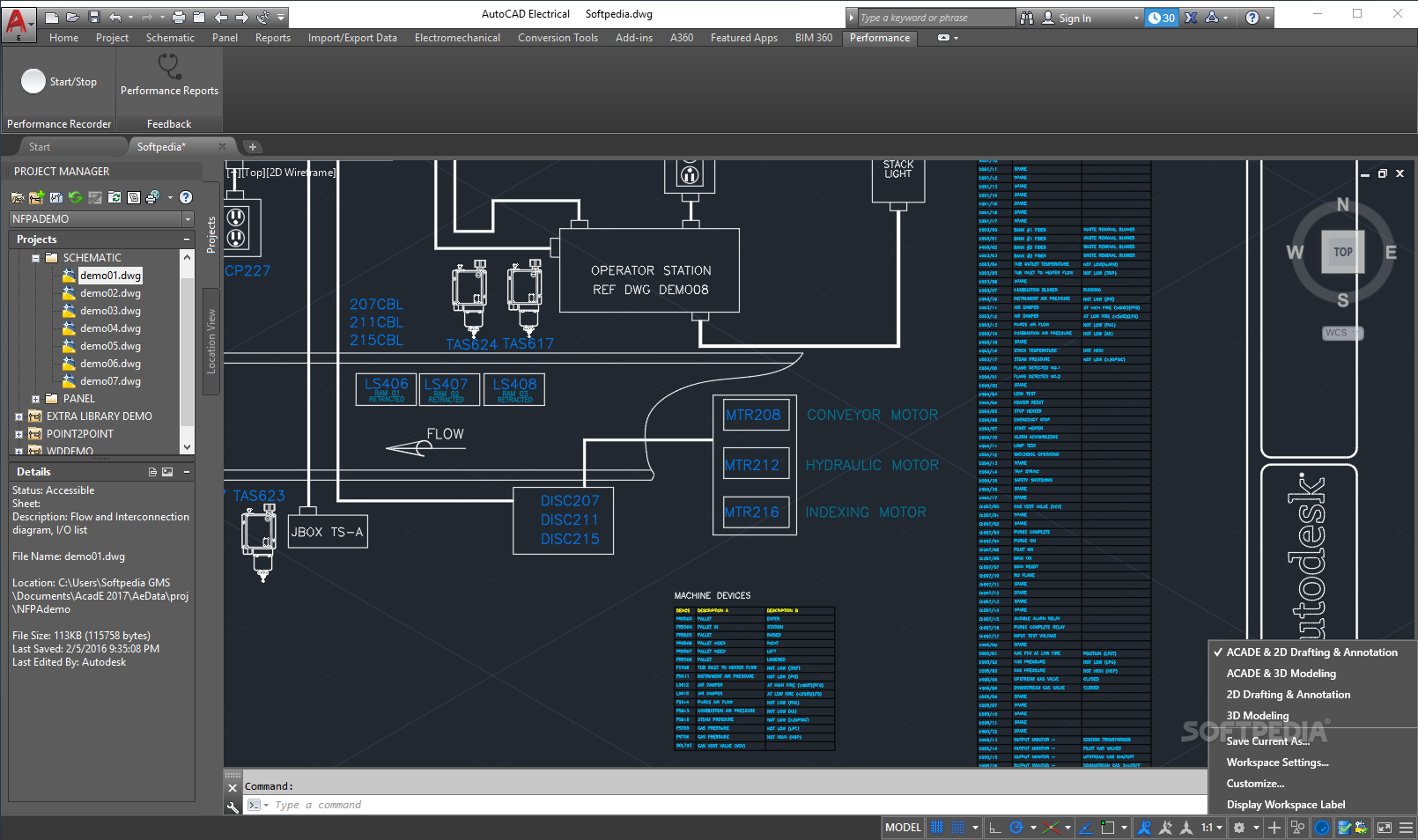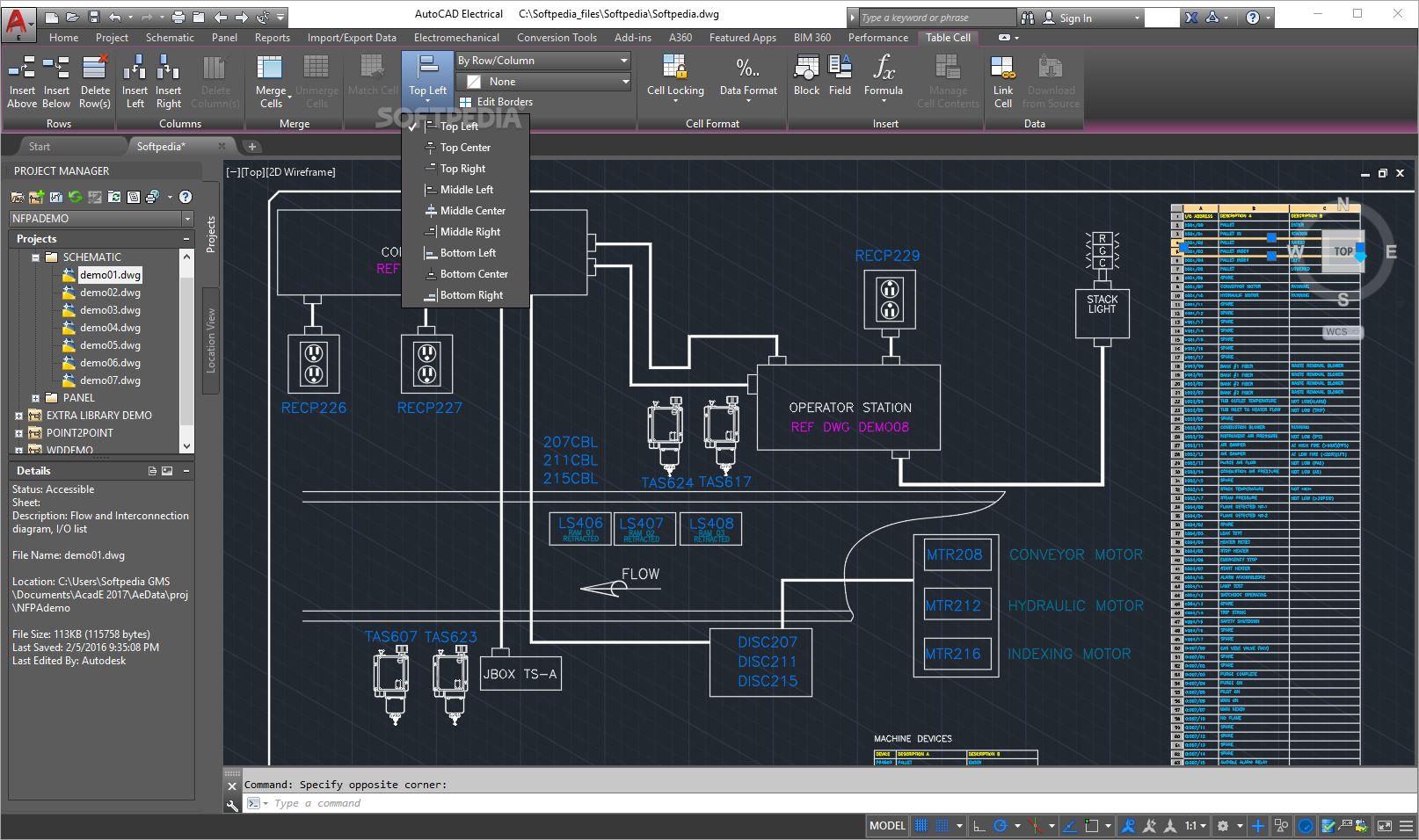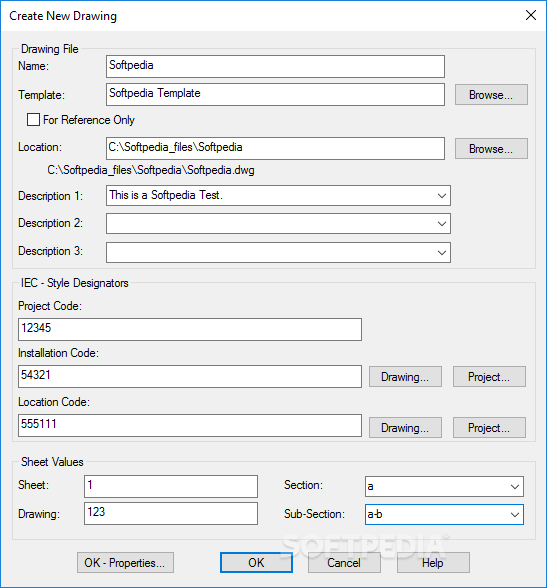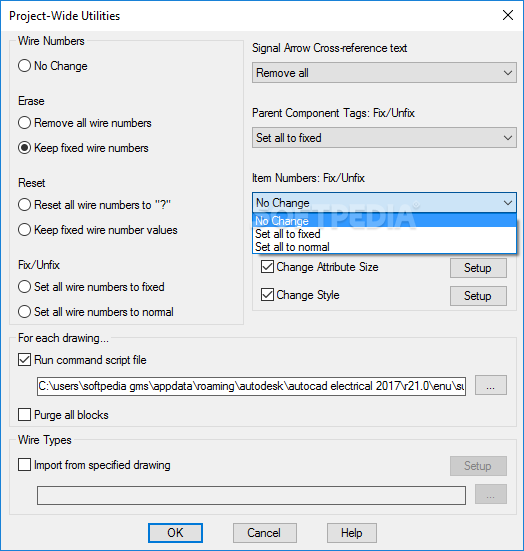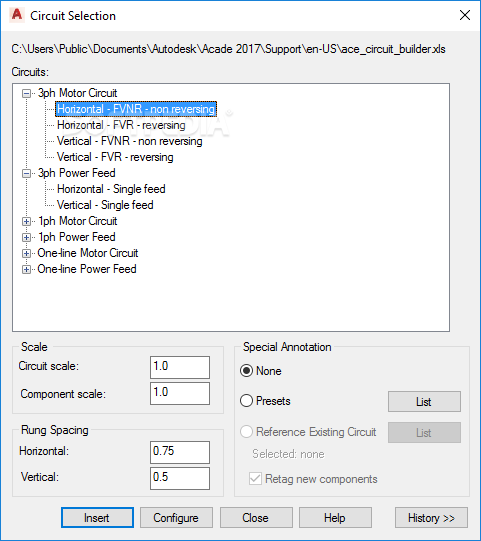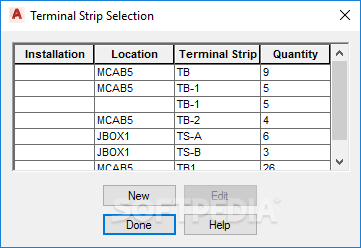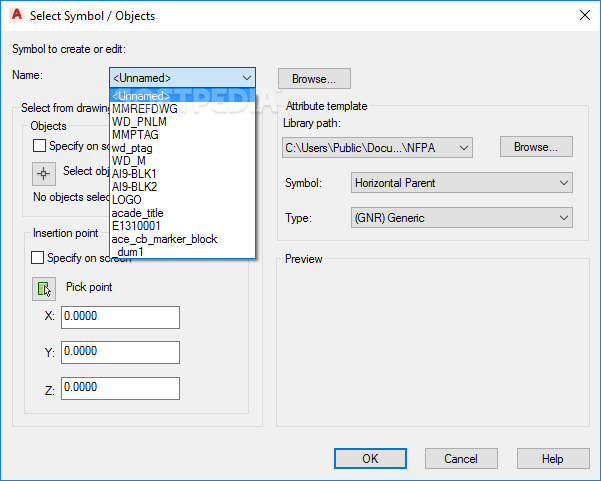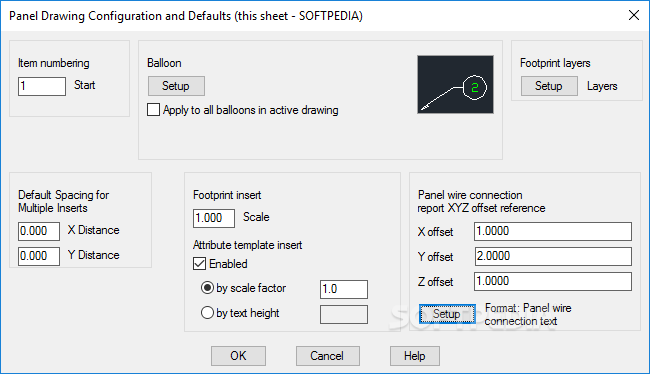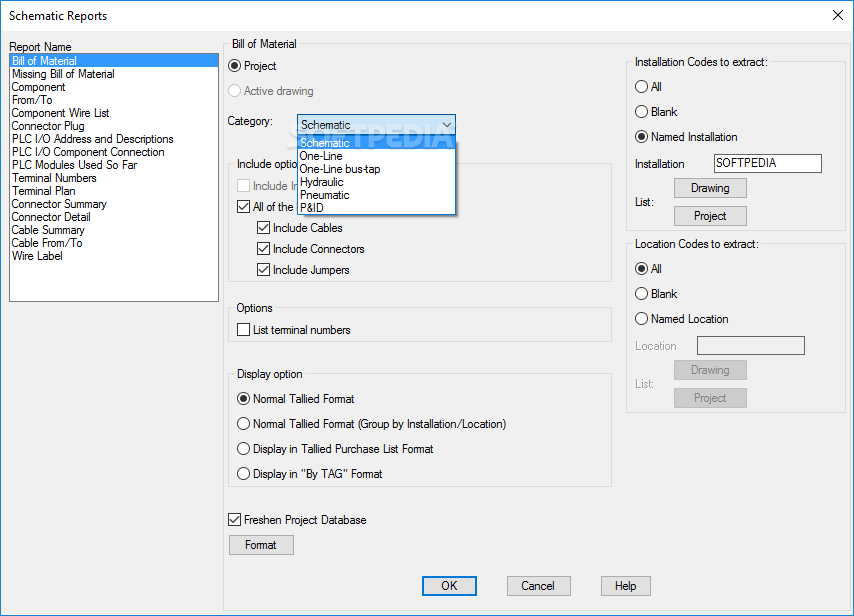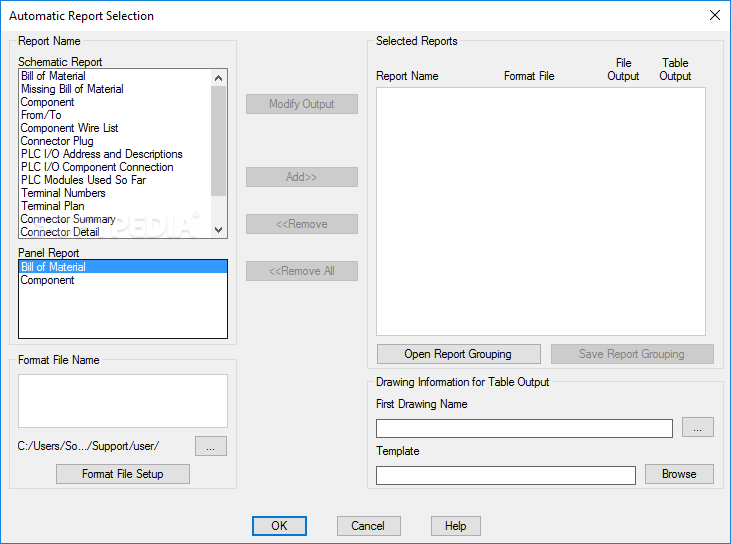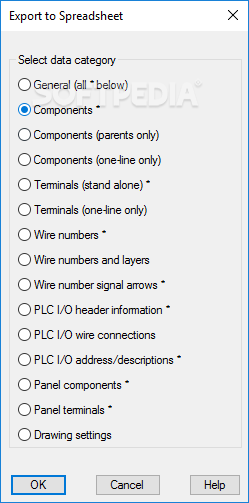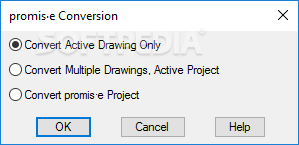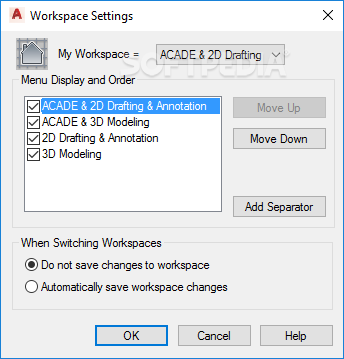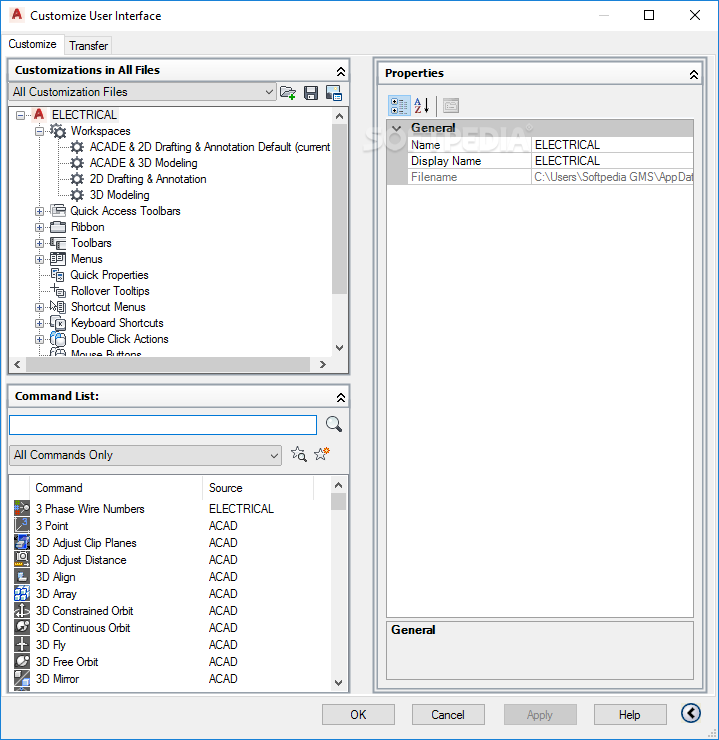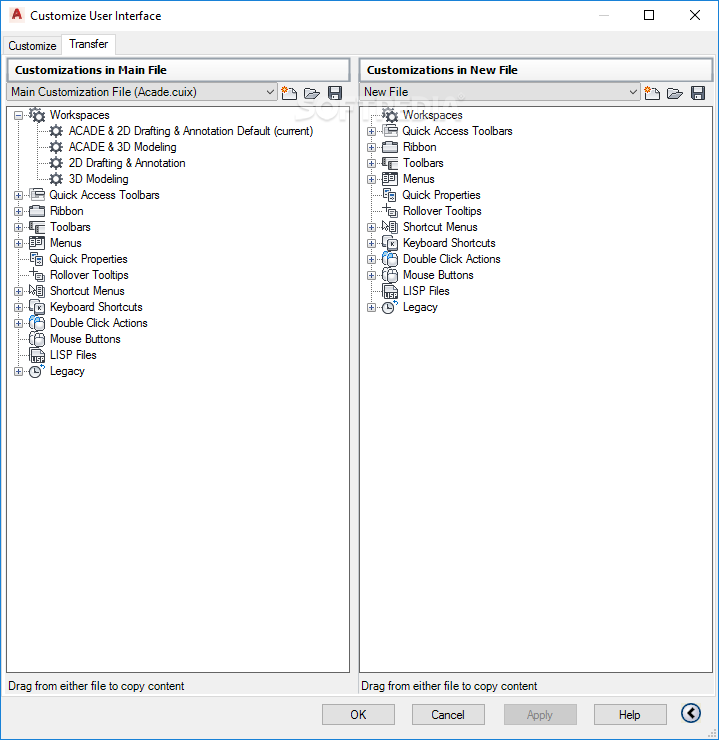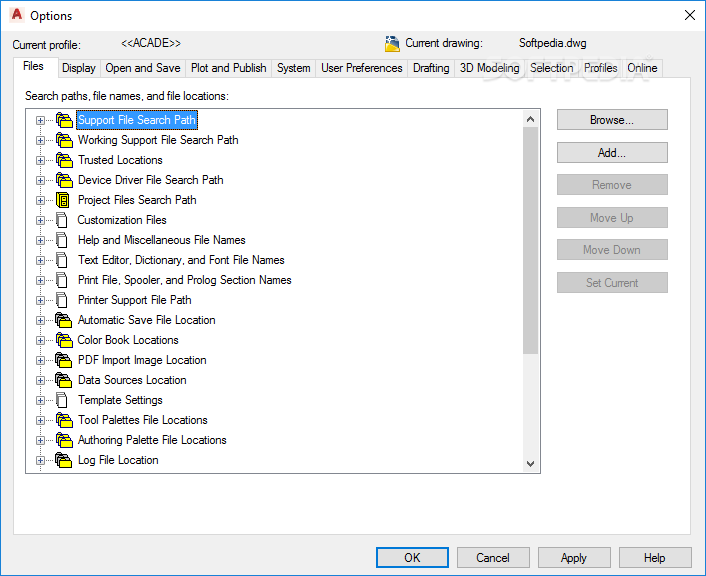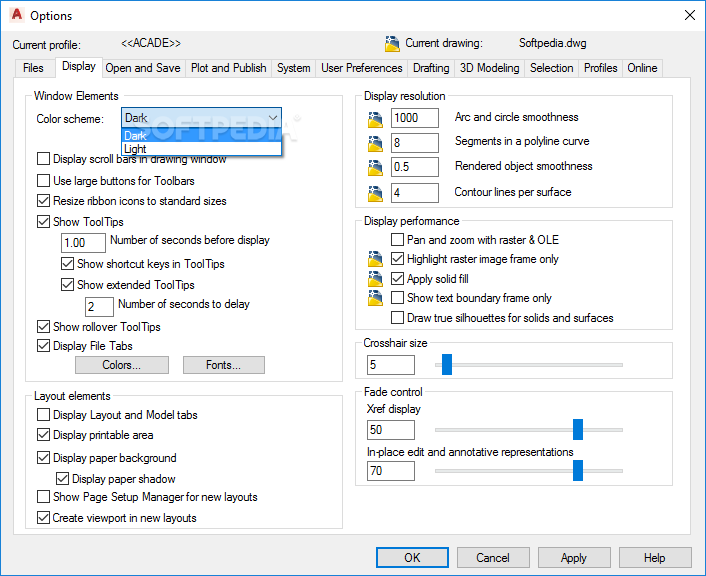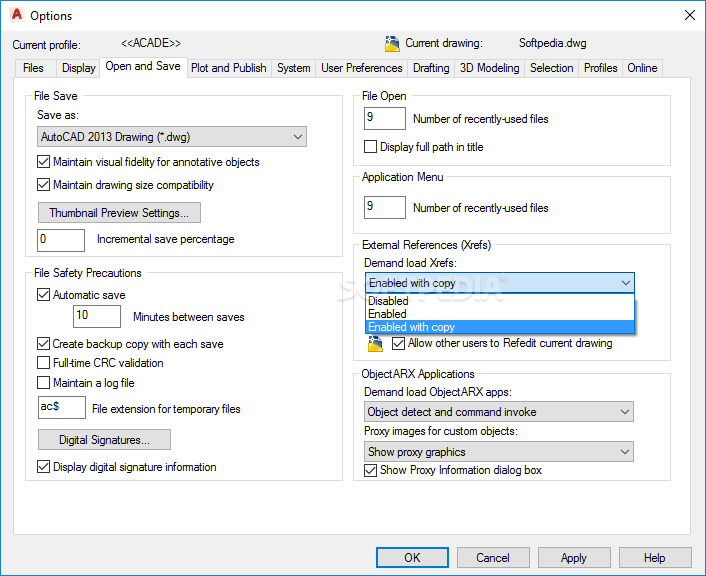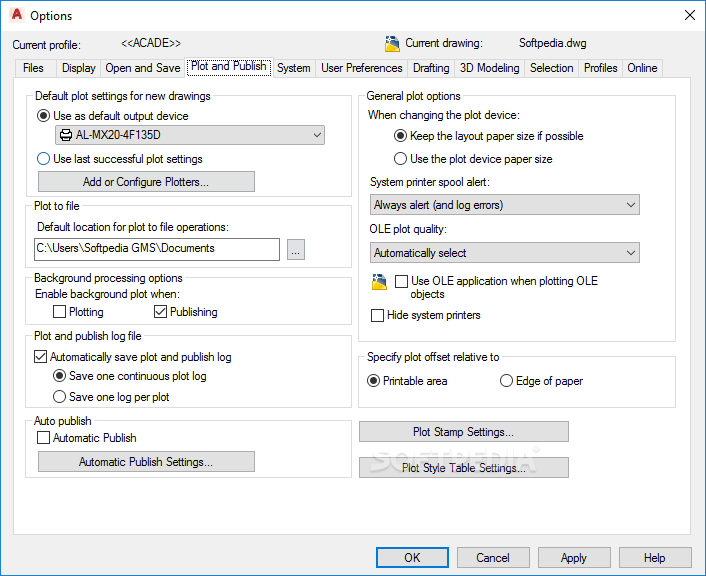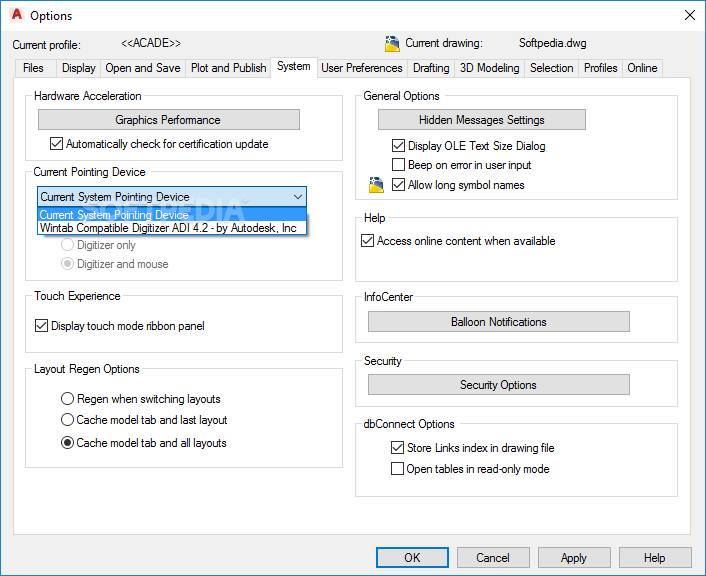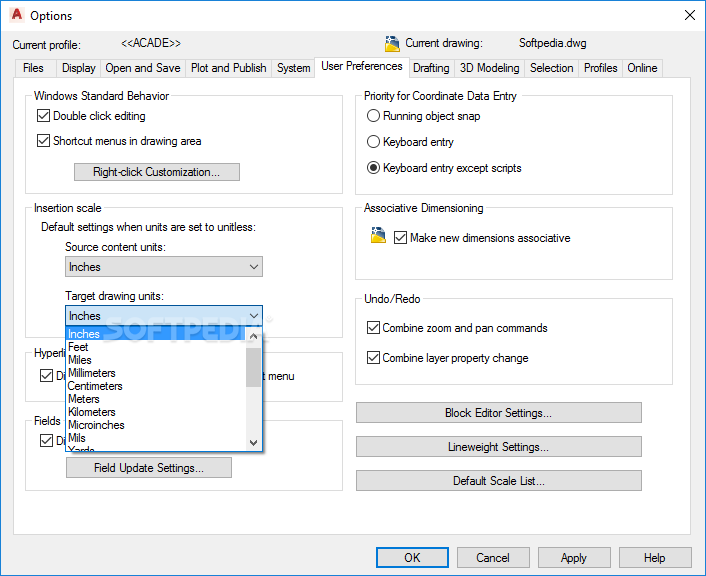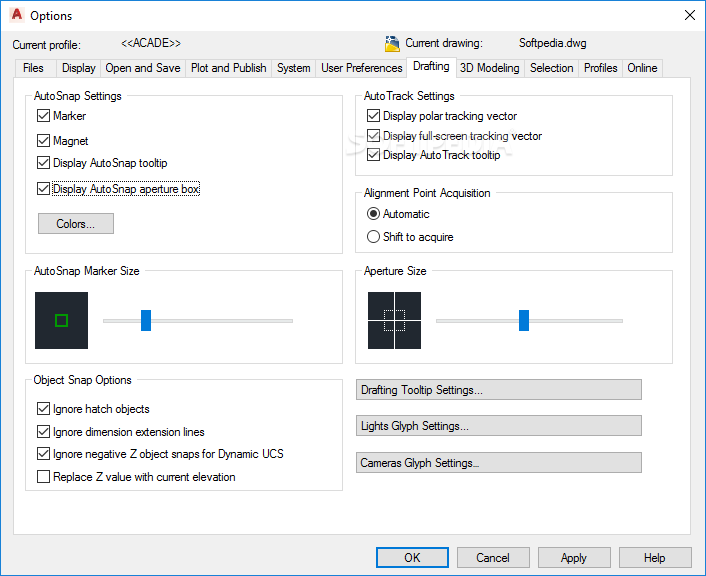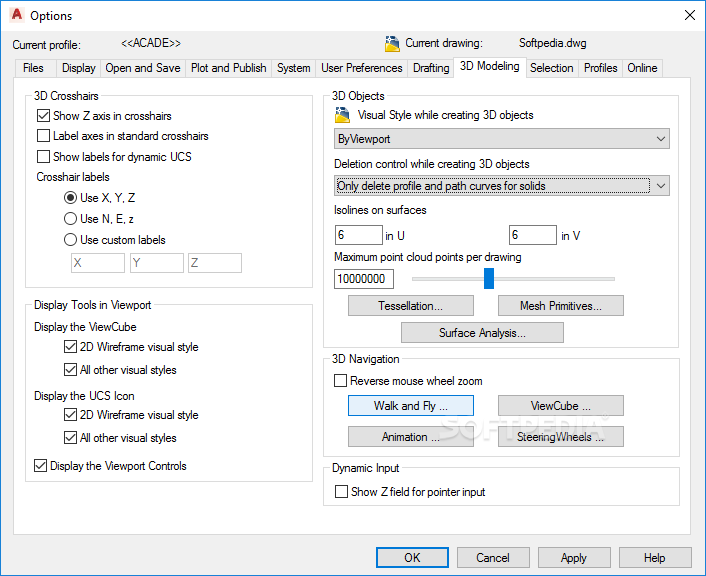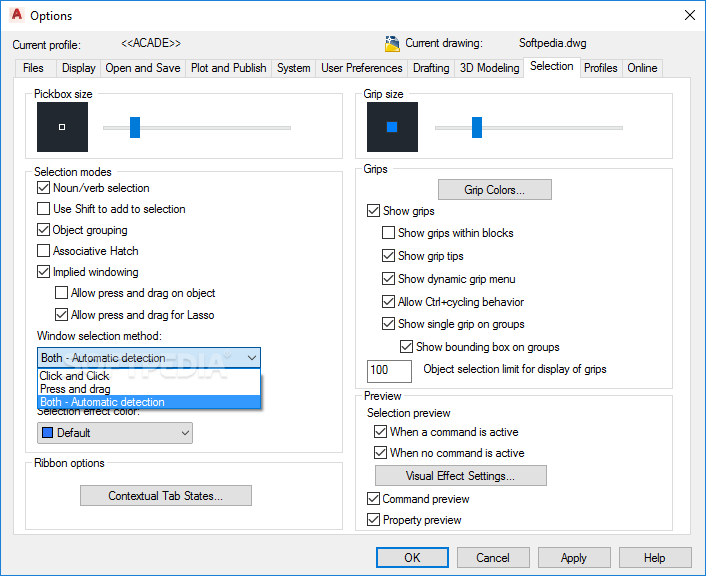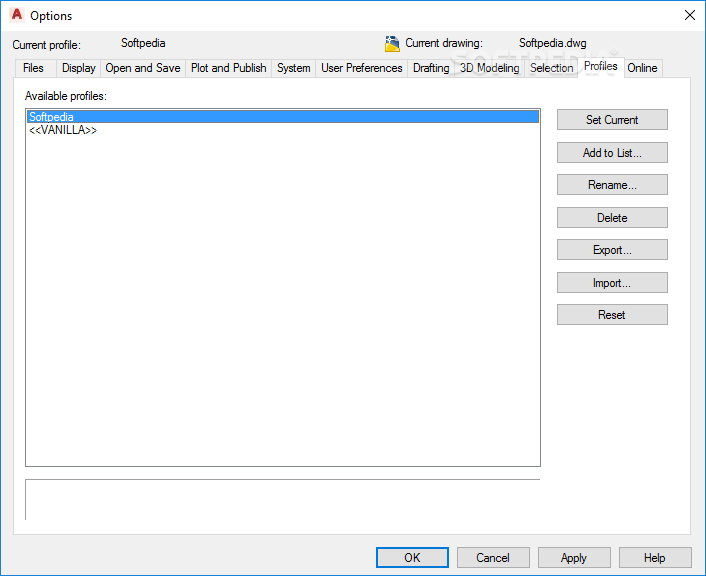Description
AutoCAD Electrical
AutoCAD Electrical is a specialized toolset in the AutoCAD family that focuses on electrical design tasks. In simple terms, this program helps you create, manage, and edit all kinds of electrical schematics, diagrams, panel layouts, and electrical drawings.
Create with Ease
This software comes with a library of over 65,000 customizable symbols. That means you’ll have everything you need for any project—big or small! These symbols can be easily added to your projects and adjusted based on your needs.
Automate Your Work
One cool thing about AutoCAD Electrical is that it can automate some of the boring tasks for you. For example, instead of manually numbering wires and components, the app can do it automatically! Plus, it has a handy Project Manager feature that helps you tag components efficiently. You can also modify different files and export them in the formats you need.
Industry Standards at Your Fingertips
The program offers a wide range of library symbols that meet industry standards like IEEE 315/315A, IEC-60617, and NFPA. This means you can design electrical schematics while keeping up with the latest standards. You'll also have access to legacy symbol libraries for those older projects.
Smart Bill Generation
Thanks to SQL catalog integration, generating Bills of Materials based on your drawings is a breeze! The app also features real-time cross-referencing of coils and contacts. This ensures accurate tracking and assignment of component tags during circuit building.
Circuit Builder Made Simple
A standout feature is the Circuit Builder tool. It provides prepopulated data and annotations for motor control and power feed circuits—making circuit design super easy! Plus, you can generate PLC drawings from spreadsheets or databases quickly. This not only speeds up your workflow but also keeps everything consistent.
Your Go-To Tool for Electrical Design
All in all, AutoCAD Electrical is an amazing program for electricians, designers, and other professionals who need a reliable way to create, modify, and document electrical control systems. So if you're looking to streamline your work process in electrical design projects, give AutoCAD Electrical a try!
User Reviews for AutoCAD Electrical 16
-
for AutoCAD Electrical
AutoCAD Electrical provides over 65,000 customizable symbols for efficient electrical design tasks. It automates tedious work, simplifies project management, and ensures compliance.
-
for AutoCAD Electrical
Great tool for electrical drawings, one can take time to get used to it but very useful once familiar.
-
for AutoCAD Electrical
AutoCAD Electrical offers a comprehensive toolset, ideal for electrical engineers. User-friendly interface, yet requires some learning.
-
for AutoCAD Electrical
AutoCAD Electrical offers efficient design schematics with unique features, though it could be more user-friendly.
-
for AutoCAD Electrical
AutoCAD Electrical offers useful functions for engineers. The interface could be simplified for better navigation.
-
for AutoCAD Electrical
A must-have app for electrical engineers. A bit complex for beginners, but offers extensive features, and great support.
-
for AutoCAD Electrical
AutoCAD Electrical excels in intuitive design tools and expansive symbol libraries, although it has a steep learning curve.