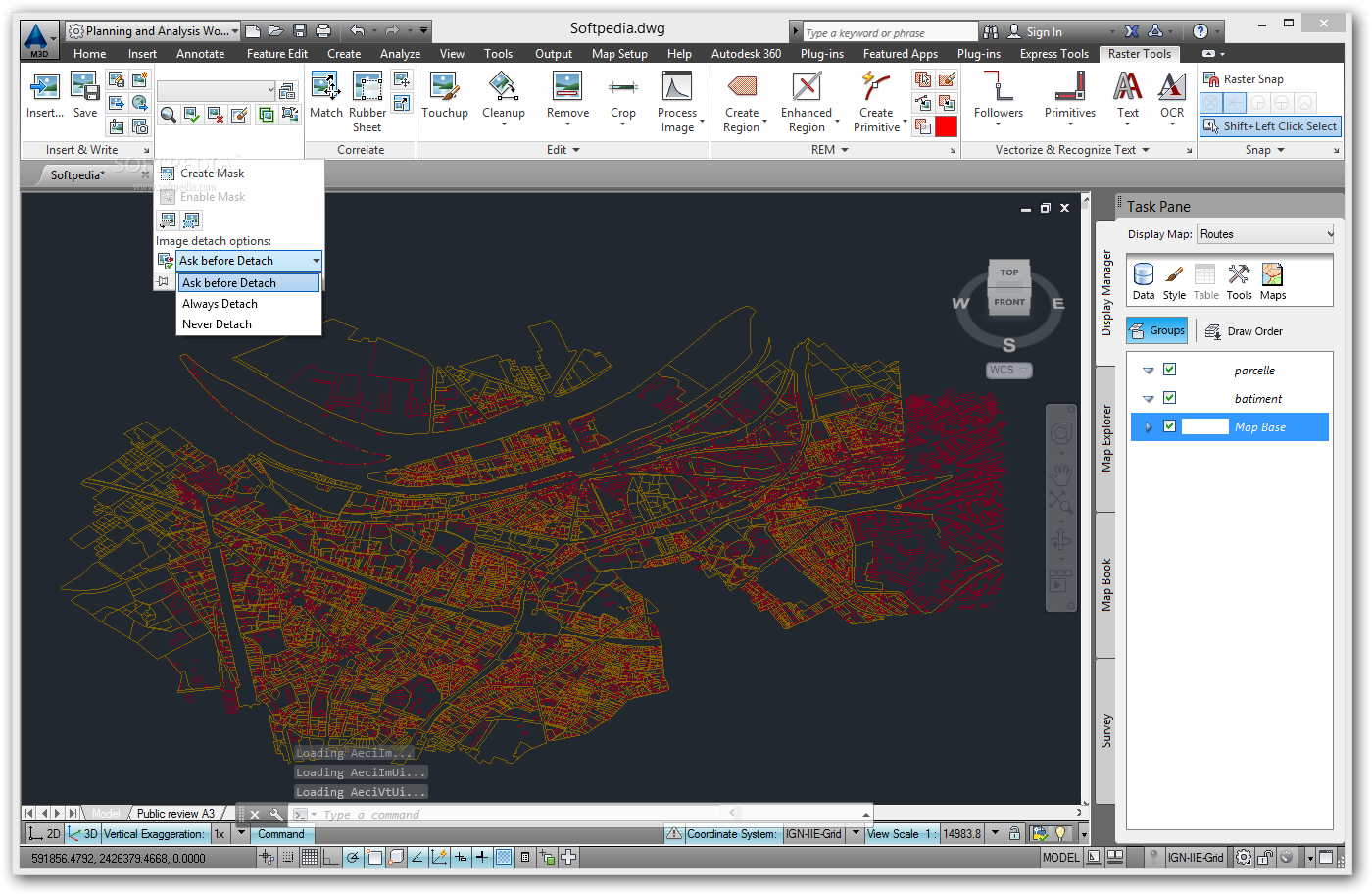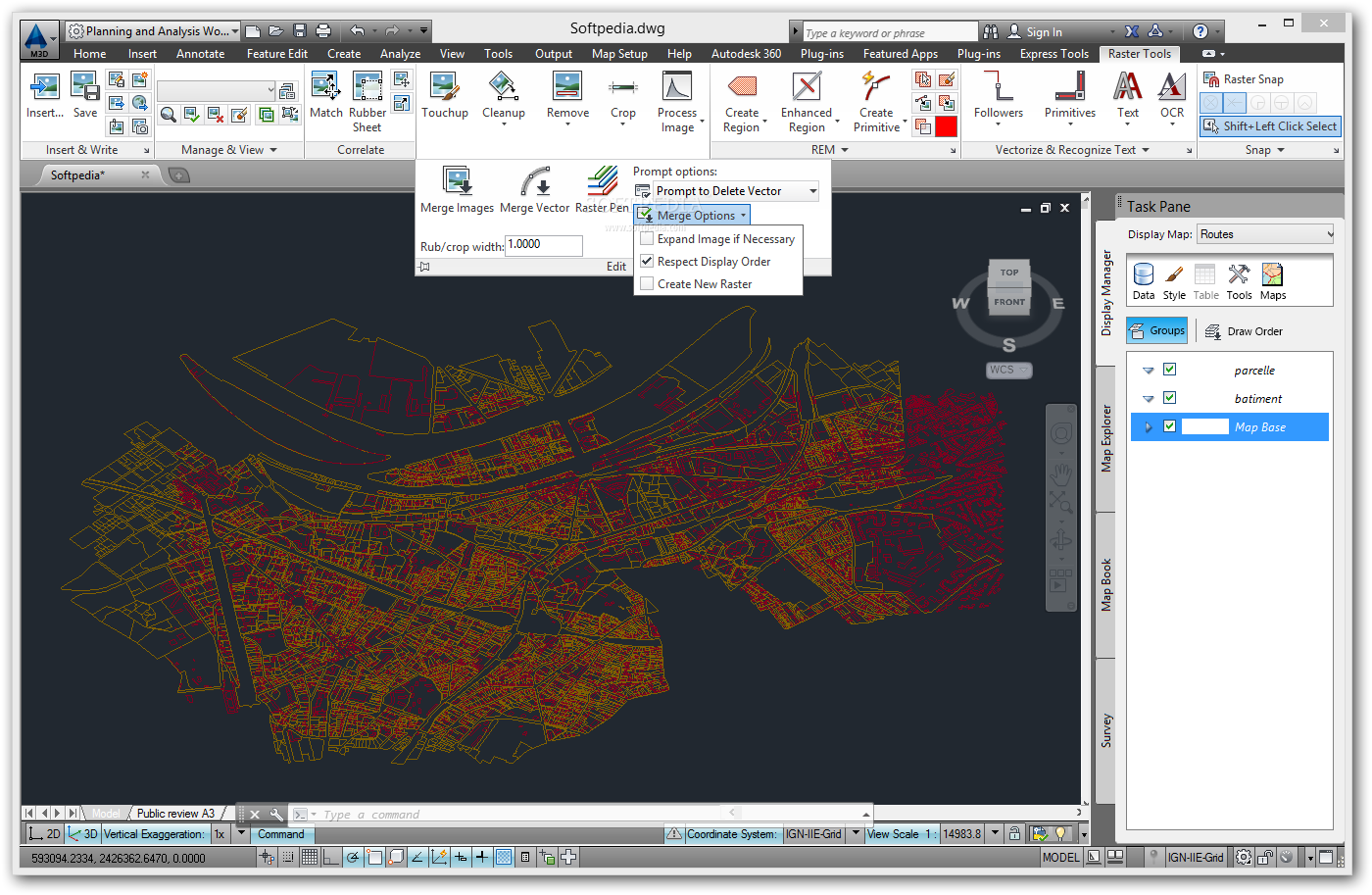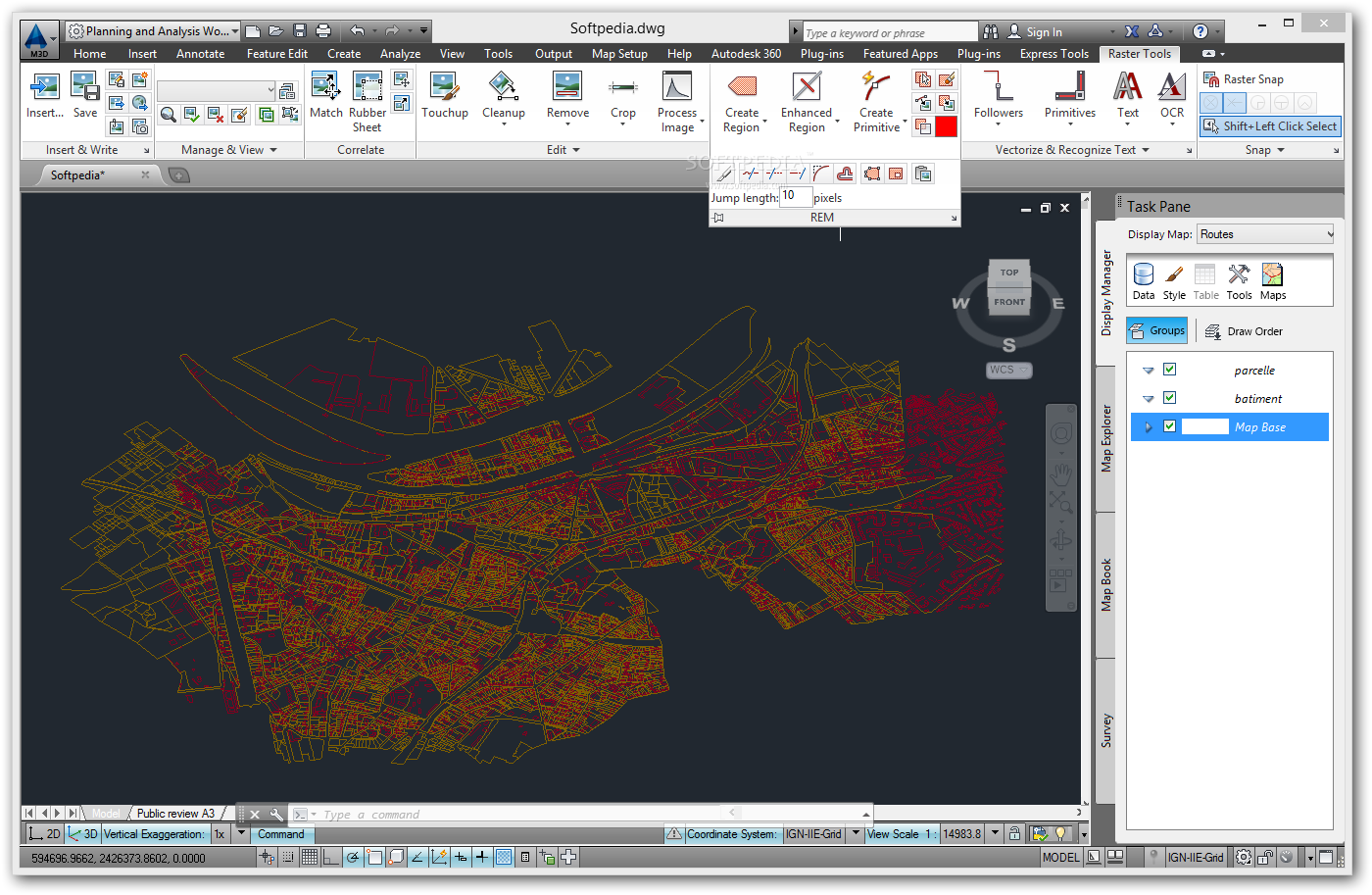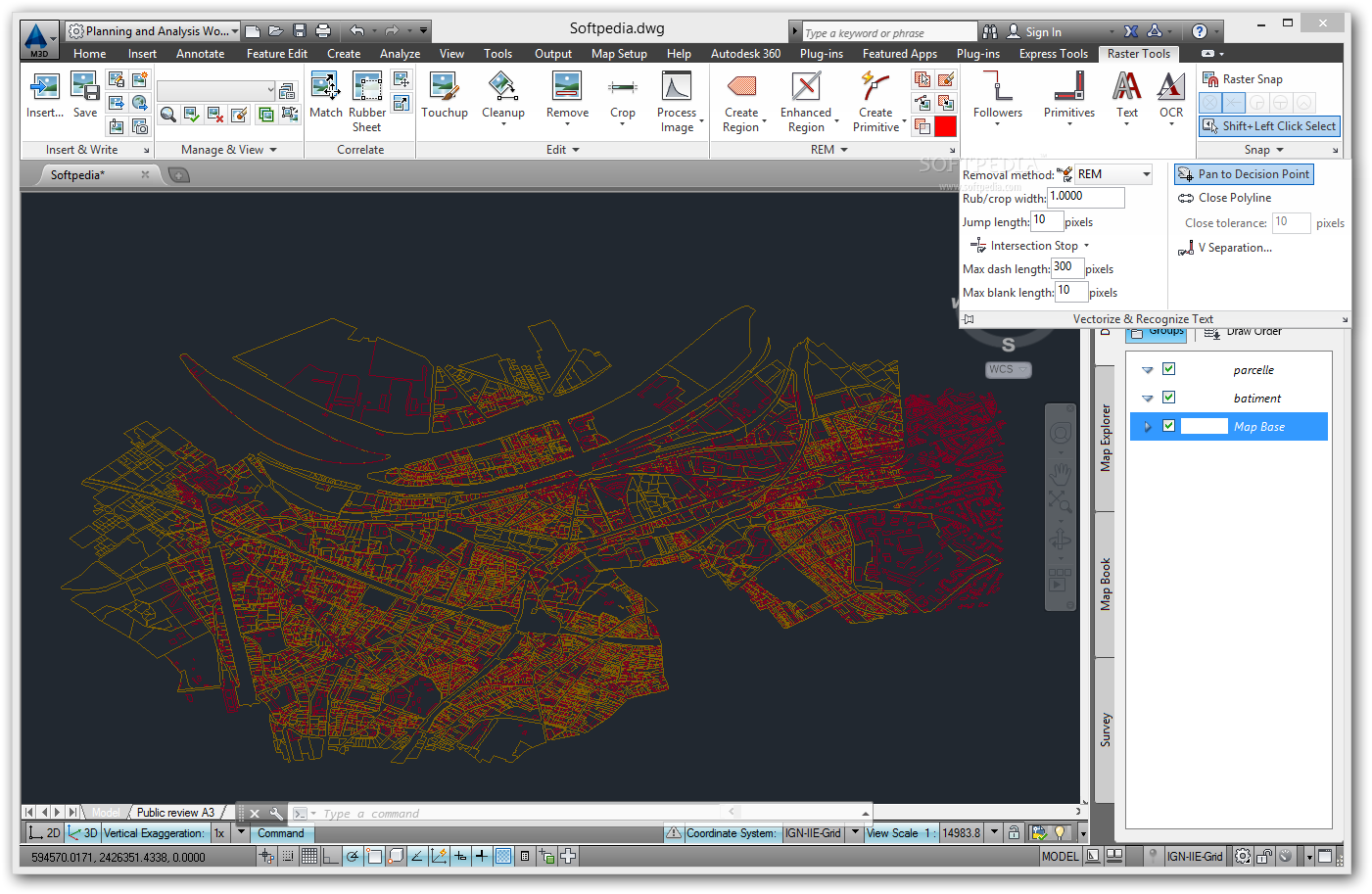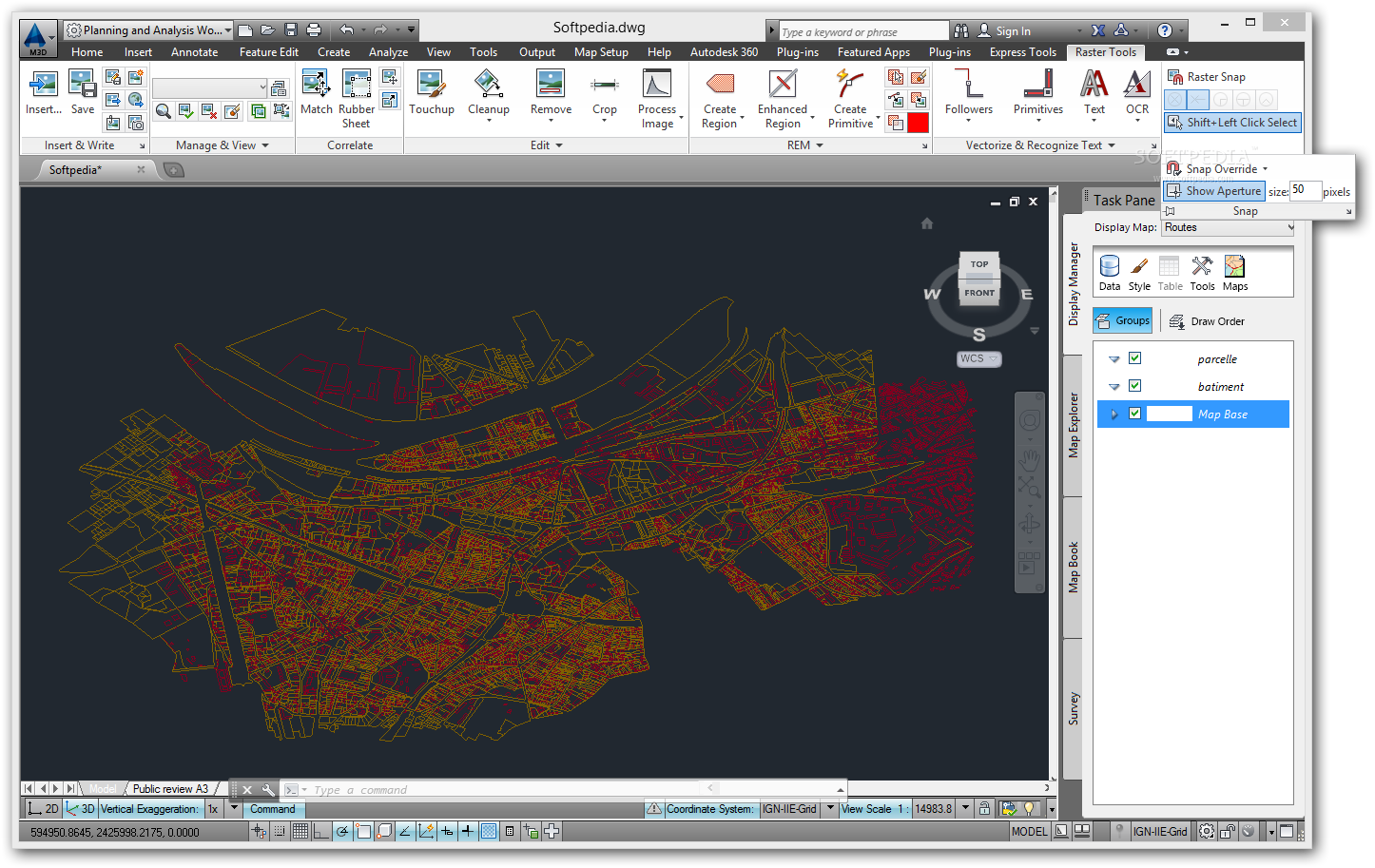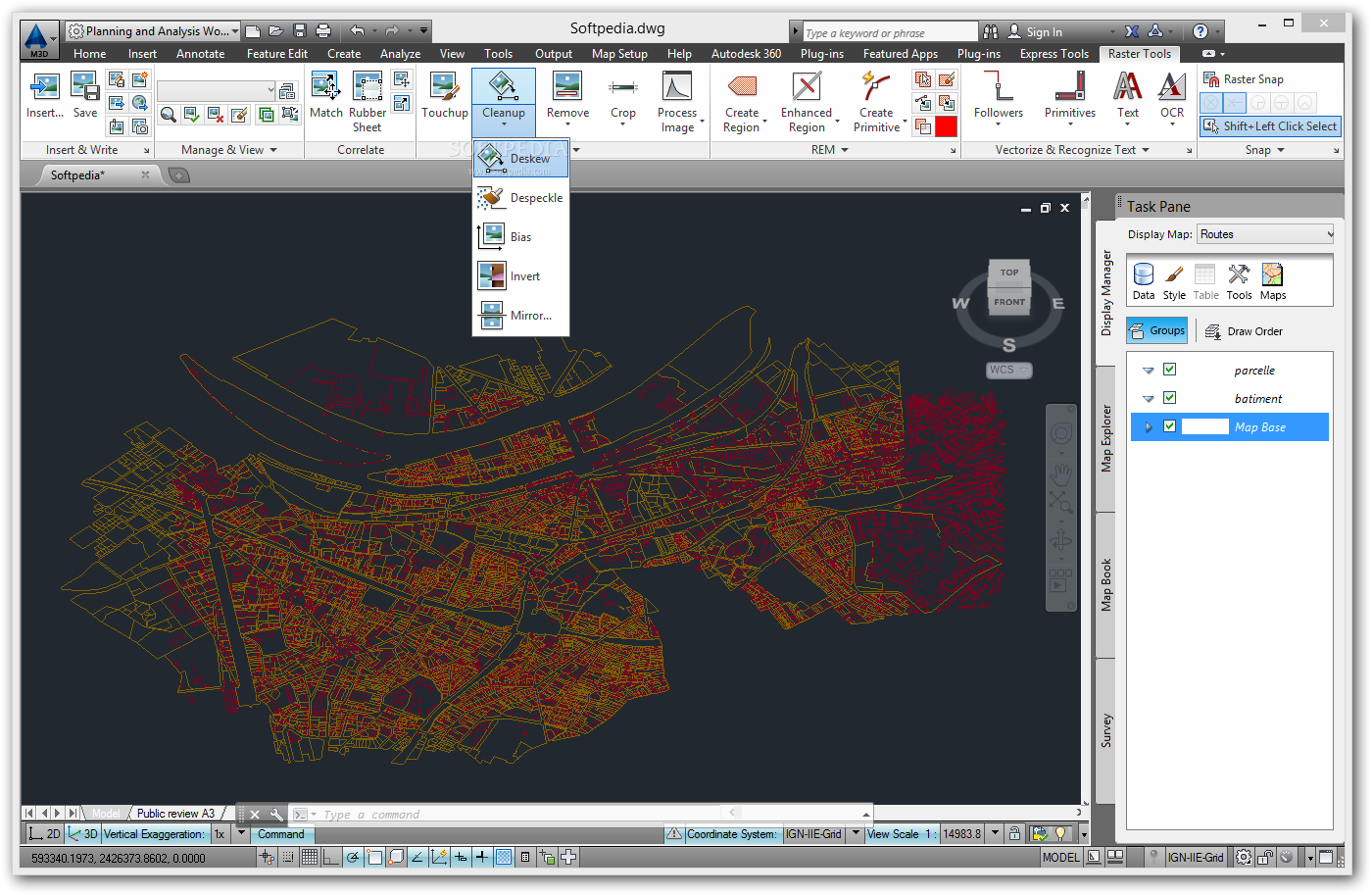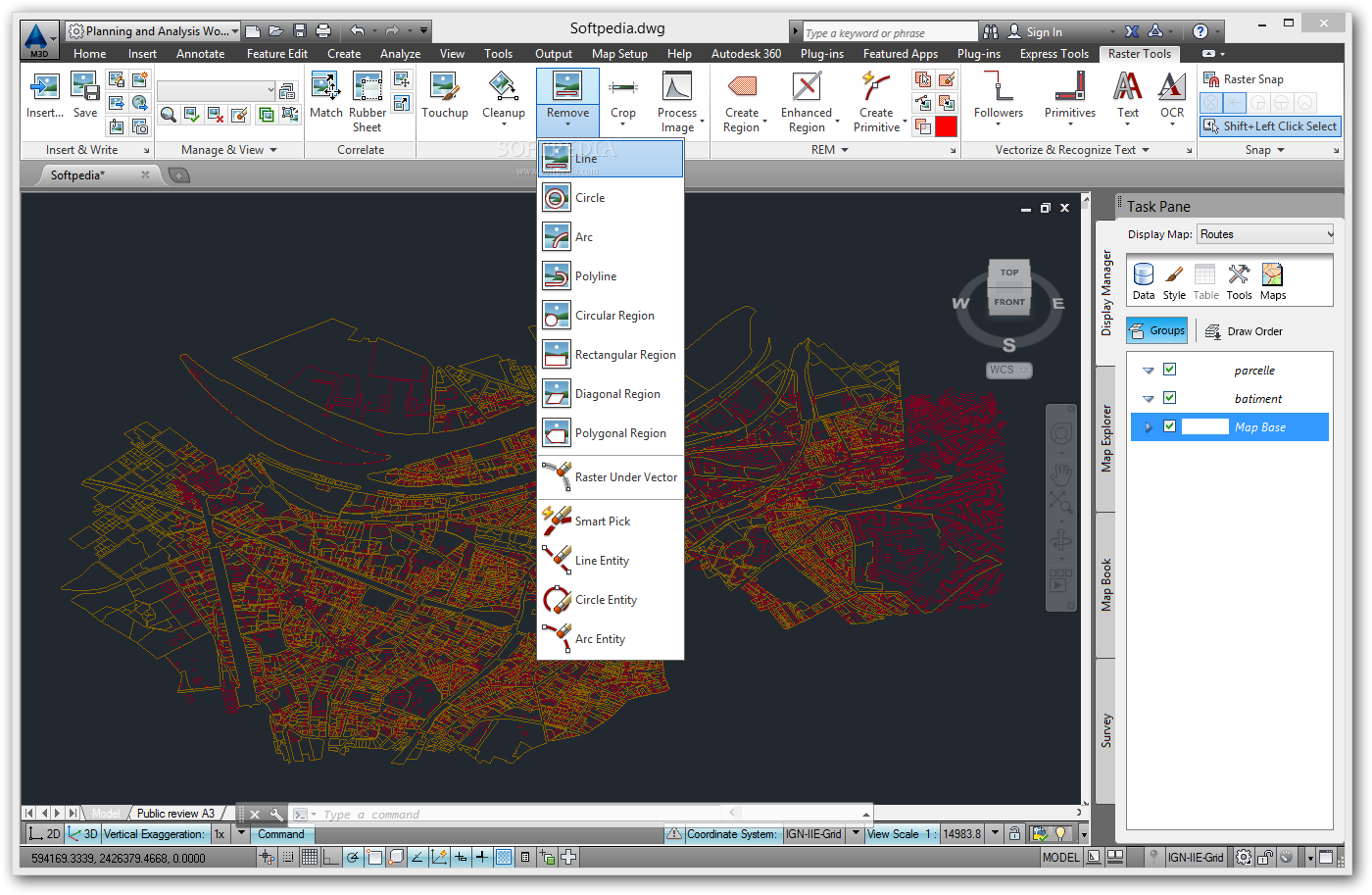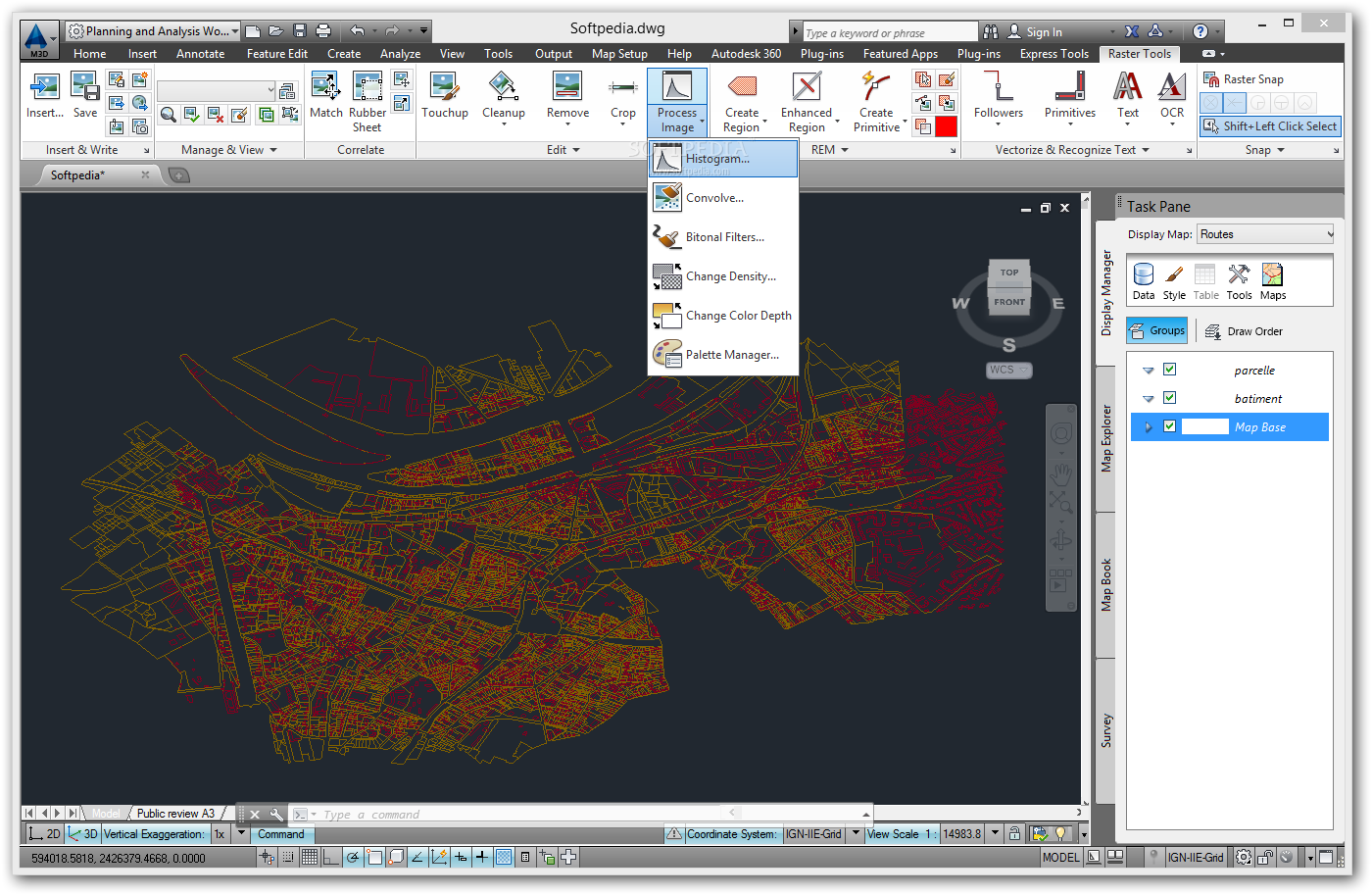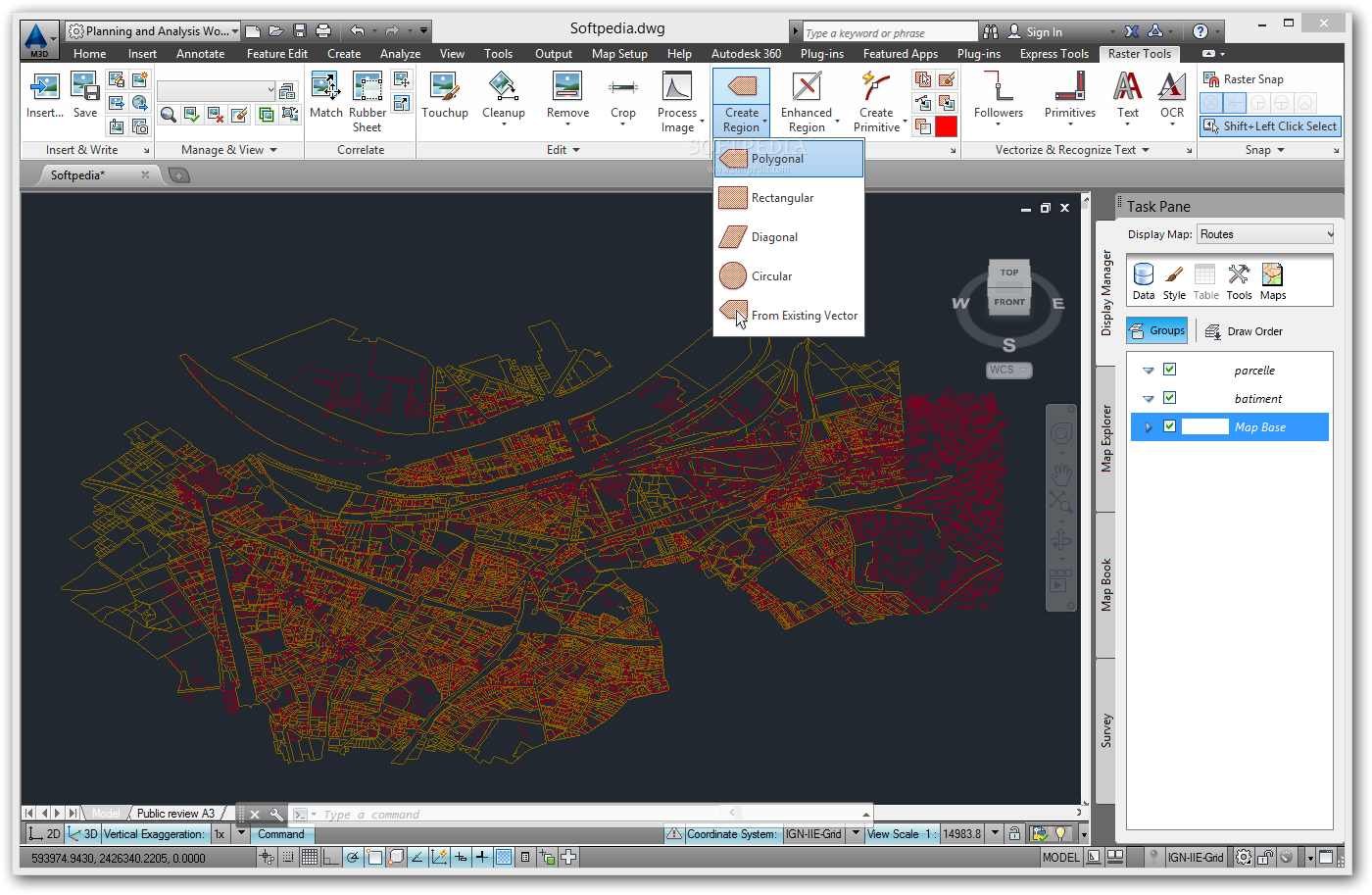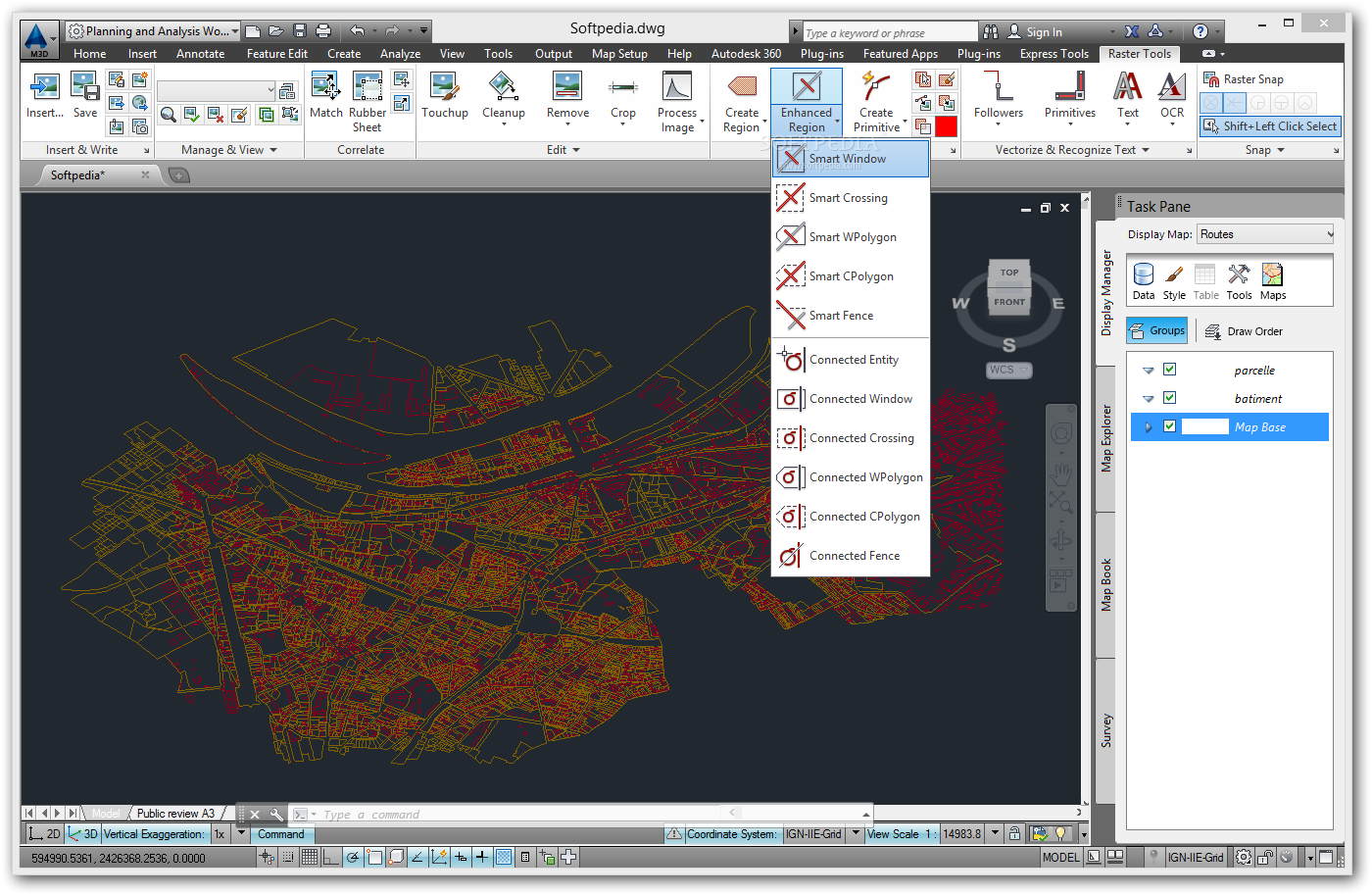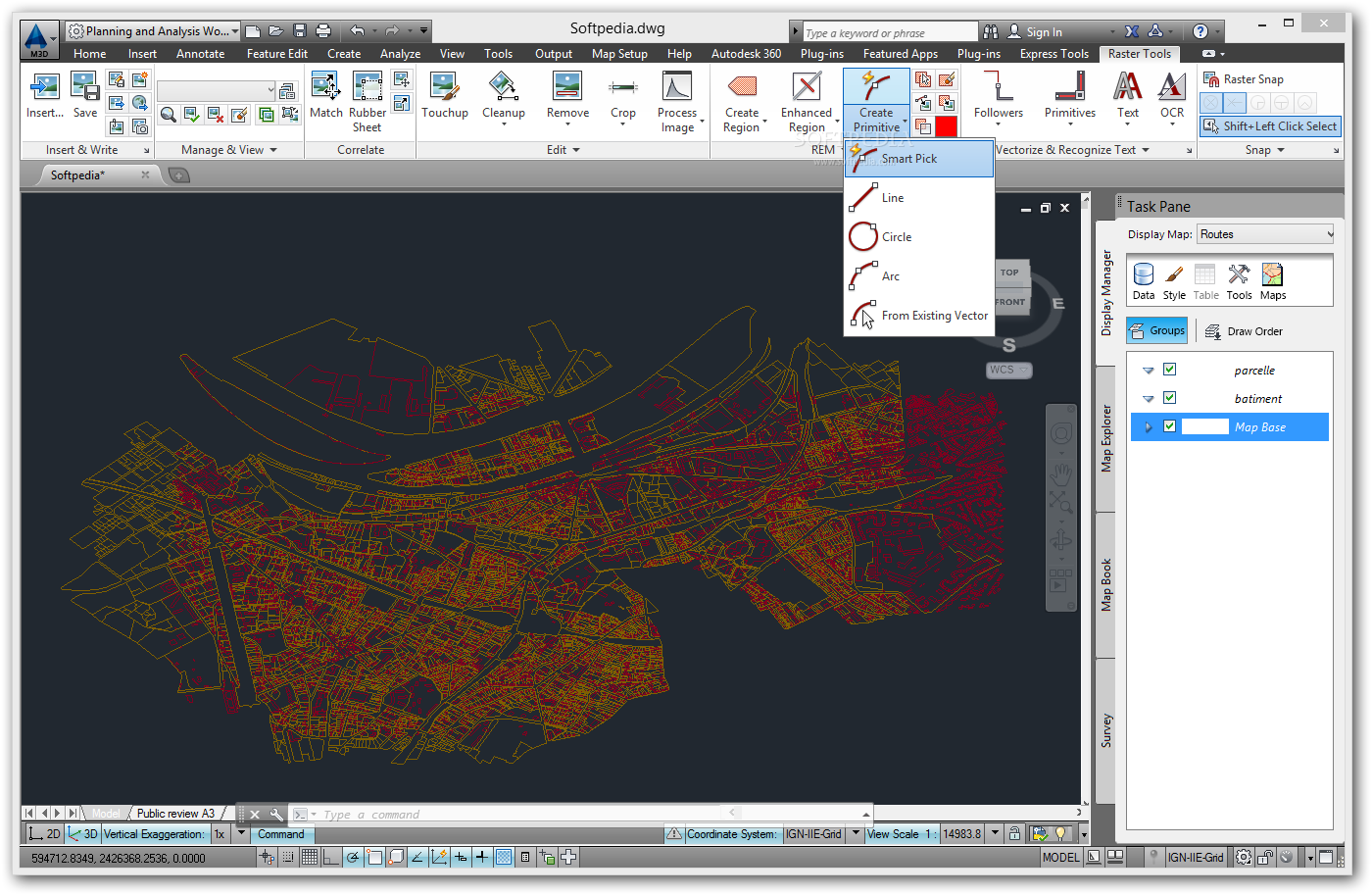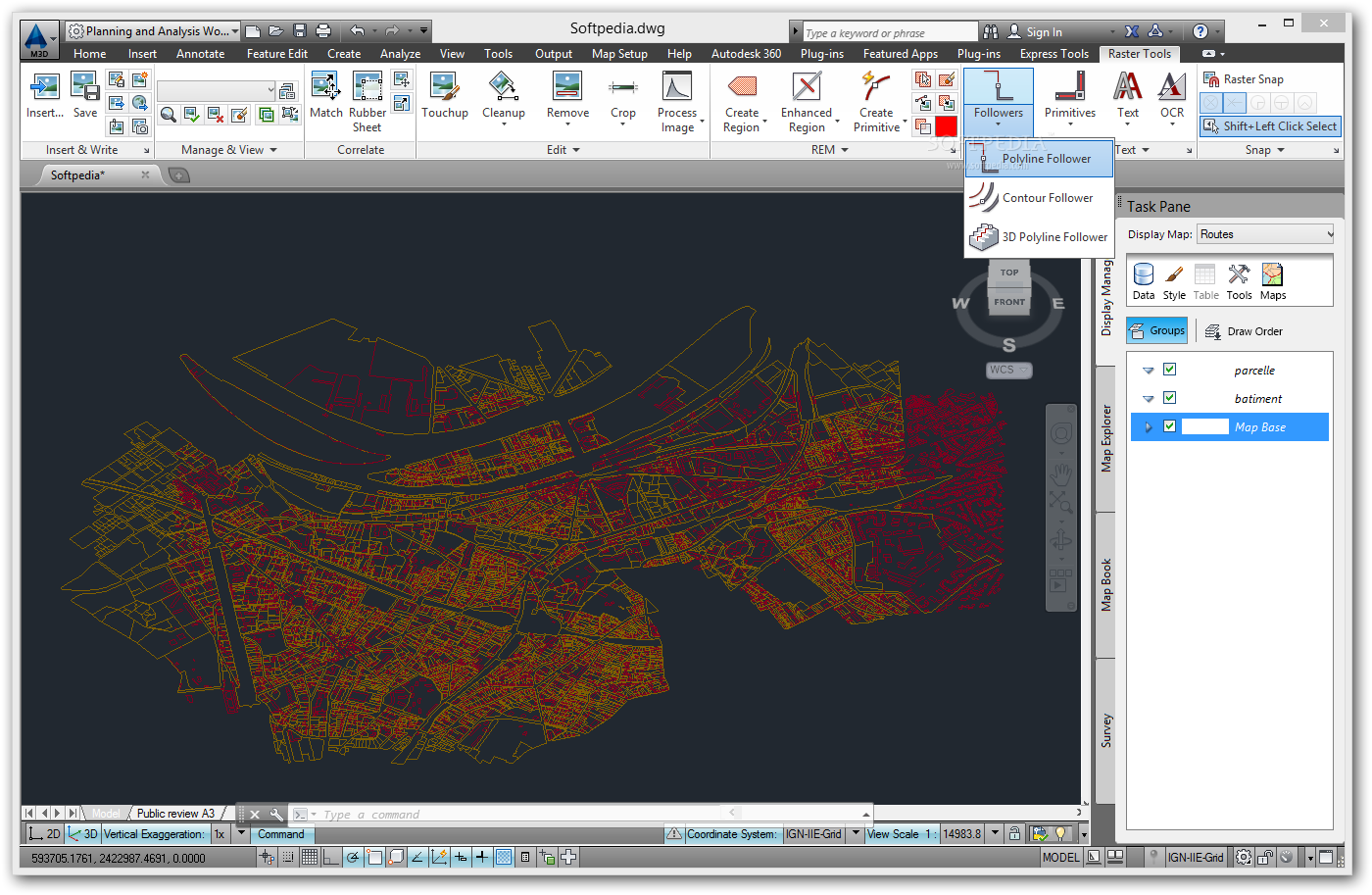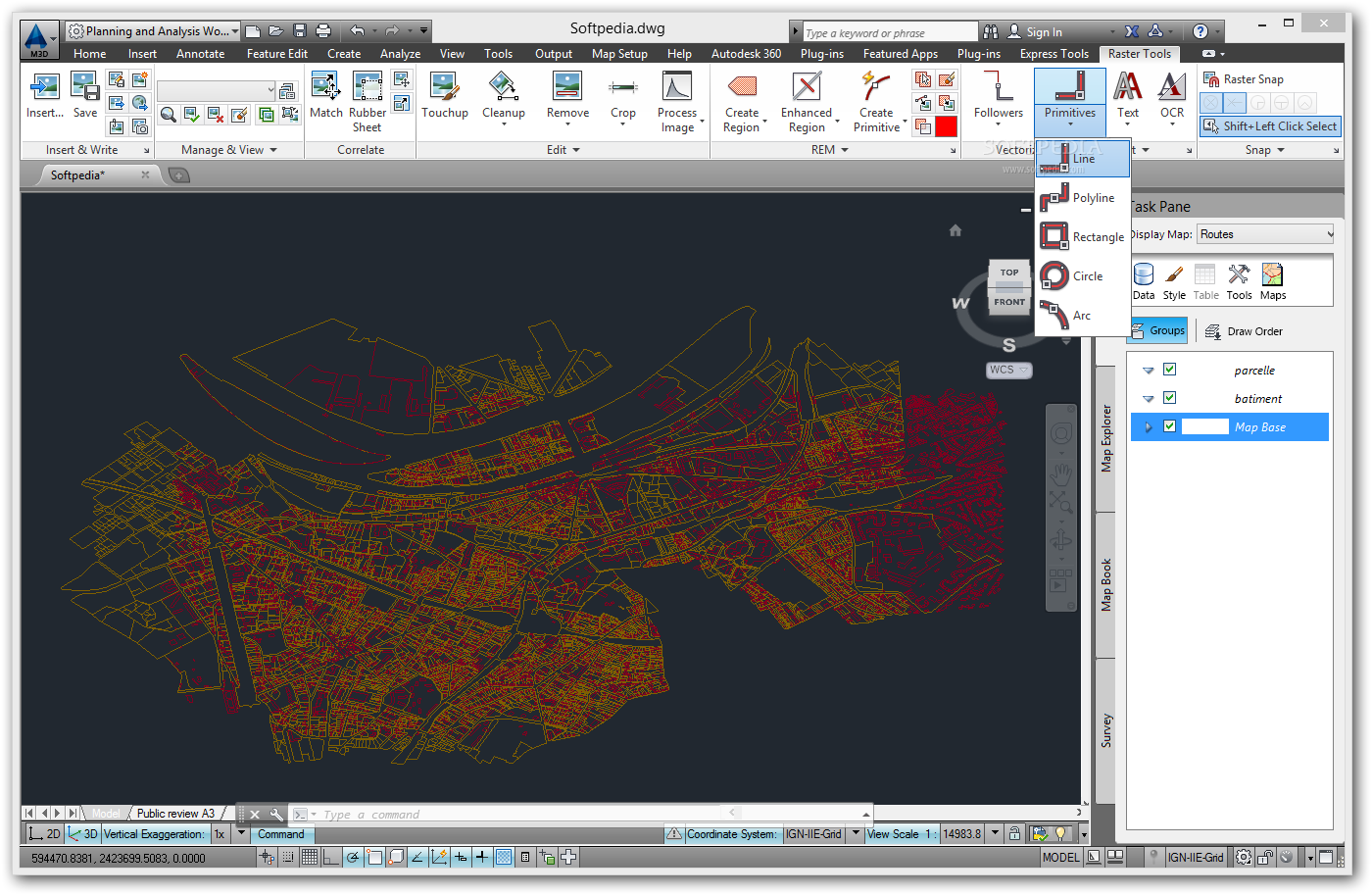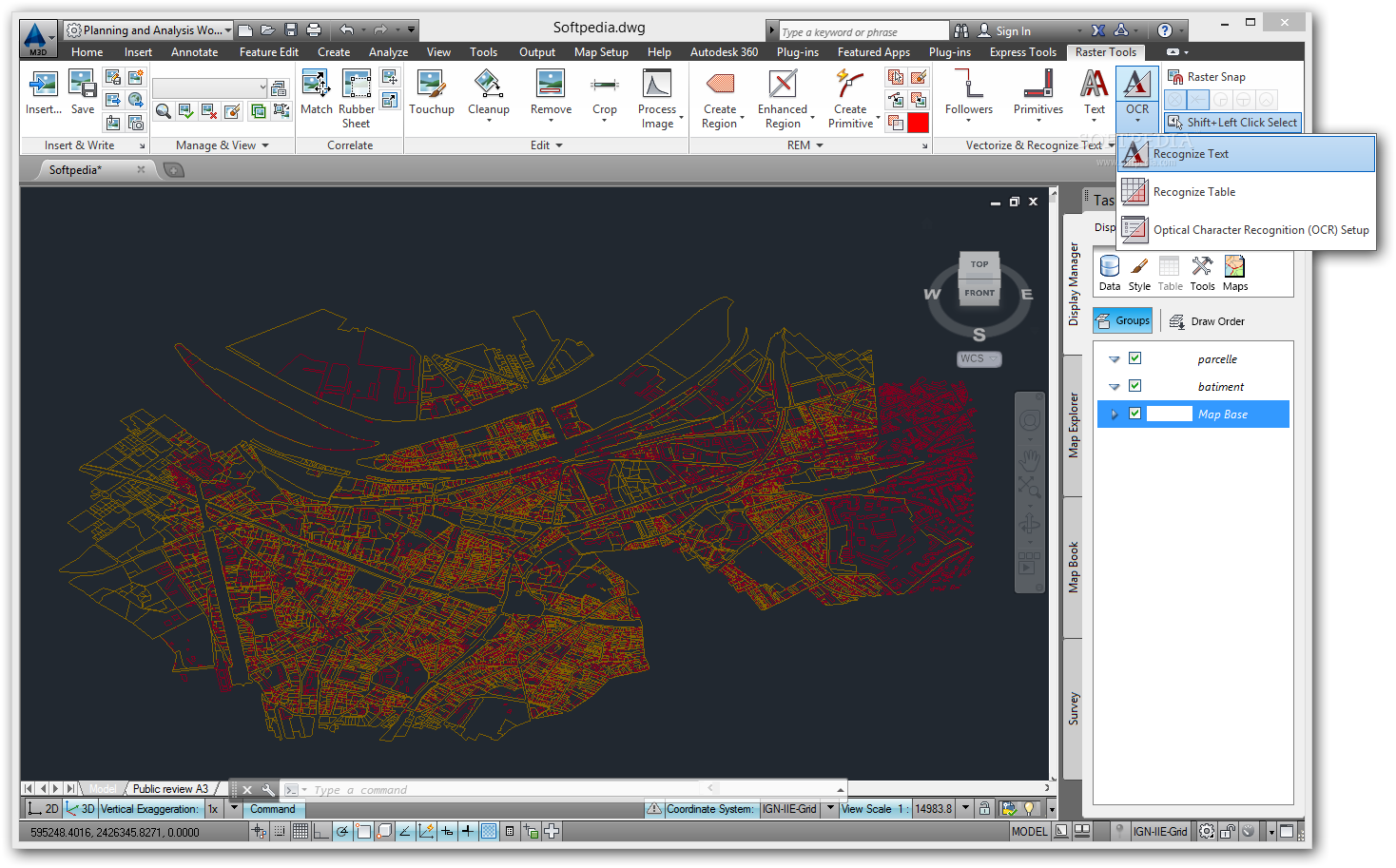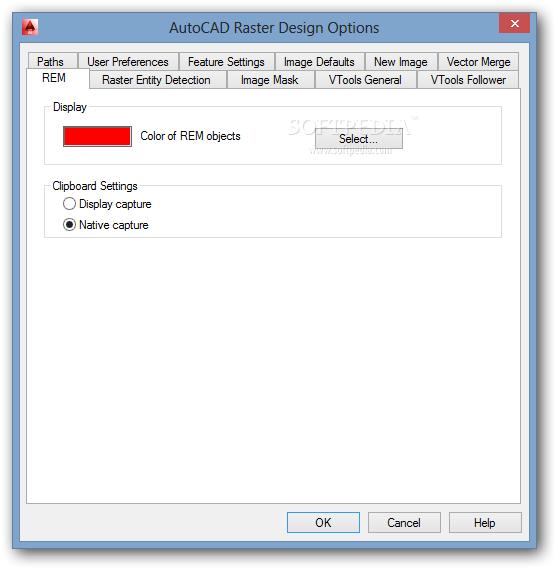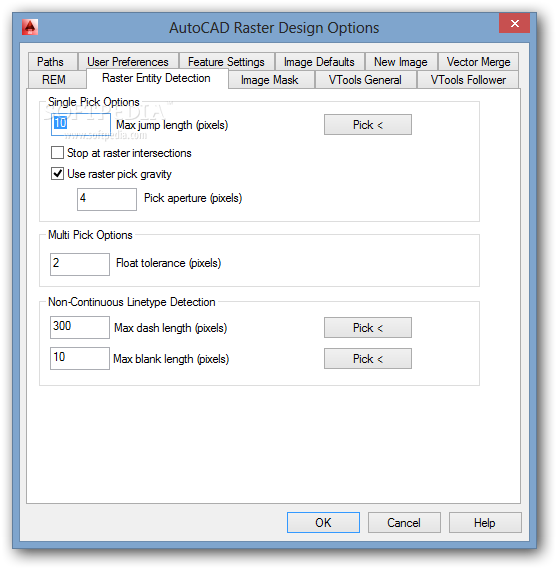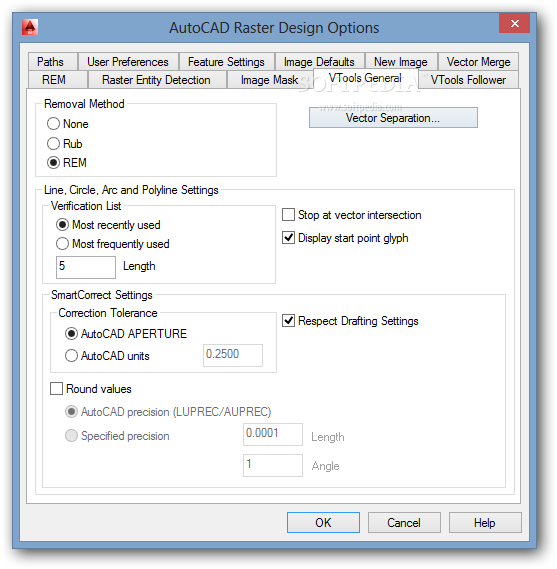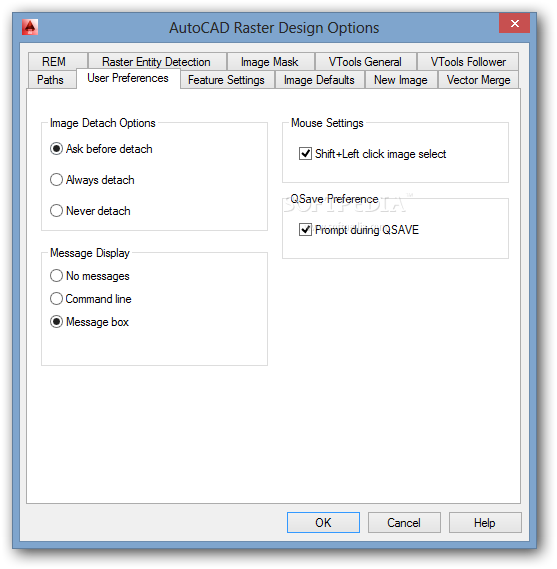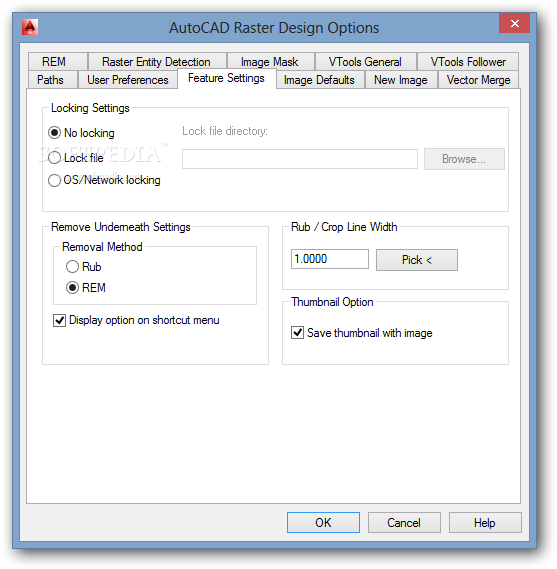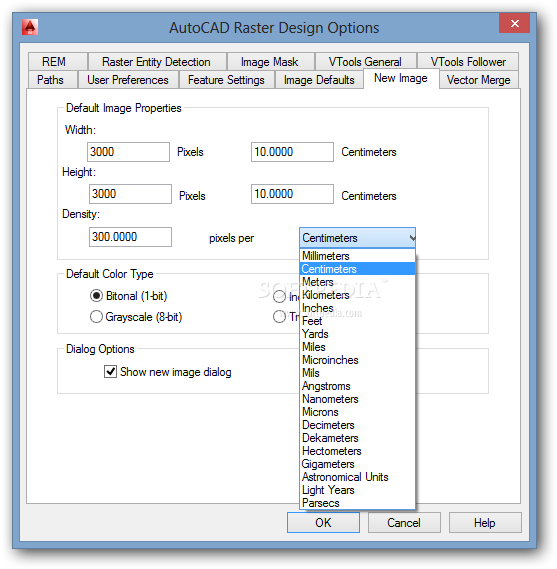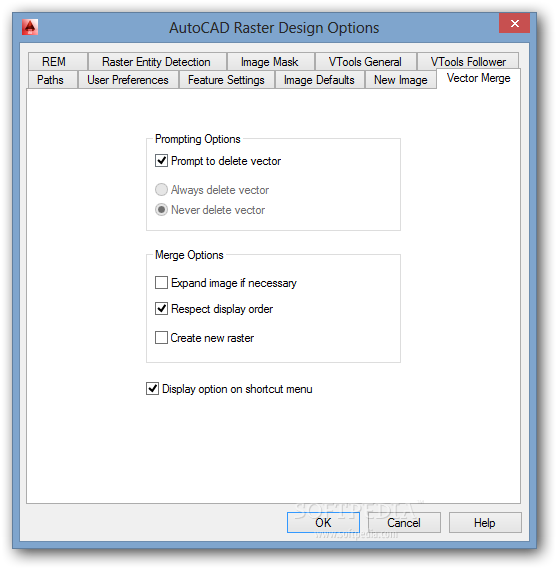Description
AutoCAD Raster Design
AutoCAD Raster Design is a powerful tool for creating three-dimensional designs and editing projects that involve raster graphics. It's not just any software; it's a robust solution that requires some know-how to really get the most out of it.
Features of AutoCAD Raster Design
Just like other members of the AutoCAD family, this software is loaded with features. With so many functions available, everything has to be organized well. If not, users might find it tricky to navigate through the application.
User-Friendly Layout
The layout is designed thoughtfully. Commands are neatly structured in categories and labeled accordingly, making it easy to access what you need from the tabs. Plus, you'll find handy areas like the right-side pane or buttons at the bottom of the main window where essential functions await.
Edit Like a Pro
Inside AutoCAD Raster Design, there are tons of editing features at your fingertips. For instance, you can merge images and vectors with ease! Need to clean things up? You can deskew, despeckle, mirror, or invert images. These actions help make your images smoother and more project-ready.
Advanced Tools for Precision
Cropping sections of your loaded file and removing unwanted elements is a breeze too! The software includes advanced tools such as 'Smart Pick' and 'Raster Under Vector.' You also have various image processing options like filters and color depth adjustments to play around with.
Optical Character Recognition (OCR)
A standout feature is its Optical Character Recognition (OCR) capabilities. It recognizes text and tables effortlessly! This makes working with documents much simpler.
A Top Choice for Experienced Users
Overall, AutoCAD Raster Design stands out as one of the best in its field thanks to its solid pack of functions and tools. However, it's worth noting that it's not super easy to use if you're new; you'll need some solid background in CAD drawing and raster creation to truly benefit from this software.
If you're ready to dive in and explore all these features yourself, check out AutoCAD Raster Design.
User Reviews for AutoCAD Raster Design 11
-
for AutoCAD Raster Design
AutoCAD Raster Design offers a comprehensive array of functions for editing raster graphics. User-friendly interface with neatly organized commands. Suitable for experienced CAD professionals.
-
for AutoCAD Raster Design
A powerful and essential tool for professional design with exceptional raster-to-vector conversion features.
-
for AutoCAD Raster Design
AutoCAD Raster Design stands out with its user-friendly interface, robust functionality, and efficient conversion tools.
-
for AutoCAD Raster Design
AutoCAD Raster Design offers handy design features, although a steep learning curve might intimidate new users.
-
for AutoCAD Raster Design
AutoCAD Raster Design is an incredible app for handling raster graphics. Seamless integration and functionalities make it a must-have for designers.
-
for AutoCAD Raster Design
AutoCAD Raster Design is fantastic! The editing features are powerful, and the OCR works like a charm.
-
for AutoCAD Raster Design
Absolutely love this app! It's packed with features that make 3D design and editing so much easier!