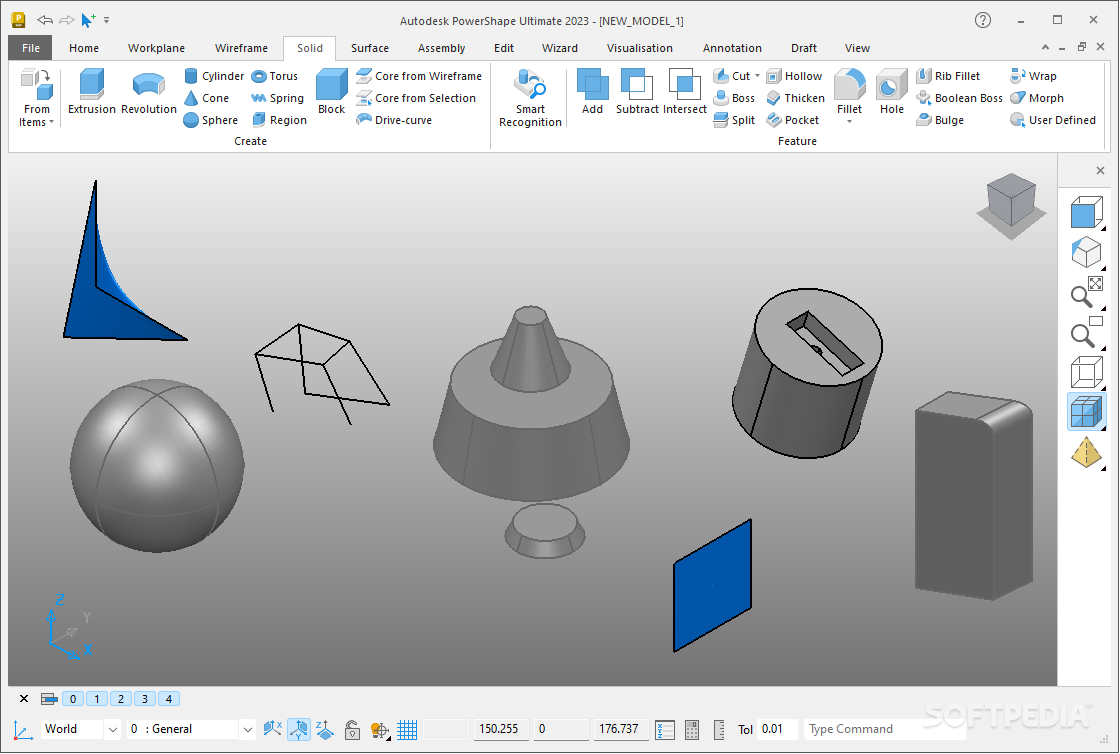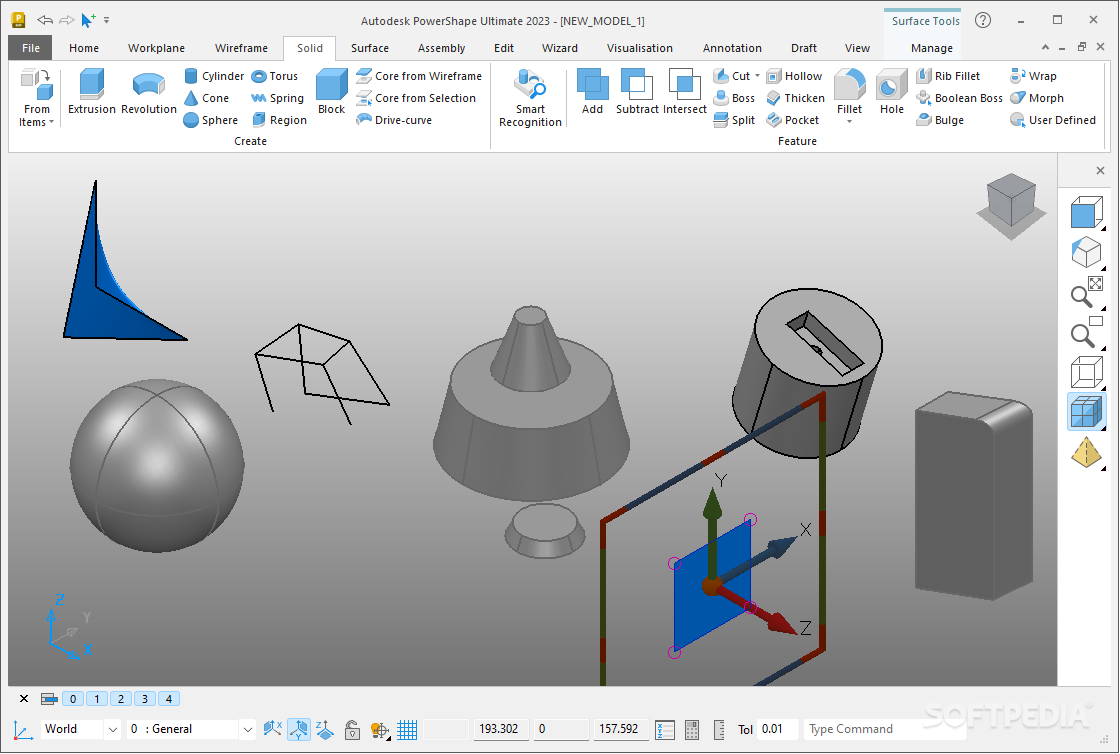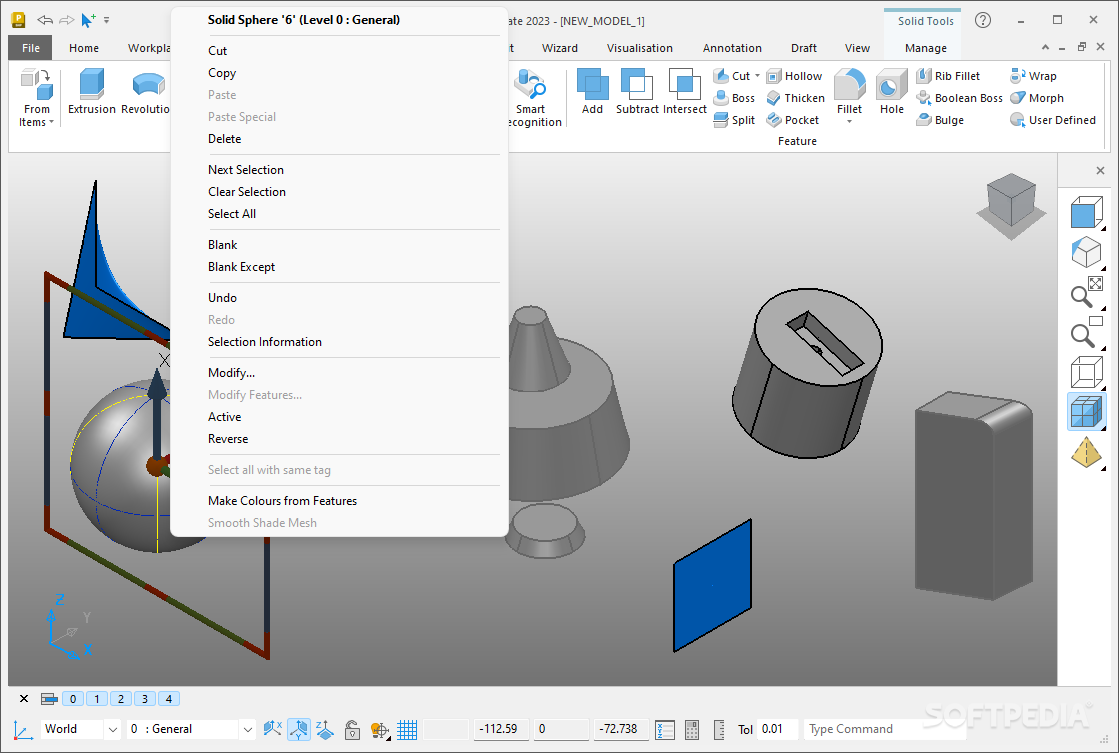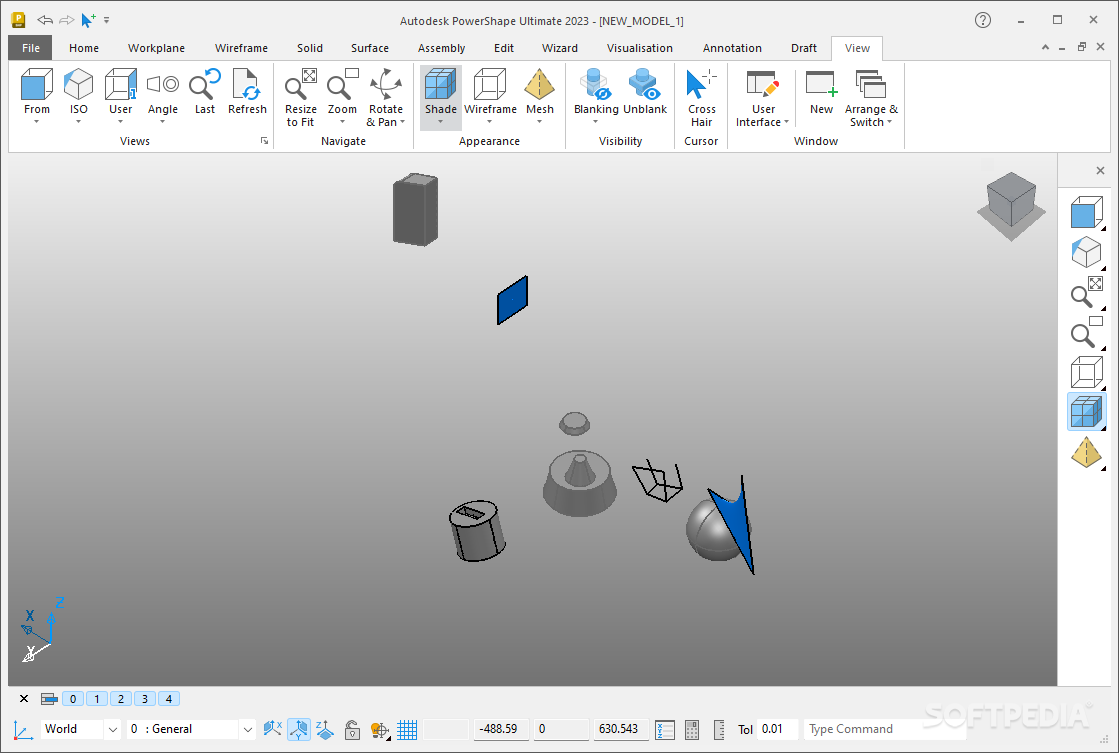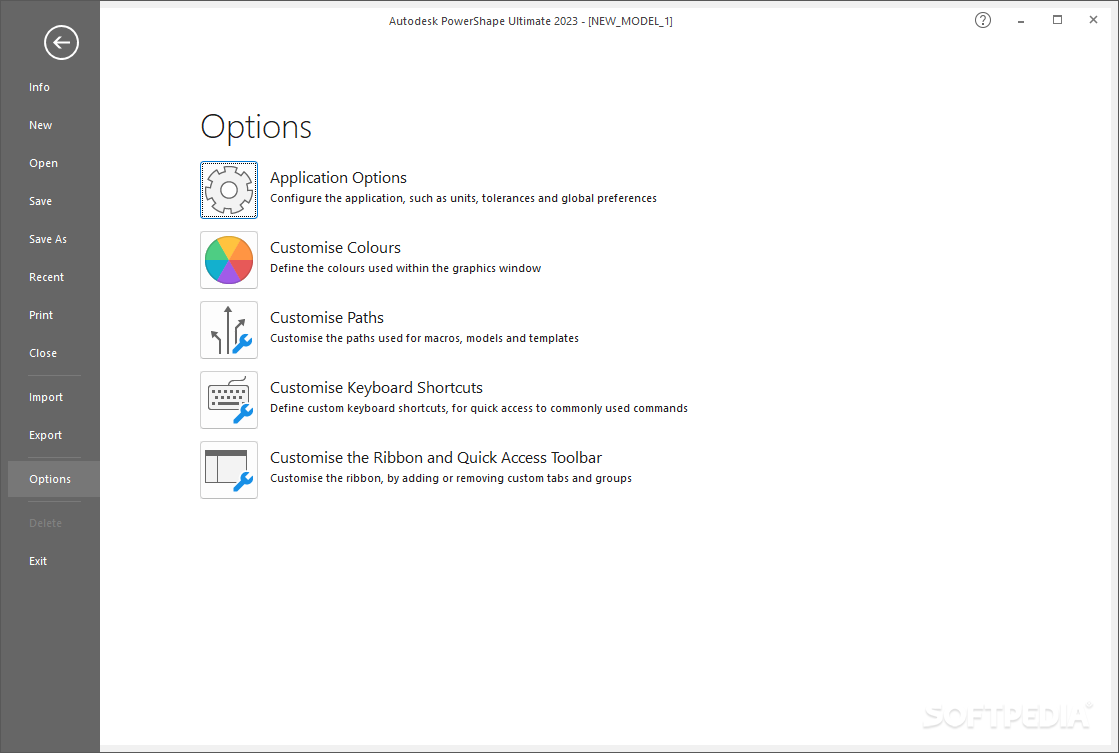Description
Autodesk PowerShape Ultimate
Autodesk PowerShape Ultimate is a powerful 3D design software that's perfect for both seasoned pros and beginners. This program is packed with all the tools you need to create amazing designs and prototypes. If you're familiar with Microsoft Office, you'll find PowerShape's layout super easy to navigate.
Easy-to-Use Interface
The interface is organized in a way that makes sense. You’ve got multiple tabs at the top of the toolbar, and all the main settings for customizing your workspace are hidden in the File ribbon. In the second tab, you can choose from various elements, record macros, delete items, and manage add-ins without any hassle.
Design Flexibility
This software lets you insert wireframes like lines, arcs, curves, fillets, or ellipses. You can also add solids such as cylinders, cones, spheres, springs, and blocks. Plus, you can create surfaces or planes from patches or meshes. Want to assemble components? You can do that manually or use a handy wizard!
Customizing Your Designs
Once you've created your designs, you can adjust sizes, orientations, radius, and textures to turn simple shapes into complex objects ready for prototyping. Need to combine solids? You can fillet them, morph them into new shapes, thicken them up or even hollow them out.
Diving Deeper into Surfaces
When working with surfaces in Autodesk PowerShape Ultimate, you have plenty of options like drafting, splitting or extending selected planes. You can see your work from every angle with detailed views available in 3D mode—so no surprises when it comes to changes!
A Great Tool for Everyone
If you're an established professional or someone just starting out with fresh ideas that need to be turned into 3D designs and blueprints, Autodesk PowerShape Ultimate is an excellent choice! It gives you the freedom to modify shapes manually or automatically—making design fun and creative.
User Reviews for Autodesk PowerShape Ultimate 13
-
for Autodesk PowerShape Ultimate
Autodesk PowerShape Ultimate offers a comprehensive set of tools for 3D design. Its organized layout and customization options make it ideal for professionals.
-
for Autodesk PowerShape Ultimate
Autodesk PowerShape Ultimate provides versatile features for complex 3D modeling with excellent compatibility and user interface.
-
for Autodesk PowerShape Ultimate
PowerShape Ultimate offers highly detailed and precise design capabilities, slightly complicated, but beneficial for professionals.
-
for Autodesk PowerShape Ultimate
Great tool for precise 3D modeling, offers advanced functionality but could be more user-friendly.
-
for Autodesk PowerShape Ultimate
PowerShape Ultimate impresses with a powerful interface; useful for complex design and manufacturing tasks, but learning curve steep.
-
for Autodesk PowerShape Ultimate
Powerful tool for 3D modeling, machining, and complex design. Steep learning curve, but superb features.
-
for Autodesk PowerShape Ultimate
Useful CAD tool providing robust and versatile modelling capabilities. Some features might take time to get familiar with.