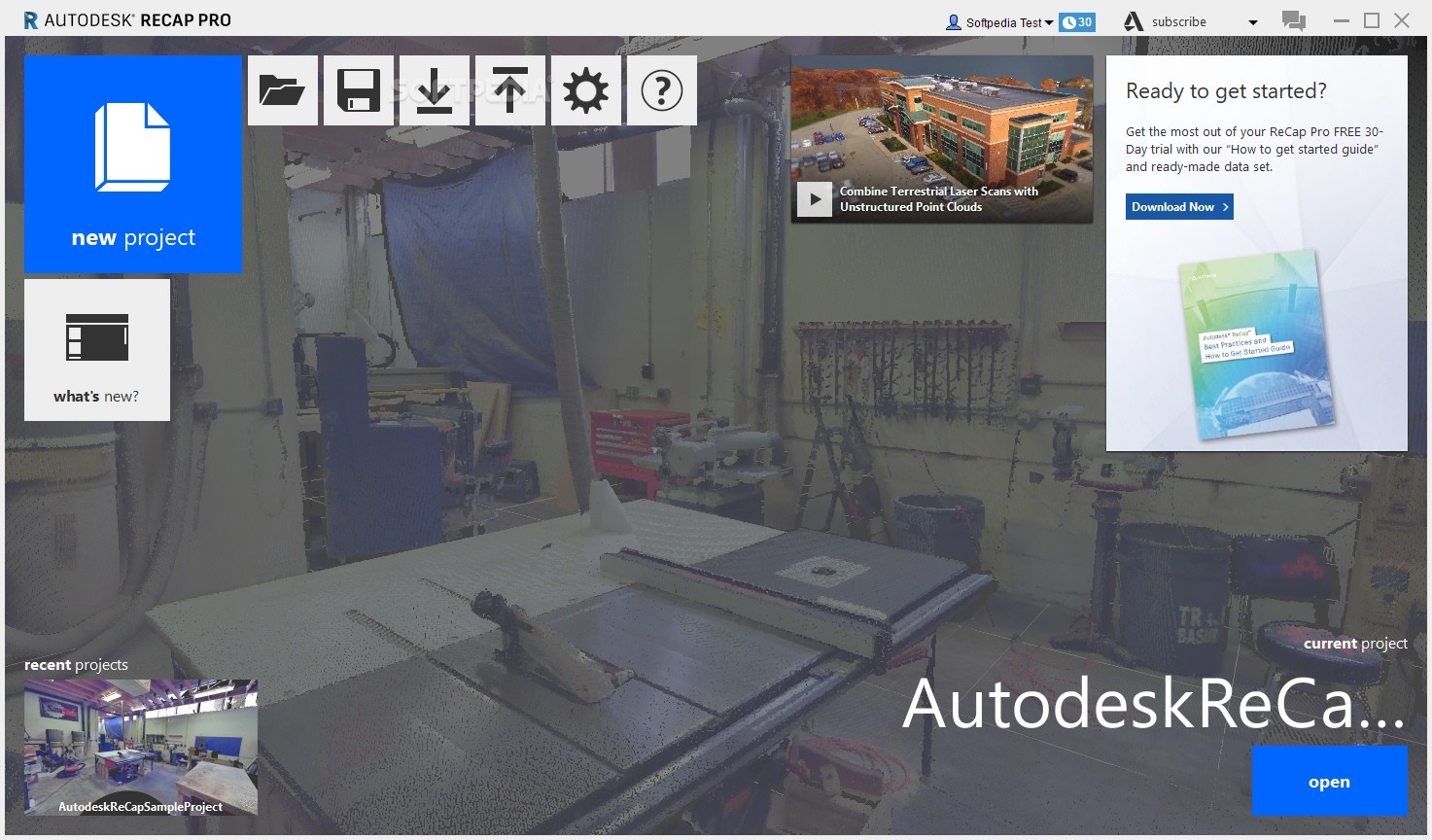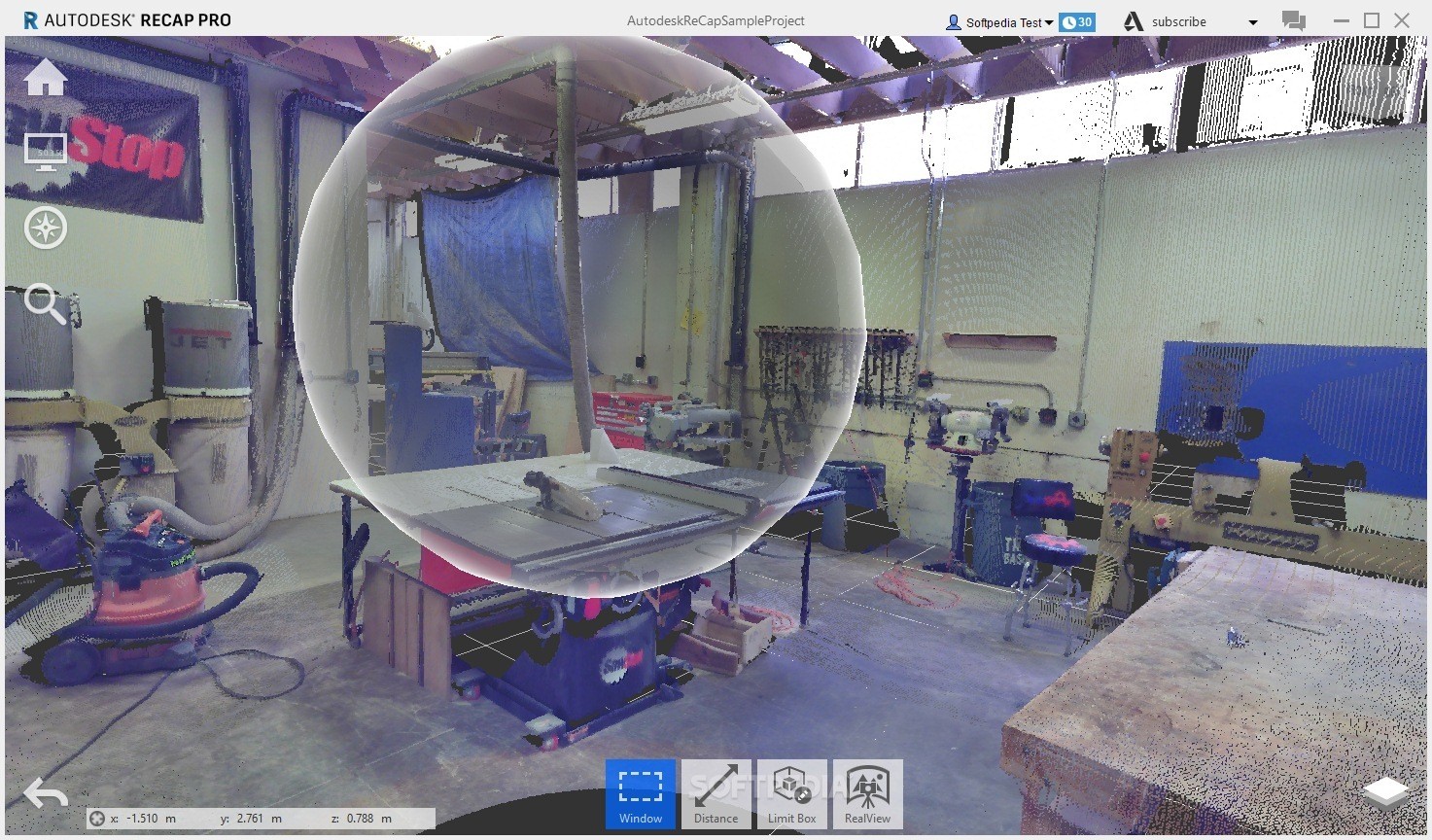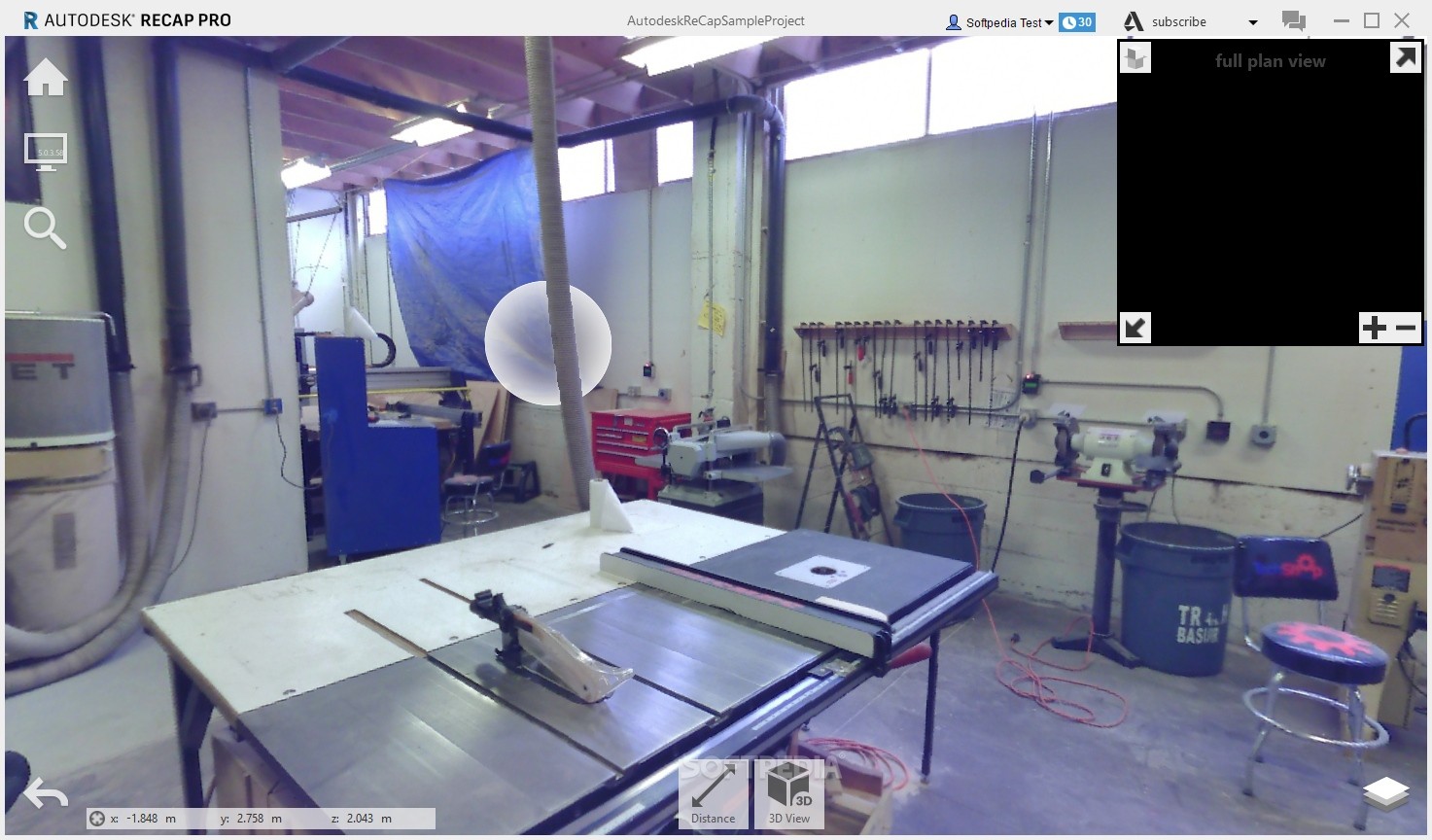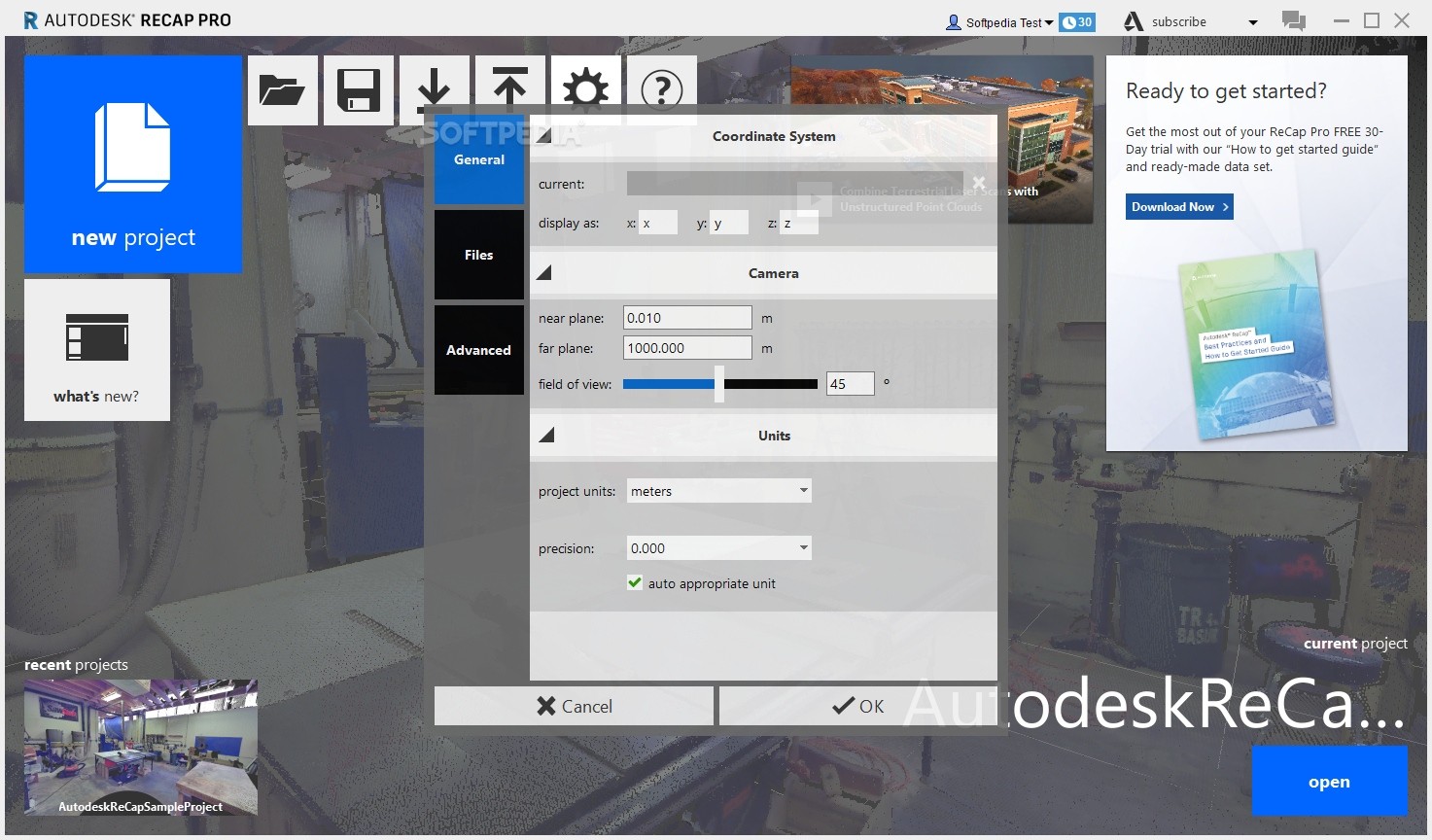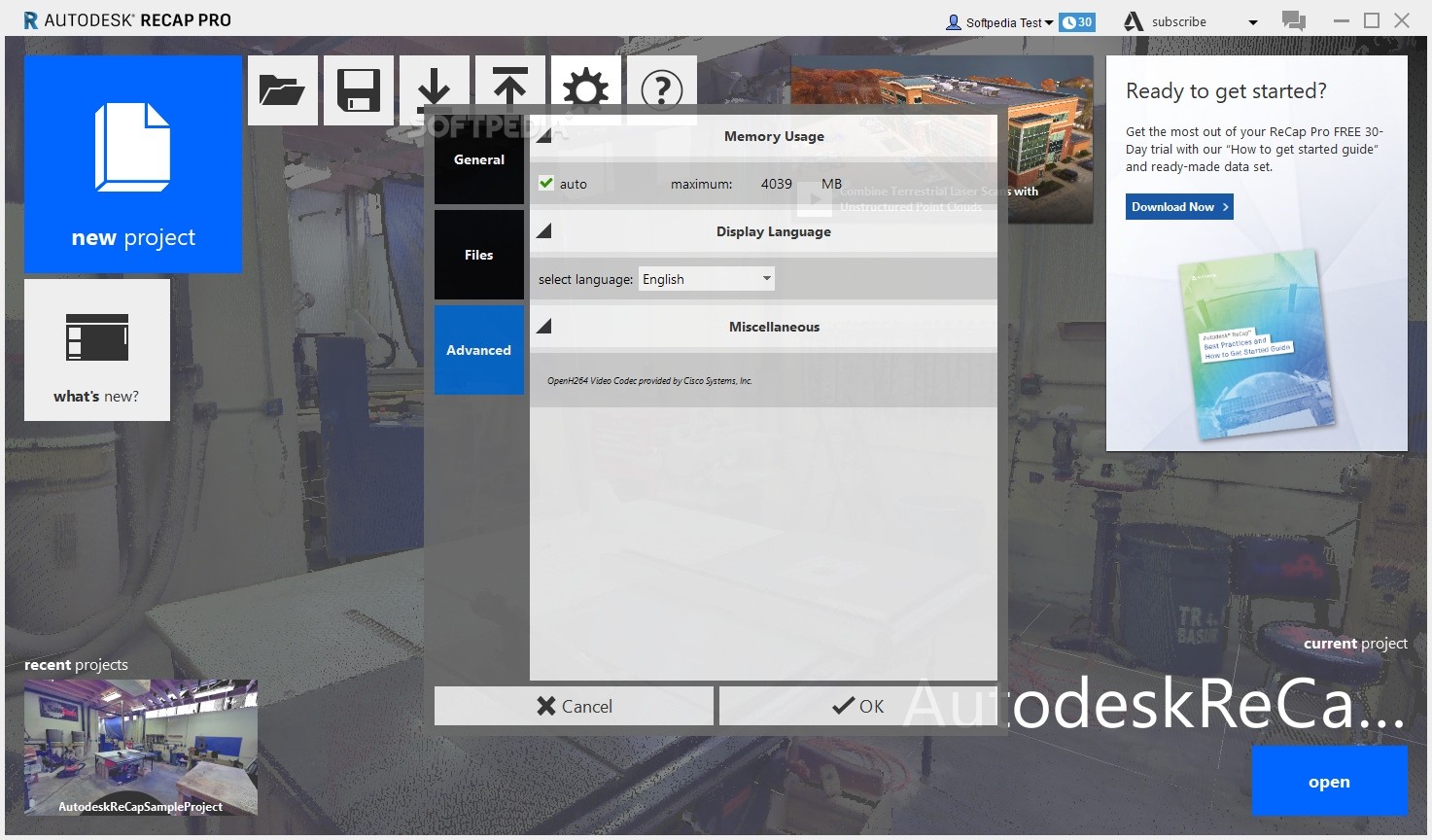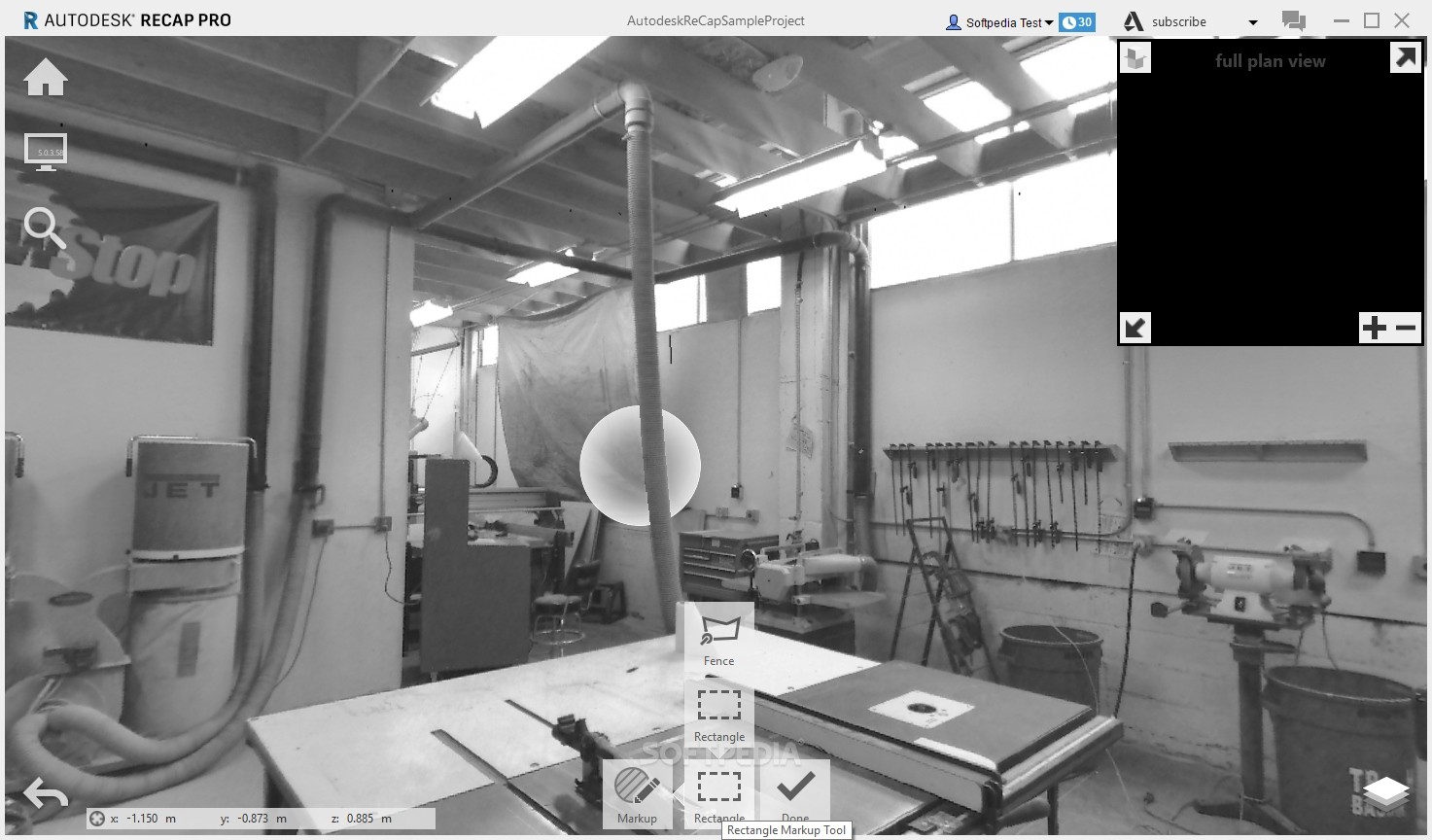Description
Autodesk ReCap Pro
Autodesk ReCap Pro is a cool tool that’s all about reality capture. It helps you grab and work with native point clouds from laser scans. So, what’s that mean? Well, it uses a laser to create a detailed picture of an object or space by collecting tons of points from the laser itself.
User-Friendly Interface
This app has a clean and easy-to-use interface, which is great because it won’t give you headaches, even if you’re new to this kind of software. You can start by picking a point file to import, then break down your scans into smaller parts. This way, you can focus on just the data you need.
Adjust Settings Easily
You’ll be happy to know that you can tweak settings before diving in. You can measure, make markups, and share new data with your teammates. Plus, it lets you choose mesh quality and specify the registration for matching points. You can pick specific survey points or reference distances to add scale to your project.
Automatic Scan Registration
If you're just starting out with this kind of application, you'll love that Autodesk ReCap Pro can automatically register your laser scans! This feature means you can get an accurate 3D point cloud from your scan data super fast. Just upload some photos to your Autodesk account to use this feature!
Collaboration Made Simple
The program also includes great collaboration tools that make remote work easier. If you're on the go, you can install the iOS version of the app to register, mark up, and measure capture data right in the field.
Save Time and Money
Autodesk ReCap Pro uses reality capture tech to help save time and money while boosting accuracy when working with RAW data. It’s an affordable way to turn scanned data into high-res 3D models that fit perfectly into your design process.
If you're interested in trying out Autodesk ReCap Pro, check it out for more details!
User Reviews for Autodesk ReCap Pro 15
-
for Autodesk ReCap Pro
Autodesk ReCap Pro simplifies reality capture with user-friendly interface and automatic scan registration, making it ideal for beginners and professionals alike.
-
for Autodesk ReCap Pro
Autodesk ReCap Pro breaks new ground in 3D modelling, offering holistic, user-friendly solutions for complex projects.
-
for Autodesk ReCap Pro
A versatile tool for 3D data processing; complex interface, but excellent capabilities once mastered.
-
for Autodesk ReCap Pro
Autodesk ReCap Pro provides effective 3D scanning solutions and data editing capabilities but could improve on user-friendliness.
-
for Autodesk ReCap Pro
Autodesk ReCap Pro delivers a clean interface for 3D model creation and editing, but could improve on user-friendliness.
-
for Autodesk ReCap Pro
Autodesk ReCap Pro offers comprehensive 3D scan processing, with some room for usability improvements.
-
for Autodesk ReCap Pro
Excellent tool for creating 3D models from photographs and laser scans, with a slight learning curve.