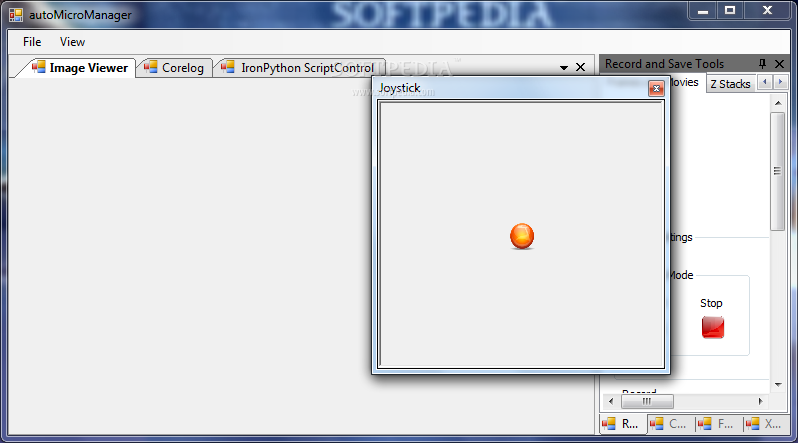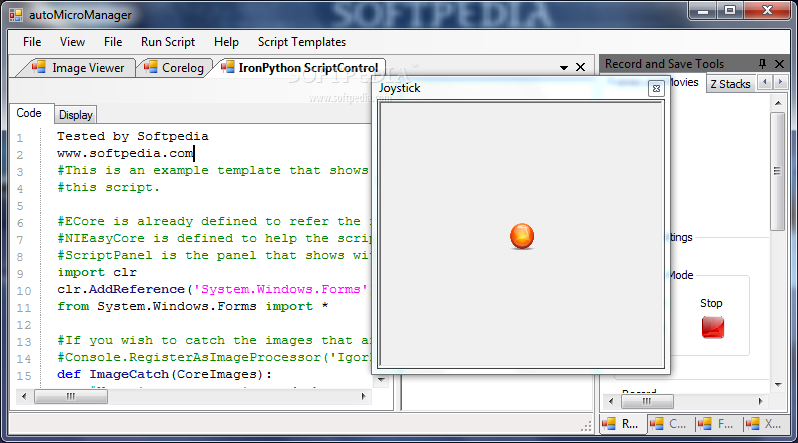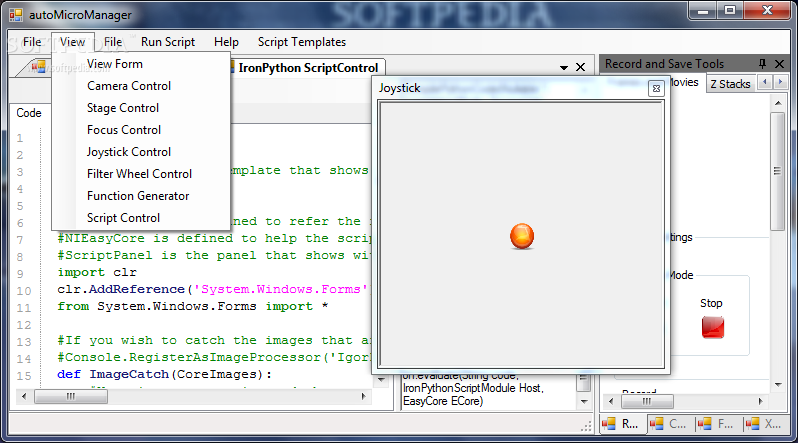Description
autoMicromanager
autoMicromanager is a super handy toolkit that gives you full control over your microscopy setup. Whether you’re using Labview, Matlab, Scilab, Python, .Net, VB, IgorPro, or Mathematica, this software has got your back! Plus, it comes with its own standalone program for image acquisition and scripting control of scientific microscopes. How cool is that?
Supported Hardware
This tool works with a bunch of different microscopes and cameras. Here’s the list:
- Leica DMI microscopes
- Leica DMR microscopes (and DMIRBE)
- Nikon TE2000 motorized microscope
- Nikon TI microscope
- Nikon AZ100 Zoom microscope
- Olympus IX81
- Zeiss CAN-bus compatible microscopes (Axiovert 200m, Axioplan2)
- Zeiss CAN29-bus compatible microscopes (AxioObserver)
- Cameras from ABS Gesellschaft für Automatisierung, Bildverarbeitung, Software GmbH Jena
- Andor EM cameras
- Firewire cameras that follow iidc1394 specs (Mac and Linux only)
- Virtual equipment for testing purposes.
Cameras Supported by autoMicromanager
If you're using cameras from certain brands, you're in luck! Here are some supported ones:
- Hamamatsu cameras (with DCAM library support)
- Roper/Photometrics cameras
- All PCO cameras including Sensicam and Pixelfly
- Stanford Photonics cameras
- QImaging cameras
- The PCO/Cooke Sensicam camera.
Add-ons and Other Features
You can also connect various other devices for even more fun!
- DVC, Scion and Stanford Photonics non-Open Source adapters are available. Just reach out to these companies directly.
- You can use ASI Shutter and Filter Wheel controllers.
- The ASI XY (and Z) stage is there too!
- If you need to control stages with analog voltage – no problem! This needs a DA device.
- Your DA output can act as a shutter too – really handy for things like diode lasers.
- Ludl stages plus shutters and filter wheels work great as well.
- You can connect Mad City Labs MicroDrive/NanoDrive if you've got them.
Download autoMicromanager here!
User Reviews for autoMicromanager 16
-
for autoMicromanager
autoMicromanager is an impressive toolkit allowing full control of microscopy setups from various platforms. Ideal for scientific research and image acquisition.
-
for autoMicromanager
autoMicromanager is great for organizing and streamlining tasks, though it can be a bit overwhelming at times.
-
for autoMicromanager
AutoMicromanager provides solid automation services with user-friendly interfaces, though can feel slightly complex initially.
-
for autoMicromanager
autoMicromanager offers robust functionality, great UI design but lacks comprehensive user manuals.
-
for autoMicromanager
The 'autoMicromanager' app effectively helps monitor and manage tasks, but needs slight improvements in user interface.
-
for autoMicromanager
Innovative app with comprehensive features. 'autoMicromanager' helps in staying organized, would recommend some user interface improvements.
-
for autoMicromanager
autoMicromanager offers useful features but needs to improve its user interface for a smoother experience.