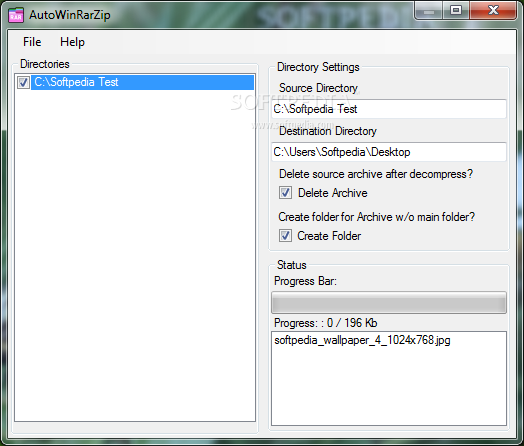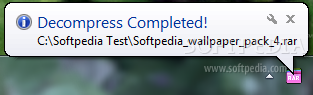Description
AutoWinRarZip
AutoWinRarZip is a super handy app that helps you automatically extract files from downloaded archives, and it does this quickly with minimal effort from you. It works great with RAR and ZIP files!
Simple Setup Process
The setup for AutoWinRarZip is quick and straightforward. You won’t need to worry about complicated options; even if you’re not very experienced with decompression tools, you'll figure it out in no time.
How It Works
Once you get it up and running, AutoWinRarZip drops an icon in your system tray. From there, it will automatically unzip any downloaded archives for you. You can also pull up the main application window to set up which folder to keep an eye on for downloads and choose where the extracted files should go. You can add as many folders as you like, too!
Extra Features
This app lets you decide if you want it to delete the original archive after it's done unzipping or create a new folder based on the main directory of the archive. Plus, there’s a progress bar at the bottom of your screen that shows how much has been processed and the size of the files currently being extracted.
A Few Drawbacks
Now, here’s the catch: AutoWinRarZip hasn’t had an update in a while. It supports Windows 7 but requires a little workaround—you need to create an empty file named config.dat in its program directory to avoid error messages popping up.
User Experience
The good news is that AutoWinRarZip responds well and quickly extracts your files without crashing or hanging your operating system. Even though its interface could use some upgrades and stability improvements, it provides a pretty simple solution for automatically decompressing downloaded archives from monitored directories.
If you're interested in trying out this tool for yourself, check out AutoWinRarZip here!
User Reviews for AutoWinRarZip 7
-
for AutoWinRarZip
AutoWinRarZip is a straightforward tool for automatic extraction of downloaded archives. It is user-friendly and efficient, with minimal setup required.
-
for AutoWinRarZip
AutoWinRarZip is a fantastic tool! It quickly extracts ZIP and RAR files without any hassle.
-
for AutoWinRarZip
I love how AutoWinRarZip makes file extraction so easy. Just set it up, and it works like a charm!
-
for AutoWinRarZip
This app is a lifesaver! It automatically decompresses my downloads, saving me so much time.
-
for AutoWinRarZip
AutoWinRarZip is incredibly user-friendly. Perfect for anyone who needs to handle archives effortlessly.
-
for AutoWinRarZip
I've been using AutoWinRarZip for a while now, and it's reliable and efficient. Highly recommend!
-
for AutoWinRarZip
A great app for automatic extraction! AutoWinRarZip has made managing my downloaded files so much easier.