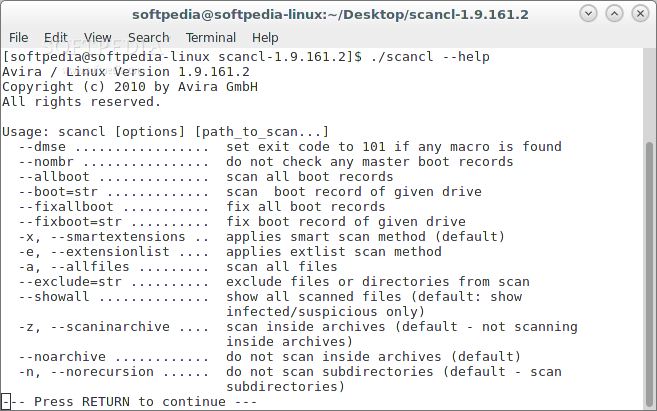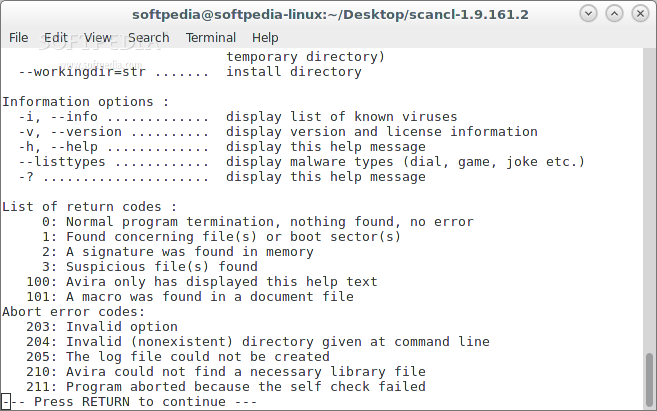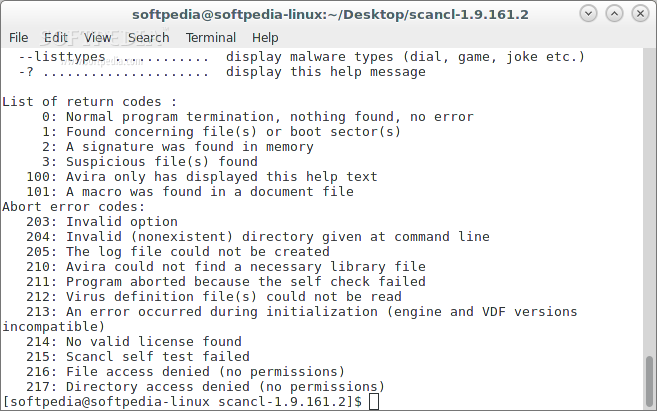Description
Avira Command Line Scanner ScanCL FOR LINUX
Overview
Avira Command Line Scanner ScanCL is a powerful tool that allows users to scan their system from the command prompt, utilizing the latest Avira detection engine. With a range of advanced features and customization options, ScanCL provides comprehensive protection against a variety of threats.
Key Features
- Scan specific areas like hard disk drives, archives, network drives, and mailboxes
- Detect extended threats such as games, dialers, and backdoors
- Take action on concerning files including repair, move, delete, and quarantine
- Specify extensions to be added to infected files
- View statistics and customize logs
- Apply custom configuration files
Platform Support
Avira Command Line Scanner ScanCL is a platform-independent application compatible with both Microsoft Windows and Linux/UNIX operating systems, providing flexibility and ease of use for a wide range of users.
Publisher
Avira GmbH is the developer behind Avira Command Line Scanner ScanCL, renowned for their expertise in security software solutions.
Get Started
Download Avira Command Line Scanner ScanCL today to enhance the security of your system and enjoy peace of mind knowing that your files are protected against malware and other threats.
User Reviews for Avira Command Line Scanner ScanCL FOR LINUX 7
-
for Avira Command Line Scanner ScanCL FOR LINUX
Avira Command Line Scanner ScanCL is a versatile tool for system scanning from the command prompt. Works seamlessly with Avira detection engine.
-
for Avira Command Line Scanner ScanCL FOR LINUX
The Avira Command Line Scanner is fantastic! It scans efficiently and lets you control every aspect.
-
for Avira Command Line Scanner ScanCL FOR LINUX
I love the flexibility of ScanCL! Being able to specify what to scan and how makes it a must-have tool.
-
for Avira Command Line Scanner ScanCL FOR LINUX
This app is powerful! The ability to handle various file types and customize scans is impressive.
-
for Avira Command Line Scanner ScanCL FOR LINUX
Avira's command line scanner is a game-changer. It’s easy to use, and I feel secure knowing my system is protected.
-
for Avira Command Line Scanner ScanCL FOR LINUX
Highly recommend! The ScanCL provides detailed logs and allows for great customization during scans.
-
for Avira Command Line Scanner ScanCL FOR LINUX
Amazing tool for advanced users. The command line interface gives me total control over my security scans!