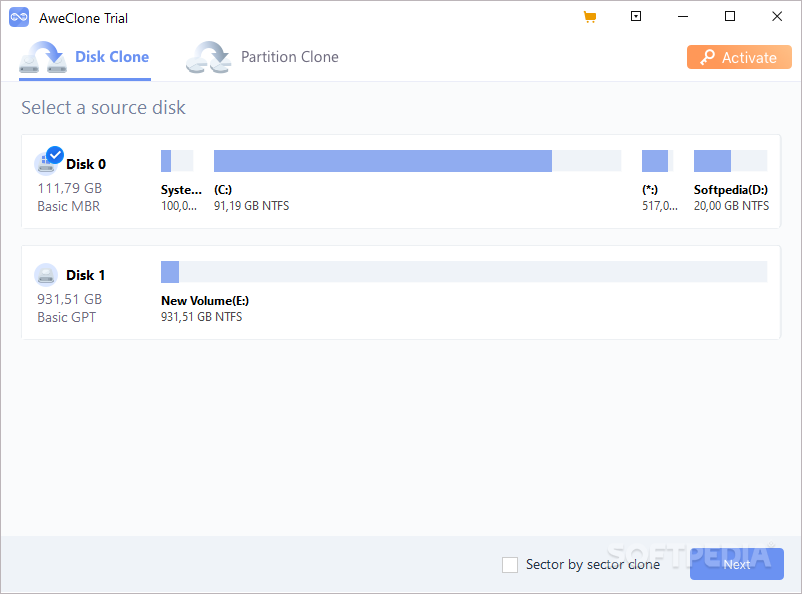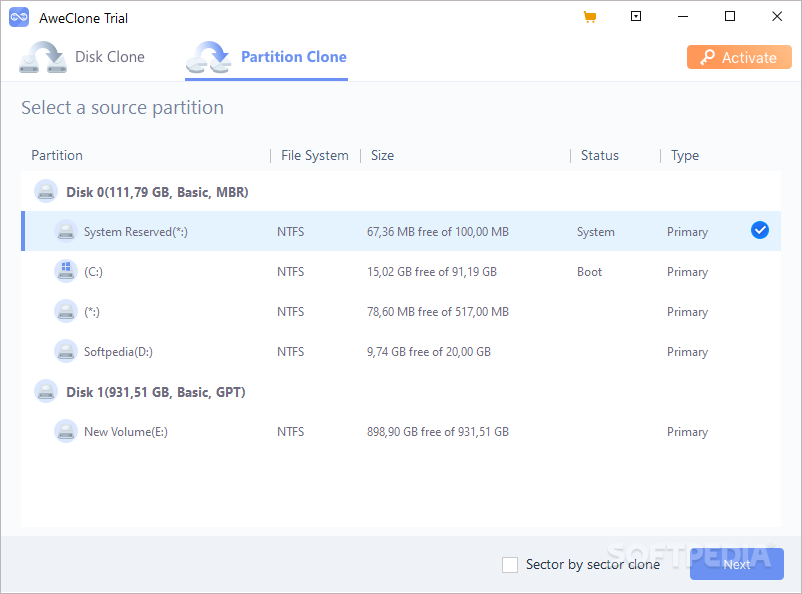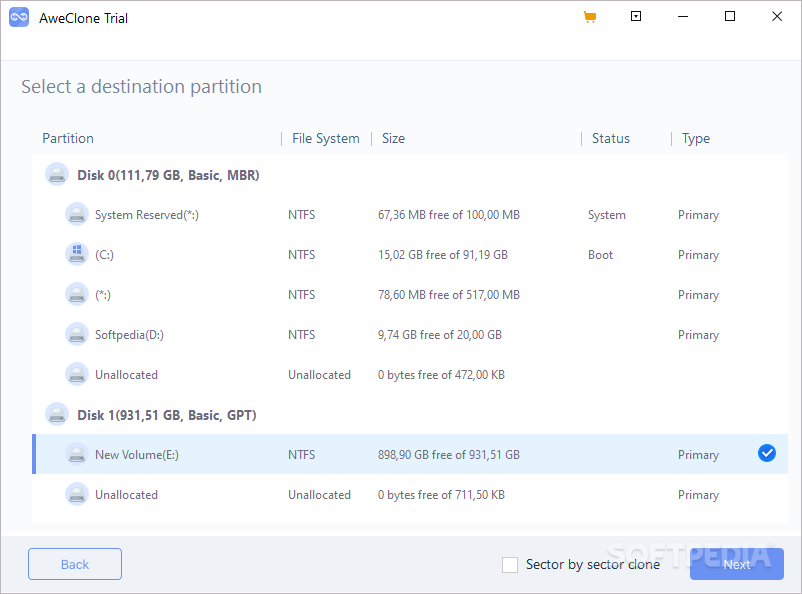Description
AweClone
AweClone is a super handy tool for anyone needing to make an exact copy of their disk or partition. Whether you’re tech-savvy or just starting out, this software makes cloning your drives easy-peasy!
Easy-to-Follow Wizard
This app has a step-by-step wizard that helps guide you through the process. You won’t be able to jump ahead until everything is set up correctly, so it’s perfect for beginners who might feel lost. It basically holds your hand as you go!
Choosing Your Source and Target Devices
First off, you'll need to pick the source device. This could be your whole disk or just a specific partition. Then, select where you want to copy all that data. Just remember: the target drive will get wiped clean and replaced with your new data! So, it’s smart to back up anything important before diving in.
Peace of Mind with Data Safety
Once you've got everything set up, you can chill knowing that all your data is secure if something goes wrong. Plus, if you're moving to a new computer, this makes it way easier!
Supports Multiple Devices and File Systems
AweClone works great with many different types of storage devices. You can clone data from your computer's HDD or SSD, an external hard drive, USB thumb drive, SD card, cameras, or even RAID devices! Talk about versatility!
Compatible File Systems
This software plays nice with several file systems too! It supports FAT, NTFS, exFAT, HFS—you name it! That means no matter what type of system you're using, AweClone has got you covered.
Save Time and Effort
If you're looking at migrating entire disks or partitions somewhere else without breaking a sweat, AweClone can really save you loads of time and energy!
User Reviews for AweClone 1
-
for AweClone
AweClone provides a user-friendly experience with its step-by-step wizard, making disk cloning easy even for beginners. Highly recommended for data migration tasks.