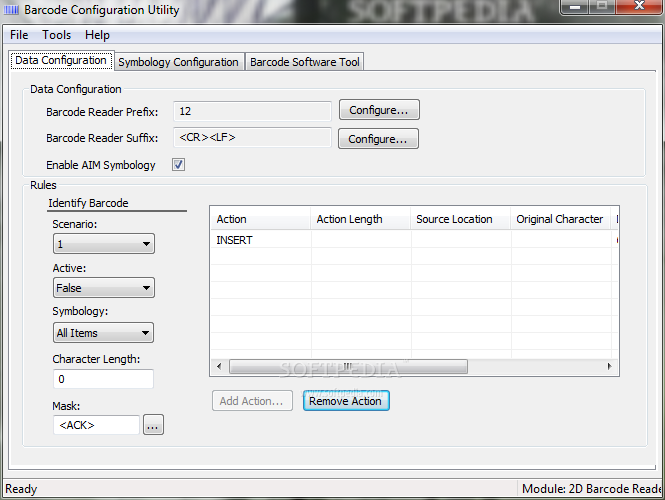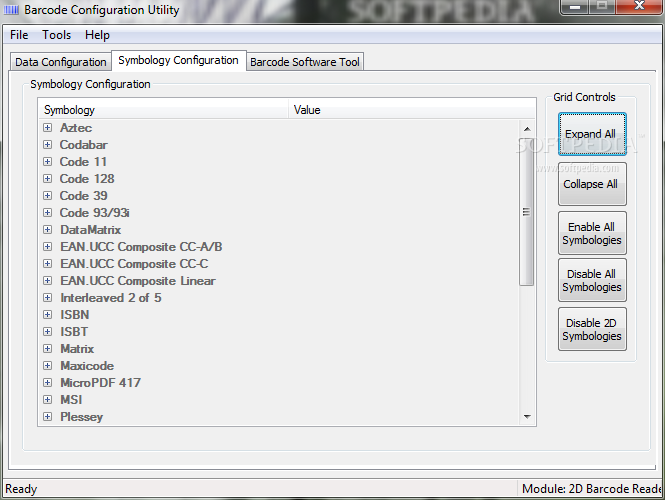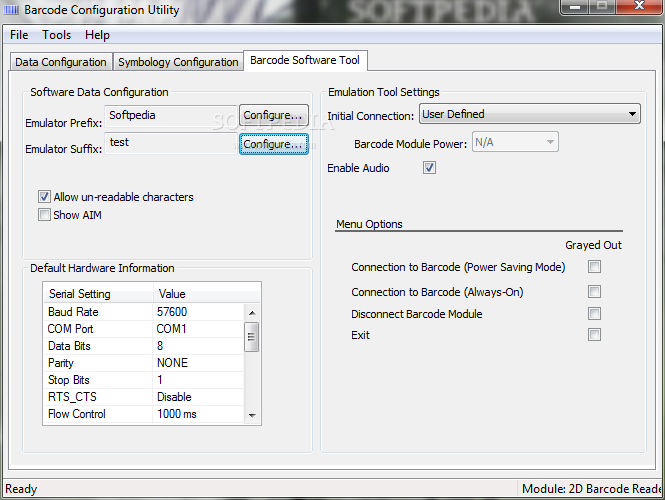Description
Barcode Configuration Utility
Barcode Configuration Utility is a handy tool that lets you create and save custom barcodes. It's got various symbology options, but it might take some time to get the hang of its settings unless you're already familiar with this type of software.
Choose Your Barcode Type
When you first open the software, you get to pick between 1D and 2D barcode readers. The interface is pretty straightforward, with a clean layout divided into three sections. This makes it easy to set up your data, choose symbology, and adjust general settings.
Set Up Your Barcode Information
You can customize your barcode info by adding prefixes and suffixes for the barcode reader. You also have options to enable or disable AIM symbology and set rules for how the barcode should be identified. This includes defining scenarios and active status along with the type of symbology you want.
Diverse Symbology Options
The software offers a bunch of options like Aztec, Codabar, Code 11, Code 128, Code 39 or 93/93i, Interleaved 2 of 5, ISBN, ISBT, Matrix, Maxicode, MicroPDF417, MSI, Plessey, QR codes, RSS14 (Limited or Expanded), Standard 2 of 5, Telepen, UPC A or E as well as EAN 8 or EAN 13. You can perform actions like moving characters around or deleting them as needed.
Customize Each Symbology
You can tweak each type of symbology too! For instance, with Codabar you can decide whether you want a minimum length or a fixed-length mode. Plus, there are general preferences you can set up like configuring emulator prefixes/suffixes and initial connection modes (like user-defined). You can even manage audio settings for unreadable characters and default hardware info.
Save Your Settings Easily
Once you've got everything just how you want it, saving your settings is a breeze! They get saved as an INI configuration file. The utility has great features for advanced users wanting to create specific barcode settings without any hassle.
No Performance Issues Here!
The good news? It uses minimal CPU and RAM while running smoothly—no annoying error messages or crashes pop up while you're working!
If you're ready to try it out yourself and create some barcodes easily,download here!
User Reviews for Barcode Configuration Utility 1
-
for Barcode Configuration Utility
Barcode Configuration Utility offers extensive customization for barcode settings, ideal for advanced users. Minimal CPU and RAM usage with no crashes.