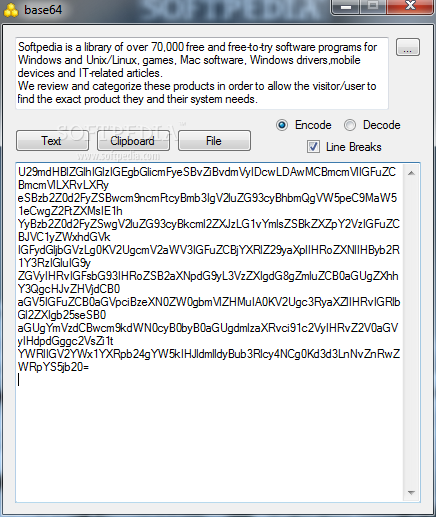Description
Base64
Base64 is a handy tool that helps your computer understand text and characters better. You see, computers don’t really get text like we do; they rely on specific codes for each character. Base64 is one of those encoding methods that can turn text into code and then back again.
Why Use Base64?
One cool thing about Base64 is that you don’t have to deal with a long setup process. It’s ready to use as soon as you download it! Plus, you can take it with you on a thumb drive, so you can use this encoding method anywhere without messing up registry entries on different computers.
User-Friendly Design
The layout of the app is simple and classic. It looks like a regular window but is compact enough to fit all the important functions. If you need to grab text from an existing file, the app can expand to show more content!
Importing Text
Just a heads-up: you can't drag and drop files into Base64. Instead, you'll need to use the browse dialog to find your files. The app works best with TXT files since rich text formats might mess things up when decoding or saving.
Encoding and Decoding Made Easy
You can encode or decode text in three ways: by typing it directly, using clipboard content, or pulling from a TXT file. There’s even an option for line breaks if you need them! Remember, when saving a file, make sure you choose the right format.
Your Reliable Text Processing Tool
To wrap it all up, Base64 does exactly what you'd expect. It’s straightforward and reliable for converting text between formats. The design is user-friendly, and its portability gives you more flexibility than many traditional programs. If you're looking for an easy way to manage text encoding, check out This link here!
User Reviews for base64 1
-
for base64
base64 is a convenient application for encoding and decoding text effortlessly. Its portable nature ensures easy access on various computers.