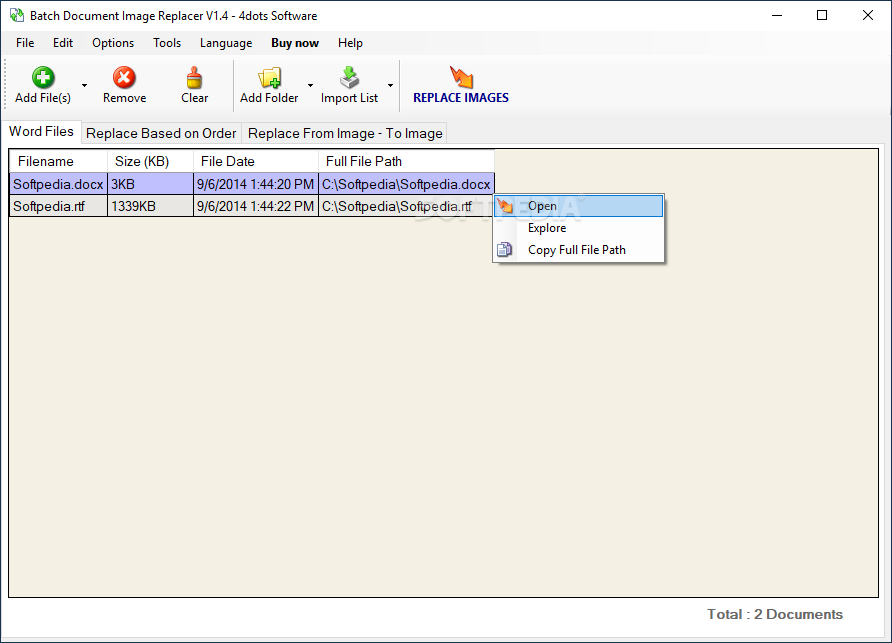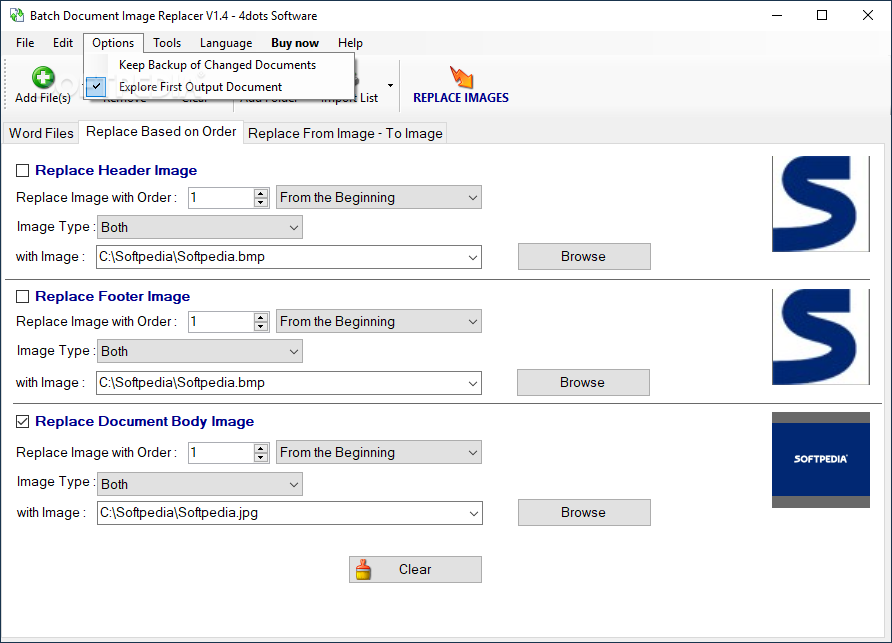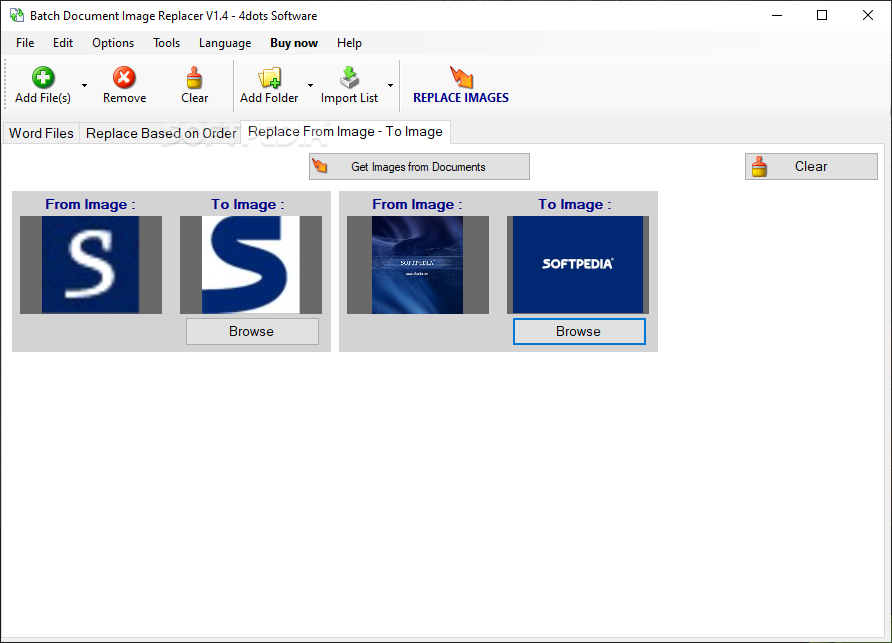Description
Batch Document Image Replacer
Batch Document Image Replacer is a handy software tool that can really speed up your work when you need to swap out images in your Word documents. It’s designed to save you a ton of time!
Easy-to-Use Interface
The cool part about this app is its user-friendly interface. You can easily set up your list of source files. Just drag and drop them onto the main window, or if you prefer, you can browse through your folders to find each file.
File Formats Supported
You can add different types of files like DOC, DOCX, DOT, DOTX, RTF, ODT, DOTM, and DOCM. Plus, if you have a list with file paths written down line by line, you can import that too! How convenient is that?
Backup Your Changes
Another great feature is that you can keep backups of any changed documents. You also have the option to set Batch Document Image Replacer to check out the first output file right away.
Two Methods for Image Replacement
Now let’s talk about how you actually replace those images. There are two methods available! The first one lets you choose which image to process based on its order—like the first one or the last one. You just pick the type (shape or inline shape) and then load your new image (PNG, JPEG, GIF, BMP) and see a preview before finalizing.
Analyze and Identify Graphics
The second method involves letting Batch Document Image Replacer analyze your files. This way it finds all graphics for you so that you only change what’s necessary! Just keep in mind that you'll need Microsoft Word for this step to work smoothly.
A Quick Summary
In short, Batch Document Image Replacer helps cut down on time and effort when changing images in Word files without having to open each document individually. It’s all about making your life easier!
User Reviews for Batch Document Image Replacer 1
-
for Batch Document Image Replacer
Batch Document Image Replacer is a time-saving utility with an intuitive GUI. Easily replace graphics in Word files efficiently.