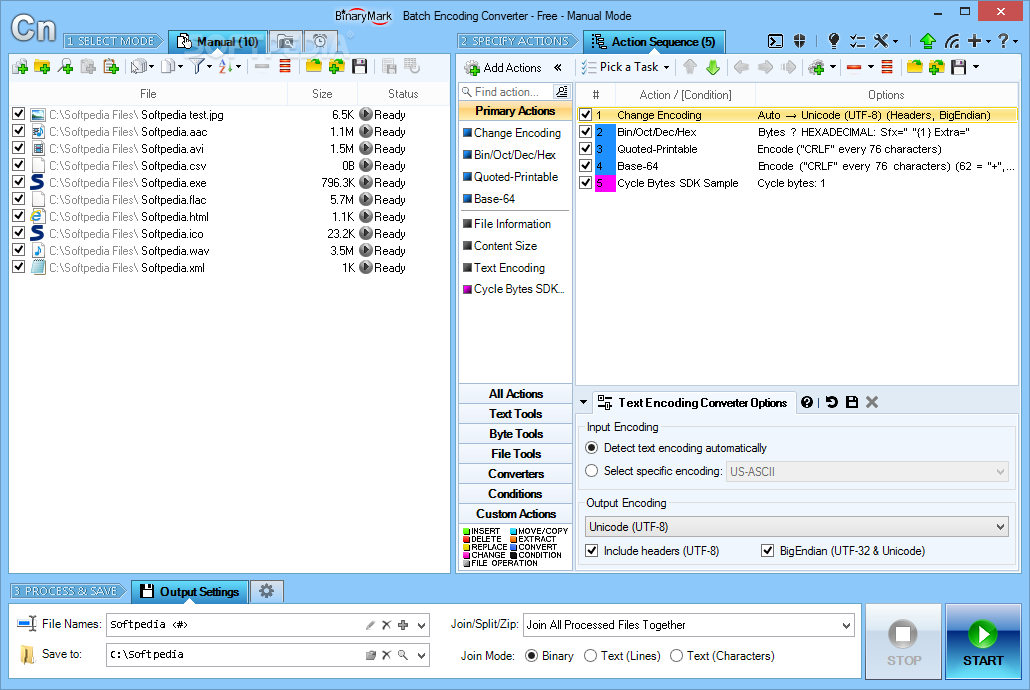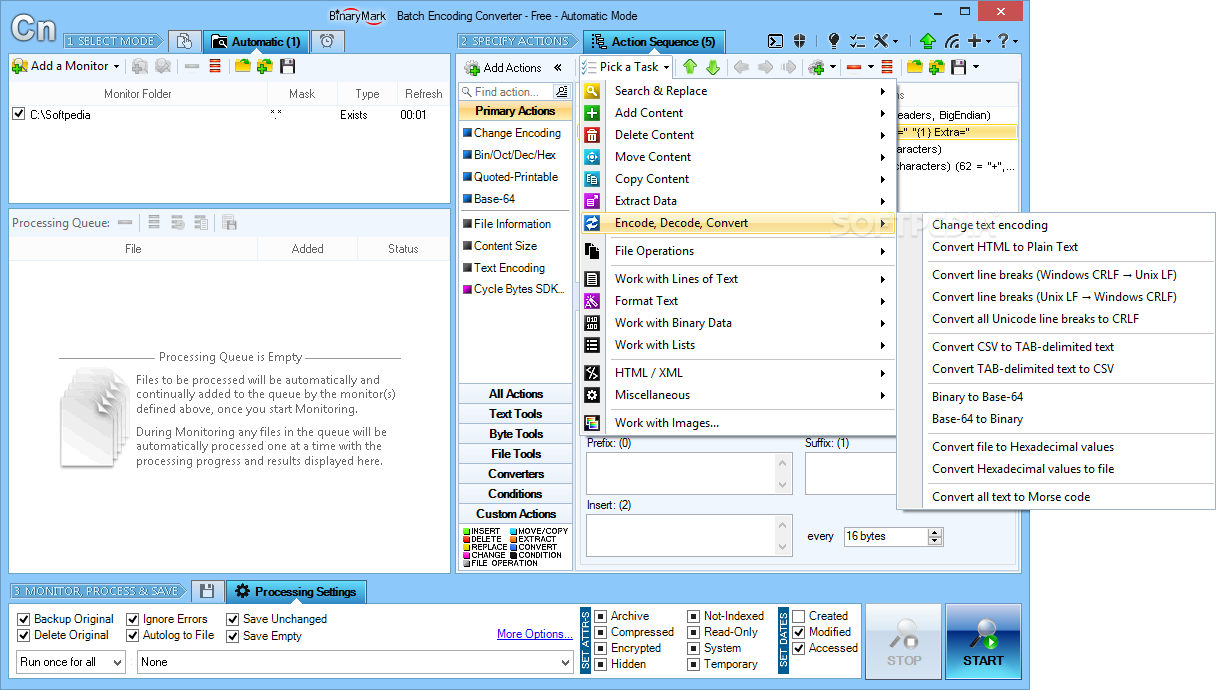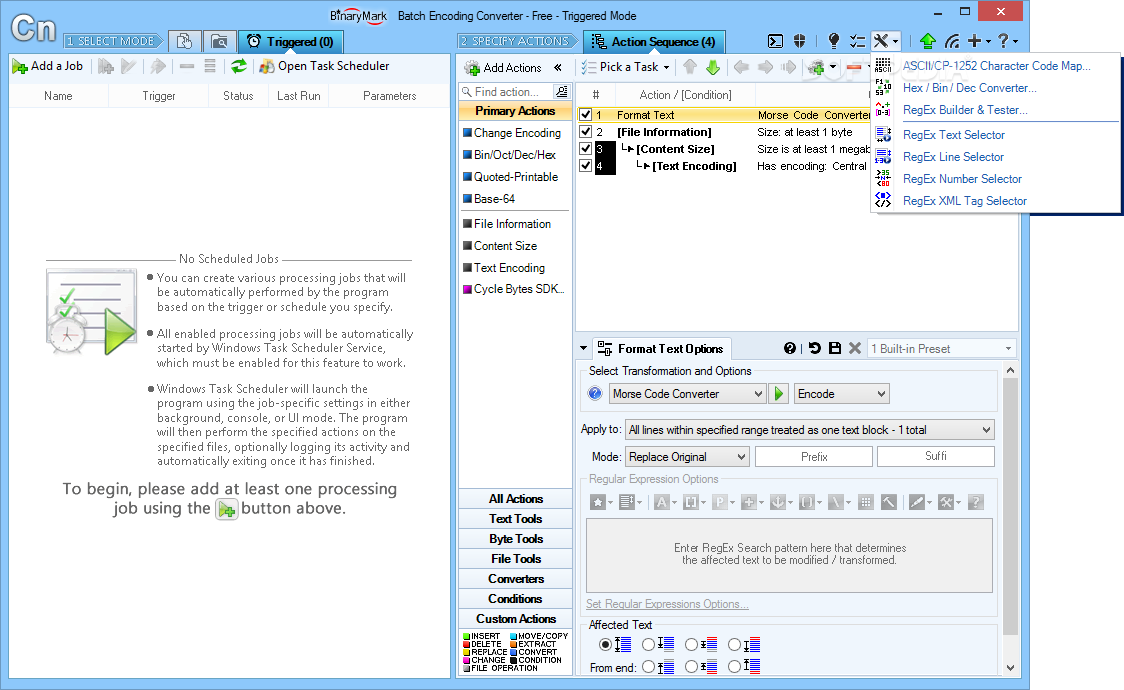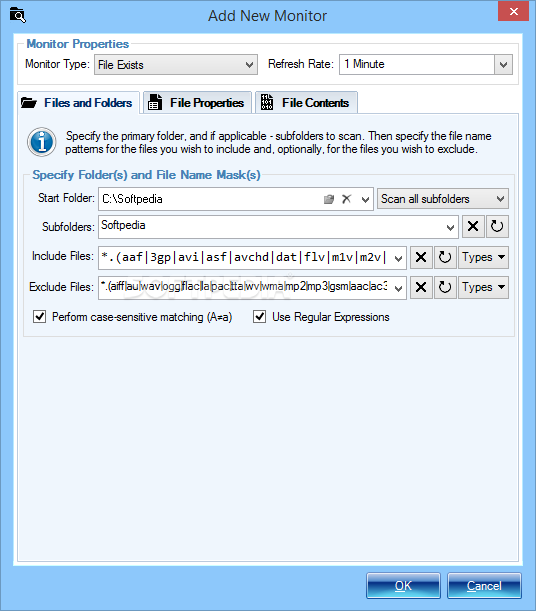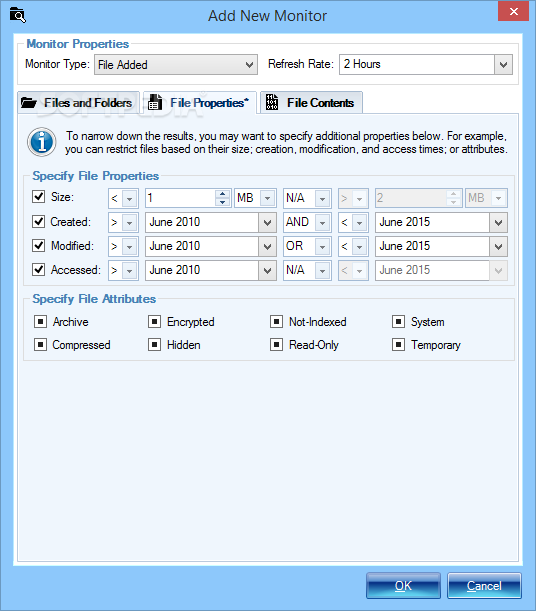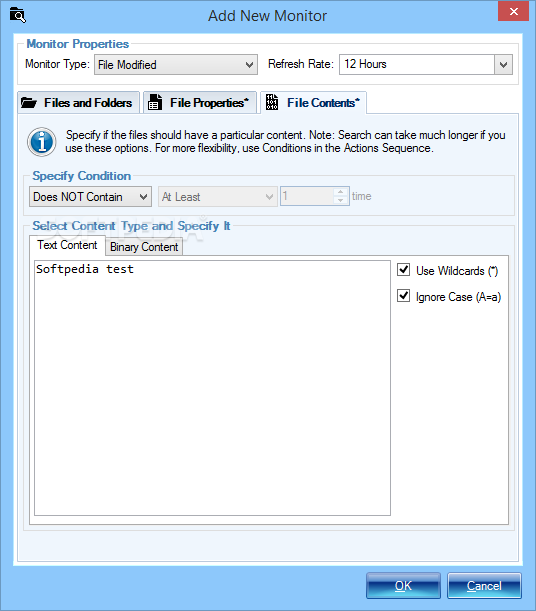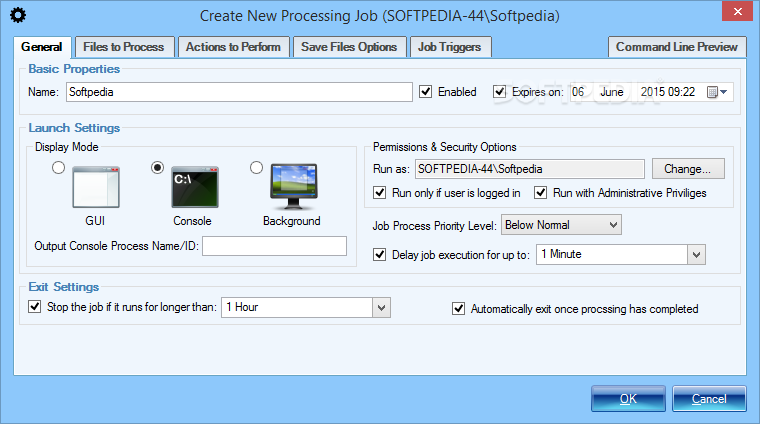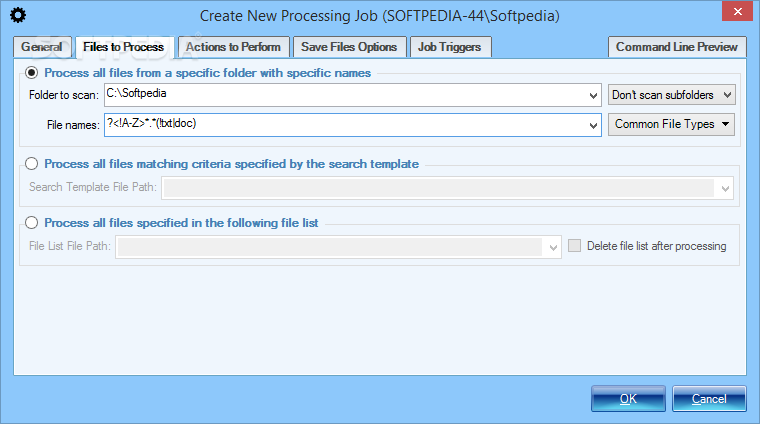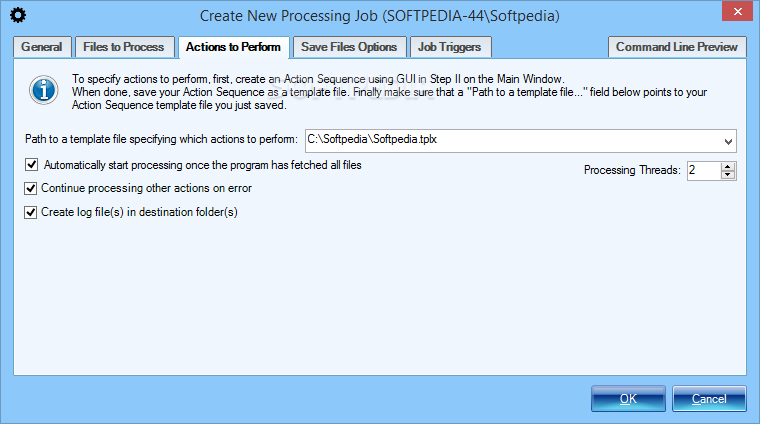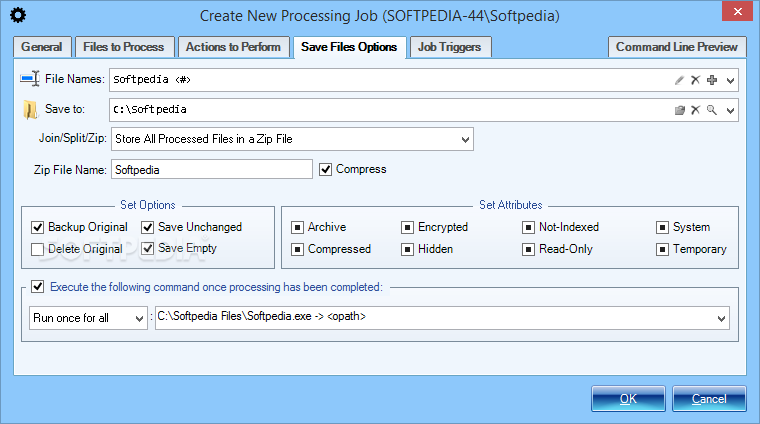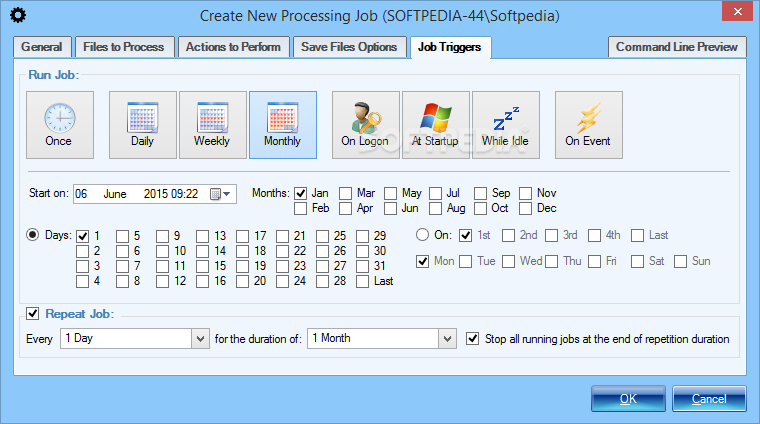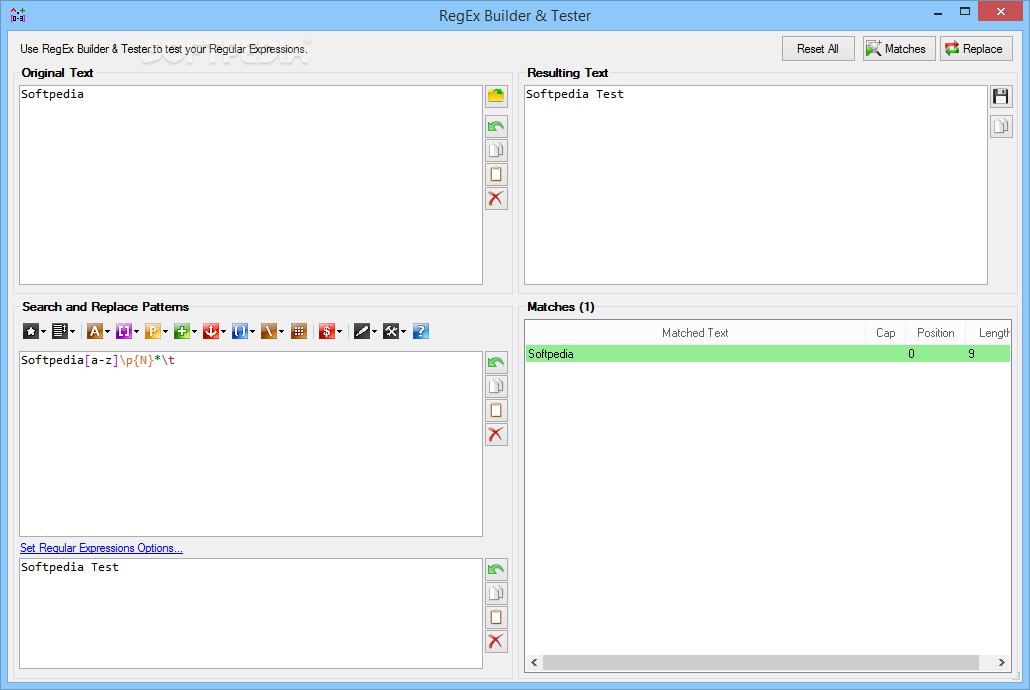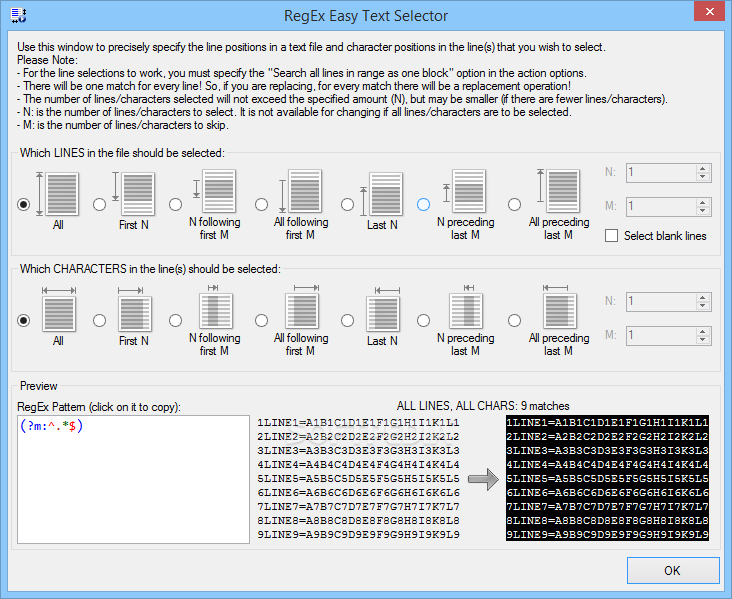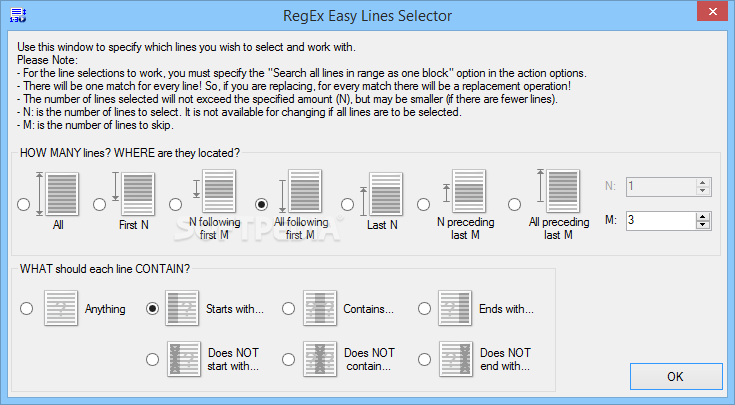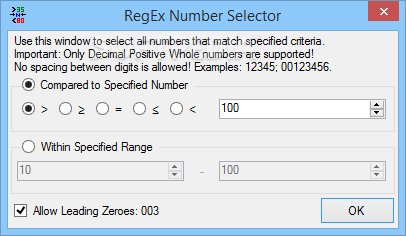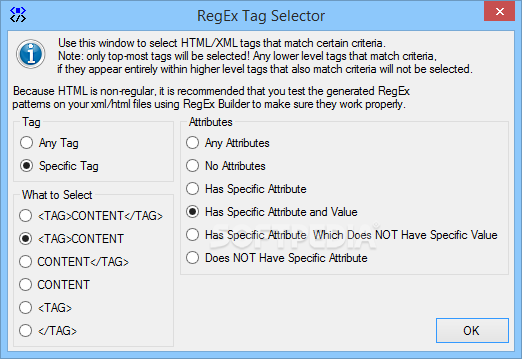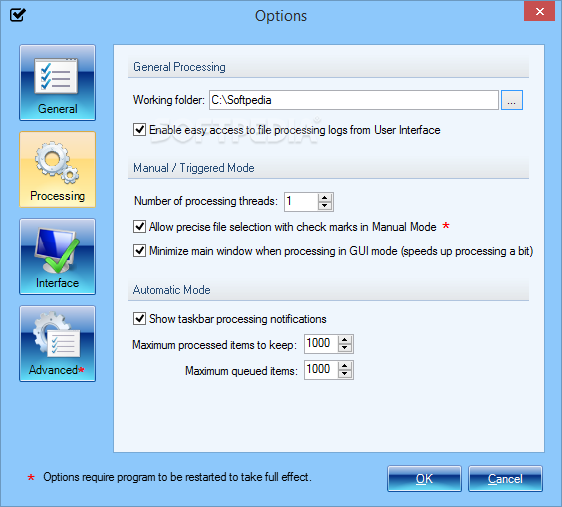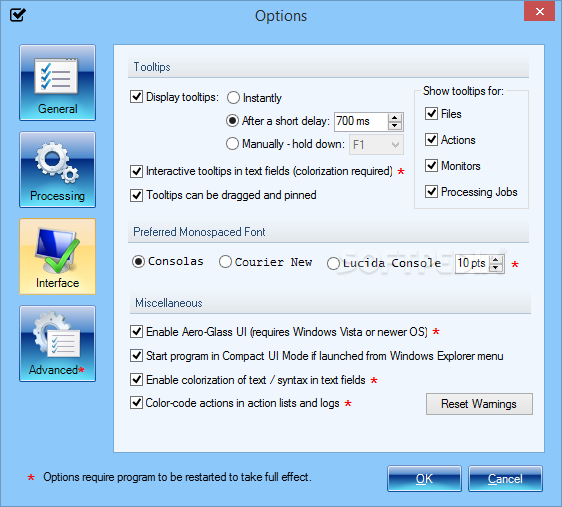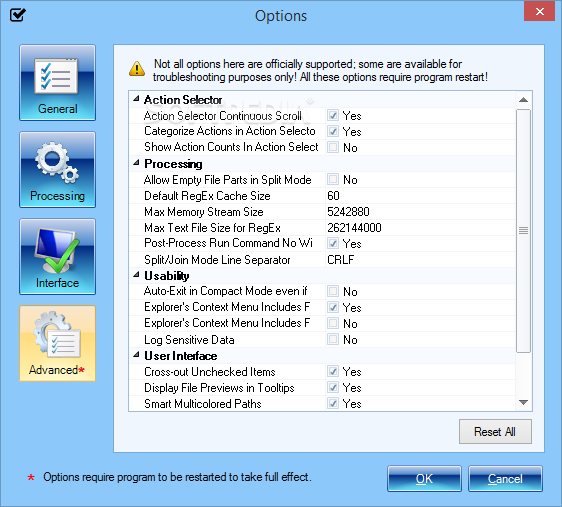Description
Batch Encoding Converter
Batch Encoding Converter is a handy tool you might need when dealing with text encoding and converting between different number formats. It’s pretty versatile, letting you do a bunch of file operations like searching, renaming, joining, and splitting.
Features of Batch Encoding Converter
This software offers tons of functions and can even run tasks automatically or on a schedule. But hey, if you're new to this kind of thing, it might feel a bit overwhelming at first.
Installation Notes
If you decide to install the app instead of using it in portable mode, just keep in mind that it may come with some third-party offers. So always check what’s included!
Text Encoding Made Easy
With Batch Encoding Converter, changing text file encodings is super easy! It supports over 100 coding schemes. You can let the app detect the source file's format automatically or pick it yourself.
Convert Between Numeral Systems
This application also helps convert data across four numeral systems: binary, octal, decimal, and hexadecimal. Plus, you can choose upper or lower case formatting and even add leading zeroes or specific prefixes/suffixes before and after byte values!
Create Monitors for Automatic Tasks
You can set up multiple monitors that scan specific folders on your computer. They’ll take action when certain conditions are met—pretty cool right?
Customizable File Processing
You get to decide which file types to include or exclude by setting criteria like file size and contents. Once the program finds a matching document, it adds it to the processing queue.
Scheduling Jobs for Convenience
Batch Encoding Converter lets you schedule jobs for specific times or based on triggers like user logon or system startup. The best part? It can shut itself down once all operations are done!
In summary, Batch Encoding Converter is an all-in-one tool for changing text encodings and performing various file operations efficiently.
User Reviews for Batch Encoding Converter 1
-
for Batch Encoding Converter
Batch Encoding Converter offers a wide array of functions for text encoding and numeral conversion. It may overwhelm inexperienced users.