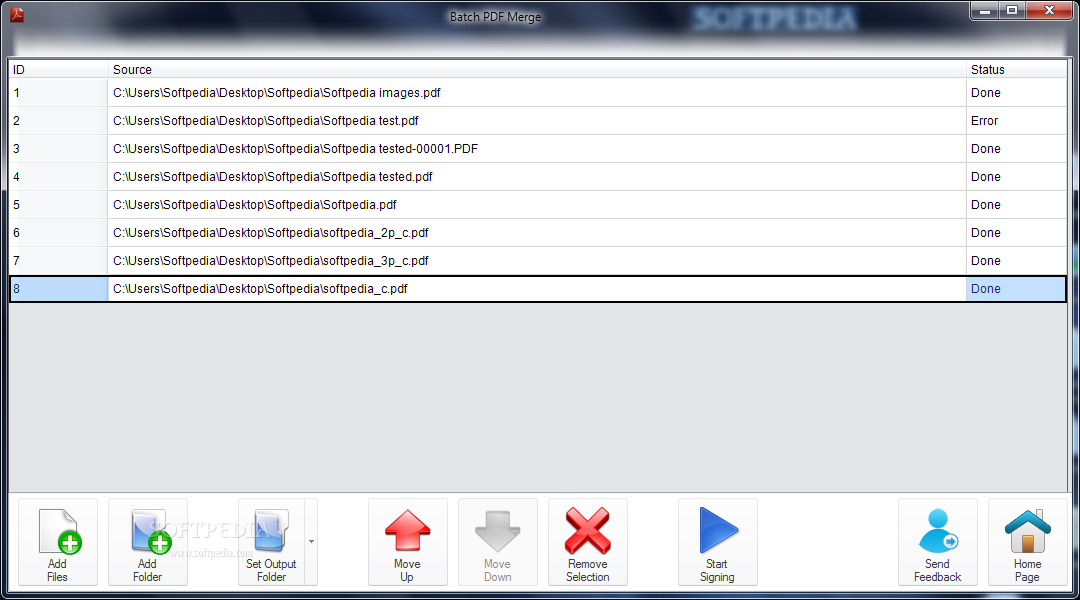Description
Batch PDF Merge
Batch PDF Merge is a super handy software tool made just for combining multiple PDF files into one. If you've ever struggled with too many PDFs, this is the solution you’ve been looking for!
Easy-to-Use Interface
The layout of Batch PDF Merge is clean and simple, which makes it really easy to set up everything you need without wasting time. You can quickly upload files using the drag-and-drop feature or by browsing your folders. Plus, if you want to add a whole folder of PDFs at once, you can totally do that!
Batch Processing Made Simple
This program supports batch processing, so you can load multiple items and get them all merged together at the same time. It's perfect for when you have a lot of documents to handle.
User-Friendly Features
You also get to choose where to save your newly merged file. Need to rearrange the order of documents? Just move them up or down in the list! If there are any files you don’t want anymore, removing them is as easy as clicking a button. And when everything’s done merging, Batch PDF Merge automatically opens the folder so you can find your new file right away.
Quick and Efficient Performance
One thing we noticed during testing is how quickly Batch PDF Merge works—no errors at all! It’s really friendly with your computer’s resources too, so it won’t slow things down while you're merging.
A Great Choice for Everyone
If you're on the hunt for a straightforward yet powerful software tool that helps manage PDFs efficiently, Batch PDF Merge could be just what you need. With its user-friendly design, it's great for both beginners and those who are more experienced!
User Reviews for Batch PDF Merge 1
-
for Batch PDF Merge
Batch PDF Merge is a user-friendly tool for merging PDF files quickly. Its intuitive layout makes it suitable for both beginners and professionals.