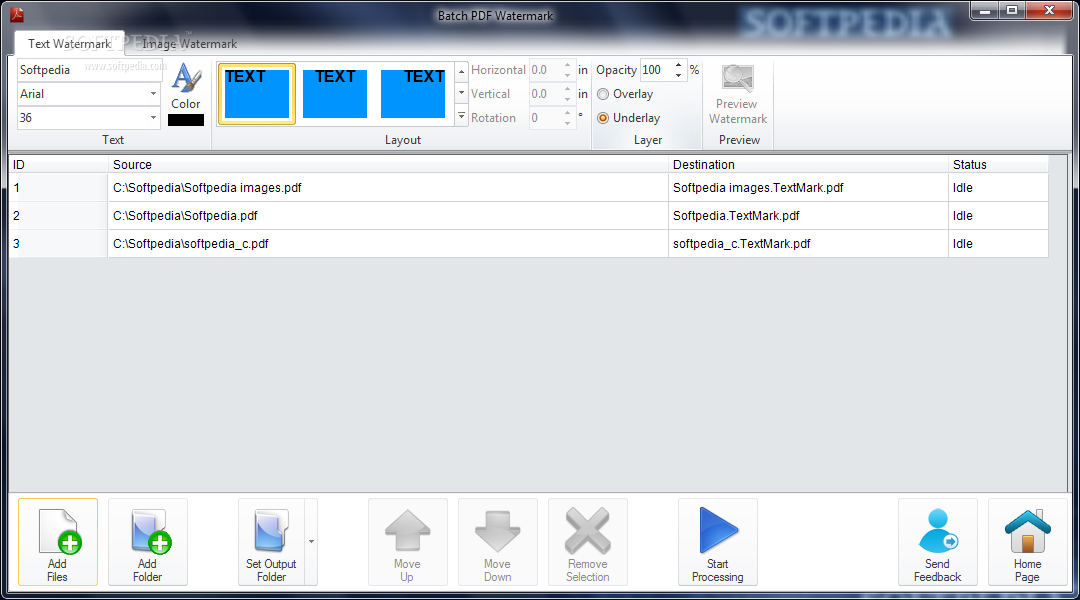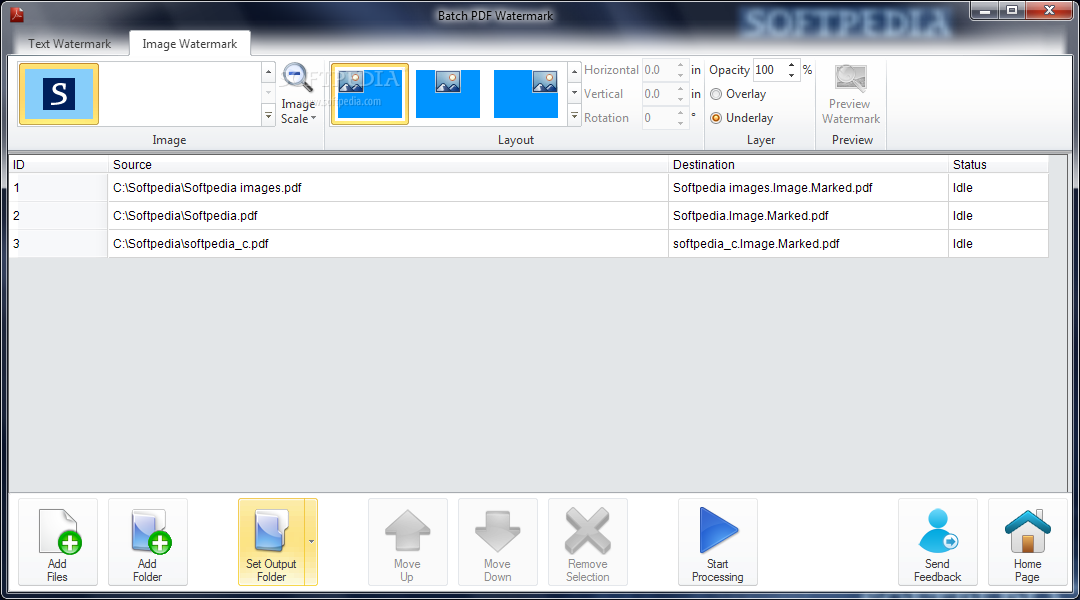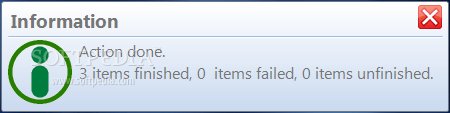Description
Batch PDF Watermark
Batch PDF Watermark is exactly what it sounds like! This handy app lets you slap a text or image watermark on a bunch of PDF documents all at once. It’s super easy to use and packed with features, so whether you're a newbie or a pro, you'll find it useful.
Simple Interface for Everyone
The best part? The interface is really user-friendly. You can easily import your PDFs using the file browser, folder view, or even just drag and drop them right in. Plus, you’ll see the path, destination, and status for each file you pick—nice and clear!
Add Text or Image Watermarks
When you're ready to add a text overlay, you can play around with the font settings like name, color, rotation, opacity, and more. If you prefer an image watermark instead, no worries! Just choose a template and layout that works for you, then scale your picture to fit.
Quick Processing with Great Results
After setting up where the new files will go, just hit start on the processing job. We’ve tested it out and didn’t run into any errors—it’s smooth sailing! The app responds quickly and gets jobs done fast without hogging too much CPU or RAM.
A Few Drawbacks
The only downside? Batch PDF Watermark hasn’t seen an update in a while. But if you're looking for reliability in watermarking multiple PDFs at once, this app does the trick!
If you’re interested in checking it out yourself or need more details about how to download Batch PDF Watermark, just follow that link! Happy watermarking!
User Reviews for Batch PDF Watermark 1
-
for Batch PDF Watermark
Batch PDF Watermark is user-friendly and efficient. It offers various customization options for watermarking PDFs. A reliable tool for all users.