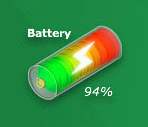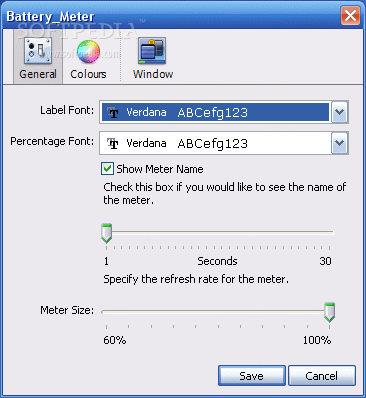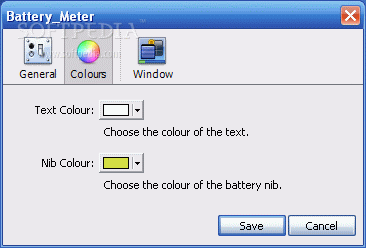Description
Battery Meter
Battery Meter is a handy little widget designed for the Yahoo! Widget Engine. If you're a laptop user who wants to keep tabs on your battery life, this is just what you need! It’s super easy to install and set up, even if you’ve never used anything like it before.
Simple Interface
The app has a really simple interface that looks like a small cylinder. When your battery is fully charged, you’ll see green bars filling up one end of the cylinder. As your battery drains, the color changes from green to yellow, then orange, and finally red. Plus, it shows you the current percentage of battery charge right there!
Customize Your Battery Meter
If you want to make some changes, just right-click on the widget to open the Preferences menu. Here, you can customize things like the label and percentage font, hide the meter name if you want, adjust how often it refreshes, change its size, and pick different colors for text and bars.
Stay In Control
One cool feature is that with Yahoo! Widget Engine options, you can make the frame always stay on top of other windows. This is super helpful when you're using other programs because you can quickly check your laptop's battery level without having to switch back and forth. You can also choose for it to stay below other windows if that's more your style!
Light on Resources
You’ll be happy to know that Battery Meter uses very little CPU and memory while it runs. So there's no need to worry about it slowing down your computer at all! It responds quickly and gives accurate info about how much battery life you have left. During our tests, we didn’t see any error messages or crashes—just smooth sailing!
Your Battery Lifesaver
If you're looking for an easy way to keep an eye on your laptop's battery lifespan, Battery Meter is here for you!
User Reviews for Battery Meter 1
-
for Battery Meter
Battery Meter is a handy widget for laptop users. Easy to install and configure. Displays accurate battery information with minimal system impact.