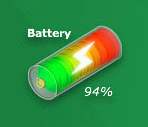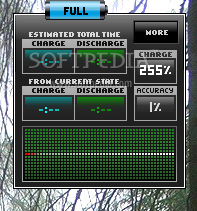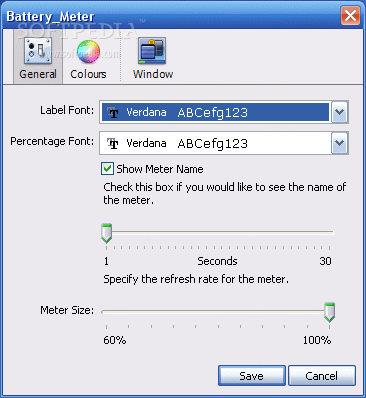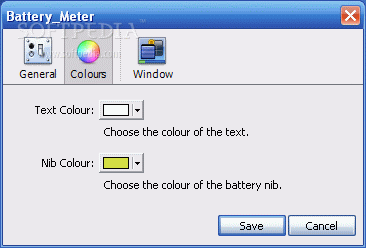Description
Battery Meter
Battery Meter is a handy little app for Windows that helps you keep an eye on your laptop's battery life. It's super easy to use, so you'll know exactly when it's time to plug in and charge up.
Simple Battery Monitoring
This tool sets up a small floating panel right on your desktop. It shows you the current status of your battery at a glance. The design is all about simplicity, which means even if you're not a tech expert, you can handle it without any trouble.
Quick Access to Battery Info
With just one click on the clean interface, you can see how much time you have left until your battery is fully charged or discharged. It also gives you totals for charging and discharging times, plus the percentage of power still available. There’s even a helpful map that shows the charging and discharging values!
User-Friendly Experience
The best part? There aren’t many complex settings to worry about, making it perfect for beginners. However, some users might want features like custom sound alerts or pop-up messages that let them know when their battery drops below a certain level. Currently, this app doesn’t prioritize processes to save power either.
Lightweight Performance
Don’t worry about system slowdowns! Battery Meter stays light on resources, meaning it won’t slow down your computer while you're working. Just keep in mind that it hasn't been updated in a while, so there might be some compatibility issues with newer operating systems.
A Simple Solution for Battery Monitoring
If you're looking for an easy way to check your laptop's battery usage with clear visuals, Battery Meter is definitely worth checking out!
User Reviews for Battery Meter 1
-
for Battery Meter
Battery Meter provides a user-friendly experience for monitoring laptop battery levels with its simple interface and clear display.