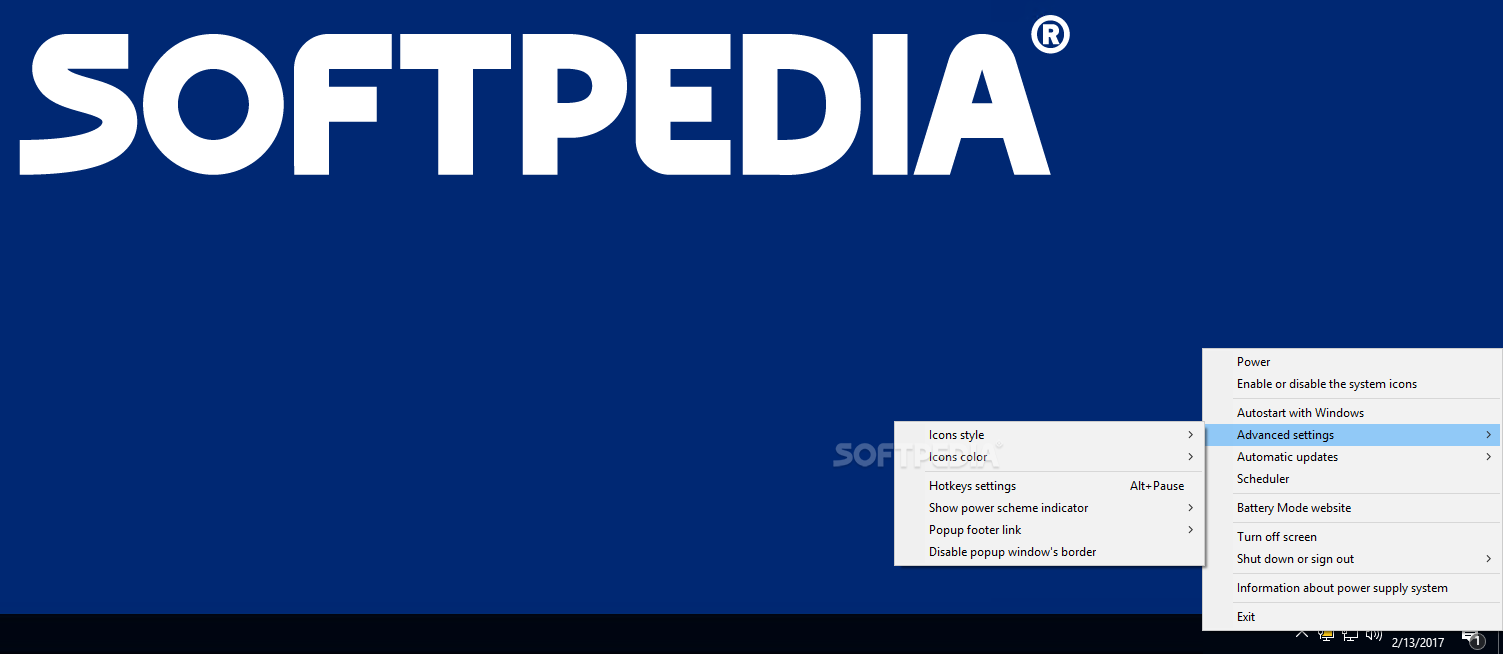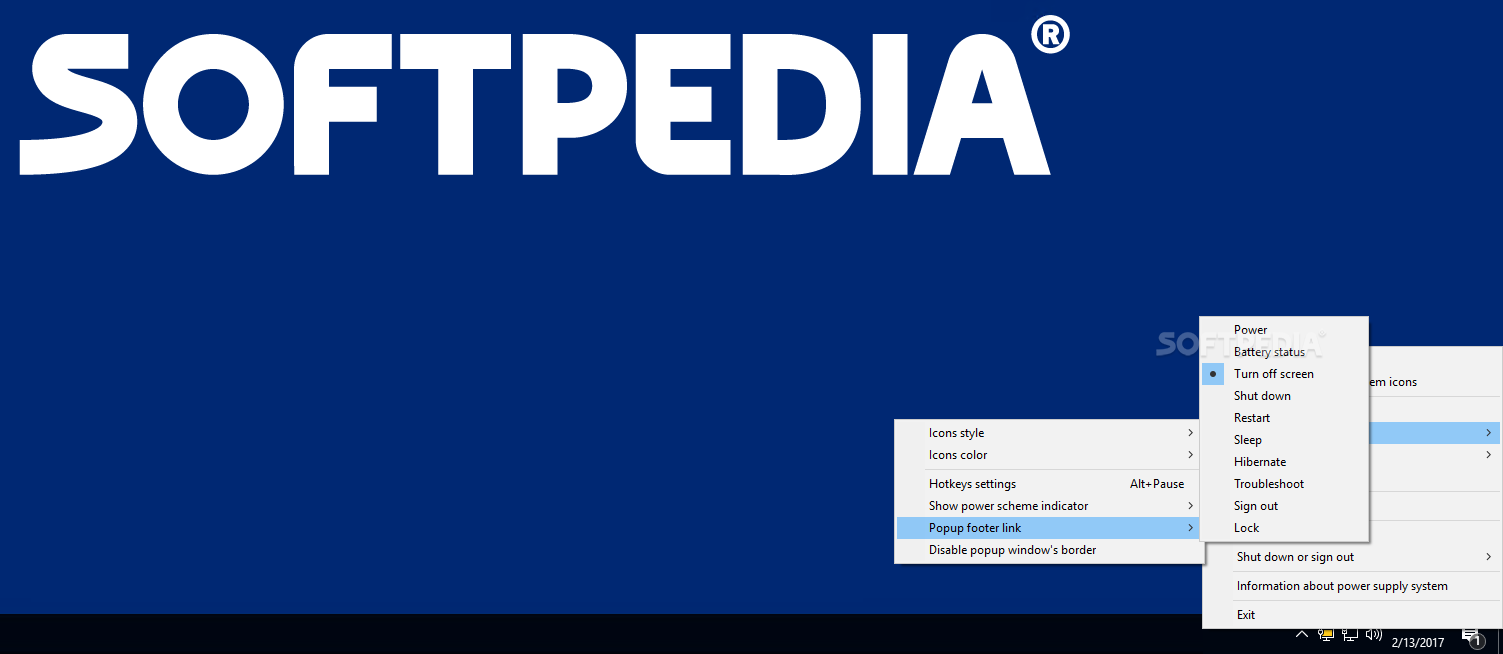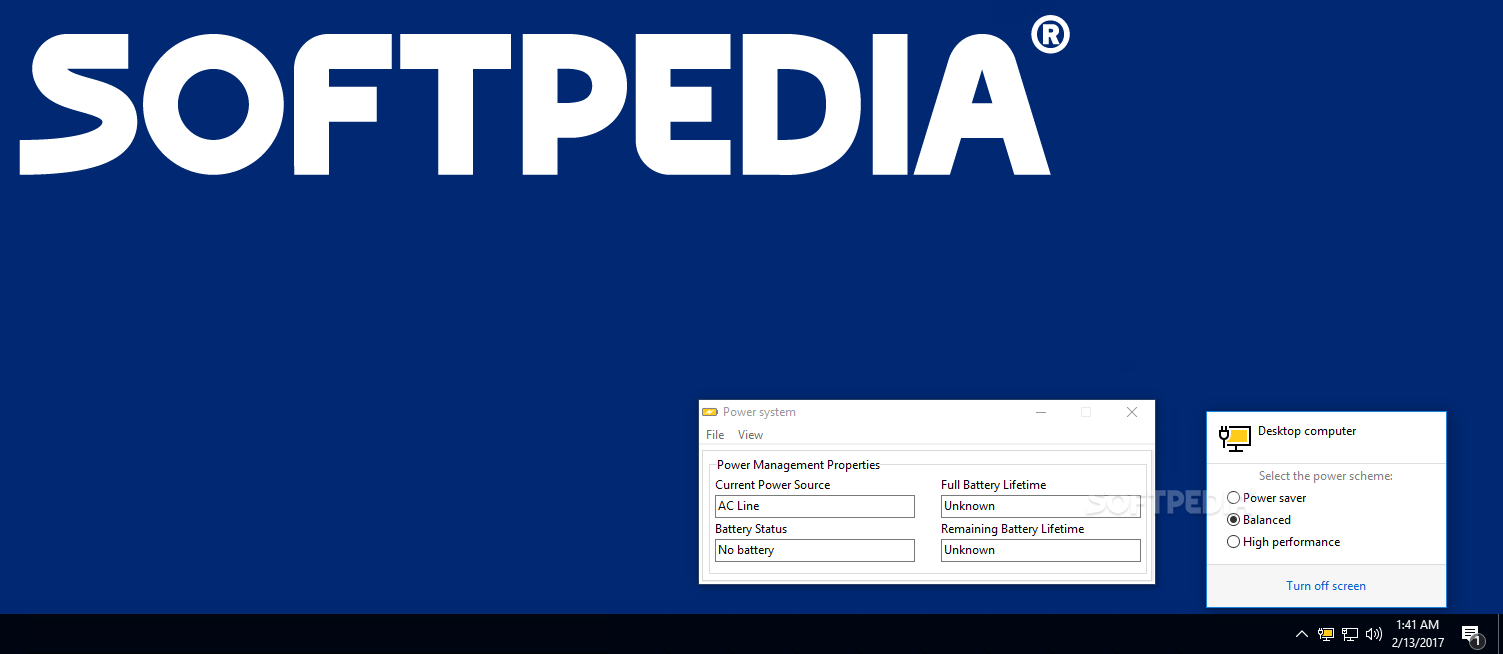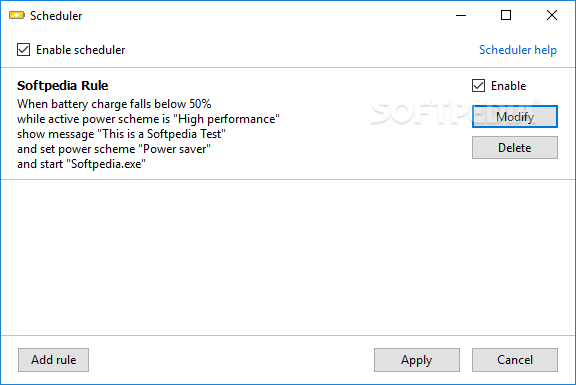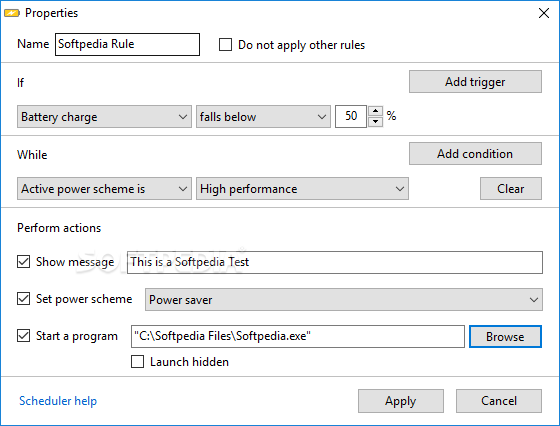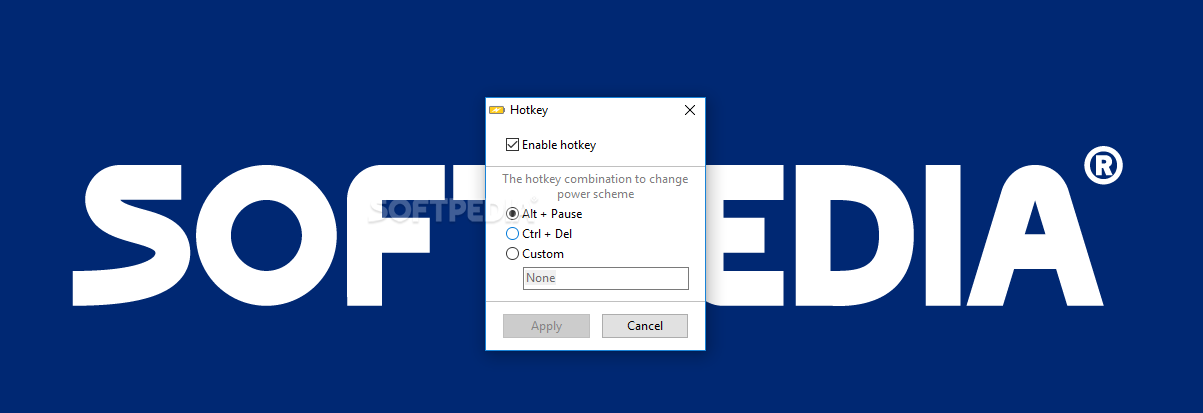Description
Battery Mode
Windows' default Battery Indicator from the taskbar does a good job of providing you with a quick way of changing between preferred power plans or accessing the Power Options section from the Control Panel, but that's about it.
Features:
- Advanced power management options
- Convenient backlight control
- Battery information
- Full list of power plans: Power Saver, Balanced, and High Performance
- Customizable icon style and color
Specifications:
- File: BatteryModeInstaller32.exe
- Publisher: Tarasov Artyom
- Price: FREE
- Compact UI accessible via small icon on the taskbar
- Pop-up menu with advanced options
- Scheduler for setting custom rules
Once installed, you will notice that Battery Mode provides you with more advanced power management options, backlight control, battery information, and other noteworthy features. The app has a compact UI that can be summoned via a small icon on the taskbar, offering a full list of power plans including Power Saver, Balanced, and High Performance.
With Battery Mode, you can easily control the backlight of internal or externally connected monitors, prevent backlight levels from changing when attaching or detaching power connections, and customize various hotkeys. The Scheduler feature allows you to add custom rules based on various triggers, conditions, and actions.
Conclusion
Battery Mode is an efficient and practical utility that provides advanced power management options and customization features in a straightforward manner. It offers a seamless experience without getting in your way.
User Reviews for Battery Mode 1
-
for Battery Mode
Battery Mode offers advanced power management options, convenient backlight control, and customizable features. A practical utility without getting in the way.