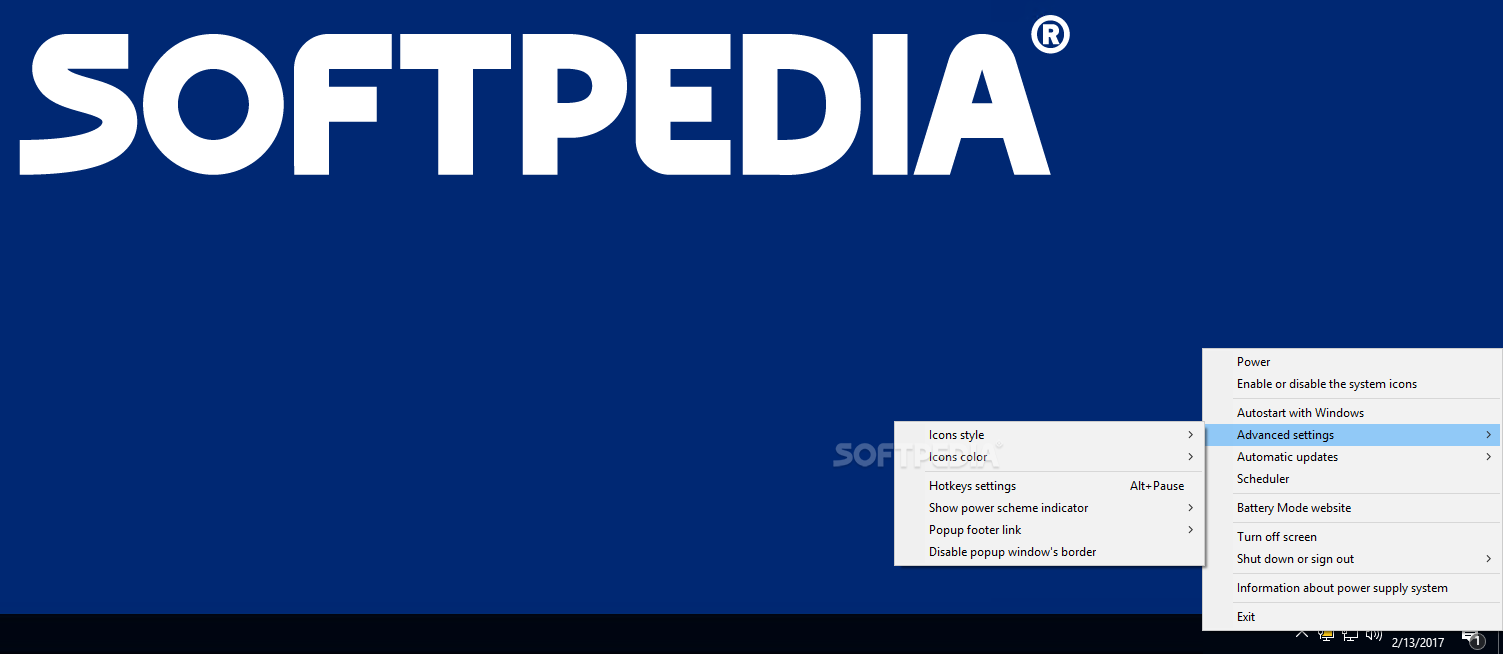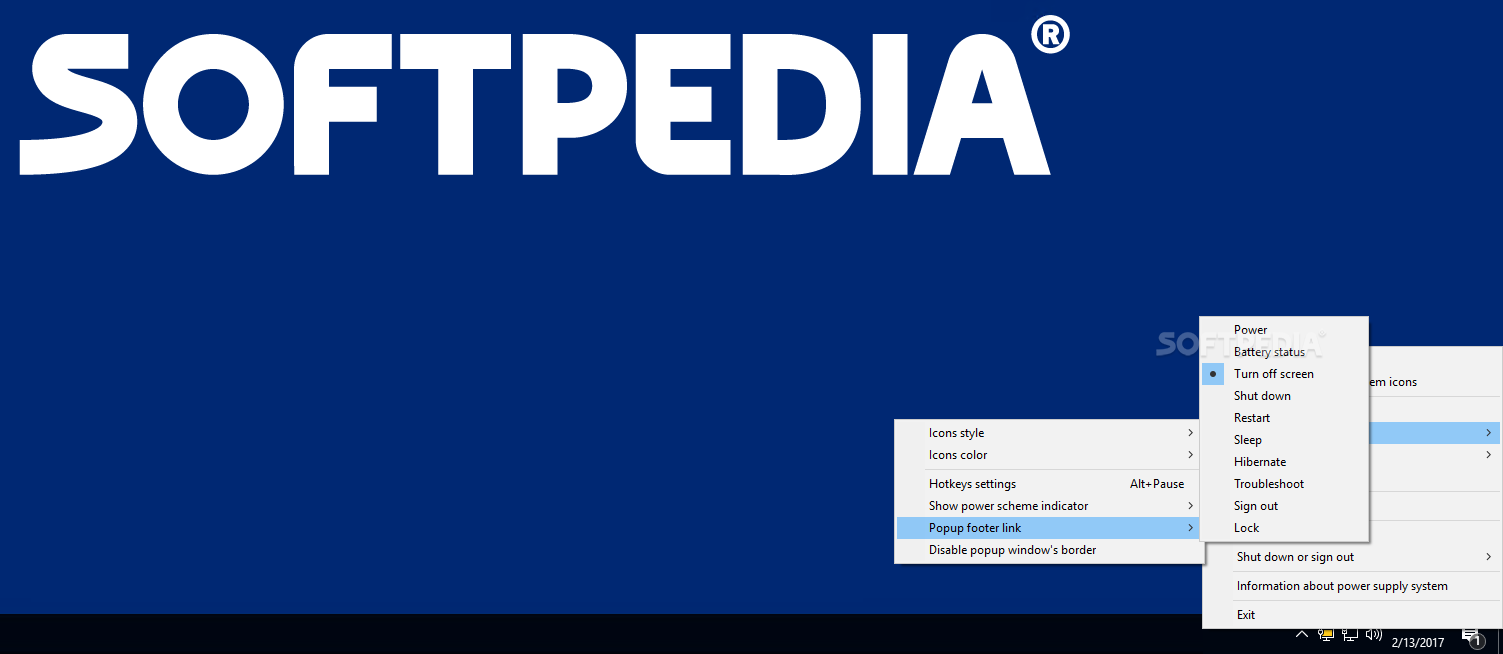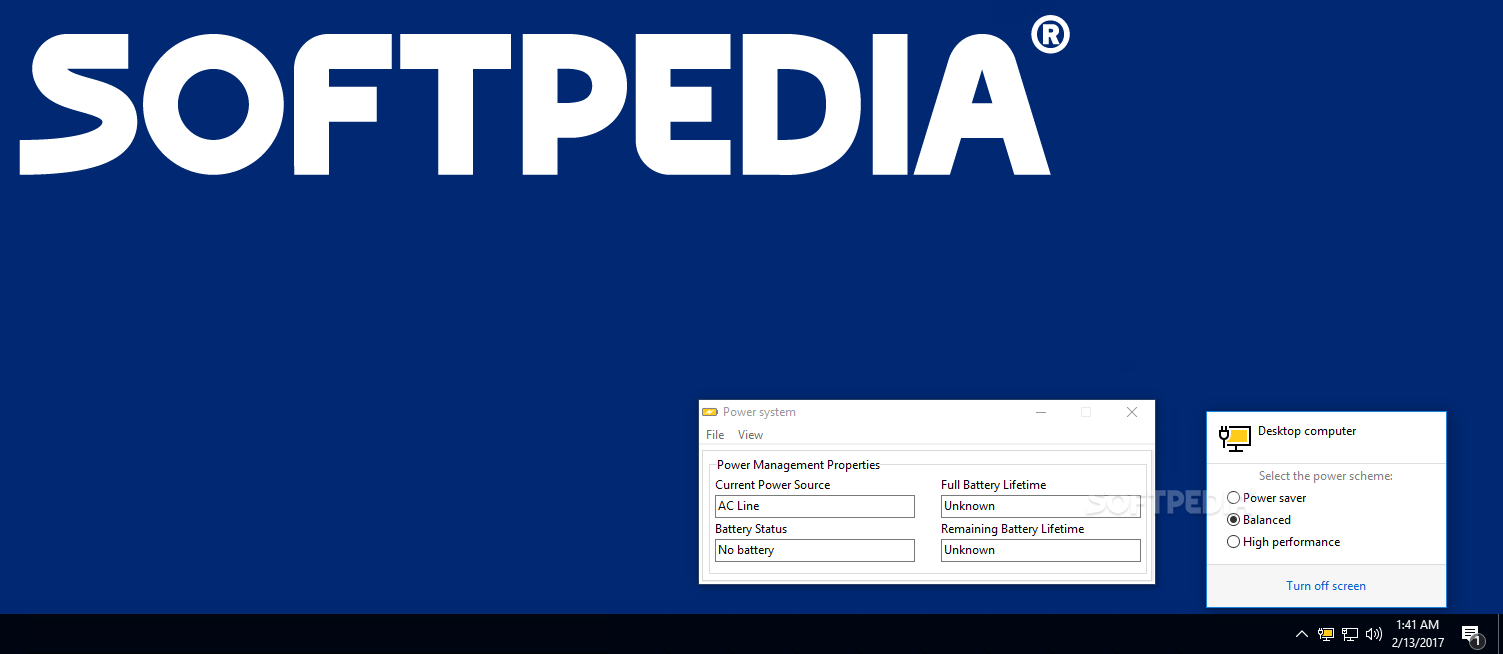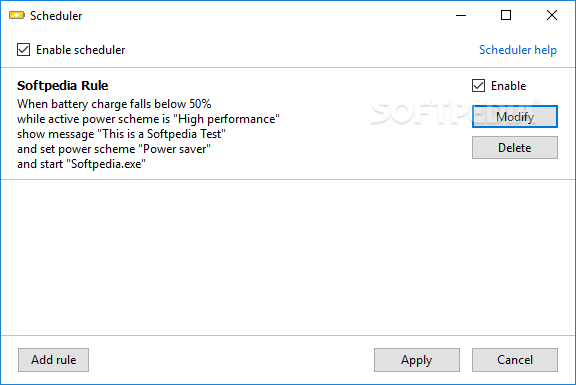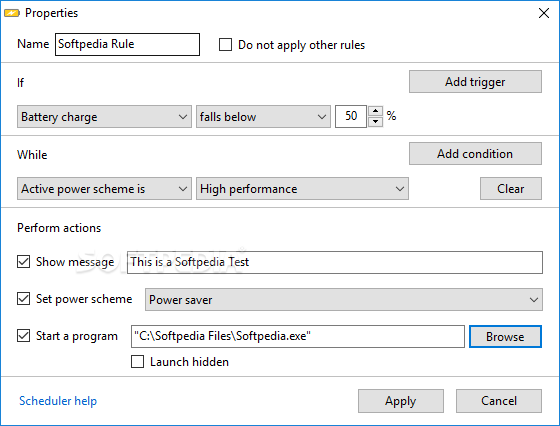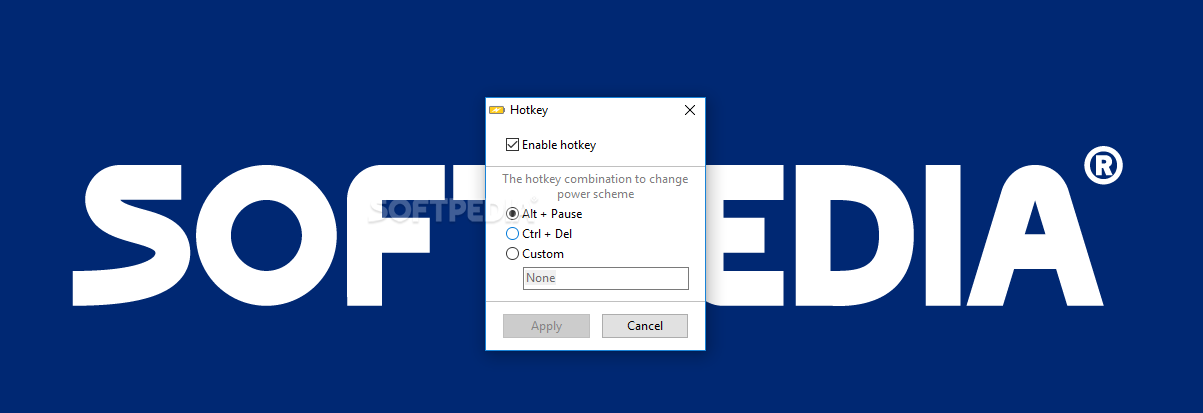Description
Battery Mode - Efficient Power Management App
Looking for a more advanced solution for managing your computer's power plans? Battery Mode is the answer! This lightweight yet extremely helpful app provides you with advanced power management options, backlight control, battery information, and more.
Key Features:
- Compact UI accessible via a small taskbar icon
- Full list of power plans including Power Saver, Balanced, and High Performance
- Pop-up menu with advanced options
- Control backlight of monitors and prevent automatic changes
- Customization options for icon style, color, popup footer command, and hotkeys
- Intuitive Scheduler with custom rules based on triggers, conditions, and actions
Technical Specifications:
- File: BatteryModeInstaller32.exe
- Developer: Tarasov Artyom
- Price: FREE
- Platform: Windows
Don't miss out on the efficiency and practicality that Battery Mode offers. Take control of your power management in a straightforward manner without any hassle.
Download Battery Mode today and experience a new level of power management on your Windows device!
User Reviews for Battery Mode 1
-
for Battery Mode
Battery Mode offers advanced power management options in a compact UI. The Scheduler feature is a standout, providing intuitive customization.